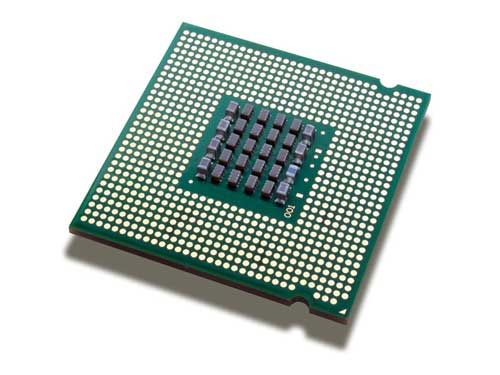Having complete control over the CPU is one of the big reasons why Android devices get rooted. Some enjoy overclocking the CPU to boost performance, while others enjoy underclocking the CPU to conserve battery life. Applications like the popular SetCPU and modifications like the HTC EVO 4G LTE dual core mod give users more control over their CPU. The only problem with applications like these is finding the right tools to get all the features you need. Not all mods and applications cover all bases. There may never be an application, mod or script that does, but there's at least one more out there. The good news is that it does more than most.
XDA Recognized Developer smokin1337 has written a script that gives users control over what their CPU is doing. The script is pretty easy to use, even for Android beginners. As it runs out of a terminal, users will need only a Terminal Emulator and root access to use it. The script itself has a lot of features including:
Change CPU Governor
Change CPU Min/Max Frequencies
Apply Settings on Boot - Sticky Mode
Set Dual Core CPU's Independently - Governor and Frequencies
Force Dual Core - Second Core Online ALL The Time
Seperate Menus For Single and Dual Core Devices - Auto Selects
View Current Settings For Everything
Sticky Mode
OnDemand Profiling
Now uses config file to store values
It is a very strong offering of features, and many users will enjoy being able to set each core frequency and governor independently. Even if it is not a standalone application, it does what most standalone applications can do.
For instructions on use and download links, head over to the original thread.