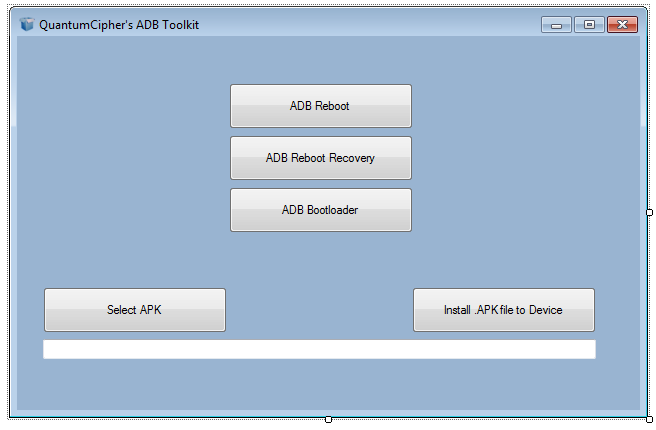You may remember that a while back, we brought you news of a guide for creating your own Android utilities for Windows. Although fully functional and incredibly simple to put together, command line utilities can often feel a little rough around the edges. If you have your own custom tool but would like to make it look a little more polished, this might be of interest to you.
XDA Forum Member QuantumCipher has put together a guide for creating similar tools for Windows using C#, which provides the opportunity for a much cleaner looking interface. The guide covers creating a utility capable of performing basic tasks such as ADB commands to push/pull files, reboot your device, and install APK files. Once you know how to do this, it's possible to create tools for much more complex tasks such as rooting and unlocking devices. If you have some basic knowledge of C# already, you'll have no trouble diving straight into this tutorial. However, complete beginners might want to do a little research on the basics before getting started.
The guide fully explains the code required to add ADB functions to the elements of the interface, as well as how to use a text box to select a file to be pushed to the device. It should have you well on the way to creating your own toolkit in no time. Check out the tutorial thread for more information.