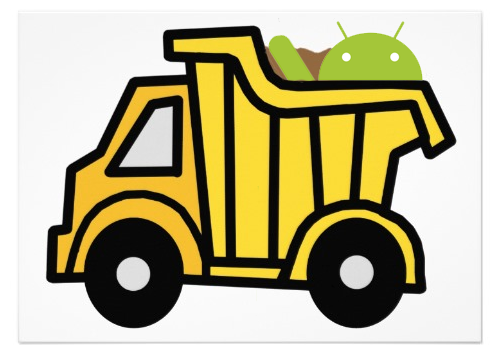System dump files of Android firmwares are just so immensely useful. It's how everyone else can get their hands on the new, leaked version of firmware, the reason why we can taste the goodies of the new, chocolate flavor of Android on other devices. It's also the foundation for porting features not native to the device you're holding in your hand right now.
Thankfully, XDA Recognized Developer majdinj wrote a fantastic tutorial that makes learning how to create system dump files a breeze. Majdinj goes into much detail about every step of the process, including the prerequisites, the different methods of getting mounting points, dumping the /system partition, and mounting, reading, and extracting from the partition image. Visual learners will also feel right at home, with plenty of screenshots and images, as well as samples of code and commands accompanying the steps.
If you've found yourself staring at a binary with no idea of what it is, majdinj has written and included a very helpful and convenient legend, explaining and clarifying them. Additionally, the guide has been written with beginners in mind, with the process focusing more on the manual way of doing things, without the inclusion of tools. By bringing it back to the basics, beginners will hopefully be able to also understand the concept of the process without taking shortcuts.
So if you've found yourself with an unknown or rare breed of firmware, share it with the world by heading over to the original forum thread and getting started.