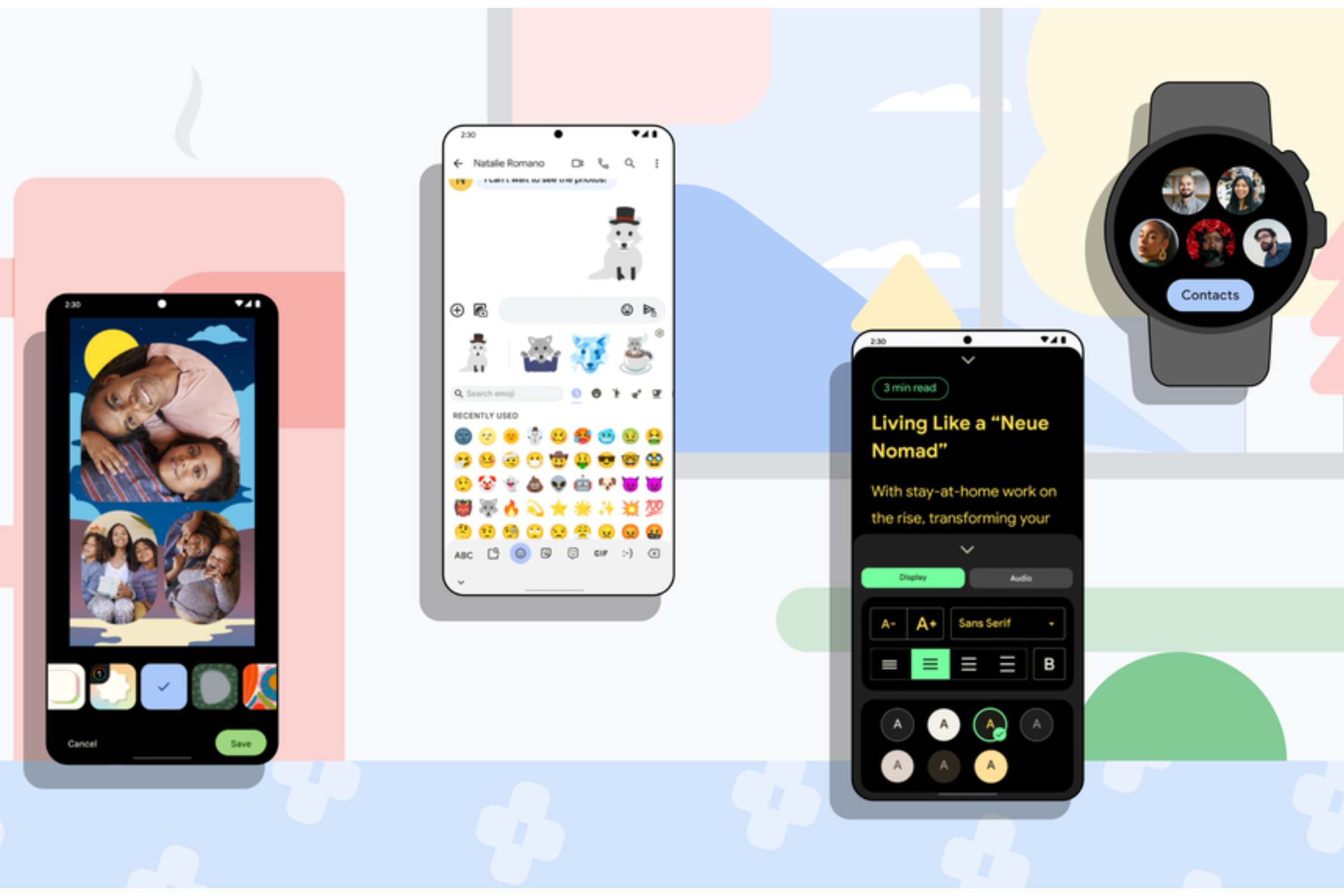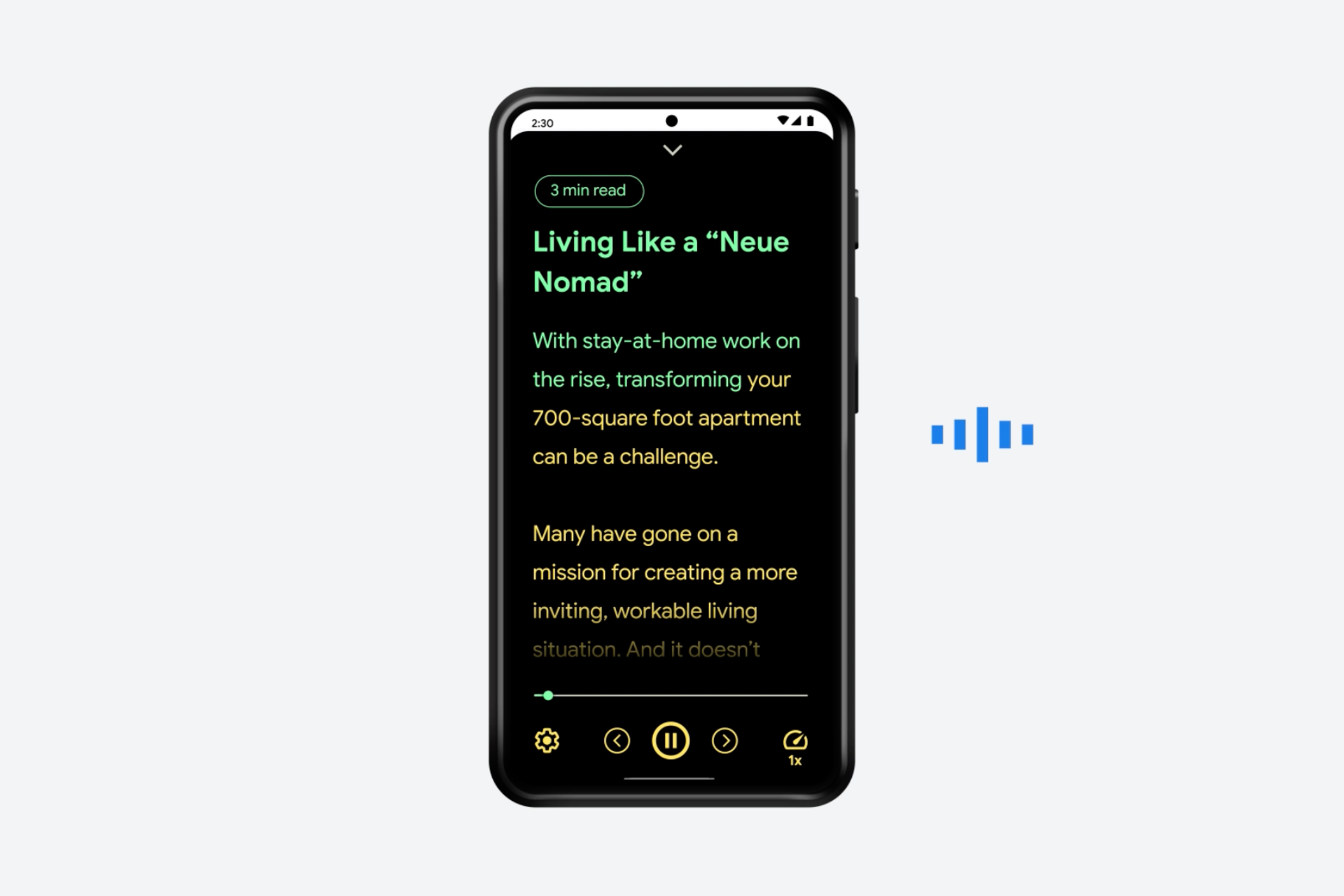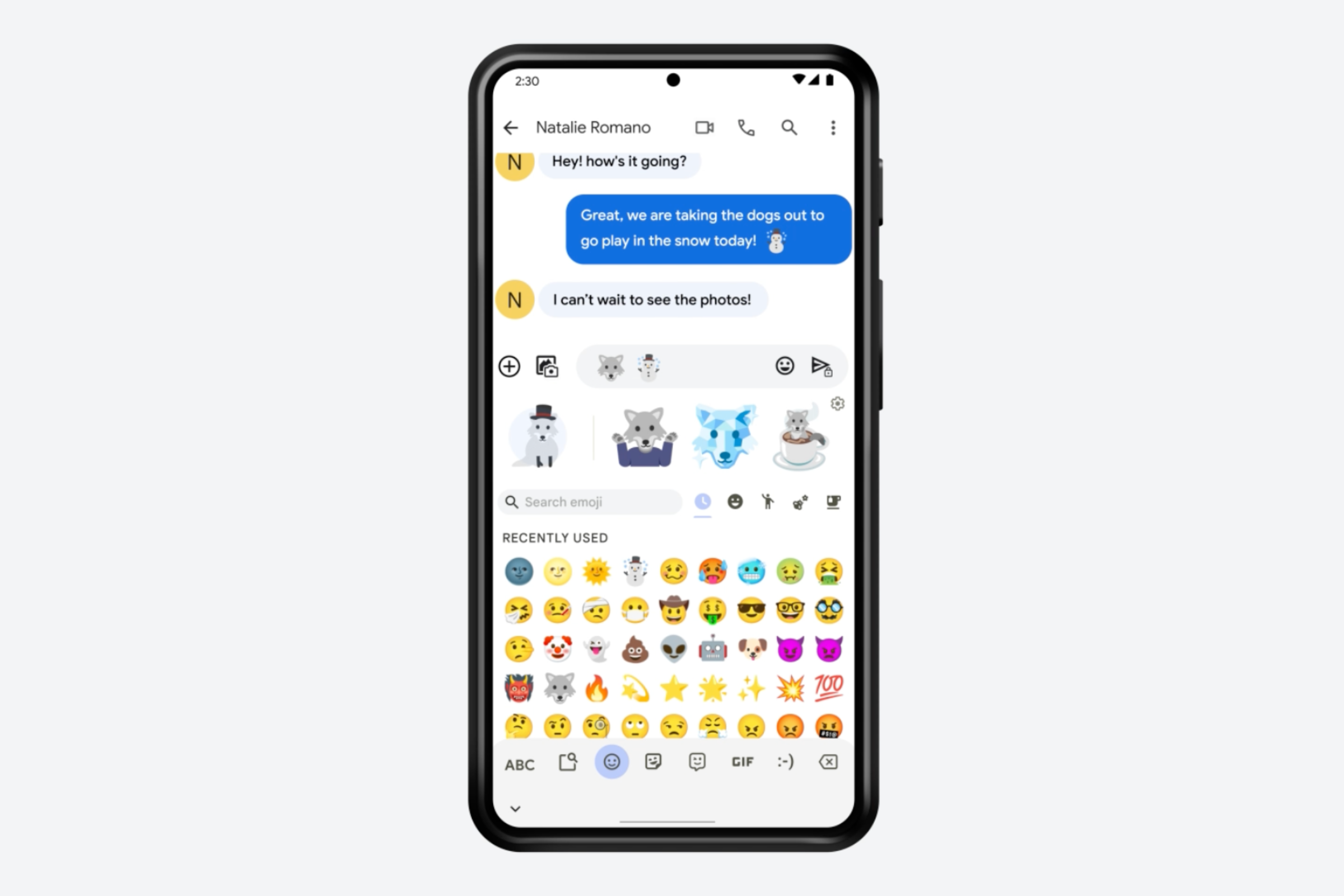Just in time for the holidays, Google has announced a ton of new features for its Android operating system for Pixel devices with the December Android Feature Drop. The new features are sort of a mixed bag but should offer a lot of benefits for those using an Android smartphone, Wear OS smartwatch, Google Photos and the Google TV app. With that said, let's dig in.
Google Photos - More Styles
Google Photos users will be excited this holiday season as the company has added more unique designs to its collage editor. Previously, the company revamped Google Photos, adding snippets from videos to Memories and debuting a feature called Styles, which added graphic art to photos that made collages that looked like scrapbooks. The previous update had designs by artists like Shantell Martin and Lisa Congdon. Now, the company is adding even more designs to Styles, with additions from artists like DABSMYLA and Yao Cheng Design.
Reader Mode
Android is also adding a new Reading Mode on Android that is going to be a lifesaver for people who have a hard time or are unable to read text. Once Reader Mode is installed on your Android device, you will be able to take advantage of customizable display settings that include adjustable contrast, different font types, and size, and there will be an option for text-to-speech. The text-to-speech option will even have speed control.
Emoji Kitchen - New combinations for the holidays
Google has done a lot with emoji over the past year, expanding its capabilities and giving users the ability to create their own through the GBoard Emoji Kitchen. If unfamiliar, Emoji Kitchen allows users to combine to different emoji to create a new one. Since you can combine to create new emoji, there are thousands of different combinations, which can add a bit of unexpected flair when having a conversation. The latest update adds new combinations, some of which are going to be perfect for winter and the holidays.
YouTube Search Widget - Quick access to all your favorite content
If YouTube is your primary source of entertainment, the new home screen widget is going to bring added pleasure to your experience, making it even easier and faster to dive into your content. The new home screen widget's size can be customized but is the most useful in its expanded form, as it offers buttons that give you direct access to your subscriptions, library, and even Shorts.
Those that like to watch content on their TV can take advantage of the new one-touch casting feature in the Google TV app. In addition to casting, users will be able to use their phone to search for content and also use it as a remote too. This feature will be rolling out next week and will work with compatible TVs.
Digital Car Key - share your key with friends and family
Digital car keys have been around for a little while for Android, giving users the ability to unlock their compatible car with a compatible Android smartphone. But now, Google is introducing a way to share your digital car key with others. The ability to share a digital car key will be available for compatible vehicles for Pixel owners and Apple iPhone users.
Furthermore, you will be able to control who has access to your car using your phone's digital wallet. Of course, there are an array of different security features involved, like a PIN for authorization and driving restrictions that can be set, making it more secure when sending a digital key out to a family member or friend.
Wear OS gets better with tiles
Wear OS has been getting better but is nowhere near where many had hoped it would be with its third iteration. But with Samsung adopting the Wear OS for its smartwatches and Google releasing its own hardware, things could get dramatically better over the next couple of years. With the new update, we get more tiles for Wear OS, making it easier to see and access information at a glance.
In addition to new tiles, Google will also be updating the Keep app, making it more like its smartphone counterpart, with views for labels and collaborators. The updated app will also show a custom background on Wear OS as well, making it easy to identify notes at a glance. Lastly, Wear OS users will be able to launch exercises using voice, with access to up to 30 different exercises straight from the wrist.
There's a lot to discover with the new update but tell us, what's your favorite part of this new update?
Source: Google