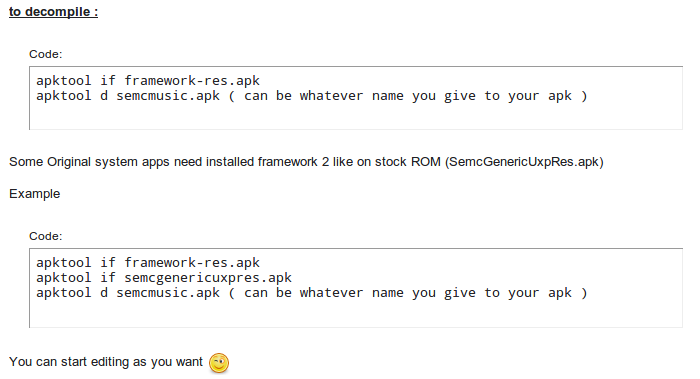Last month, we saw a new tool that made it painless to edit the contents of Classes.dex. If you were drawn in by that prospect but couldn't quite get the pieces to work, I think you'll appreciate following the example that XDA Recognized Themer/Contributor Rizal Lovins put together. He takes one step back to look at the bigger picture, giving a start-to-finish walkthrough for decompiling, editing, recompiling, and signing an APK file. The necessary tools are pretty much the same (Windows, Java, Android SDK, Apktool, and a text editor) so that you may pick up where you left off with your smali and Baksmali editing experiments.
To use Apktool to decompile an APK, you need to also have the support packages it uses (ie: framework-res.apk). After issuing a few commands, Apktool will spit out the files hidden within and it's time to start editing. Rizal then goes on to show how to package everything back up and resign the edited app. Check out the original thread for full details.
The biggest benefit of publishing guides like this one is that the community can learn and improve upon them. XDA Recognized Themer Ibanez7 did just that. His thread, which mentions Rizal's work as a reference, demonstrates how to use the same techniques to change the font color and edit the activity title bar of an app.