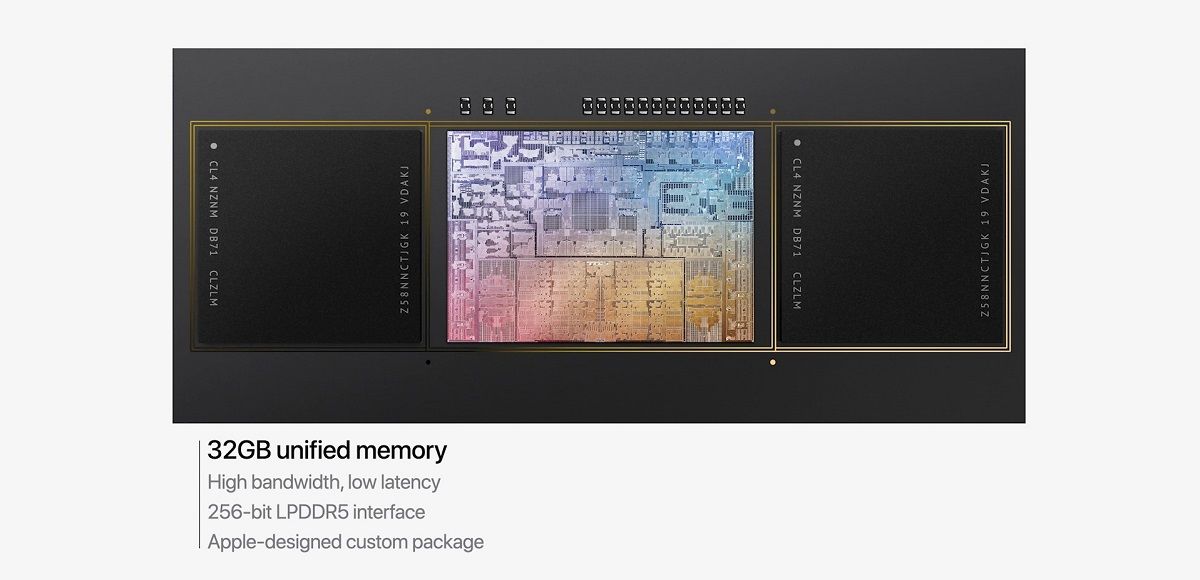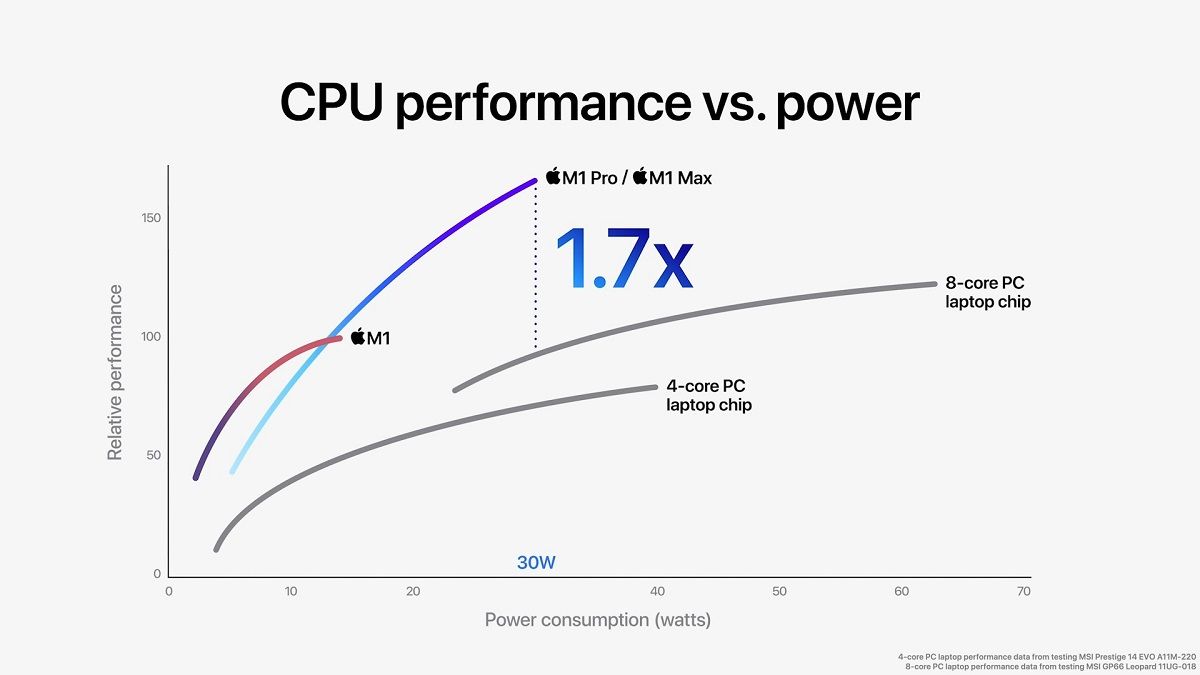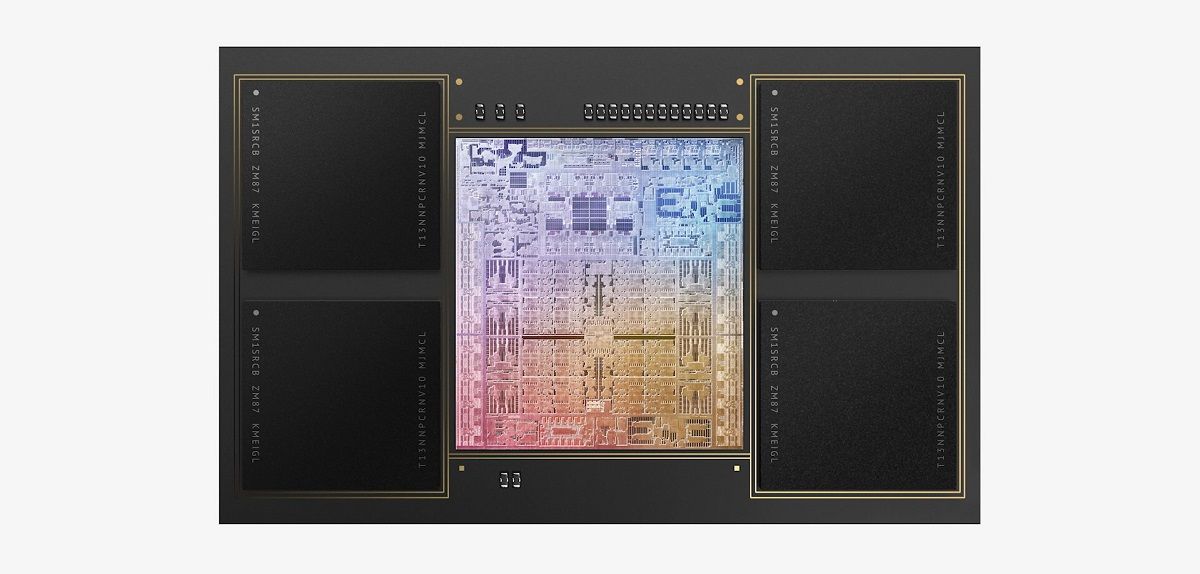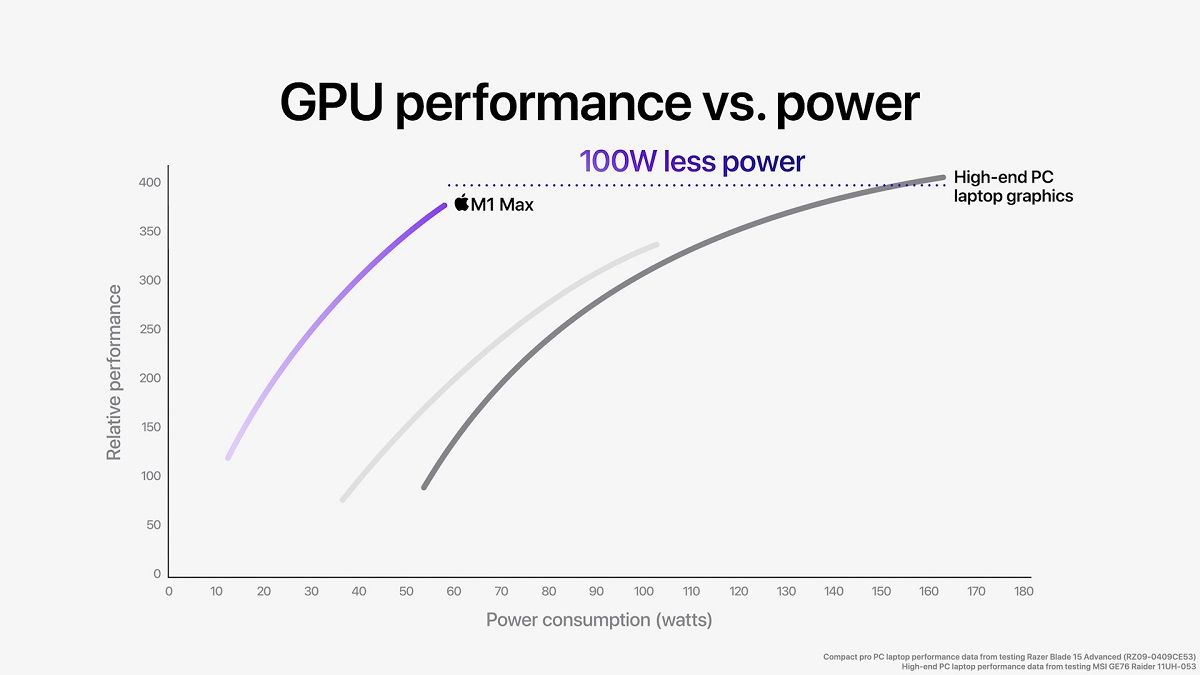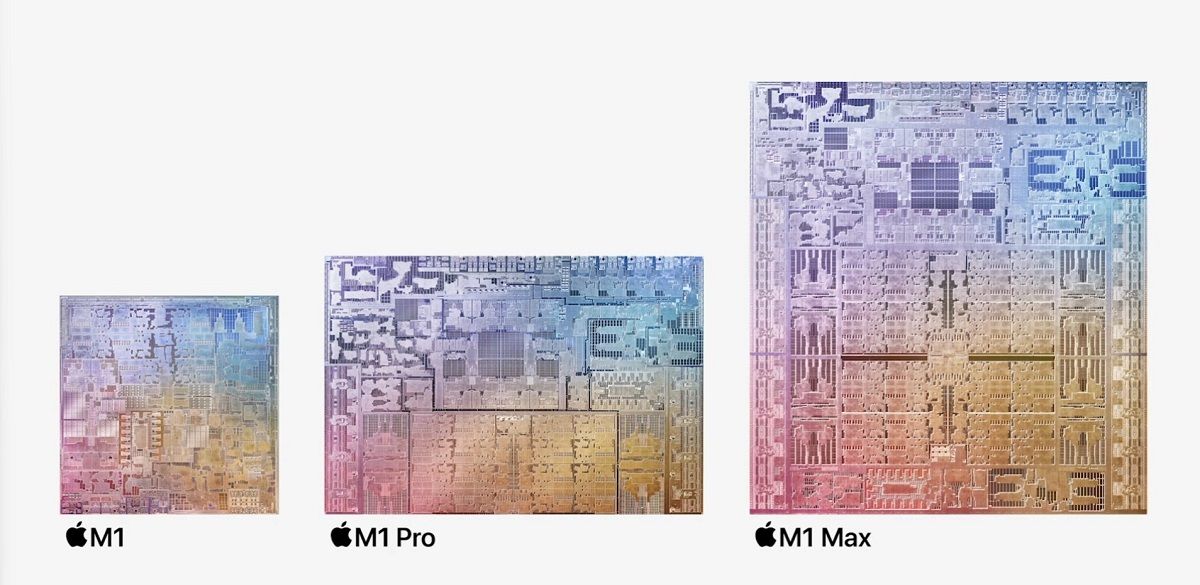Apple's M1 SoC ushered in the beginning of its transition away from x86 based chips. The first generation Mac silicon shook the industry in many ways and won numerous accolades for its impressive performance and class-leading power efficiency. The M1 chip was a good start but it wasn't enough to help Apple lunge for a bigger piece of the pie. Well, that's changing with the new M1 Pro and the M1 Max -- two new SoCs in Apple's Silicon lineup. If Apple's elaborate presentation wasn't enough, then let it be known that these new chips will allow the company to compete with more power-hungry chips on the market. The new chips stretch their wings with more CPU and GPU cores. Notably, they'll also use more power than the M1 to leap ahead of what the competition is achieving.
Both M1 Pro and Max are incredibly powerful Apple silicon with some overlapping features. However, they do have different capabilities based on which you'll be forced to choose one over the other. In this guide, we'll try to look at the bigger picture, going beyond what Apple showed us during the keynote while unveiling the 2021 MacBook Pro notebooks.
Note: We'll be updating this piece with more real-world performance metrics in the future subject to availability. The main focus, for now, is understanding the existing information before making a purchase decision.
Navigate this article:
- Apple M1 Pro: A step up from M1
- Apple M1 Max: Apple's largest chip to date
- Apple M1 Pro and M1 Max custom package
- Enhanced media capabilities on M1 Pro and M1 Max chips
- Apple M1 Pro vs M1 Max: Key differences
- Final Thoughts
Apple M1 Pro: A step up from M1
The M1 Pro is one of the supersized SoCs in Apple's growing family of M1 chips. Based on the 5nm process technology, the M1 Pro die features 33.7 billion transistors. Unsurprisingly, Apple is using a custom SoC package to support unified memory. A single PCB housing both the SoC die and the memory die, as opposed to having the memory dies soldered onto the motherboard. The M1 chip paid huge dividends by improving power efficiency with this kind of packaging, so it's hardly a surprise to see the new chips follow suit.
Additionally, Apple has also doubled the memory bus. We're now moving from a 128-bit LPDDR4X interface to a faster 256-bit LPDDR5 interface. Thanks to this, the M1 Pro chip promises a system bandwidth of up to 200GB/s. The memory controllers take a huge chunk of space on the SoC, much like the SLC blocks. The system level cache serves the entire SoC allowing it to share the bandwidth and reduce latency.
Moving on to the CPU itself, the M1 Pro only has two efficiency cores as opposed to four on the M1 chip. However, it has double the number of performance cores, presumably to increase the multi-threaded performance. This allows the M1 Pro to flex its muscles going against even the newer Intel/AMD chips with a higher core count. Apple's performance graph shows how the M1 Pro outperforms Intel’s 8-core Tiger Lake CPUs like the Core i7-1185G7, and the Core i7-11800H.
Apple has also made some changes to the GPU architecture this time around. The M1 Pro now features a 16-core GPU with 2048 execution units. We're looking at a compute throughput performance of 5.2TFLOPs, making it faster than pretty much any other iGPU on the market. It may not compete with the likes of Nvidia RTX 3050Ti (8.7 TFLOPs), but Apple can flex the reduced power consumption.
Apple M1 Max: Apple's largest chip to date
Apple's M1 Pro is a good step up from the M1 chip, but the M1 Max is the real kicker. It's Apple's largest chip to date with a whopping 57 billion transistors, pushing the performance of its in-house silicon to a whole new level. Apple's presentation made it look like the M1 Max builds upon the M1 Pro in all aspects, but it's the GPU performance that makes it superior. It's worth pointing out that the M1 Max has the same CPU packages as the M1 Pro, meaning it packs a 10-core CPU.
That's not necessarily a bad thing because an 8-core package is all Apple needs to knock on the doors of Intel and AMD. Intel's Tiger Lake Core i9-11980HK unlocked CPU for instance has 8 cores and 16 threads to power some of the high-end gaming laptops on the market. If anything, the M1 Max is going to achieve a similar performance while consuming significantly less power.
Apple has supercharged the M1 Max GPU with a total of 32 cores to form a huge GPU block with 10.2TFLOPs of computing throughput. The CPU block appears to be comically small against the 32-core GPU that's taking the center stage. The M1 Max also has two additional 128-bit LPDDR5 blocks to increase the memory interface from 256-bit to 512-bit (LPDDR5).
According to Apple, the M1 Max has a total bandwidth of 400GB/s, putting it next to some high-end GPUs on the market. Nvidia's RTX 3060, for instance, has 360GB/s bandwidth and uses a 192-bit memory interface. Of course, it's not an apples-to-apples comparison (quite literally), since the M1 Max uses unified memory as opposed to dedicated VRAM on discrete GPUs.
Apple M1 Max can go head-to-head with a laptop GeForce RTX 3080 GPU. The power curve graph shows how the M1 Max comes close to the performance of a 160W RTX 3080 GPU while consuming up to 100W less power. It's worth pointing out that the M1 Max is shown to be competing with Nvidia's best laptop GPU out there, so it's quite impressive for what it's worth.
Apple M1 Pro and M1 Max custom package
We've already talked about the massive transistors counts on each of these new chips. It's incredible how much Apple managed to cram within the die thanks to TSMC's 5nm process. Apple's advertised transistor count of 33.7 billion and 57 billion for the M1 Pro and the M1 Max respectively, is significantly higher than Navi 21 GPU's 26.8bn transistors used for the AMD RX 6000-series GPU. Nvidia's Ampere architecture-based GA100 GPU that powers A100 includes 54.2 billion transistors. Notably, both Nvidia and AMD are using TSMC's 7nm manufacturing process.
Enhanced media capabilities on M1 Pro and M1 Max chips
It'd be imprudent to not talk about the much-improved media engine on both chips. Creative professionals can expect to see huge performance improvement as these chips can handle hardware-accelerated decoding and encoding of ProRes and ProRes RAW. In typical M1 fashion, they handle it while keeping power efficiency in mind. The M1 Max features two ProRes accelerators and delivers up to 2x faster video encoding than the M1 Pro. Double the number of ProRes accelerators also means the M1 Max can handle up to four streams of high-quality video playback on different screens.
Apple M1 Pro vs M1 Max: Key differences
|
Apple M1 Pro chip |
Apple M1 Max chip |
|---|---|
|
Up to 16-core GPU |
Up to 32-core GPU |
|
256-bit memory interface |
512-bit memory interface |
|
200GB/s memory bandwidth |
400GB/s memory bandwidth |
|
Up to 32GB unified memory |
Up to 64GB unified memory |
|
ProRes encode and decode engine |
2x ProRes encode and decode engine |
Final Thoughts
Apple's new M1 Pro and M1 Max chips are a step up from the original M1 chip in more ways than one can imagine. These new chips essentially take everything that's good about the M1 chip and amplify it to a point where it's now a no-brainer for power users. M1 was indeed a fantastic start, but it wasn't quite ready to lock horns with the best due to its limited SoCs and relatively lower TDP value. The new chips change that with a new package, more CPU and GPU cores, a faster memory, and some other advanced capabilities. It's only a matter of time till the M1 Pro and the M1 Max make their way to more Apple computing devices like the Mac Pro.
So, which one should you buy? All in all, the M1 Pro is a phenomenal chip and we think it's capable of handling most creative workflows. Its 10-core CPU battles with the 8-cores behemoths from both Intel and AMD in multi-threaded applications. Also, 32GB of unified memory and the 16-core GPU should be enough for most users in practically all use-cases. Sure, the M1 Max is more powerful, but the M1 Pro users won't miss any particular feature as such. The M1 Max just happens to do everything a little bit better. Particularly, the M1 Max excels at handling more GPU intensive workflows like 3D rendering, video editing, encoding, and more. It also comes with additional video engines for better performance.
We recommend the M1 Max for creative professionals who seek the absolute best to get their work done. It has already replaced the Intel chip in the older 16-inch MacBook Pro and we know it's coming for all the best Macs out there. It's also a good option for those who want a more future-proof chip. But for the rest of the world, the M1 Pro is a good showcase of Apple's in-house silicon. You can buy the new MacBook Pro notebooks powered by these new chips right now.