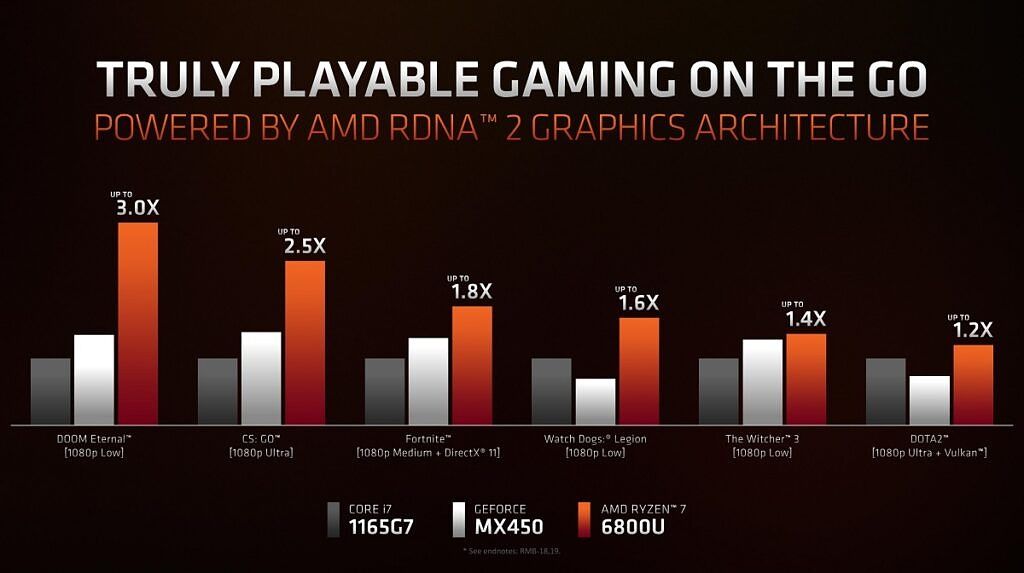With Intel's 12th-generation Alder Lake processors starting to roll out, we're seeing more and more laptops powered by the new CPUs. For now, it seems like most of the new laptops are business laptops, and that means a lot of new choices are popping up. If you're having trouble choosing, we're here to help. In this article, we'll be comparing the new Dell Latitude 7430 against the Lenovo ThinkPad T14 Gen 3, two mainstream business laptops that have a lot to offer.
As seems to be the case with many of Dell's business laptops, the Latitude 7430 comes in both clamshell and 2-in-1 versions, while the ThinkPad T14 is only a clamshell laptop. Even without getting into more technical comparison, that could settle the decision for you right there. Still, it's certainly worth comparing these two to see which is the better option for you.
Navigate this article:
Dell Latitude 7430 vs Lenovo ThinkPad T14 Gen 3: Specs
|
Dell Latitude 7430 |
Lenovo ThinkPad T14 Gen 3 |
|
|---|---|---|
|
Operating system |
|
|
|
CPU |
|
|
|
Graphics |
|
|
|
Display |
|
|
|
Storage |
|
|
|
RAM |
|
|
|
Battery |
|
|
|
Ports |
|
|
|
Audio |
|
|
|
Camera |
|
|
|
Windows Hello |
|
|
|
Connectivity |
|
|
|
Color |
|
|
|
Size (WxDxH) |
|
|
|
Weight |
|
|
|
Price |
Starting at $1,969 |
Starting at $1,299 (AMD) / $1,399 (Intel) |
Performance: The ThinkPad T14 has better GPU options
Let's start by taking a look at performance, and in terms of the CPU, it shouldn't be very different between these two devices. Both the Dell Latitude 7430 and the Lenovo ThinkPad T14 Gen 3 come with Intel's 12th-generation processors, and both include either U15 or P-series processors, so you can expect them to be at about the same level. The ThinkPad T14 does give you the option for AMD Ryzen Pro 6000 series processors, too, and that's where some of the differences may lie.
Based on Geekbench 5 benchmark scores - which are still early - AMD's Ryzen processor performance could be somewhere between Intel's U15 series and the 28W P series, albeit much closer to the former. Again, these are still early results and there aren't enough tests yet to know the average performance of each processor, but we can get some idea of what it looks like. Also, keep in mind that Geekbench 5 only tests CPU performance, so there are other factors that could influence real-life performance overall.
|
Intel Core i7-1280P(see test) |
Intel Core i7-1265U(see test) |
AMD Ryzen 7 Pro 6850U(see test) |
|
|---|---|---|---|
|
Geekbench 5 (single/multi-core) |
1,790 / 9,312 |
1,253 / 6,643 |
1,530 / 7,520 |
One thing that's worth noting is that the Lenovo ThinkPad T14 will likely start with a lower-tier configuration. Dell's Latitude 7000 series laptops usually come with a Core i5 CPU to start with, but the Lenovo ThinkPad T14 seems to start with a Core i3 or AMD Ryzen 3 processor. That's one of the reasons that could explain the big difference in the starting price.
Where these two laptops differ the most, however, is the GPU. The Dell Latitude 7430 is only available with integrated Iris Xe graphics, but the Lenovo ThinkPad T14 Gen 3 gives you the option for discrete graphics with the Intel model, specifically the NVIDIA GeForce MX550 or GeForce RTX 2050. That's a big boost to performance if you want to use apps that require 3D rendering, including some casual gaming. Additionally, the AMD model comes with new integrated graphics, which AMD claims are even faster than an NVIDIA GeForce MX450.
It's worth noting that while the comparison above is using the last-generation Core i7-1165G7, the integrated graphics in Intel's 12th-generation processors have barely changed. You should still get far better GPU performance from the AMD processors. Overall, the Lenovo ThinkPad T14 Gen 3 is definitely the better choice if you want a decently powerful GPU.
Beyond that, the ThinkPad T14 Gen 3 is available with more RAM - up to 48GB - but only on the Intel-based variant. Aside from that, both laptops max out at 32GB, though the AMD version of the ThinkPad also supports faster LPDDR5 RAM with speeds up to 6400MHz. For storage, you can configure the Lenovo laptop with up to a 2TB SSD, versus 1TB on the Latitude 7430. Of course, that'll come with a significant price increase, but at least you have the option.
The Latitude 7430 has a slightly larger battery.
One area where the Latitude 7430 may pull ahead is battery life. Both laptops offer two configurations, but in both cases, the Latitude 7430 wins out - 41Wh versus 39.3 Wh in the lower tier and 58Wh versus 52.5Wh in the higher one. Plus, since the ThinkPad T14 has integrated graphics in the higher tiers, it'll drain that battery even faster.
Display: Lenovo's laptop has a taller (and sharper) screen
Another advantage for the Lenovo ThinkPad T14 Gen 3 over the Dell Latitude 7430 is in the display. The ThinkPad T14 comes with a 14-inch display with a 16:10 aspect ratio, which is taller than a typical laptop display. These taller screens are known for greatly helping with productivity because they provide a larger surface area to work with. With a taller screen, you can see more text on a webpage without scrolling, or see more tracks on a timeline if you're editing videos, for example.
On top of that, you can configure the ThinkPad T14 with a Full HD+ (1920 x 1200), 2.2K (2240 x 1400), or Ultra HD+ (2840 x 2400) panel, giving you the option for a much sharper display. Of course, there are also options like touch support or a privacy screen.
Meanwhile, the Dell Latitude 7430 comes with 14-inch display but a much more traditional 16:9 aspect ratio, so you don't get the benefits of that taller screen. Additionally, every configuration comes in Full HD (1920 x 1080) resolution. That's not bad, to be clear, but you have the option to go further with the ThinkPad.
One benefit the Dell Latitude does have is that you can get it in a 2-in-1 variant, which means it supports touch, active pens, and it's covered in Corning Gorilla Glass, so it feels more premium. Plus, of course, you can use it as a tablet if you want to.
For sound, both laptops have a dual-speaker system, with Dell leveraging its usual partnership with Waves MaxxAudio while Lenovo claims the ThinkPad T14 supports Dolby Audio. The two laptops also have dual microphones, and Lenovo also touts Dolby Voice support for clearer voice pickup and background noise reduction.
Both laptops give you the option for a Full HD webcam.
Above the display, the two laptops give you the option for either an HD or Full HD webcam, which is great to see become more common. Webcams have become increasingly important, and they tend to be pretty bad, so having a Full HD option is very welcome. Both laptops also offer the option for Windows Hello facial recognition if you want a more convenient way to sign in.
Design: The Dell Latitude 7430 feels a bit more modern
So far, the comparison has mostly favored Lenovo's laptop, but this is one area where Dell might have an edge, depending on your taste. The Latitude 7430 is about as subdued as you'd expect a business laptop to be, but it does look fairly modern. It has an all-metal chassis, and you can choose between the silver aluminum model or the black carbon fiber variant. The design is clean and sleek, even if it is a bit boring for more casual users.
Meanwhile, the Lenovo ThinkPad T14 Gen 3 appeals to long-time ThinkPad fans, and mostly only to them. It is available in two colors, Thunder Black or Storm Grey, but either way, it feels very much like a ThinkPad. You get the iconic red accents and features like the red TrackPoint and duplicate mouse buttons above the touchpad, which feel like relics of much older times. These things are catered to a very specific audience, and if you're not part of it, you probably won't like this design all that much.
In more practical terms, the two laptops are similar. The starting weight is about the same, though the ThinkPad T14 is slightly thicker at 17.9mm compared to the Latitude's 17.27mm. Because of the aspect ratio of the display, the Dell Latitude 7430 is wider, but the Lenovo ThinkPad T14 is taller.
Ports and connectivity: One has Ethernet, the other has 5G
Rounding things out with connectivity and ports, these two laptops have some things in common, but also some major differences. Let's start with ports. The Dell Latitude 7430 has two Thunderbolt 4 ports, one USB Type-A port, HDMI, a headphone jack, and a microSD card reader. You can also add an optional Smart Card reader and a nano-SIM slot for cellular support.
Meanwhile, the Lenovo ThinkPad T14 Gen 3 has two Thunderbolt 4 ports on the Intel model (USB 3.2 Gen 2 Type-C on the AMD version), two USB Type-A ports, HDMI, RJ45 Ethernet, a headphone jack, and an optional SIM card slot. In exchange for the Smart Card reader option on the Latitude, you get one extra USB Type-A port and RJ45 Ethernet if you want a wired internet connection. A Smart Card reader is a very specific need and we'd say it's more likely you'll want the extra USB and Ethernet, but that depends on you.
The Dell Latitude 7430 has 5G so you get faster mobile data speeds.
In terms of wireless connectivity, both laptops support Wi-Fi 6E, Bluetooth 5.2, and optional cellular connectivity. However, this is where another notable difference shows up. The Dell Latitude gives you the option to add 5G support, in addition to 4G LTE (which the ThinkPad also supports). 5G is a newer cellular network that promises more bandwidth and higher speeds. It's still in its early stages but the benefits of 5G will become more apparent over time, and you'll be more future-proof with a 5G modem. Of course, 4G LTE will also be around for a few more years, so if you're planning to upgrade again a couple of years from now, you don't need to spend extra on 5G right now.
Dell Latitude 7430 vs Lenovo ThinkPad T14 Gen 3: Final thoughts
With all of these differences in mind, which one of these laptops should you choose? While it's ultimately up to your needs, there are a few reasons why you might prefer one over the other.
You might want the Lenovo ThinkPad T14 Gen 3 if you want more graphics power, more RAM (though only the Intel model has that advantage), or more storage. It also has a better display for productivity, one extra USB Type-A port and RJ45 Ethernet, which might come in handy if you rely on wired internet access. Of course, it's also possible you're a fan of the classic ThinkPad design, in which case that's a plus, too.
On the other hand, the Dell Latitude 7430 has the benefit of coming in a 2-in-1 form factor. If you're like me, that can be a big deal - I personally wouldn't buy a laptop that isn't a 2-in-1. It should also have slightly better battery life, it gives you the option for 5G connectivity, and you can get a Smart Card reader, which may be very important to some businesses. You might also prefer the more modern design compared to the more old-school look of the ThinkPad T14.
One last thing to consider is the price of these laptops. The Lenovo ThinkPad T14 starts at $1,199 for the AMD version or $1,299 for the Intel variant. That's far lower than the $1,969 starting price of the Dell Latitude 7430, though to be fair, we don't know the base specs for either of these models yet.
That's also because neither of them is available to buy yet. You can check out the Lenovo ThinkPad T14 on Lenovo's website, but you can't buy it right now (it should be available in June). The Latitude 7430 is expected to launch in April, but you can't find it yet at writing time. If you want to buy a new laptop right now, check out our lists of the best ThinkPads or the best Dell laptops to see what each company has to offer.

Lenovo ThinkPad T14 Gen 3
The Lenovo ThinkPad T14 comes with the latest Intel or AMD processors, plus it has a 16:10 display in up to Ultra HD+ resolution.

Dell Latitude 7430
The Dell Latitude 7430 is available with 12th-generation Intel Core processors and other top-notch specs for business users.