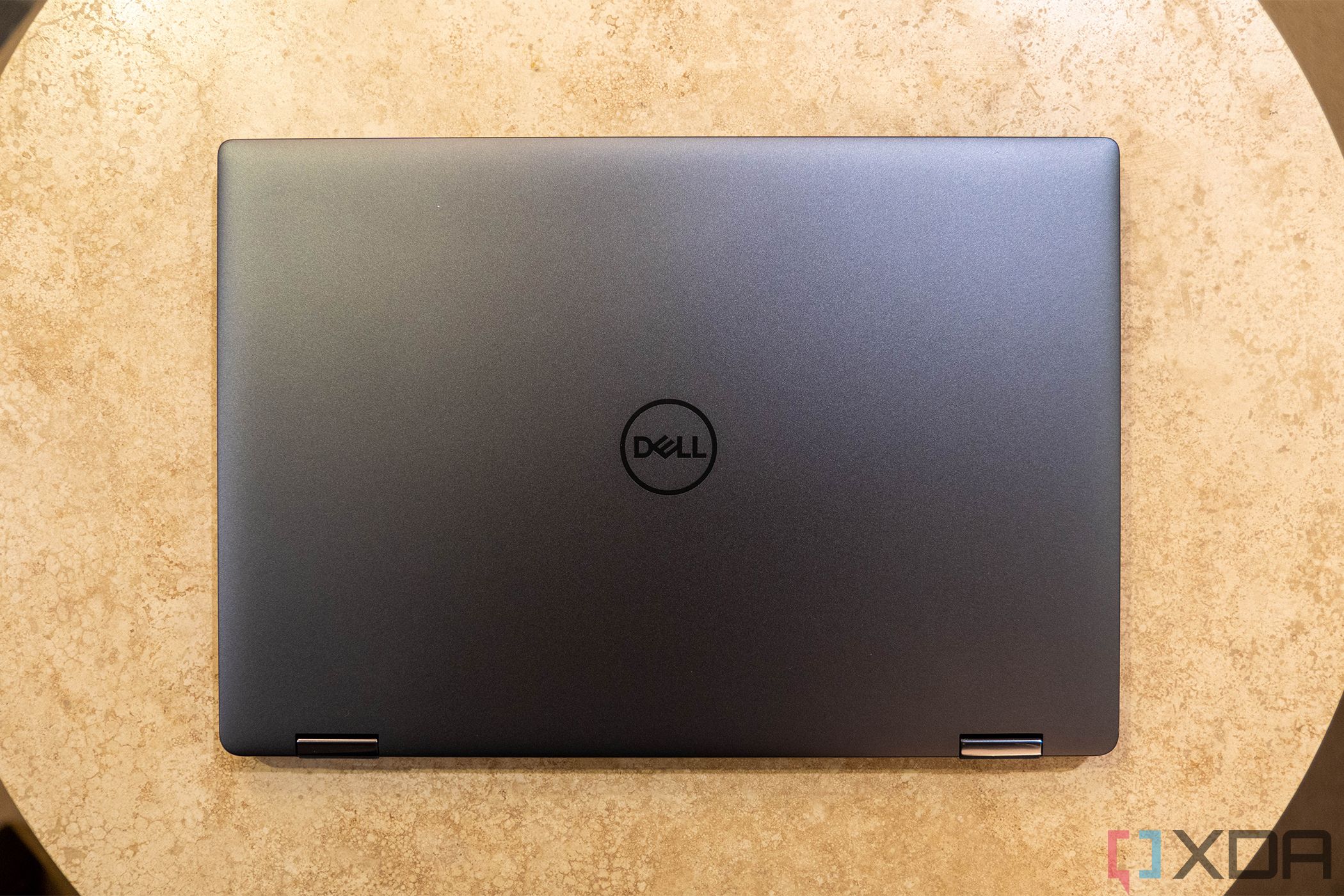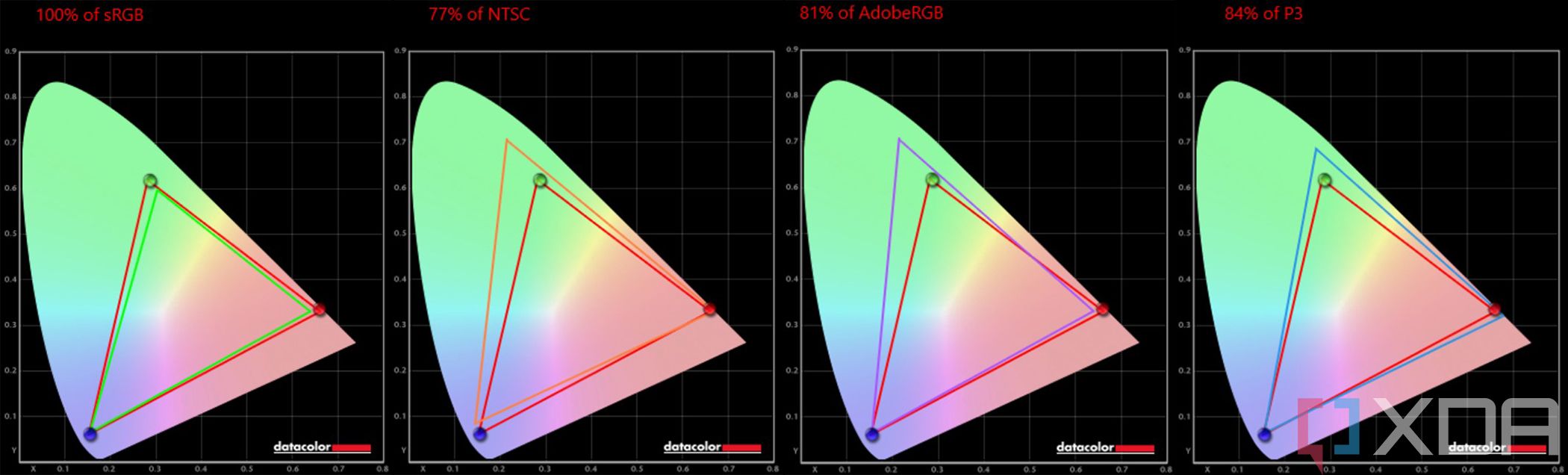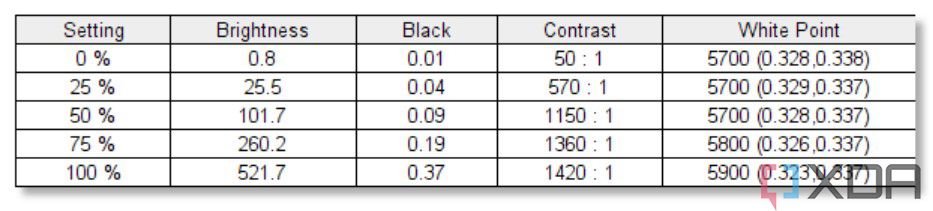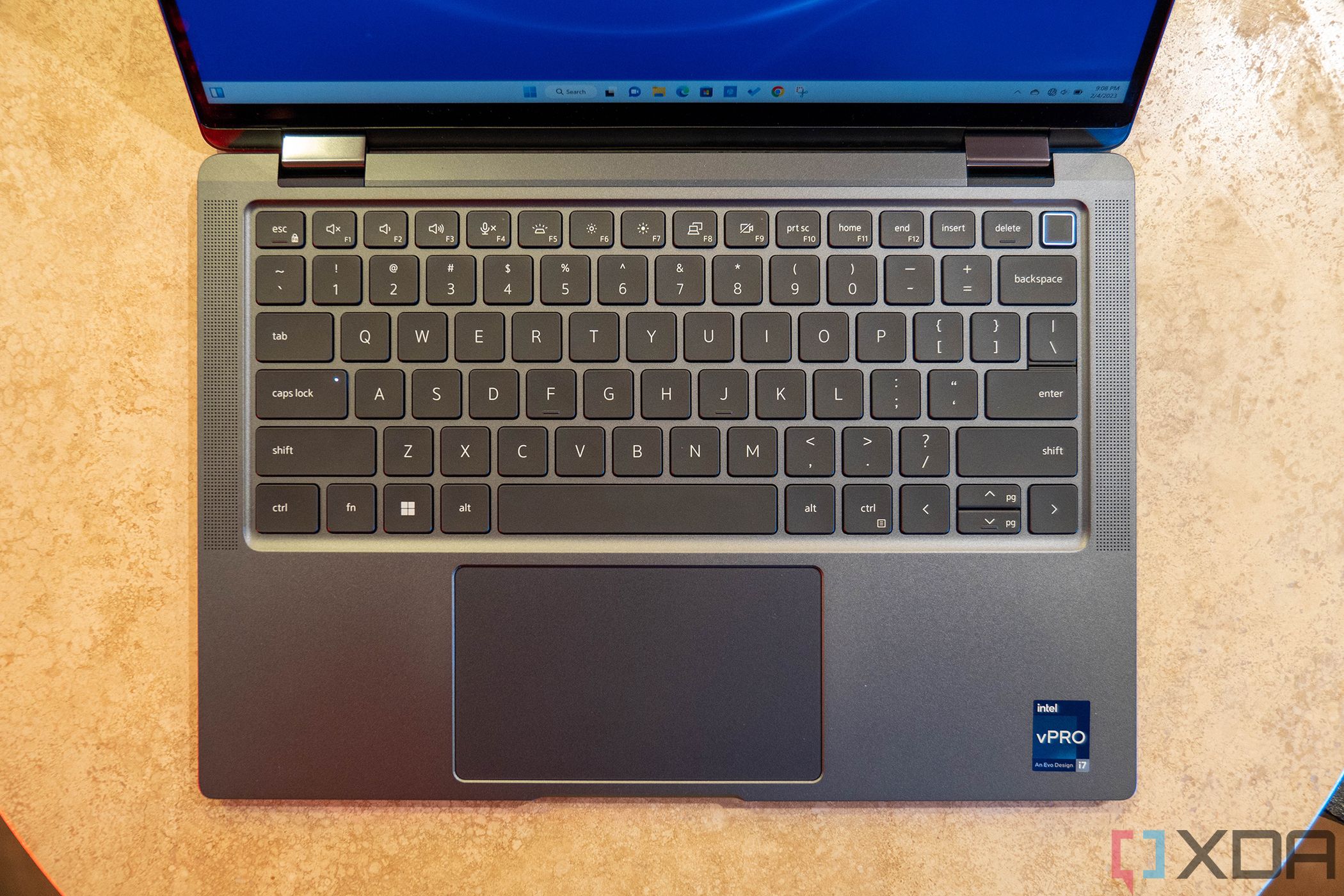Quick Links
The Latitude 9330 2-in-1 is the best business laptop I've seen from Dell to date. If there's one takeaway here, that should be it. In the past, I've complained that the relatively new 9000 series wasn't ready to compete with Lenovo's best ThinkPads and HP's EliteBook 1000 series, but that all changes with this device.
The thing that finally makes it stand out is the collaboration touchpad, which includes keys that let you control your audio and video in Zoom calls, among other things. The bad news is that, unlike other laptops that have included controls for things like this, it only works with Zoom. They're not universal.
The keyboard is also improved over previous generations, and that's really exciting given how tough Lenovo and HP have been to compete with. It's got a QHD 16:10 display too, leaving behind the FHD exclusivity that we've previously seen from Dell's 13-inch business laptops (this is the first 9300; previous 13-inch Latitudes were from the 7000 series).
It's not perfect (there's no USB Type-A, a controversial choice in the business space), but I haven't been this delighted with a Dell business laptop, well, ever.

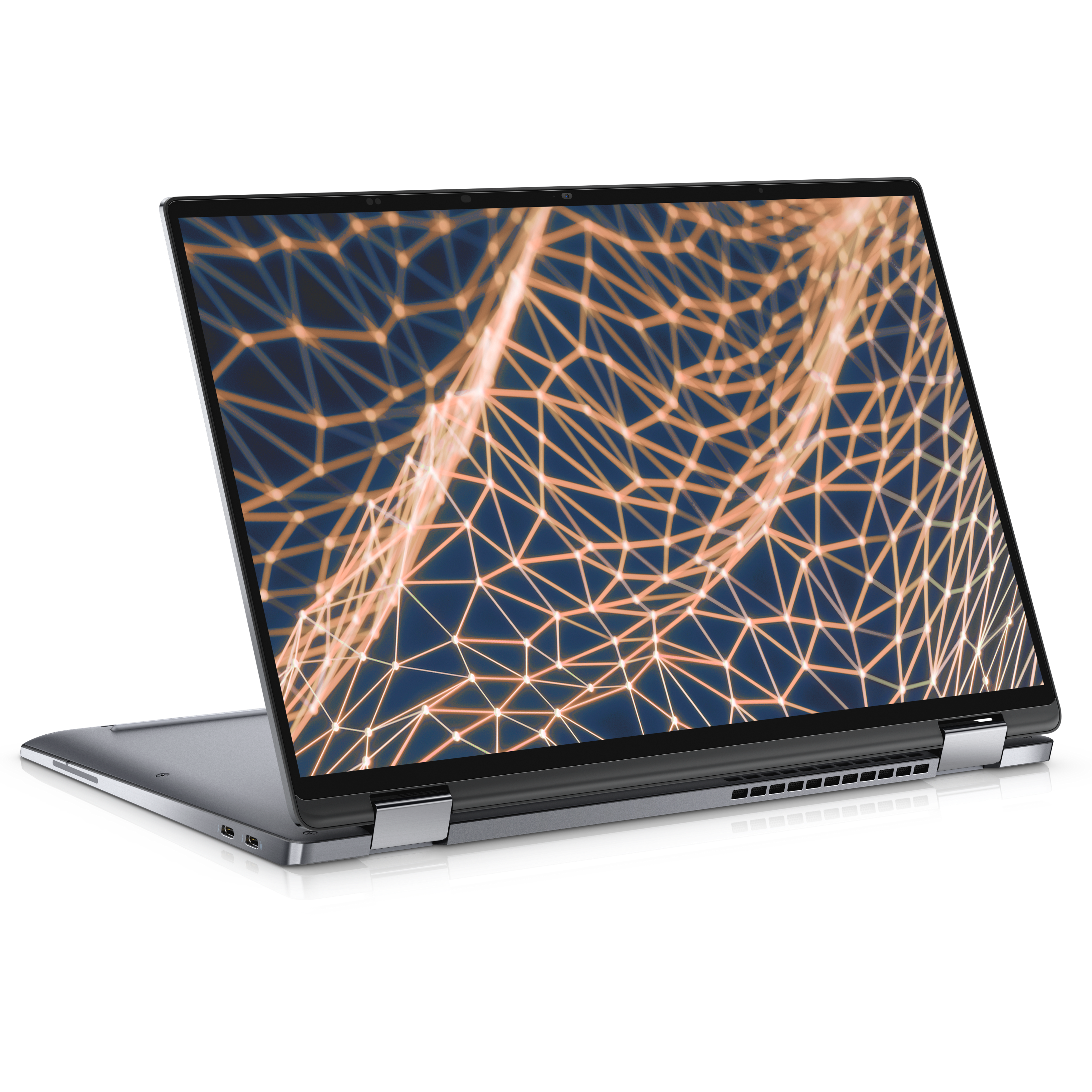
Dell Latitude 9330
The Dell Latitude 9330 is an ultra-premium business convertible designed for collaboration.
- Brand
- Dell
- Storage
- 512GB SSD M.2 2230 Gen xx PCIe/NVMe Class 35
- CPU
- Intel Core i7-1260U
- Memory
- 16GB LPDDR5 SDRAM 5200MHz
- Operating System
- Windows 11 Pro
- Battery
- 3-Cell, 50 Whr6 Polymer, ExpressCharge 2.0
- Ports
- 2 Thunderbolt 4, 1 USB 3.2 Gen 2 Type-C, Audio jack
- Camera
- FHD IR Camera (User-Facing fixed focus) Experience: ExpressSign™, Intelligent Privacy, low light capability + Temporal Noise Reduction + Intel IPU6 + Proximity Sensor + Intel Camera Sensing Technology + SafeShutter (electro-mechanical camera shutter)
- Display (Size, Resolution)
- 13.3" 16:10 QHD+ (2560 x 1600) WVA Touch, Anti-reflective and Anti-Smudge, Corning® Gorilla Glass® 6 DX, Super Low Power, 500 nits, sRGB 100%, Comfort View Plus Low Blue Light, Intelligent Privacy, SafeShutter, Active Pen Support
- Weight
- 2.8 pounds
- GPU
- Intel Iris Xe
- Network
- Intel Wi-Fi 6E (6GHz) AX210 2x2 + Bluetooth 5.2
- Speakers
- 2 x Top Firing Premium Speakers, 2 x bottom firing Premium Speaker, Waves MaxxAudio Pro, Smart Amplifier, 4 x Noise Canceling Microphones Intelligent Audio with Neural Noise Cancelation Universal Audio jack
- Fantastic keyboard
- Good webcam
- Collaboration touchpad is a good start
- Just a great overall laptop
- Collaboration touchpad only works with Zoom
- No USB Type-A
- It's expensive
Dell Latitude 9330 2-in-1 pricing and availability
- The Dell Latitude 9330 2-in-1 starts at $1,969
Unfortunately, the Dell Latitude 9330 2-in-1 is pretty expensive, starting at $1,969. That base model comes with a Core i5-1230U, a 256GB SSD, and 8GB LPDDR5.
It's not entirely Dell's fault that the product is so expensive. Laptop prices are going up across the board, and when the product has a lot of new components, the price goes up even more.
Design: It looks a lot like other Dell Latitude 9000 laptops
- It's metal and gray
- There are three USB ports, but none of them are Type-A
The Dell Latitude 9330 2-in-1 is made of metal and comes in a gunmetal gray color, which isn't flashy and isn't meant to be — that's just the nature of business laptops. It weighs just 2.8 pounds, which is light for a 13-inch convertible. Indeed, with the low weight and compact chassis, it's super easy to carry around. You can get it with 5G too, making it perfect for travelers.
There's no USB Type-A, a bold design choice for a business laptop. After all, businesses are renowned for needing to use legacy peripherals, and business laptops often have a host of ports to choose from. Of course, they make docks and dongles for that.
There are three USB Type-C ports, and the two on the left are Thunderbolt 4. That means that you can connect a single port to dual 4K displays, one 8K display, an external GPU, and a wide array of other accessories. The USB Type-C port on the right is USB 3.2 Gen 2, which gets you 10Gbps data transfer speeds. There's also a headphone jack on the right side.
Ultimately, the fact that there are only USB Type-C ports is an easy problem to solve. If you need USB Type-A, HDMI, DisplayPort, or even VGA, your company can purchase a Thunderbolt dock (or even a cheaper USB-C dock). It will sit on your desk, and you'll be able to use that single-cable solution to plug it into your laptop when you need it.
Display: QHD looks good on a 13.3-inch laptop
- The screen is 13.3 inches with 2560 x 1600 resolution
- The webcam is 1080p
One thing I've mentioned in the past was how I wished Dell offered a screen resolution that was higher than FHD on its 13-inch business laptops, and now it does. The Latitude 9330 2-in-1 has a 2560 x 1600 display, so there's no pixelation here. It's also not using up battery life like a 4K display would, so it really hits the sweet spot.
The screen is pretty good, supporting 100% sRGB, 77% NTSC, 81% Adobe RGB, and 84% P3. Those last two numbers being in the eighties is above average.
Brightness maxed out at 521.7 nits, which exceeds the promised 500 nits. That's great too because 500 nits is already a bright display. You'll see later that I was able to do my battery testing at 50% brightness. A brighter screen is good, obviously, for when you're in brighter conditions, such as outdoors.
The webcam is 1080p, and that's standard. Interestingly, it has Windows Studio Effects, something that you don't often see in an Intel-powered laptop.

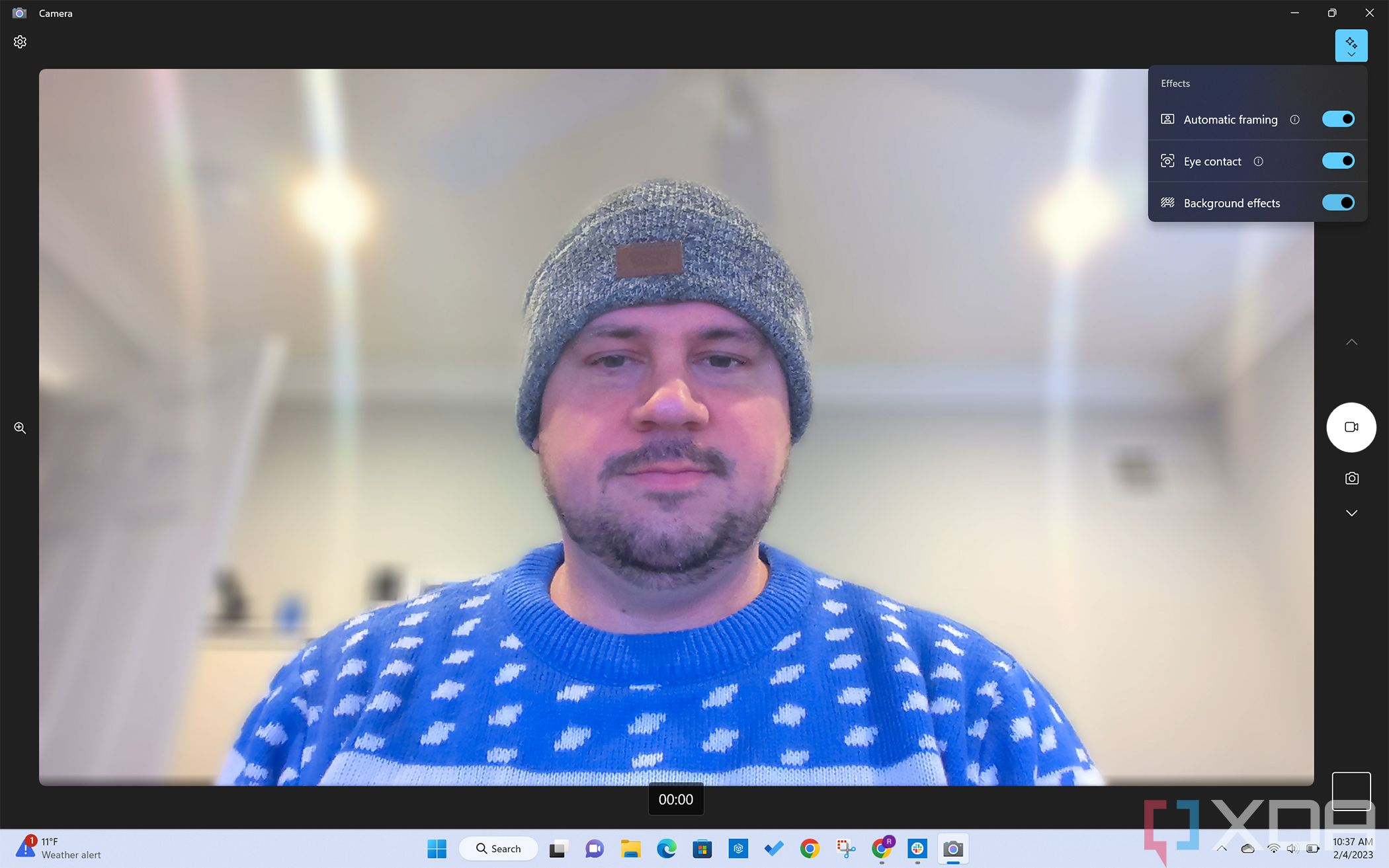
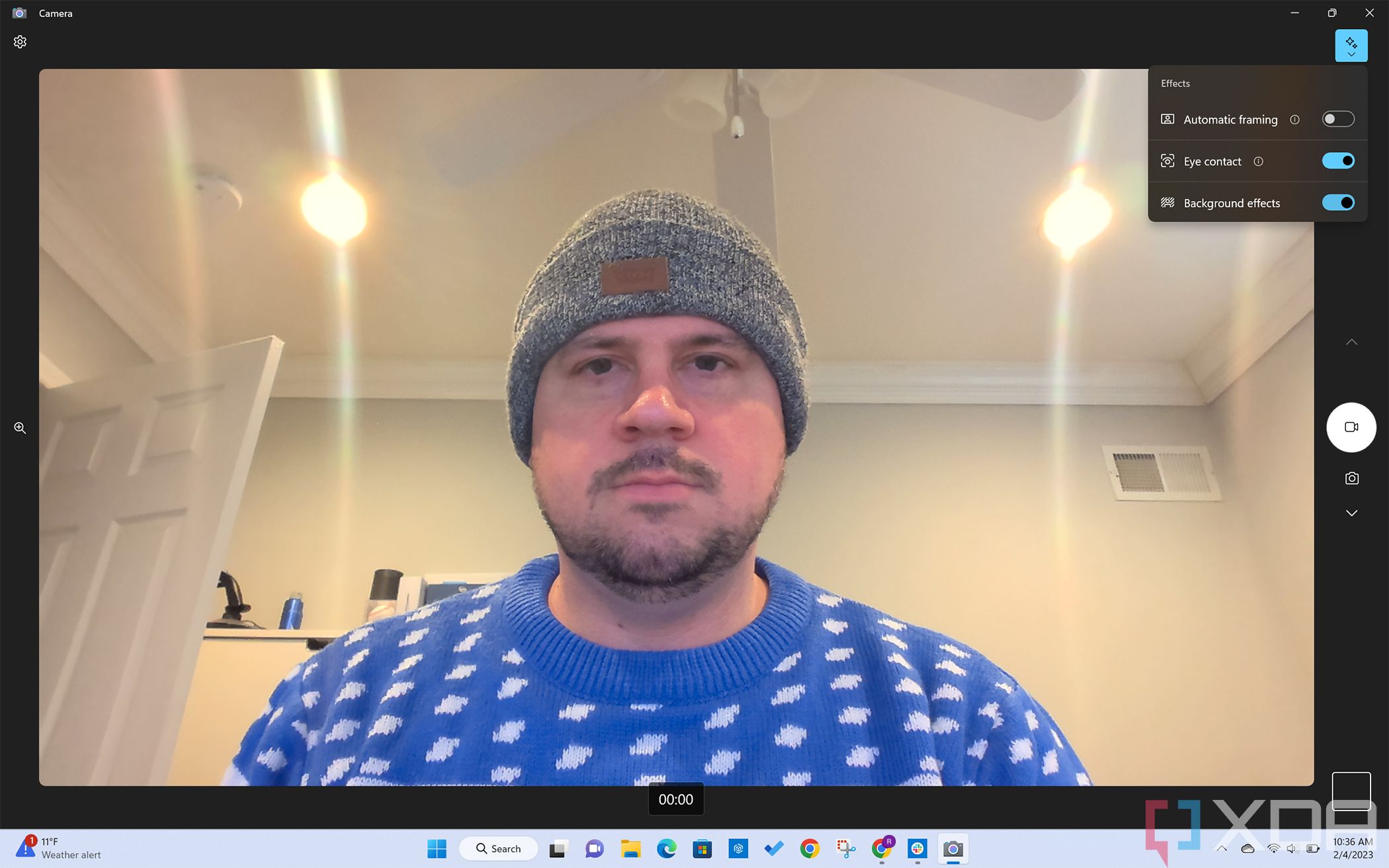
Unfortunately, it's not nearly as good as on a Snapdragon laptop like the Surface Pro 9 with 5G. The Intel processor only seems to be able to handle one task at a time. If you look at the screenshots above, background blur works when I turn that on first, but eye contact doesn't. Eye contact worked only when I turned that on first, but then the background blur didn't work.
These results actually weren't surprising to me. I've talked with a lot of representatives from companies like Microsoft and Qualcomm since AI has been a big promise from Microsoft in bringing Windows into the present. When Microsoft released an Intel Surface Pro 9 and a Qualcomm Surface Pro 9 with 5G, and only the latter had Windows Studio Effects, I was told that the Intel model didn't have them for exactly this reason. Snapdragon processors can handle these tasks better and can handle more at a time.
Keyboard and touchpad: There are new collaboration buttons
- The keyboard has been improved greatly
- The touchpad now has collaboration buttons for controlling Zoom calls
As I've already mentioned, this has the best keyboard I've ever used in a Dell Latitude laptop. It's not that they were bad before, but they were kind of generic. HP's EliteBook 1000 series and Lenovo's ThinkPad X1 series both have the best keyboards out there, so to see Dell step it up like this is really exciting.
The keyboard feels much sturdier than it did before, and the amount of force required to press a key feels like it's changed, making it feel more premium, comfortable, and more accurate. It's fantastic.
One of the highlights of this laptop though is the collaboration touchpad. It adds buttons that let you enable/disable video, mute/unmute yourself, share your screen, and launch the chat window on a Zoom call. The bad news is that yes, it only works on Zoom.
Even if Dell gets Teams certification, which it is working on, I wish that at least the video and audio controls were universal. My company uses Google Meet, which is great for a laptop reviewer like myself because I don't have to install software to join a meeting. But also, my meetings very much depend on which platform the person I'm meeting with uses.
One of the highlights of this laptop though is the collaboration touchpad.
If your calls are all on Zoom, you will love this. It's useful and frankly, it's cool. For many businesses, I'm sure all calls are on the same platform, and of course, Dell listens to feedback from its commercial customers, so if there's demand for support, it will come.
One thing to note is that the collaboration buttons on the touchpad won't appear unless you're on a Zoom call. Otherwise, you won't even know they're there.
Performance: 12th-gen U9 performs better than expected
- It comes with an Intel Core i7-1260U and integrated graphics
- The laptop will perform regular productivity tasks well, but not so much when it comes to creative tasks
There's good news and bad news when it comes to performance. First of all, the Latitude 9330 2-in-1 that Dell sent me packs an Intel Core i7-1260U, 16GB RAM, and a 512GB SSD. The CPU is from Intel's 9W U-series family, which means that you're at the low end of performance. For comparison, the 14-inch Latitude 9430 2-in-1 includes the 15W Core i7-1265U.
For productivity, performance is great. In fact, you can probably leave the power slider on best power efficiency or balanced and not worry about getting the job done. Of course, when it comes to creative work, such as editing images in Photoshop, that's another story.
If you're going to be doing photo editing, this laptop can definitely do it, but if it's a primary part of your workflow, I'd go for something with a bit more juice under the hood. If most of your work is through the browser and other productivity apps like Zoom, Teams, and Office, you're in really great shape.
For benchmarks, I used PCMark 10, 3DMark: Time Spy, Geekbench 5, and Cinebench R23. I compared the scores to the higher wattage Latitude 9430, and the Lenovo ThinkPad Z13, which actually has an AMD Ryzen 6000 processor.
|
Dell Latitude 9330 2-in-1 Core i7-1260U |
|||
|---|---|---|---|
|
PCMark 10 |
4,935 |
5,067 |
6,281 |
|
3DMark: Time Spy |
1,396 |
1,602 |
2,357 |
|
Geekbench 5 (single / multi) |
1,612 / 7,003 |
1,718 / 6,398 |
1,507 / 8,697 |
|
Cinebench R23 (single / multi) |
1,530 / 5,710 |
1,528 / 5,286 |
1,504 / 10,092 |
The scores are mostly what they should be, but this should demonstrate how the CPU inside of this laptop compares to more powerful ones. However, it's worth noting that AMD's Ryzen laptop chips can be problematic. While they always benchmark well because tests tend to be performed when connected to power, performance drops significantly when not connected to power. With the two Intel machines, you won't have that issue.
Without power connected, the PCMark 10 score for those three laptops, from left to right, is 4,757, 4,969, and 5,340.
With the Dell Latitude 9330 2-in-1, you won't feel like you need to bring a charger.
Battery life is really great too, although there are a lot of variables to consider. Like I said above, I set it to 50% brightness. Typically, I set the screen to around 250 nits when I use it on battery life. The worst I got was five hours and 48 minutes, and the best was seven hours and 10 minutes. In general, times were closer to seven hours than they were to six hours.
For an Intel-powered laptop, that's very good. There's a certain vibe with laptops where you can sort of feel whether you should bring a charger with you or not. With the Dell Latitude 9330 2-in-1, you won't feel like you need to pack a charger.
Should you buy the Dell Latitude 9330 2-in-1?
You should buy the Dell Latitude 9330 2-in-1 if:
- You want a great all-around business laptop
- You use Zoom a lot
- You're on the go a lot
You should NOT buy the Dell Latitude 9330 2-in-1 if:
- You're on a tight budget
- You use a lot of USB Type-A peripherals
- You do creative work
The biggest drawback to the Dell Latitude 9330 2-in-1 is probably the price, but that's just the way things are in 2023. The price of everything is higher. The other really disappointing thing for me is that the touchpad doesn't have universal controls. For my job, we use Google Meet, and I also depend on the platforms that companies I meet with use. However, if your team does use Zoom, these controls will be invaluable.
But if you need to save money, Dell Latitude has 7000 and 5000 tiers. Latitude 9000 is for if you want the best of the best, and you'll have to pay to get it, just like you would have to for a ThinkPad X1 laptop.
Overall, if you can spare the expense and need all of what the Dell Latitude 9330 2-in-1 offers, it'll be an incredible purchase.
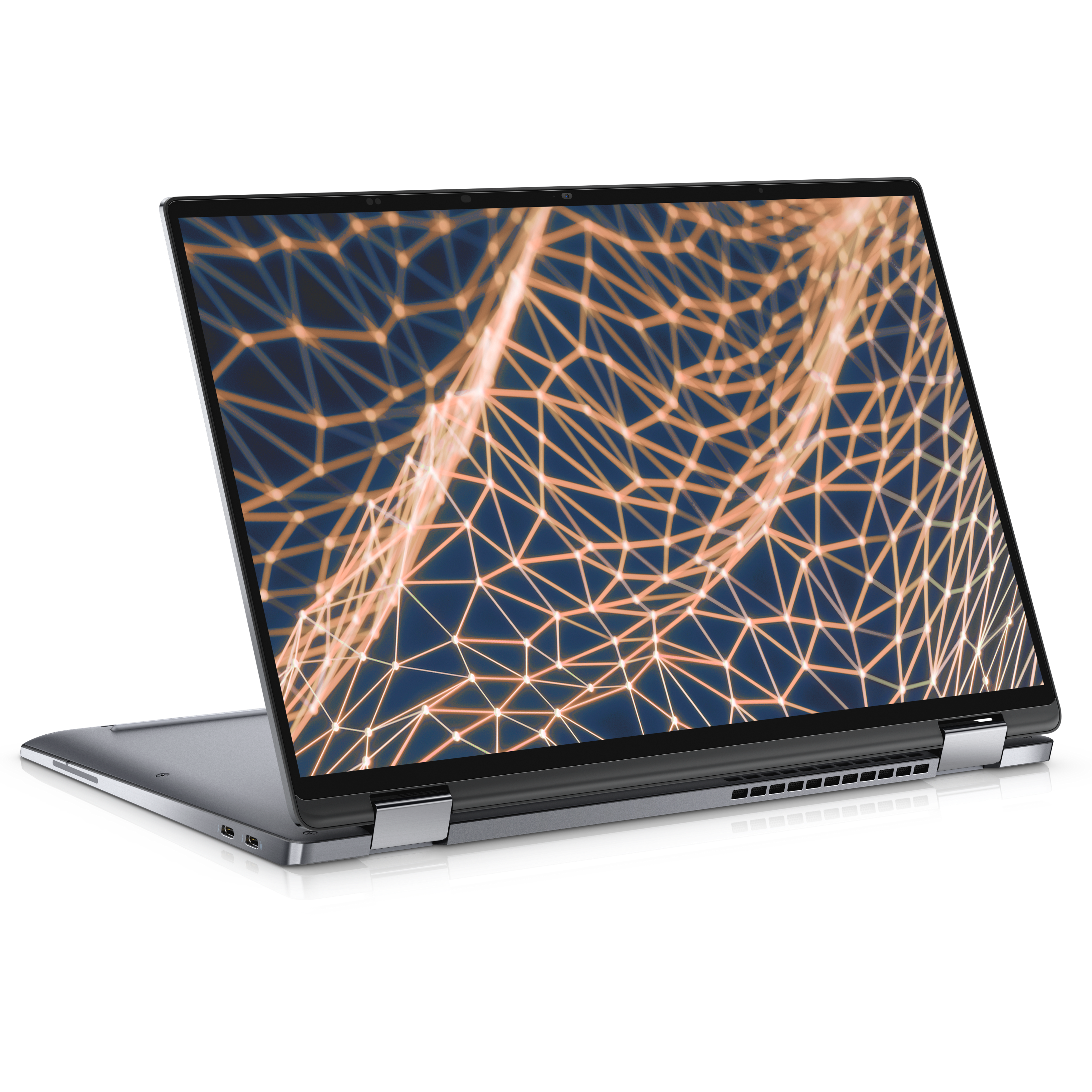
Dell Latitude 9330
The Dell Latitude 9330 is an ultra-premium business convertible designed for collaboration.