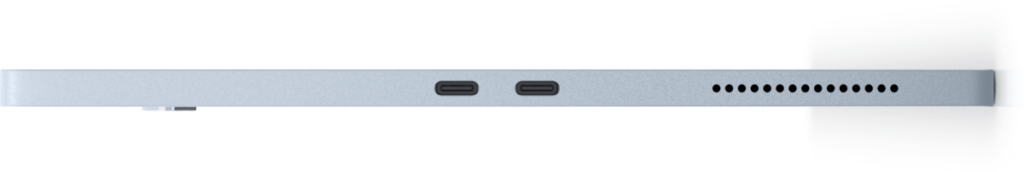The Dell XPS 13 2-in-1 for 2022 comes with some big design changes, and it's now the thinnest laptop yet in the XPS family. That's because it's not actually a typical laptop, and instead, it's a tablet with an optional detachable keyboard. This form factor does allow for a more compact design, but it often comes with some sacrifices, including ports. The Dell XPS 13 2-in-1 doesn't sacrifice any ports compared to the clamshell models in the XPS 13 family, but whether that's good or not is up for debate.
You get two Thunderbolt 4 ports with the Dell XPS 13 2-in-1, and that's it. Just like the Dell XPS 13 Plus and the regular XPS 13, there are no other ports built into the device itself, but Dell does ship two adapters in the box: One USB Type-C to Type-A adapter and one USB Type-C to 3.5mm headphone jack adapter. That's how you can plug in some legacy peripherals if you need them. The big difference between this and the other XPS 13 models is that those have one port on each side, while the 2-in-1 has the two ports next to each other.
How to add more ports to the Dell XPS 13 2-in-1
Despite not having a ton of ports, you could argue that this setup is actually not that bad. That's because these are Thunderbolt ports, which make it easy to expand the port selection on your laptop with multiple high-speed connections using Thunderbolt docks. A great example of one is the Plugable 16-in-1 Thunderbolt 4 Docking Station, which we've reviewed earlier this year and found fantastic, offering a ton of ports for a reasonable price.
If you want more affordable expansion options, there are also USB-C hubs that give you more ports for a much lower price. These often don't include a power supply, but many do support passthrough charging if you use the charger you already have, so you can still use just one port for all the accessories you need. There are plenty of options on that front, but one great example is the Anker 341.
-

Plugable 16-in-1 Thunderbolt 4 Dock
If you want a ton of ports for a somewhat reasonable price, the Plugable 16-in-1 docking station offers up to four 4K display outputs, plenty of USB Type-A ports, and even super-fast 2.5Gbps Ethernet.
-

Anker 341 7-in-1 USB-C Hub
The Anker 341 is a relatively basic and cheap USB-C hub, but it has a solid supply of ports for the Dell XPS 13 2-in-1, including HDMI, an SD card reader, and USB Type-A.
And that's about it for the ports on the Dell XPS 13 2-in-1. Yes, the port setup isn't all too expansive, but that's what you'd expect from most Windows tablets, too. And while it's not ideal for everyone, Thunderbolt ports do make expansion a little bit easier.
If you want to buy the Dell XPS 13 2-in-1, you can buy it below. If you'd rather have more ports, you can check out the best Dell laptops you can buy today, or just look at the best laptops overall for even more varied options. While the XPS family doesn't typically have a ton of ports, there are other options that make it a bit easier to plug in accessories.

Dell XPS 13 2-in-1
The Dell XPS 13 2-in-1 is a sleek Windows tablet with a sharp 3:2 display, two great cameras, and 12th-gen Intel processors. It only has two Thunderbolt 4 ports, but you get some adapters in the box, and there are ways to add more ports.