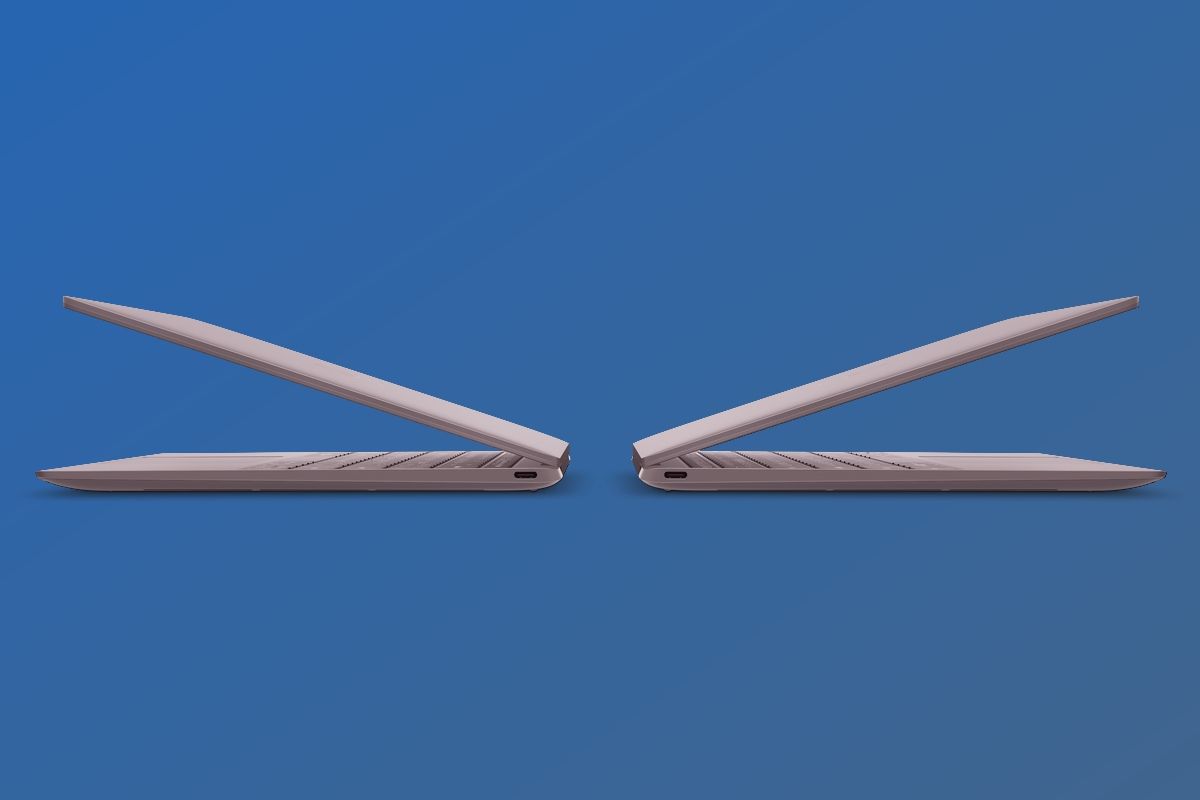Dell recently introduced the 2022 model of the XPS 13 laptop, and it comes with a brand-new design and color options that really stand out from previous models. Previous iterations of the XPS 13 have been cutting down on ports for a while, but that's something that hasn't changed this year. If you're wondering what ports are available on the 2022 Dell XPS 13, it's pretty simple: There are two Thunderbolt 4 ports.
Yes, that's it. The latest model of Dell's laptop has one Thunderbolt 4 port on the left, and one Thunderbolt 4 port on the right. There's nothing else - not even a headphone jack. However, you're not completely out of options. Dell includes two adapters in the box: one USB Type-C to Type-A adapter, and one USB Type-C to 3.5mm headphone jack adapter. This is far from an ideal solution, but it's clear that Dell is leaning heavily on the capabilities of Thunderbolt 4.
How can I add more ports to the Dell XPS 13 (2022)?
The thing about Thunderbolt 4 is that it's an extremely capable connection. These ports offer up to 40Gbps of bandwidth, which is enough to drive a lot of peripherals. So how do you do it? With the help of Thunderbolt docks. Using a docking station, like the Brydge Stone Pro TB4 we recently reviewed, you can add a wide range of ports to the Dell XPS 13. Thunderbolt ports really versatile, so not only can you connect peripherals this way, but the dock can charge your laptop, too.
There are a few Thunderbolt docks out there, but the Brydge Stone Pro TB4 is one of the most recent ones and it's very capable, in addition to being one of the cheaper Thunderbolt docks around. You can check it out below.

Brydge Stone Pro TB4
The Brydge Stone Pro TB4 is a sleek-looking Thunderbolt that gives you USB Type-A ports, Ethernet, a headphone jack and more, while also being one of the cheaper Thunderbolt docks around.
If that's a little too much for you, there are some cheaper USB Type-C docks you can use. These don't use the Thunderbolt interface, so they're not as capable, but they can still add a lot of ports. We have a roundup of the best USB-C hubs you can buy, if you're interested in one of these solutions.
If you're willing to start relying on docking stations or hubs, then the Dell XPS 13 is still a fantastic laptop. It's certainly of the best Dell laptops around, and the lack of ports shouldn't come as a surprise if you've been following the XPS series for a while. Even the larger models don't have a ton of options out of the box. If you're interested, you can buy it below.

Dell XPS 13 9315
The new Dell XPS 13 comes with a complete redesign, and it's the thinnest XPS ever. However, it also means there are even fewer ports than before.