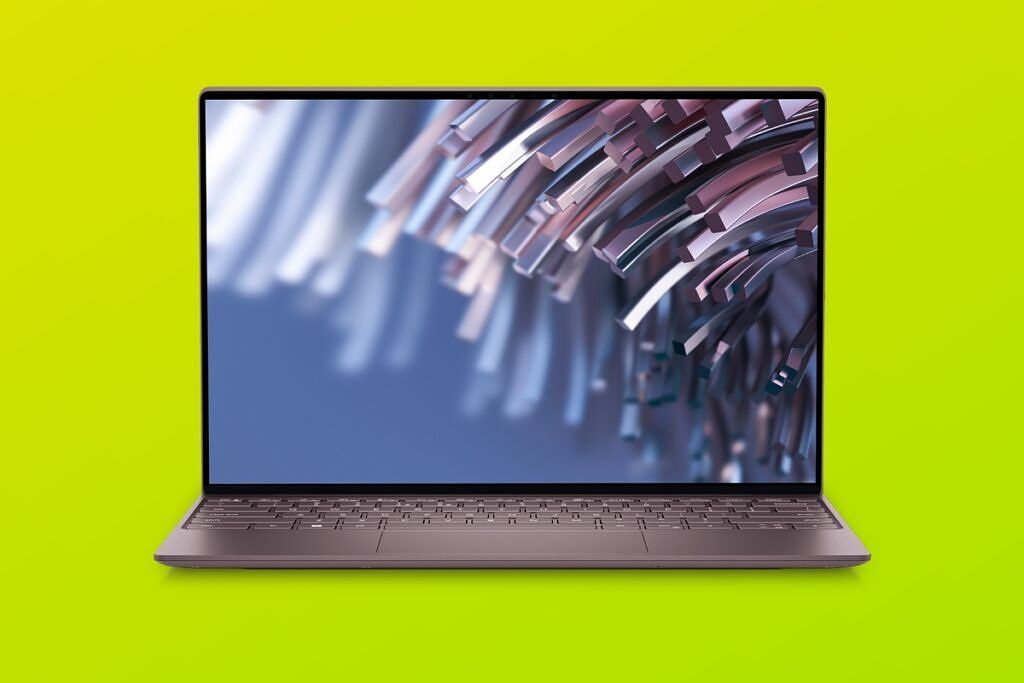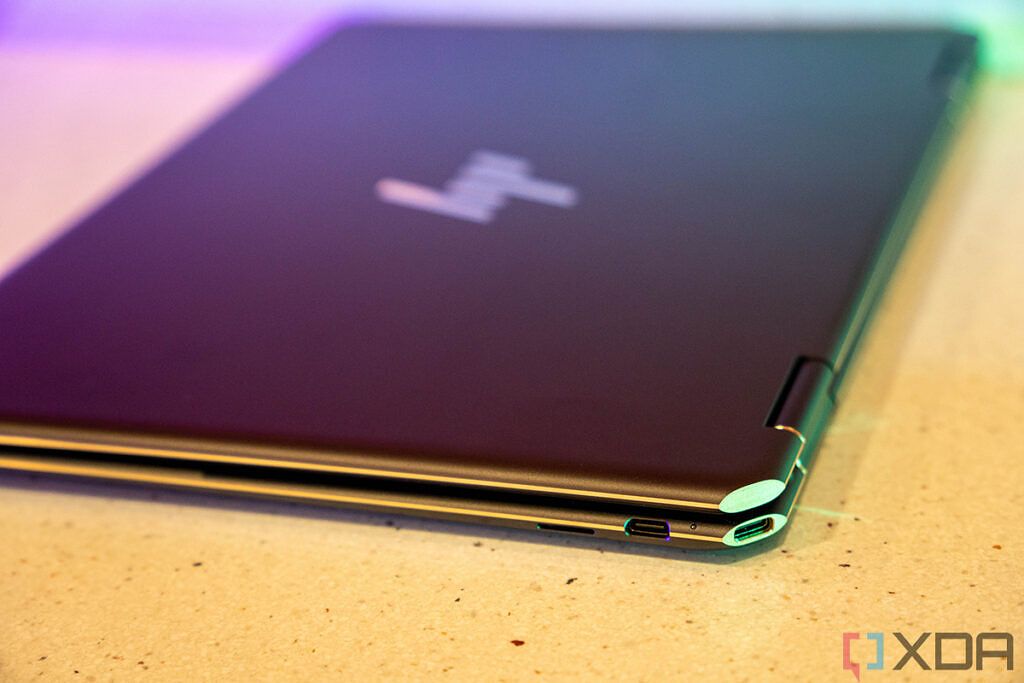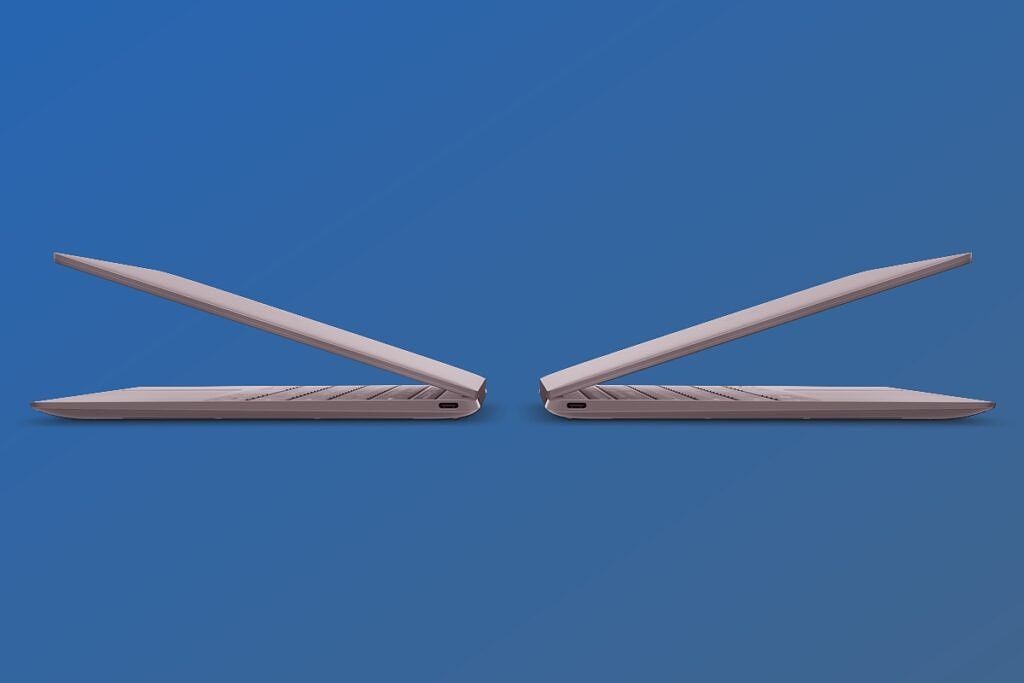When buying a new laptop, you're undoubtedly going to have some questions about which one you should choose for yourself. There are a lot of great laptops on the market right now, but they all have pros and cons that make them more suitable for some users than others. Two of the best options that might be on your radar this year are the HP Spectre x360 13.5 and the new Dell XPS 13, both of which have received big redesigns compared to their predecessors.
These are two great laptops that are aimed at more or less the same target audience, but there are some important differences if you're trying to decide between the two. Perhaps the most important of them is that one is a convertible and the other is a typical clamshell laptop, which could make the decision for you right away. But there's a but more to it, so let's take a closer look.
Navigate this article:
Dell XPS 13 (2022) vs HP Spectre x360 13.5: Specs
|
Dell XPS 13 (2022) |
HP Spectre x360 13.5 |
|
|---|---|---|
|
Operating system |
|
|
|
CPU |
|
|
|
Graphics |
|
|
|
Display |
|
|
|
Storage |
|
|
|
RAM |
|
|
|
Battery |
|
|
|
Ports |
|
|
|
Audio |
|
|
|
Camera |
|
|
|
Biometric authentication |
|
|
|
Connectivity |
|
|
|
Color |
|
|
|
Size (WxDxH) |
|
|
|
Dimensions |
|
|
|
Price |
Starting at $999 |
Starting at $1,249.99 |
Performance: They're similar, but not the same
Both the Dell XPS 13 and the HP Spectre x360 13.5 come with 12th-generation Intel processors, but they're a bit different from each other. The Dell XPS 13 uses processors from Intel's U9 series, which have a default TDP of 9W, but they're boosted to run at 12W. Meanwhile, the HP Spectre x360 uses the U15 series processors with a 15W TDP. For most day-to-day tasks, you might not notice a huge difference in terms of performance, but the Dell XPS 13 could have a little more trouble reaching its maximum performance compared to the Spectre x360 13.5.
The difference may be more significant when it comes to the integrated GPU, however. According to Intel's spec sheet, while the Iris Xe integrated GPU has the same number of execution units in both U9 and U15-series processors, the U9 series can only run at up to 950Mhz. In the U15-series processors, those speeds can go as high as 1.25GHz, which is a pretty significant increase (over 30%), and it should result in better graphics performance overall.
The HP Spectre x360 can have double the RAM and storage of the XPS 13.
In theory, there's a flip side to this, which is that U9-series processors are more power efficient, and thus, you should get more battery life out of them. But the HP Spectre x360 13.5 has a significantly bigger battery at 66Whr, compared to the 49.5Whr unit inside the Dell XPS 13. Plus, in the past, U9 series processors haven't always yielded much better battery performance in real-life usage, so these are probably not far off from each other. If you're worried about battery life, there are also other factors to consider, like the display, which we'll get to in a bit.
Rounding out the spec sheet, the HP Spectre x360 is a bit more interesting in terms of RAM and storage, too. You can go up to 32GB of RAM and a 2TB SSD, plus the base configuration already starts with a 512GB SSD for storage. Meanwhile, the Dell XPS 13 maxes out with 16GB of RAM and 1TB of SSD storage, and the base configuration only includes a 256GB SSD.
Display and sound: Two great screens, but only one good webcam
Moving on to the display, things are once again pretty balanced, though the laptops are certainly different. The Dell XPS 13 has a 13.4-inch display, and it comes in a 16:10 aspect ratio, which has become increasingly popular in the past few months. This taller screen is great for productivity since it requires less scrolling to view more content at once. The base model is a Full HD+ (1920 x 1200) panel without touch support, but you can upgrade it to be a touchscreen, or spring for the spectacular Ultra HD+ (3840 x 2400) display. All of these are IPS panels, but Dell uses really good IPS displays, and the Ultra HD+ model specifically should be stellar.
In terms of dimensions, the HP Spectre x360's screen is pretty similar. It has a 13.5-inch panel, but it comes in a 3:2 aspect ratio, which is even taller than 16:10, which is why it's slightly bigger overall. Again, the base configuration is a Full HD+ panel (the resolution is 1920 x 1280 due to the taller screen), but because the Spectre x360 is a convertible, touch and pen support is a standard feature. What you can add is HP Sure View Reflect, a privacy screen that prevents people around you from snooping on what you're doing - a useful feature if you want to work with sensitive information in public spaces.
But, if you want the best image quality, there's also a 3K2K (3000 x 2000) OLED panel, which is both very sharp and vibrant, with the true blacks and vivid colors you'd expect from an OLED display. In terms of resolution, it may not be as sharp as the Dell XPS 13, but in a display of this size, it really doesn't make a big difference, and we'd say the OLED panel actually looks better.
The HP Spectre x360 has a 5MP webcam with 1080p video.
In terms of sound, the HP Spectre x360 also seems to have an advantage, since it has a quad speaker stereo setup, as opposed to the dual speaker setup of the Dell XPS 13. HP doesn't disclose the exact details of its speakers, but generally, having more speakers should result in a better audio experience. Plus, while both laptops have speakers at the bottom, you can use the Spectre x360 in tent mode or tablet mode to have them facing in your direction.
One of the biggest differences, however, has to do with the webcam. HP seems to have acknowledged the need for better webcams in the age of remote and hybrid work, and as such, the Spectre x360 13.5 now has a 5MP camera with support for 1080p video, plus features like lighting correction and auto framing. Meanwhile, Dell is sticking with a 720p camera, so you probably won't get the same video quality out of it. Both laptops do support Windows Hello facial recognition, though, in addition to having a fingerprint reader as well.
Design: The Dell XPS 13 is very portable
Dell has always focused on making the Dell XPS laptops as compact as possible, and with the latest XPS 13, it completely redesigned the laptop to achieve that. That's why it has lower power processors and a whole new motherboard, and the end result is a laptop that weighs just 2.59lbs and measured 13.99mm thin. It's definitely a machine you can take anywhere you go without any issues. It comes in a couple of new colors, too - Sky and Umber - which help it stand out from the crowd and make it a more unique device, without being overly flashy.
That's not to say the HP Spectre x360 isn't portable, but it's definitely a bit chunkier. It measures roughly 17mm in thickness and weighs 3.01lbs, so while it's still fairly easy to carry around, it's not quite the same. Being a convertible also adds to that weight, so this shouldn't be too surprising. And yes, it is a convertible - as we-ve mentioned a couple of times already - so you can rotate the screen all around and use it as a tablet or in a variety of different positions.
As far as looks go, the HP Spectre x360 continues to dazzle, even if it's been toned down quite a bit with the latest iteration. The Nightfall Black model features "pale brass" accents along the edges of the laptop, touchpad, and hinges, giving it a premium and classy dual-tone look. The Nocturne Blue model does the same but it's a bit more subdued with its celestial blue accents. And if you want something completely boring, there's still a Natural Silver option without any accents.
This is the most subjective part of the comparison, but personally speaking, the Spectre x360 13.5 is a bit more interesting, both for its form factor and the dual-tone look.
Ports and connectivity: The HP Spectre x360 is more versatile
Finally, let's talk about ports. In its effort to make the Dell XPS 13 as compact as possible, Dell opted to only keep the Thunderbolt 4 ports on the XPS 13, meaning you no longer get a headphone jack, either. If you need those ports, Dell ships the laptop with a couple of adapters to add a headphone jack and a USB Type-A port, but it does mean you need to carry those adapters with you if you need them. Alternatively, Thunderbolt docks can add a ton of ports, so you can use one of those to set up your work environment.
The port setup on the HP Spectre x360 is a bit more versatile. You still get two Thunderbolt 4 ports, but there's also one USB Type-A port, a headphone jack, and even a microSD card reader. That lets you connect some more wired peripherals, or transfer files from another device that uses microSD cards. There's still no HDMI output, but that's pretty typical for laptops of this size.
In terms of wireless connectivity, the two laptops are similar, with Wi-Fi 6E and Bluetooth 5.2 support being the standard. At the moment, neither of the laptops has cellular network support, though HP has announced a 5G version of the Spectre x360 13.5 that should launch later in the year.
Dell XPS 13 (2022) vs HP Spectre x360 13.5: Final thoughts
As with any choice, whether the Dell XPS 13 or the HP Spectre x360 13.5 is better for you is something only you can decide, but there are a few takeaways from this comparison that might help. In favor of the Dell XPS 13, it's a very compact laptop, with a thin and lightweight design, it has a great display, and it should offer very good performance across the board. Plus, it has a significantly lower starting price.
On the other hand, the HP Spectre x360 comes out on top in a couple of ways. The processors are faster, it can be configured with more RAM and storage, it has the option for an OLED display (plus all the models support touch), and it has the versatility of being a convertible. Plus, it has more ports, more speakers, a much better webcam, and you can even configure it with a privacy screen if you want something that lets you work in public without worrying about people spying on you. Of course, it's noticeably heavier because of that, and the starting price is also significantly higher, so you have to consider whether you need those benefits.
Speaking personally, the form factor alone would be enough to push me towards the HP Spectre x360 13.5, but not everyone wants or needs a convertible. Ultimately, that decision is up to you. Regardless of what you choose, you can buy either laptop using the links below. Or, you can check out the best HP laptops and the best Dell laptops, if you want to see what else both companies are putting out.

Dell XPS 13 (2022)
The Dell XPS 13 for 2022 is an ultracompact laptop with a lightweight design and 12th-generation Intel processors.

HP Spectre x360 13.5
The HP Spectre x360 is a premium convertible with a dual-tone design, a tall display, and 12th-generation Intel processors.