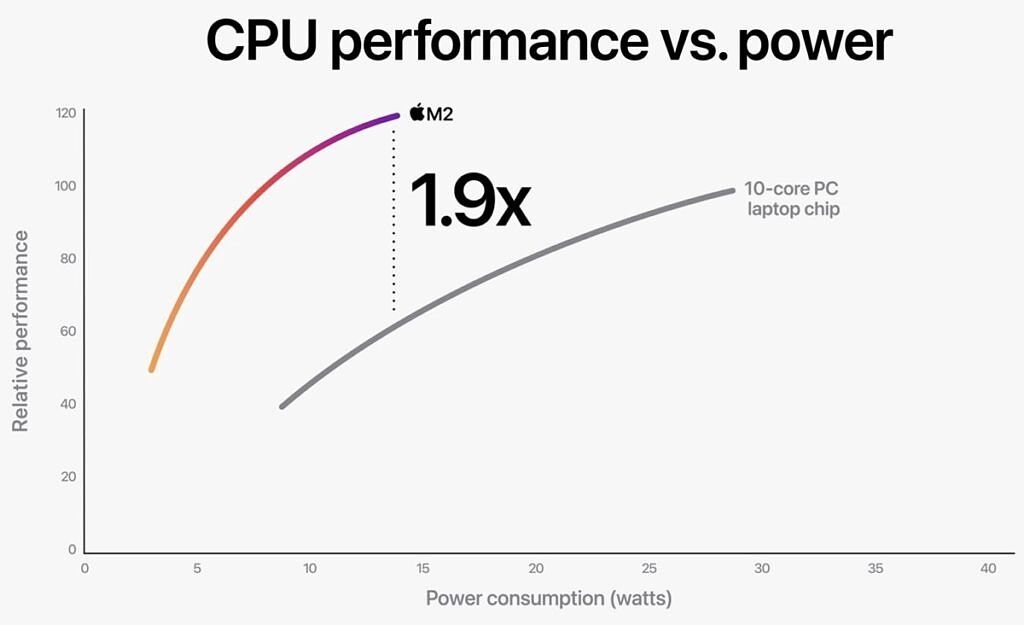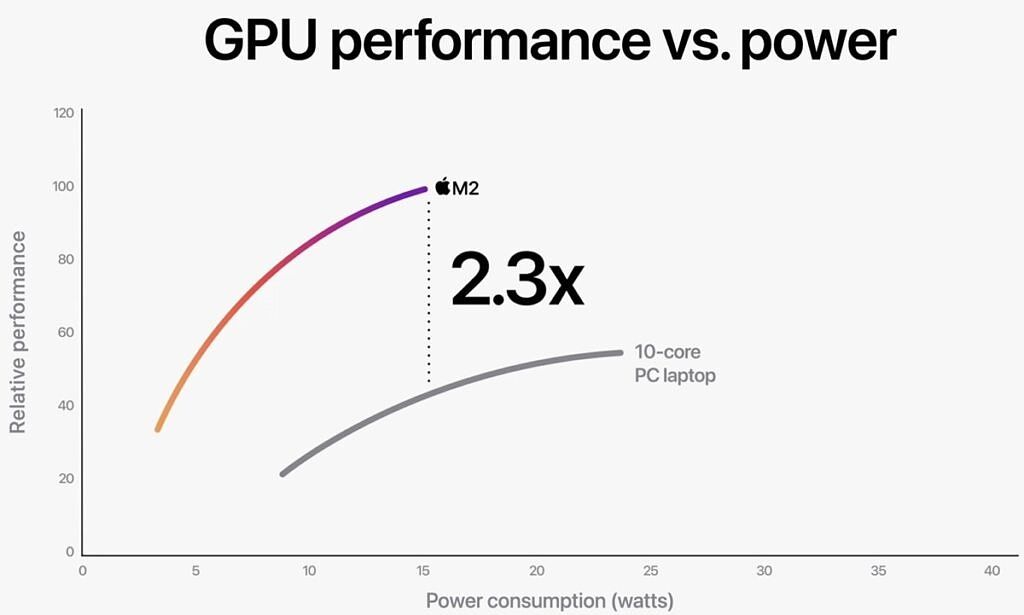Dell and Apple recently introduced some of their new laptops for 2022, with a major refresh of the Dell XPS 13 and a very minor refresh of the MacBook Pro 13-inch. These are two of the best laptops you can buy each year, and even if Apple didn't make a ton of changes to its laptop, there are good reasons you might prefer either one of these.
In this article, we're going to be comparing the 2022 models of the Dell XPS 13 and MacBook Pro 13 to see which one is right for you. They're both great premium laptops, but they're also pretty different from each other in terms of specs and, of course, software. Let's take a closer look at what makes each of these laptops unique and why you might want one or the other.
Navigate this article:
Dell XPS 13 (2022) vs MacBook Pro 13 (2022): Specs
|
Dell XPS 13 (2022) |
MacBook Pro 13-inch (2022) |
|
|---|---|---|
|
Operating system |
|
|
|
CPU |
|
|
|
Graphics |
|
|
|
Display |
|
|
|
Storage |
|
|
|
RAM |
|
|
|
Battery |
|
|
|
Ports |
|
|
|
Audio |
|
|
|
Camera |
|
|
|
Biometric authentication |
|
|
|
Connectivity |
|
|
|
Colorar.dsff |
|
|
|
Size (WxDxH) |
|
|
|
Dimensions |
|
|
|
Price |
Starting at $999 |
Starting at $1,299 |
Operating system: Windows or macOS
This is a pretty obvious difference, but we couldn't go without mentioning it. Obviously, these two machines run different operating systems, with the Dell XPS 13 running Windows 11 and the MacBook Pro 13-inch coming with macOS Monterey. If you're buying a laptop, there's a good chance you're already familiar with either of these operating systems, and if you are, you probably already know what to buy. Most people will probably want to stick with what's more familiar.
But aside from familiarity, there are good reasons to prefer either OS over the other. Windows 11 has the benefit of being the most popular desktop OS in the world (well, Windows as a whole is). That means you have decades' worth of support from developers, and the vast majority of PC apps you could want are available for Windows, with many being exclusive to it. Windows 11 specifically also has the benefit of having a more consistent and simplified interface, while retaining the advanced configuration options some users like to fiddle with. More UI improvements are also coming with the update to Windows 11 version 22H2.
On the other hand, macOS is an operating system that's very well known among content creators and creative professionals. That's in big part thanks to Final Cut Pro, a video editing tool developed by Apple, which is often considered the best on the market. And because it attracts creative professionals, many other creative apps, such as Adobe's Creative Cloud, support macOS, and sometimes work better there than on Windows. macOS is also sometimes considered more beginner-friendly, so it may be a good choice for a first laptop. And, just like Windows 11, macOS gets updates every year for free, such as the upcoming macOS Ventura.
Performance: The Apple M2 chip is fast and efficient
Starting right away with performance, both laptops naturally feature upgrades over the previous generation, but ultimately, the MacBook Pro comes out on top. The Apple M2 chip is a significant upgrade over the previous generation, with 18% faster CPU performance compared to the M1.
Naturally, the Dell XPS 13 comes with 12th-generation Intel processors, which are also an upgrade over the 11th-generation models, but Dell also switched from 15W processors to 12W processors from Intel's U9 series. That means the processors use less power, but also don't perform as well as 15W processors would. The Apple M1 already beat Intel's 11th-generation processors, and that stays true with the Apple M2 against the 12th-generation models.
According to Apple's tests, the Apple M2 can deliver almost twice the performance of the Intel Core i7-1255U while using the same 15W of power, as you can see above. But that's comparing to Intel's 15W processors, and Dell is using weaker 12W CPUs. That means Apple's advantage is likely even higher. And even when Intel processors boost to higher speeds and use more power, the Apple M2 is still faster.
The Apple M2 has an even bigger advantage when it comes to integrated graphics. It's a big upgrade over the Apple M1, all the while Intel didn't change almost anything about the integrated GPU in its processors. As such, the Apple M2's GPU is as much as 2.3 times faster than Intel Iris Xe graphics while using the same amount of power, and even when the Intel GPU uses more power, Apple still comes out on top by a wide margin. And again, this is compared to a 15W Intel processor. Intel's U9 series often has significantly slower graphics, so the Dell XPS 13 probably falls even further behind.
This is all considering an Intel Core i7 processor, too. The Dell XPS 13 starts with a weaker Core i5, and while it is significantly cheaper that way, it will also be even slower.
Apple touts up to 20 hours of battery life for the MacBook Pro.
And it's not just about raw performance. Looking at both of those graphs, something else that's evident is that while the Apple M2 is faster, it also uses less power to do it, and that means it chews through the battery much more slowly. In fact, Apple touts up to 20 hours of battery life for the MacBook Pro, while Dell promises up to 12 hours with a Core i5 processor or 11 hours with a Core i7, for a Full HD+ display configuration.
Beyond that, Dell does have an advantage in terms of RAM, offering up to 32GB of LPDDR5 memory as opposed to the 24GB of unified memory on the MacBook Pro. However, it's worth noting that Apple's unified memory is probably faster, since it's built into the processor itself, plus both the CPU and GPU can access that memory equally at any time. Finally, in terms of storage, Apple gives you options up to 2TB, while Dell tops out at 1TB, so that's another win for the MacBook Pro. However, RAM and storage upgrades on the MacBook Pro are very expensive, so if you want the top-tier models, it's a bit harder to recommend.
Display and sound: The Dell XPS 13 goes up to 4K+
Moving on to the display, which one is better is dependent on how much you're willing to spend. The Dell XPS 13 (2022) comes with a 13.4-inch display, and in its base configuration, that's a Full HD+ (1920 x 1200) panel without touch support. You can add touch to that display, or upgrade all the way to a 4K+ (3840 x 2400) panel, which includes touch by default. This is one of the best displays on a laptop of this size, though it's not available yet.
On the other hand, the MacBook Pro has a single configuration, and that's a 13.3 panel with Quad HD+ (2560 x 1600) resolution. That makes the two displays near-identical in size and aspect ratio. In the base configuration, the MacBook Pro is a better option, but you can get an even better display from the Dell XPS 13 if you spend extra. To be fair, the Dell XPS 13 does start at a significantly lower price point, so the upgrade is a bit more warranted. However, it's also worth noting that the difference in sharpness between Quad HD+ and 4K+ won't be that significant on a display of this size, and it comes with a big impact on battery life.
Above the display, both of these laptops are still using 720p cameras, and they're among the very few premium laptops in 2022 to still be doing so. Most others have moved on to 1080p sensors. Apple has a better track record with its webcams, and the advanced ISP built into the Apple M2 chip might help the MacBook Pro get better image quality. However, the Dell XPS 13 comes with Windows Hello facial recognition, which is a big plus. Apple only offers Touch ID for biometric authentication, and the XPS 13 also has a fingerprint reader, so Dell comes out on top in that regard.
Finally, for sound, both laptops have a pair of stereo speakers, and they should offer a solid enough audio experience, though neither one is likely to blow you away. Both Dell and Apple tend to have great speakers on their larger laptops, though, so these should still be pretty good.
Design: The Dell XPS 13 is smaller and lighter
Design is another area where the Dell XPS 13 is potentially better, though this is admittedly a very subjective topic. The Dell XPS 13 is factually smaller and lighter, though. It's smaller in every dimension, including thickness, measuring 13.99mm against the 15.6mm of the MacBook Pro. And at 2.59lbs of starting weight, it's also significantly lighter than the 3lbs of Apple's laptop.
As for the more subjective side of it, the Dell XPS 13 is more interesting in the sense that it comes in relatively unique colors. You can choose between Sky (a faint shade of blue) and Umber (a very dark shade of red). That's a big departure from previous models, too.
Meanwhile, the MacBook Pro 13-inch sticks with the tried and true Silver and Space Grey options. If you're a fan of the classic MacBook look, this probably works for you, but it's also become pretty boring since just about every laptop these days comes in silver, particularly in the premium segment.
It's also worth mentioning the keyboard, particularly because the MacBook Pro 13-inch still has a Touch Bar instead of a physical function row. Depending on whether you're a fan of it or not, that may sway you towards one laptop or the other. Apple has mostly moved away from the Touch Bar, so it seems like it might not have a ton of fans.
Ports: Both laptops have a limited supply
Finally, coming around to the ports, neither of these laptops is particularly impressive. The Dell XPS 13 comes with two Thunderbolt 4 ports, while the MacBook Pro also has two Thunderbolt ports, plus a headphone jack. It actually has more ports built-in than Dell's laptop, but Dell does ship a USB Type-C to Type-A adapter and a Type-C to 3.5mm jack adapter in the box.
The Dell XPS 13 supports the full suite of Thunderbolt features.
The core difference here, though, is in the capabilities of those Thunderbolt ports. Apple's M2 chip comes with some big limitations: For one thing, it can only support one display over Thunderbolt (though DisplayLink docks can support more); plus, it can't support external GPUs.
The Dell XPS 13 supports the full suite of Thunderbolt features, so these things aren't a problem. You can connect multiple displays, and if you want to get into gaming, you can also use an external GPU to turn your XPS 13 into a gaming rig. Sure, with its 12W processor, it's never going to be a desktop replacement, but it can probably handle most modern games with some settings tweaked this way.
Dell XPS 13 (2022) vs MacBook Pro 13 (2022): Final thoughts
After looking at all of this, which laptop should you buy? Well, it's really up to your personal preference, but there are clear advantages to either one. We'd argue the MacBook Pro is probably more compelling, but it does have a significantly higher starting price, and Apple makes upgrade options like the RAM and storage very expensive.
The MacBook Pro 13 can offer a lot more performance, and still have better battery life while doing it, thanks to the very efficient Apple M2 processor. Having unified memory also helps with performance. And on the display front, the MacBook Air also strikes a great balance of sharpness and efficiency, while Dell forces you to choose between a lesser display and one that has a higher resolution than necessary and uses a lot of power.
But if you want to max out the storage and RAM, Apple will charge you an extra $1,200 for those upgrades, while the Dell XPS 13 costs far less. The 4K+ model of the Dell XPS 13 isn't available yet, but with all the other specs maxed out, it costs $1,599, while the MacBook Pro goes up to $2,499. That's a huge difference.
Plus, the Dell XPS 13 still performs very well, and it actually has some advantages, like having more RAM, a more compact beautiful design, and more capable ports since it supports the full suite of Thunderbolt features.
If you're planning to buy the entry-level configurations, the MacBook Pro may be more worth it, but if you want to upgrade some of the components, the Dell XPS 13 is much more reasonably priced, and potentially easier to recommend. Ultimately, though, both are great laptops, and if you want either one, you can buy them below. Otherwise, you can check out the best Macs or the best Dell laptops if you'd like to see other options from these brands.

Dell XPS 13 9315
The new Dell XPS 13 comes with a complete redesign, coming in Sky and Umber colors. It's also the thinnest and lightest XPS laptop ever.

Apple MacBook Pro 13-inch (2022)
The 2022 MacBook Pro comes with the new Apple M2 processor, delivering even more performance than the M1 model.