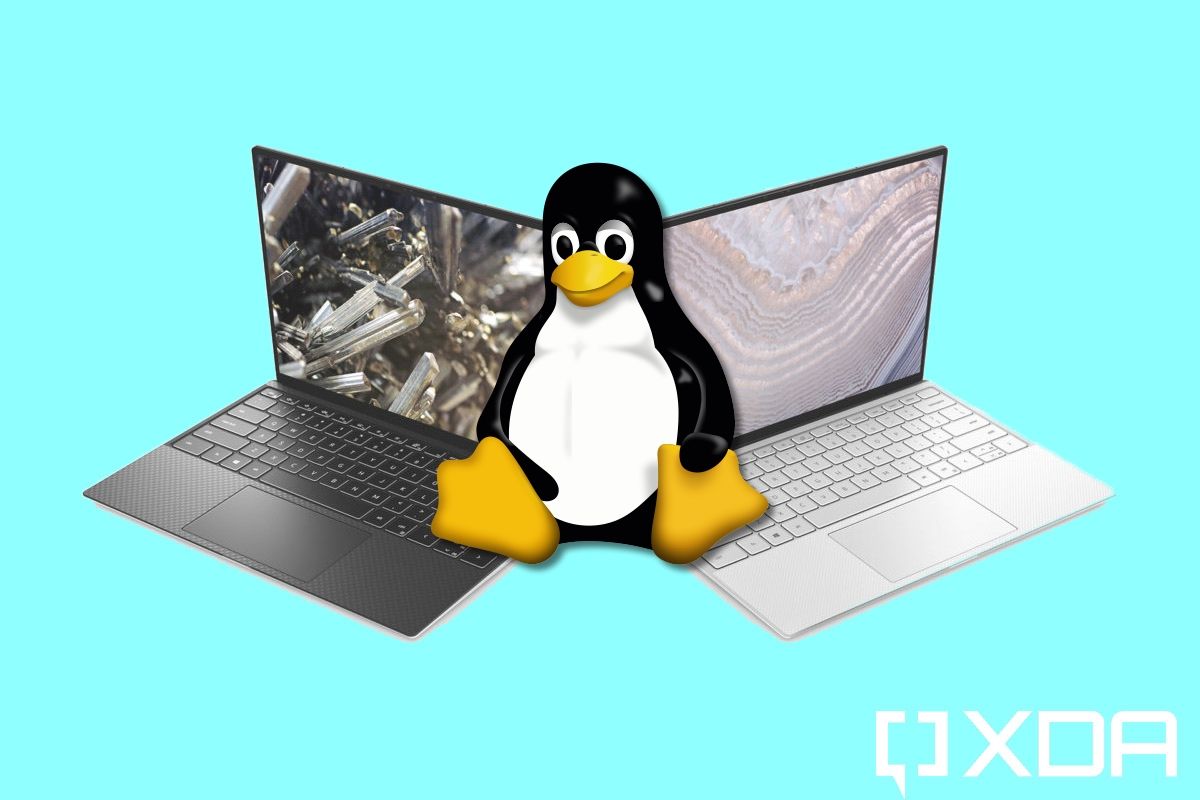Windows is by far the most popular choice when it comes to PC operating systems, and you can find it on the best laptops out there. That includes Dell laptops, most of which run Windows 11 or 10 out of the box. It makes sense why this happens, since Windows offers the broadest app and game compatibility of any desktop OS. But if you're a Linux fan and you want the premium design and performance of the Dell XPS 13, it can be a bummer. Don't worry though, because you can get the XPS 13 with Linux out of the box, and if you already have an XPS 13 with Windows, you can still install Linux, too.
Buying the Dell XPS 13 with Linux
The selection of premium laptops you can buy with Linux pre-installed is fairly limited, but Dell actually sells the latest XPS 13 with Ubuntu as an option. Dell calls it the Dell XPS 13 Developer Edition, and it actually doesn't make any big sacrifices compared to the Windows variant. You can choose between an Intel Core i5-1135G7 or a Core i7-1195G7 for the CPU, and it comes with up to 32GB of RAM and 2TB of storage. That Intel processor also means you get Thunderbolt support, so expansion options won't be a problem if you want to get a Thunderbolt dock. Even the UHD+ touchscreen model if you want the most premium experience.
There are two color options to choose from, too. It comes with Ubuntu 20.04, which is no longer the newest release, but you can easily update to version 21.04 if you want the latest bits. It's truly one of the best Linux laptops you can get.

Dell XPS 13 Developer Edition
If you want a premium laptop that runs Linux out of the box, the Dell XPS 13 is one of the best options out there. It has high-end specs with plenty of configuration options, including an Ultra HD+ touchscreen.
Can I install Linux myself?
Say you've already made your purchase but you got the XPS 13 with Windows 11/10 instead of the Ubuntu version. It's not too late if you want to see what life is like on the other side. Installing new operating systems on a PC can seem challenging, but it's certainly doable.
The first thing you'll need to do is download your favorite Linux distribution. There are plenty of them out there, and most of them are free, so you don't have to worry about spending more. There are lots of Linux distributions, but if you want Ubuntu, you can find it here. This will give you an ISO file and leave you with two options -- virtual machines or dual-booting.
Virtual machines are a risk-free approach because they let you run other operating systems inside your current one. You can use software like VMware Workstation Player to load up the ISO file and try Ubuntu in a safe environment. On the other hand, dual-booting requires a bit more knowledge of what you're doing. If you choose this route, we recommend following this guide on how to install Linux on a Windows laptop. We recommend following these steps carefully to make sure everything goes well and you don't lose important data.
Whether you've already bought an XPS 13 or you're still considering one, Linux is never too far from reach. While Windows 11 is my personal preference, it's not for everyone and if you want a premium Linux laptop, the Dell XPS 13 Developer Edition is a stellar choice. It has high-end specs and a premium design you don't see too often on Linux laptops. And if you need both Windows and Linux, you can run them side-by-side with our guide on how to dual-boot Windows 11 and Linux.