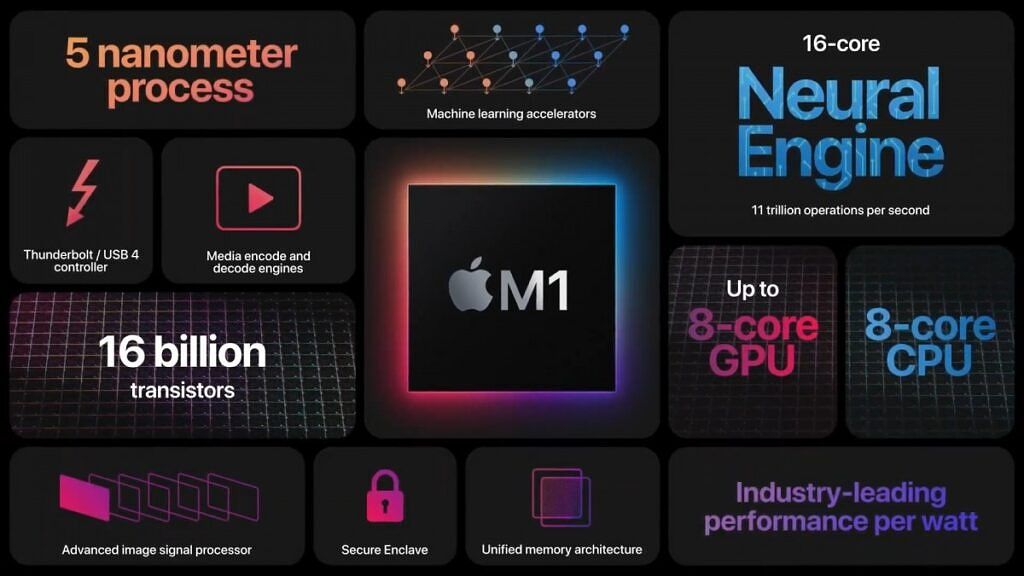Quick Links
Finding the best laptop to buy can be confusing — for there are endless models to consider, offered by companies like Dell, Apple, and others. However, if you have a budget and certain expectations in mind, you can start eliminating options, until you eventually settle for one. This is the Dell XPS 13 Plus vs Apple MacBook Air M1 — the battle between two minimalistic notebooks that have different things to offer. Which one is right for you completely depends on what you're looking for. We're merely breaking their specifications down to help you make the correct decision.
Dell XPS 13 Plus vs Apple MacBook Air M1: Specifications
| Dell XPS 13 Plus | Apple MacBook Air M1 | |
|---|---|---|
| CPU |
|
|
| Graphics |
|
|
| Body |
|
|
| Display |
|
|
| Ports |
|
|
| Storage |
|
|
| RAM |
|
|
| Battery |
|
|
| Audio |
|
|
| Camera |
|
|
| Connectivity |
|
|
| Color |
|
|
| Price |
|
|
Design: The XPS 13 Plus is a futuristic masterpiece
Design is a subjective matter, but we still can make objective observations and judge accordingly. The Dell XPS 13 Plus has a futuristic look with an invisible trackpad, thin bezels, and an edge-to-edge keyboard. On the other hand, the MacBook Air M1 still has the same design from few years ago. Despite being light, thin, and minimalistic, this notebook can't compete with Dell's when it comes to how it looks. Once upon a time it was indeed ahead of its days, but now? Not so much. In Apple's defense, the MacBook Air was released in 2020, while the XPS 13 Plus was revealed very recently.
The XPS 13 Plus comes with an obvious addition — a Touch Bar (of sorts). The function keys on this laptop aren't physical buttons. Instead, the laptop utilizes touch buttons that are — in a way — similar to Apple's retired Touch Bar. The difference between the two "Touch Bars" is that Dell's only has two layouts. The Touch Bar present on some MacBook Pro models is a screen that adapts and changes depending on what you're doing on your Mac. Some people may find Dell's execution better because it's not as confusing. However, other people prefer Apple's because it's more versatile and useful. And, of course, there's also a category of people that prefer regular, physical buttons. If you're one of these people, you may want to look into the MacBook Air M1 instead.
Apple's notebook wins another round in the design battle — finishes. The MacBook Air M1 is available in three different colors to choose from, while the Dell laptop comes in two only. If you're picky about the color of your next computer and aren't satisfied by Dell's, then this Mac may be the way to go. Additionally, if the borderless trackpad on the XPS 13 Plus confuses you or you really need a headphone jack, then the MacBook is also the right option for you. Otherwise, Dell's notebook almost objectively beats Apple's in terms of design.
Display: Another win for Dell — Seeing Touching is believing
Both notebooks have 13-inch screens (Dell's is 0.1 inch bigger — if we're being specific). The base model of the XPS 13 Plus has a 1920-by-1200 display, while the Mac has a 2560-by-1600 one — both of which are non-touch screens. However, if you're willing to pay extra, you can get the XPS 13 Plus at up to 3456-by-2160, including touch capabilities. While the MacBook Air is cheaper, it can't match Dell's maxed out display. Additionally, the Mac has thicker bezels on all four edges.
Performance: Both notebooks are powerful in their own ways
When it comes to processors, both notebooks are equipped with decent chips. The Dell XPS 13 Plus takes advantage of the all-new 12th Generation Intel Core i5-1240P, while the MacBook Air has Apple's M1 chip. While the latter is more energy-efficient, the former has more cores and threads. Benchmark results are still limited, and the XPS 13 Plus isn't available for purchase just yet. So real-life tests on how each performs are a challenge.
The MacBook Air runs macOS Monterey, while the XPS 13 Plus is powered by Windows 11. We won't compare the two operating systems as they both offer the same main sets of features you'd expect from a desktop OS. Which one is better depends on your workflows, use cases, and the ecosystem you're trapped in (assuming you are). Both macOS Monterey and Windows 11 are the latest from Apple and Microsoft respectively. So by buying either device, you're taking advantage of the newest features and security patches each company has to offer. It's worth mentioning, though, that macOS and the Mac are both developed and produced by Apple, leading to near-perfect optimizations and compatibilities.
As for the memory, both laptops are available in 256GB, 512GB, 1TB, and 2TB SSD configurations. They also both offer 8GB and 16GB configurations for the RAM. However, the Dell comes in an additional 32GB variant. So if you really need the extra RAM, the Dell has an extra option.
Bottom Line: It's really up to you
Choosing your next laptop purely depends on what you're looking for and how much you're willing to pay. The MacBook Air M1 starts at $999 while the XPS 13 Plus starts at $1,199. So if you're looking for the cheaper option, the Mac offers a significant bang for your buck. If you're enchanted by Dell's cleaner design or prefer using Windows over macOS, then the XPS 13 Plus is what you might want to consider getting. Ultimately, both notebooks are slim, light, and offer plenty of power for most users.
You also have to take into consideration the other devices and software you use. Windows plays nicely with Android and offers certain integration. On the other hand, macOS and iOS completely support each other and allow you to take advantage of continuity features, such as Handoff.

Apple MacBook Air (M1, 2020)
The MacBook Air is powered by Apple's M1 chip and runs macOS Monterey.
Which minimalistic notebook will you be buying? Let us know in the comments section below.