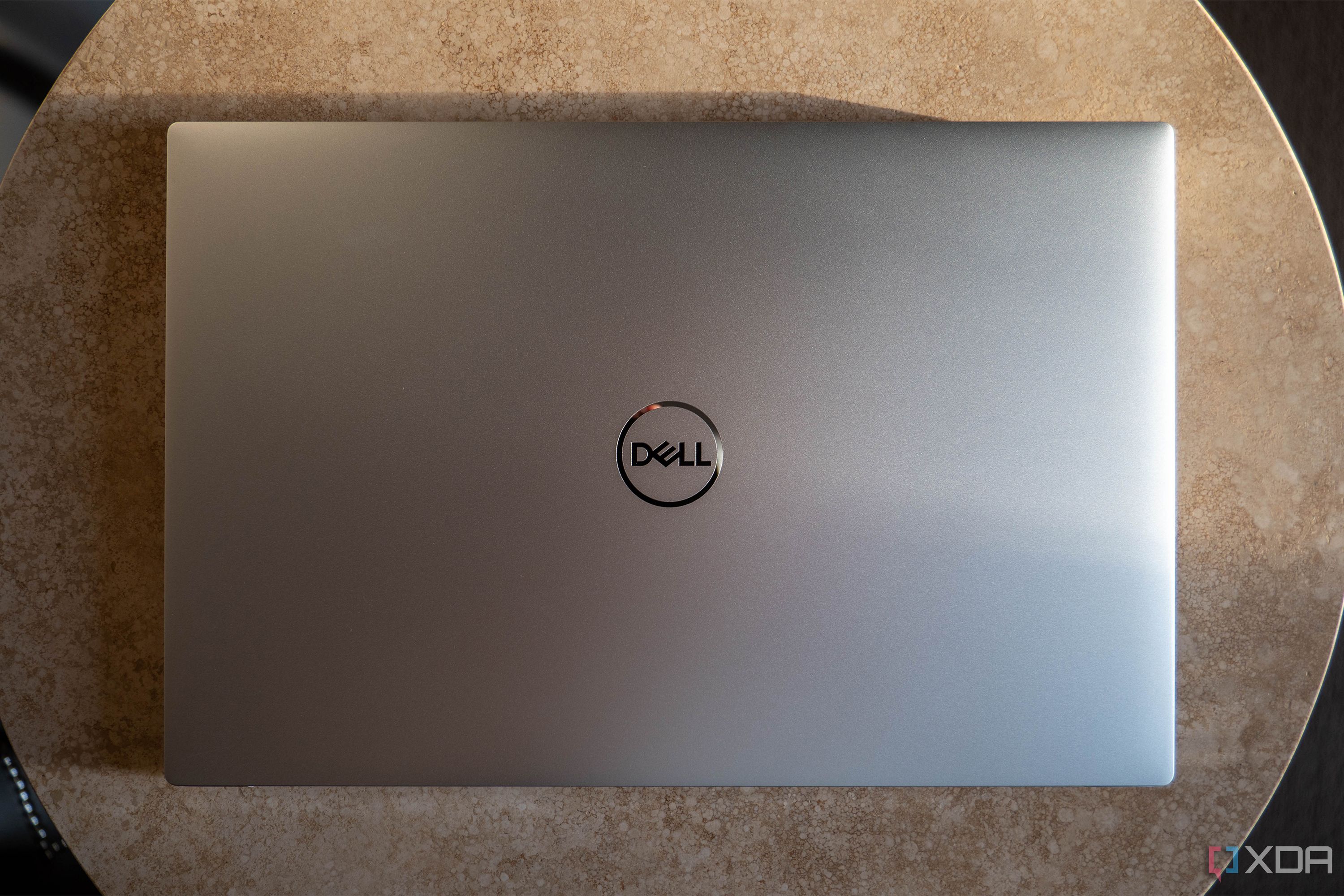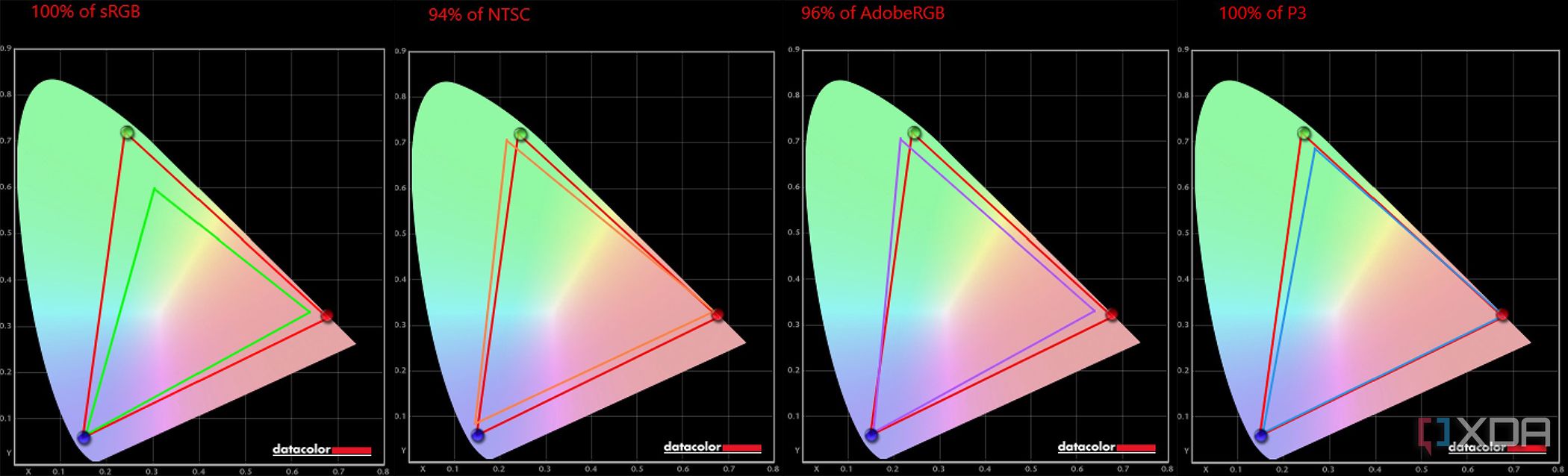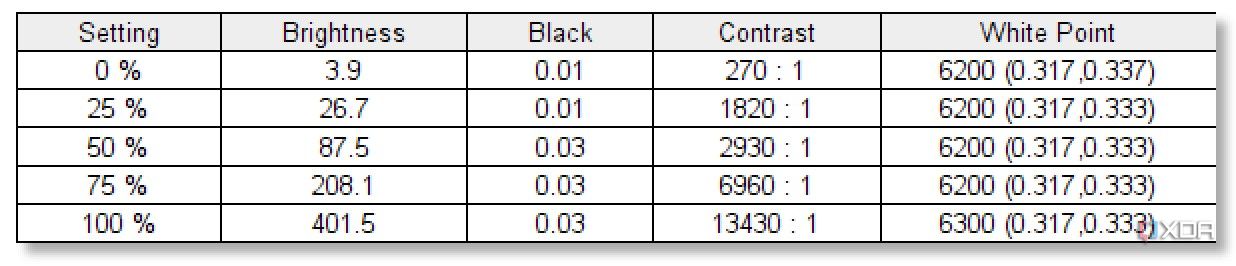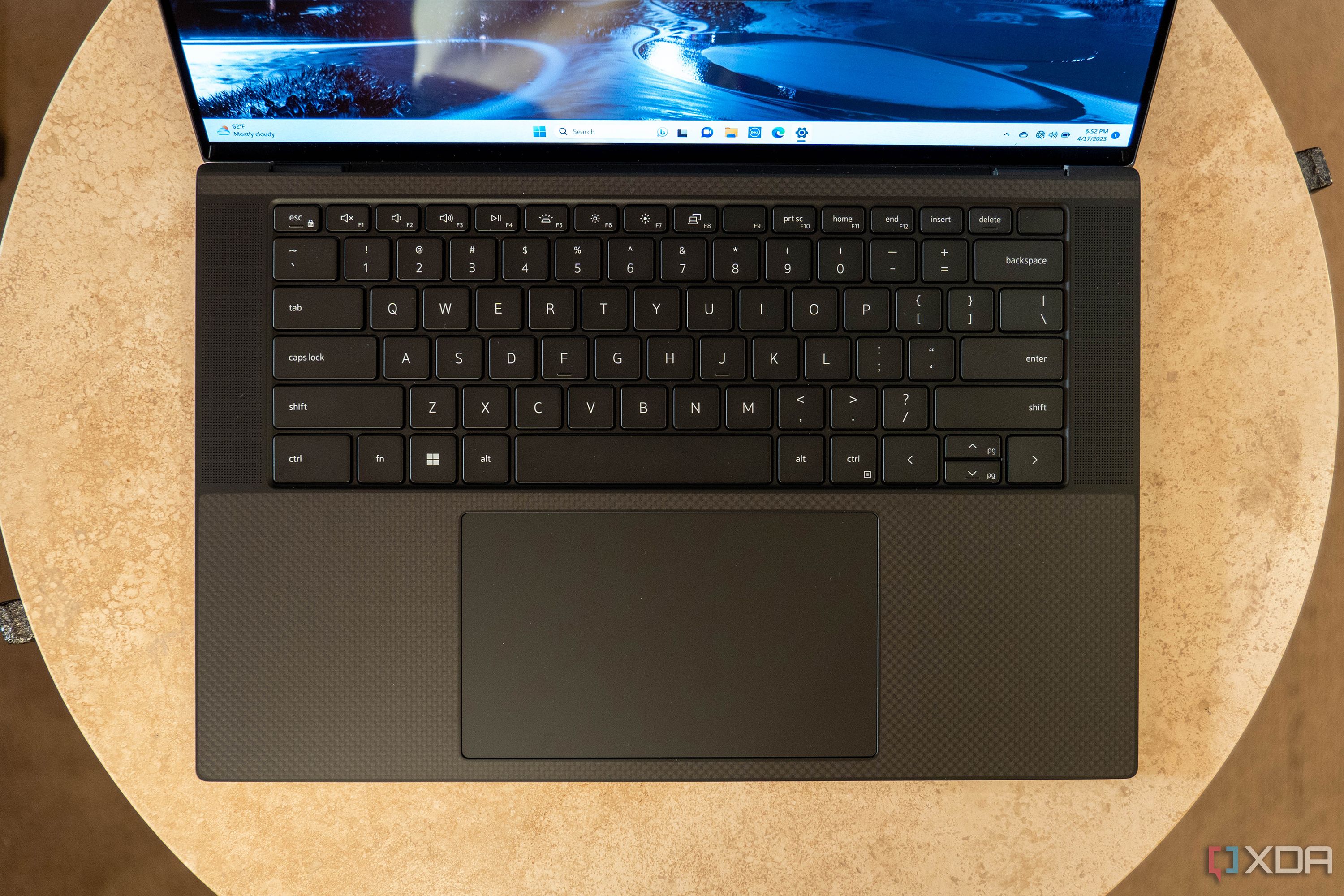Read update
- This article has been updated with information about Dell's 2024 announcements of the XPS 13, XPS 14, and XPS 16.
Quick Links
When it comes to the best 15-inch laptops, Dell's XPS 15 has been at the top of the list for as long as I remember. One of the reasons is that it pretty much defined its category. Up until a few years ago, a premium 15-inch laptop with the power to edit videos was really something you'd either find in the gaming laptop market, or from Apple.
The XPS 15 (2023) that Dell sent to me includes an Intel Core i7-13700H and an Nvidia GeForce RTX 4070, and yet it comes in at 4.23 pounds. It's that perfect mixture of power and portability, and of course, it's combined with a beautiful 3.5K OLED display.
The bad is the same as it's been for quite a while. The webcam is only 720p while the rest of the market has moved on to 1080p. This is because Dell prioritizes narrow bezels above all else, and it's not shy about that. An immersive experience is the priority.
But like I said, it's the best 15-inch laptop you can buy, although that market does seem to be shrinking as more and more companies switch to 16-inch screens, a bandwagon that Dell has finally jumped on with its newly-announced XPS 16. Still, Dell XPS is right up there.
UPDATE: 2024/01/24 16:34 EST BY RICH WOODS
This article has been updated with information about Dell's 2024 announcements of the XPS 13, XPS 14, and XPS 16.
About this review: Dell sent us the XPS 15 for review. The company had no input on its content.


Dell XPS 15 (2023)
The Dell XPS 15 (2023) model brings some modest improvements over the previous generation. It has options for Intel's newest 13th-generation CPUs and the latest Nvidia RTX 40-series graphics cards. All of that is packed into the same sleek and light package with the option for an OLED display.
- Brand
- Dell
- Storage
- 512GB, 1TB, 2TB, 4TB, or 8TB PCIe 4.x SSD
- CPU
- Up to 13th-generation Intel Core i9-13900H
- Memory
- 8GB, 16GB, 32GB, 64GB DDR5
- Operating System
- Windows 11
- Battery
- 86Whr battery
- Ports
- 2x Thunderbolt 4, 1x USB 3.2 Gen 2 Type-C, 1 x Full-size SD card reader, 1 x 3.5mm headphone/microphone combo jack, 1 x Wedge-shaped lock slot
- Camera
- 720P Windows Hello IR Webcam
- Display (Size, Resolution)
- 15-inch 3.5K 3456x2160 resolution OLED touch, or FHD+ 1920x1200 resolution non-touch
- Weight
- 4.21 pounds for FHD + model, 4.23 pounds for OLED model
- GPU
- Up to Nvidia GeForce RTX 4070 Laptop 8GB GDDR6
- Network
- Intel Killer Wi-Fi 6 1675 (AX211) 2x2, Bluetooth 5.2 Wireless Card
- Speakers
- Quad-speaker design with 2.5W x2 woofers and 1.5W x2 tweeters
- Price
- Starts at $1,299
- Adaptor and Battery
- 86Whr
- Finish
- Aluminum, carbon fiber
- Lots of power
- Full size SD card reader
- Pretty OLED display
- 720p webcam still
- It's expensive
Dell XPS 15 (2023) pricing and availability
The latest Dell XPS 15 is available now, starting at $1,499. That will get you an Intel Core i7-13700H, Intel Arc A370M graphics, 16GB RAM, a 512GB SSD, and an FHD+ display. Indeed, right now, the base model is pretty high-end; there isn't even one with integrated Iris Xe graphics.
If you're looking for that though, the model with 12th-gen CPUs is available, and that starts at $999. However, you'll only get a Core i5, integrated graphics, 8GB RAM, and a 512GB SSD.
Interestingly, Dell just announced a total overhaul of its XPS lineup at CES this year. The XPS 15 that I reviewed here is the last one, as the traditional lineup of the XPS 13, XPS 13 2-in-1, XPS 13 Plus, XPS 15, and XPS 17 is being replaced by the XPS 13, XPS 14, and XPS 16. It's worth remembering that just how you can currently get the 12th-gen model for a discount, you'll be able to get the 13th-gen model at a discount as well, once the XPS 16 starts shipping.

Dell XPS (2024): Price, features, and everything you need to know about Dell's flagship series
From newer screen sizes to revamped designs and upgraded specs, the Dell XPS lineup has undergone a major overhaul for 2024Design
It looks the same as it's looked since 2020
When Dell announced the 2023 model of the XPS 15, I was surprised to see that it was just a spec bump to 13th-gen CPUs and RTX 40 GPUs. Sure, the last time the design was overhauled was in 2020, and that was the first time it changed in five years. But we saw a major revamp of the smaller XPS 13 series last year, so I thought we'd see the same for the larger models.
We didn't, and that's fine. Not everything has to be new for it to be good. This laptop comes in the classic silver color, with a black interior. Interestingly, there's no Frost with Arctic White interior this year, although that was a fairly new color for the 15-inch size to begin with.
The real revamp is coming with the all-new Dell XPS 16. That's taking on the design language from the current XPS 13 Plus, meaning it will have square keys, capacitive function buttons, and a borderless haptic touchpad.
The Dell XPS 15 (2023) also weighs in at 4.23 pounds, which is really light considering how much power is under the hood. It doesn't mean as much as it used to, since so many companies have attempted to mimic Dell's approach with XPS.
The Dell XPS 15 pretty much defined its own category.
Here's the deal. If you're searching for a 15- or a 16-inch laptop, you have two roads you can go down. The first is if you're using it for the same thing you'd use a 13-inch laptop for, but you just want a bigger screen. Those laptops will weigh around three and a half pounds if they're made out of aluminum. The other option is if you're using the larger size for extra power. If you're looking for a 45W processor and dedicated graphics, that's where the XPS 15 comes in, but in terms of weight, it really gets as low as it can for this kind of laptop.
Unlike most 15-inch laptops but like Apple's MacBook Pro 16, you won't find any USB Type-A ports here. Instead, there are three USB Type-C ports. The two on the left are Thunderbolt 4. If you need to connect extra peripherals, you can use a Thunderbolt dock, or you can use them to connect dual 4K monitors on a single port if you want.

MacBook Pro 16 (M3 Max) review: Apple’s just flexing
The 10-month old M2 Max MacBook Pro is still more powerful than 99% of laptops out there, then Apple released an upgrade with more graphical prowessThe USB Type-C port on the right is USB 3.2 Gen 2, meaning it transfers data at 10Gbps instead of 40Gbps. I suspect you won't notice the difference though. I do hate disparity in features between ports, but the only way you'll notice this one is if you're using features that are exclusive to Thunderbolt or USB4.
And of course, there's also a full-size SD card reader, a rarity in today's laptop market, even on larger PCs. It's great to see. After all, if this machine is aimed at creative types, an SD card will definitely come in handy.
Display
The OLED panel is so sweet
The Dell XPS 15 has a 15.6-inch display, and your two options are 1920x1200, or you can get a 3456x2160 OLED panel. Dell sent me the latter, and obviously, it's way better. In the past, Dell has offered a third option, which was 4K but not OLED. Frankly, it was so good that it was hard to tell the difference from the OLED one. It would seem that there's no such option with this gen, but that could always change down the road.
As always, the colors look bright and vibrant. OLED laptops are where it's at.
When I ran my tests, it supports 100% sRGB, 94% NTSC, 96% Adobe RGB, and 100% P3. That's pretty standard for an OLED display, but it well exceeds most of the laptop market.
Contrast ratio came in at 13,430:1, since the black level did rise a bit when I raised the brightness to 50%. That normally doesn't happen, since OLED displays deliver true blacks. Brightness came in at 401.5 nits, which is what's expected.
Once again, Dell has the narrowest bezels it possibly can, opting for the most immersive experience possible. That also means that the top bezel isn't large enough to fit a decent webcam. What's in there is a shrunken down 720p sensor, something that Dell actually had to innovate itself a few years back, back when XPS webcams would sit below the screen.
It's a choice. Dell wants you to see nothing more than the screen, and that's what you get here. The company is, however, including a 1080p webcam in its 2024 models.
Keyboard
It's about the same as it's been
The keyboard on the Dell XPS 15 (2023) is pretty standard, with chiclet-style keys and a backlight. It's comfortable and accurate to type on, which is great. That's just pretty much all there is to say about the experience. It's the same keyboard we've seen for years.
While the laptop itself is made out of aluminum, the palm rest is carbon fiber composite with a black woven look. It's the classic Dell XPS style that I've seen as long as I've been using them. I've always enjoyed the soft and smooth feel of it.
The keyboard also has a fingerprint sensor in the power key, which is fine. You've got an option between facial recognition and a fingerprint reader on this laptop.
The touchpad is nice and big, coming in at 151x90mm. Dell definitely took advantage of all of the available real estate here.
Dell XPS laptops are always the best for streaming.
The keyboard is flanked by dual speakers, packing two 2.5W woofers and two 1.5W tweeters. As always, the audio quality is phenomenal. Dell XPS laptops are always some of the best laptops for streaming content. When you combine the premium Waves audio with the best-in-class displays, you just can't beat an XPS if you're watching a TV show or movie.
Performance
Intel 13th-gen is a winner
Much like last year's model, this year's Dell XPS 15 is a spec bump. The previous gen had Intel 12th-gen processors and RTX 30 series graphics. Now, we get 13th-gen and RTX 40 series. Moreover, we get a 40W RTX 4070 (it's 60W in the Dell XPS 17), whereas last year Dell only offered a 3050 Ti.

Dell XPS 17 (2023) review: The best 17-inch laptop on the planet
Once again, Dell built a winner with the XPS 17.It gets the job done too. I used this laptop for some light HD and 4K video editing in Adobe Premiere Pro, and also did photo editing work in Lightroom Classic and Photoshop. Heavy exports in Lightroom were a breeze.
The Dell XPS 15 is the perfect laptop to blend productivity and creativity.
Of course, for basic tasks like productivity work, there are no issues there. I often think of the Dell XPS 15 as this perfect machine that can blend the areas between productivity and creativity. Both of those two things tend to be somewhat specialized. For creative work, you need the more powerful processor and graphics, while productivity machines are lighter and slimmer. The XPS 15 is the closest you get to being great at both.
|
Dell XPS 15 (2023) Core i7-13700H, RTX 3070 |
MSI GT77 Core i9-12900HX, RTX 3080 Ti |
Lenovo Legion 5i Pro Core i7-12700H, RTX 3070 Ti |
|
|---|---|---|---|
|
PCMark 10 |
7,128 |
7,100 |
7,076 |
|
3DMark: Time Spy (regular / Extreme) |
7,430 / 3,709 |
13,401 / 6,753 |
10,391 |
|
2,477 / 12,814 |
2,495 / 14,851 |
||
|
Cinebench R23 (single / multi) |
1,801 / 13,679 |
1,928 / 21,669 |
1,714 / 9,549 |
|
VRMark (Orange / Blue) |
8,871 / 2,198 |
13,304 / 4,196 |
13,593 / 3,176 |
You can see how the XPS 15 compares to last-gen processors, although unfortunately, Geekbench 6 is too new to be compared with some units. Also, for comparison, last year's Dell XPS 15 scored 6,640 in PCMark 10, with a similar Core i7, and lesser 3050 Ti graphics. Note that while the XPS 16 isn't shipping just yet, you'll see a CPU performance boost thanks to Intel Core Ultra, but the graphics have remained mostly the same, as Nvidia hasn't announced anything new.
Battery life was surprisingly good. I used the balanced setting, because I do general productivity work when testing the battery. You don't need to be at best performance for that. I could consistently get over six and a half hours, and in some cases, I got close to seven and a half hours. That's really good considering how much power goes through the CPU and the GPU.
Speaking of power settings on battery life, the PCMark 10 score when not connected to power was 6,888, which is only a moderate drop from when it is connected. Usually, I see bigger drops on more powerful laptops like this, so that was also impressive.
Should you buy the Dell XPS 15 (2023)
You should buy the Dell XPS 15 (2023) if:
- You edit photos or videos
- You do other kinds of creative work in apps like Adobe CC
- You stream a lot of content on your PC
You should NOT buy the Dell XPS 15 (2023) if:
- You rely on a quality webcam
- Your workload is mostly productivity, including working from the browser, Office, etc.
Like I said earlier, there are two different kinds of 15-inch laptops. This is the kind that you use when you want power. There are plenty of people out there that don't need that. Those people would be fine with a 15-inch laptop that has a lower-power processor and integrated graphics, like the Surface Laptop 5. But for what the Dell XPS 15 is built to be, it's the best at it.
The current XPS lineup is being replaced with the XPS 13, XPS 14, and XPS 16, and I do consider the XPS 16 to be the successor to the XPS 15. It's a radical design change though, something previously reserved for the XPS 13 Plus. That means two things: the price of the model I reviewed here will likely drop when the XPS 16 ships, and if you really want a Dell XPS with this classic design, this is the last chance that you're going to get.

Dell XPS 15 (2023)
The Dell XPS 15 (2023) model brings some modest improvements over the previous generation. It has options for Intel's newest 13th-generation CPUs and the latest Nvidia RTX 40-series graphics cards. All of that is packed into the same sleek and light package with the option for an OLED display.
FAQ
Q: Does the XPS 15 (2023) have a good webcam?
No, it does not. Dell is still using a 720p webcam onboard the XPS 15 (2023). This is below the 1080p quality that we usually look for. The webcam also doesn't support any advanced features like background blur or light correction. We suggest buying an external webcam if you're using your XPS at your desk.
Q: Does the XPS 15 (2023) have 5G?
No, it does not. It's a consumer laptop, which typically means there's no 5G connectivity. If you want this feature you can use a 5G-capable phone as a hotspot, and then select it as a network on Windows. If you don't want to use your phone, you can purchase a dedicated 5G or LTE hotspot device from your carrier at an extra cost.
Q: Does the Dell XPS 15 (2023) have good battery life?
Yes, it does. In our testing, this year's XPS 15 far exceeded our expectations, with battery life during actual usage averaging around seven hours. On last year's XPS 15 (2022) model, we got to about four hours and 55 minutes, which isn't ideal if you want a laptop that can last all day.
Q: Does the XPS 15 (2023) have Thunderbolt?
Yes. There are two Thunderbolt ports. Both of these ports are on the left side and support PCIe signaling. This means you can attach an external GPU to your XPS if you please. You'll also be able to use Thunderbolt-certified docks, SSDs, and monitors. Thunderbolt also lets you connect to two 4K displays at 60Hz or one 8K monitor to boost your productivity.
Q: Does the XPS 15 (2023) run Linux?
Dell does not sell a Linux version of the XPS 15 (2023), but there's no reason why you can't try to install it. You can dual-boot the operating system with Windows or even replace Windows with it, but you'll likely end up running into driver issues and things like the trackpad or webcam not working right. Windows 11 has the Windows Subsystem for Linux that can let you run Linux apps and development environments. You also can virtualize Windows through Oracle Virtualbox or other solutions.
Q: What colors does the XPS 15 (2023) come in?
The XPS 15 (2023) is only available in platinum silver with a black carbon fiber palm rest. Previous models have had a Frost option with an Arctic White interior, but that's not the case this year.
Q: Does the XPS 15 (2023) have a good warranty?
Yes. Like with other laptops, it comes with a 1-year Premium Support option. This includes basic warranty service for issues that aren't of your own creation and issues from the manufacturing and the factory. This support plan includes phone support for hardware issues. If you'd like, you can extend this by up to 4 years for $369. Then, there's also the option for Accidental damage service, which is $89 for one year, or as much as $189 for four years. Separately, there's Premium Support Plus, which is $150 for a year, and $569 for four years. It covers everything we've already mentioned, plus extras like parental controls, virus and malware removal, and more.