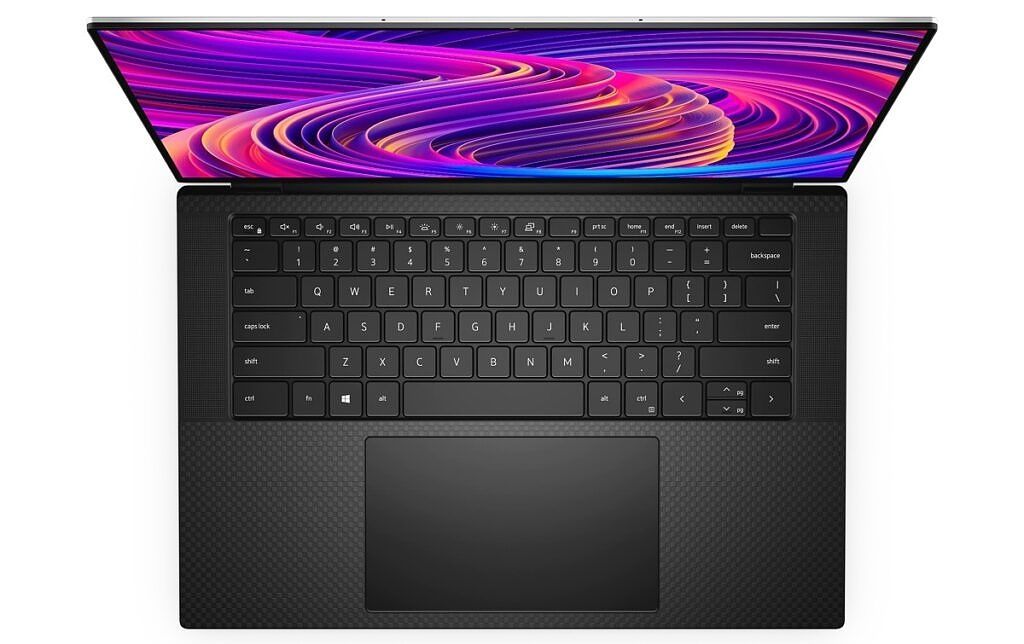A lot of the more popular laptops we tend to hear about are lightweight and thin machines, with companies like Dell and Lenovo offering some fantastic laptops for users who prefer thinner devices. But those companies also have more powerful offerings for users who value performance over battery life or portability. The Dell XPS 15 and Lenovo ThinkPad X1 Extreme are two deceptively powerful laptops, and in this guide, we'll compare them to find out which one you should get.
Both of these laptops offer premium experiences and classic designs. Neither of them would stand out too much next to their respective company's lineup, but they pack a lot more power than you might think. Whether you need to edit video or you want to do some gaming when you're off work, you can't go wrong with either of these laptops.
Dell XPS 15 vs Lenovo ThinkPad X1 Extreme: Specs
First off, let's compare the official specs for both of these laptops to see where each one stands. In the case of the Lenovo ThinkPad X1 Extreme, the official spec list lists many models that aren't available to buy at the time of writing this article; as in, they don't seem to have launched yet. We'll list all the configurations Lenovo says will be available but mark the ones you can't buy with an asterisk.
|
Dell XPS 15 |
Lenovo ThinkPad X1 Extreme |
|
|---|---|---|
|
Processor |
|
|
|
Graphics |
|
|
|
RAM |
|
|
|
Storage |
|
|
|
Display |
|
|
|
Audio |
|
|
|
Webcam |
|
|
|
Biometric authentication |
|
|
|
Battery |
|
|
|
Ports |
|
|
|
Connectivity |
|
|
|
Colors |
|
|
|
Size (WxDxH) |
13.57 x 9.06 x 0.71 in (344.68 x 230.12 x 18.03 mm) |
14.13 x 9.99 x 0.7 in (359.5 x 253.8 x 17.7 mm) |
|
Weight |
Starting at 3.99 lbs (1.81kg) |
Starting at 3.99 lbs (1.81kg) |
|
Starting price |
$1,299.99 |
$1,907.40 (varies, official starting price $2,149) |
Performance: More power for the Lenovo ThinkPad X1 Extreme
Diving straight into performance, it's apparent that the Lenovo ThinkPad X1 Extreme has more power to offer. For the CPU, with the top-tier configuration not available on the ThinkPad, the Dell XPS 15 does have a more powerful Core i9. However, that's only until Lenovo makes its high-end configuration available.
For GPU-related tasks, the Lenovo ThinkPad X1 Extreme is clearly superior.
Either way, that's not where the biggest difference is -- that would be the GPU, and Lenovo pulls a big win here. The Dell XPS 15 maxes out with an NVIDIA GeForce RTX 3050 Ti, with 45W of power. Lenovo says you can get the ThinkPad X1 Extreme with up to a GeForce RTX 3080, and even though that configuration isn't available, it's no contest. Lenovo doesn't disclose the TDP of its NVIDIA GPUs, but we can look to NVIDIA itself for guidance. The company says an RTX 3060 for laptops will start at 60W, and an RTX 3070 starts at 80W, and that's already a big leap over the XPS 15. For GPU-related tasks, the Lenovo ThinkPad X1 Extreme is clearly superior.
The Dell XPS 15 does win in terms of the storage and RAM you can get out of the box though. You can configure the XPS 15 with up to 64GB of RAM and 4TB of storage, while the ThinkPad X1 Extreme maxes out at 16GB of RAM and 1TB of storage. However, you can upgrade the RAM and storage yourself later. You can have up to 64GB of RAM, and for storage, you can get up to 4TB -- as long as you have an NVIDIA GeForce RTX 3050 Ti or lower. The more powerful GPUs take up more space, so those models only have one M.2 slot and you can only get 2TB of storage.
As for battery life, Lenovo once again has the better configuration with a 90Whr unit inside across all models. Dell starts with a 56Whr battery for its Core i5 model, but otherwise has an 86Whr version instead, which should offer similar battery life.
Display: The Dell XPS 15 has an OLED option
Moving on to the display, both of these laptops do some important things right. They're both 16:10 displays, and both offer Ultra HD+ options for those who need it. Lenovo starts with a notable win though, because its base model has a Quad HD+ (or WQXGA) panel, which many would consider the sweet spot for a laptop display, offering a balance between battery life and sharpness. The Dell XPS 15 starts with a Full HD+ panel and then jumps immediately to 3.5K.
The Dell XPS 15 can be had with an OLED display, which is not only incredibly sharp but also offers vibrant colors.
On the other hand, that 3.5K display option gives Dell its biggest advantage. The Dell XPS 15 can be had with an OLED display, which is not only incredibly sharp but also offers vibrant colors. OLED panels have independent lighting for each pixel, resulting in pure blacks and a high contrast ratio of 100,000:1. This OLED display also covers 100% of the DCI-P3 color gamut, so watching content on the Dell XPS 15 will look phenomenal.
Both companies tout support for HDR content on the Ultra HD+ display, but Lenovo specifically mentions HDR 400, so there's at least a tangible certification there. Dell's display has lower maximum brightness, so HDR will probably work better on the ThinkPad X1 Extreme.
Dell also wins in terms of the sound experience, offering a quad-speaker setup that's fairly rare on Windows laptops. With two tweeters and two woofers, the Dell XPS 15 has a total of 8W dedicated to sound output. Meanwhile, the Lenovo ThinkPad X1 Extreme has just two 2W woofers.
But Lenovo takes another victory with the webcam, which is a 1080p sensor by default. Dell uses a 720p camera that's just 2.25mm in size, and that allows for bezels to be tiny, but it means image quality isn't very good. You do get an IR webcam out of the box with the Dell XPS 15 though, while you have to pay extra for it on the Lenovo ThinkPad X1 Extreme.
Design and ports
This category is the most balanced between the two laptops, with each having some clear advantages and disadvantages. Both the Dell XPS 15 and the Lenovo ThinkPad X1 Extreme have two Thunderbolt 4 ports, and on both laptops, they're on the same side. The Dell XPS 15 has an additional USB Type-C port, complete with power delivery and DisplayPort, and that's on the other side of the laptop, giving you a bit more flexibility with how you can plug into an outlet or external display.
The Lenovo ThinkPad X1 Extreme has more ports built right in, with two USB Type-A ports and HDMI, so it has wider compatibility with peripherals like keyboards, mice, and monitors. The Dell XPS 15 does include an adapter that turns a USB Type-C port into USB Type-A and HDMI ports, but it's an extra accessory you have to carry, plus you still only have one Type-A port. Both laptops also include a full-size SD card reader and a headphone jack, plus the Lenovo ThinkPad X1 Extreme has a proprietary charging port since it requires more power than USB can deliver.
The ThinkPad X1 Extreme can also be configured with 5G support, adding a nano-SIM slot. This option doesn't seem to be available to buy yet, but if you need on-the-go connectivity, this definitely makes the ThinkPad X1 Extreme more versatile.
The additional ports Lenovo offers are the result of this being a much larger laptop. The Dell XPS 15 and ThinkPad X1 Extreme have the same starting weight, but the XPS 15 is much smaller in every dimension except thickness. It can more easily slip into a backpack or bag, so it can be easier to carry. Conversely, the Lenovo ThinkPad X1 Extreme already includes a Core i7 processor, larger battery, and a Quad HD display for the same starting weight, so you're getting a bit more performance without an additional load on your back.
Finally, let's talk looks. The Dell XPS 15 comes in two models, one with a darker "platinum silver" exterior, which includes a black carbon fiber keyboard deck, or one with a "frost" silver exterior and an "arctic white" keyboard deck made from woven glass fiber composite. The Lenovo ThinkPad X1 Extreme, on the other hand, only comes in black with the classic ThinkPad design, but the top of the lid can either be painted black or have a carbon fiber weave finish.
This means both laptops can stand out in their own way, although the Dell XPS 15 gives you more distinct options. There are some limitations on both sides, though. The arctic white Dell XPS 15 isn't available with the Intel Core i5 processor, and it also requires upgrading to 16GB of RAM and 512GB of storage. You also can't get the Ultra HD+ panel this way (but you can get the 3.5K OLED). Lenovo is a bit more straightforward -- models with a Quad HD+ display have a painted lid, while models with an Ultra HD+ panel have the carbon fiber weave lid.
Bottom line
After going through all that, it's apparent the Lenovo ThinkPad X1 Extreme has a lot of notable advantages. It has significantly more powerful GPUs, with a more powerful CPU also on the cards. It has a sharper display for its base model, and the Ultra HD+ panel comes with HDR 400 support and 600 nits of brightness. It also has more ports to connect peripherals, a better webcam, and a bigger battery. And the ability to add 5G connectivity will make it more useful while traveling.
If you want the most performance and flexibility, the Lenovo ThinkPad X1 Extreme is better for you.
However, the Dell XPS 15 does have some redeeming qualities. The biggest of those is the option for an OLED display, and that will give you a fantastic viewing experience with vibrant colors and pure blacks. The sound system is also more powerful and capable thanks to the quad-speaker setup. It also has a much smaller chassis, and the design itself is arguably more modern. Plus, you can choose between two very distinct colors, while the ThinkPad X1 Extreme is only available in black.
One thing you might point to is the starting price, but to configure the Dell XPS 15 similarly to the base model of the ThinkPad X1 Extreme, you won't be paying much less, plus you'll still have a worse screen.
As with anything, it's ultimately up to your use case. If you want the most performance and flexibility, the Lenovo ThinkPad X1 Extreme is better for you. If you value aesthetics, if you want to save some money by going with an Intel Core i5, or if you want a fantastic OLED display with a great audio experience, the Dell XPS 15 can cater to those needs. Both of these are still very powerful laptops, and unless you have very demanding workloads, you won't really be begging for more power with either one.
If you've made your choice, you can buy your preferred laptop using the links below. You can buy a preset configuration of the Dell XPS 15 at Best Buy, or fully configure your own on Dell's website. Lenovo's offering is only available from Lenovo directly.

Dell XPS 15 OLED
The Dell XPS 15 is a powerful 15 inch laptop, which comes with a 3.5K OLED touchscreen, an Intel Core i7 processor, and 16GB of RAM.

Lenovo ThinkPad X1 Extreme
The Lenovo ThinkPad X1 Extreme is an incredibly powerful 16 inch laptop with high-end Intel CPUs and NVIDIA GeForce RTX graphics. It can be had with up to 64GB of RAM and 4TB of storage, plus an Ultra HD+ display.