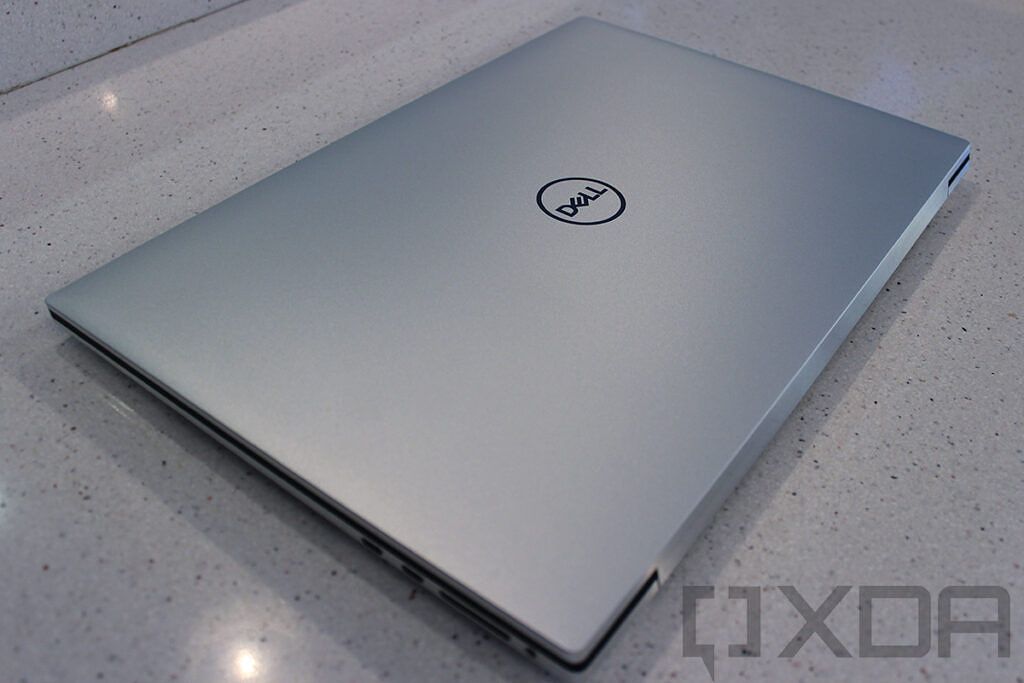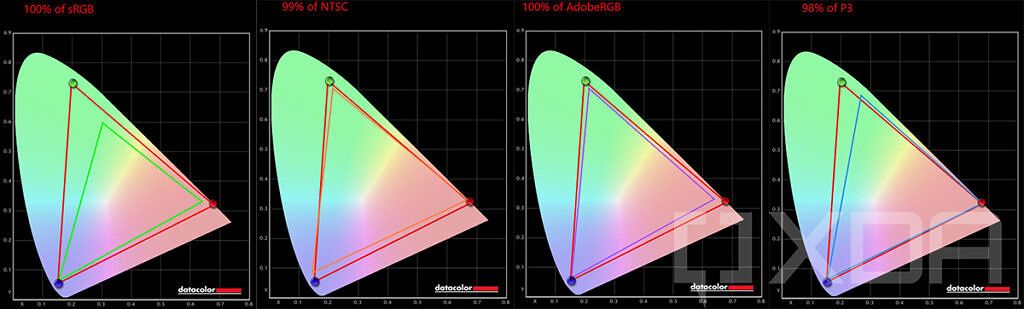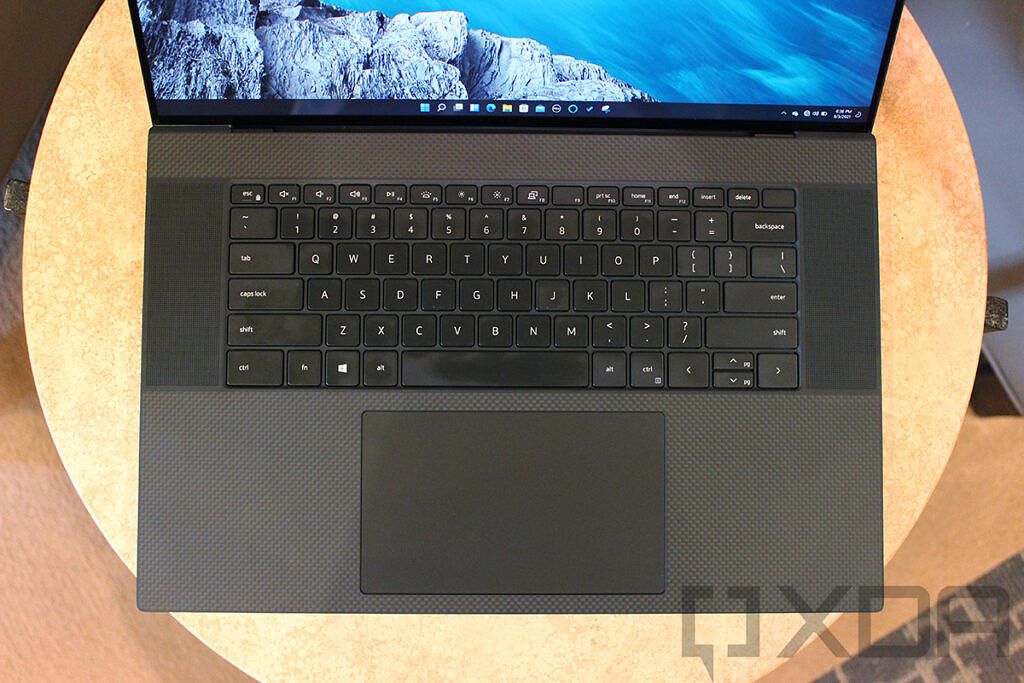I have a thing about 17 inch laptops that don't require special equipment. Let's face it; everything is built for 15-inch laptops. I can't tell you how many 17 inch devices I've reviewed where I can't even fit them in my bag. But that's where the Dell XPS 17 comes in. With the InfinityEdge screen, it's a 17 inch laptop in a 15 inch chassis, so it fits in the places you need it to.
Last year's Dell XPS 17 9700 was the first of its kind in a decade. With the XPS 17 9710, it's mostly a spec bump with Intel Tiger Lake-H processors and NVIDIA GeForce RTX 30 series graphics. While the larger screen makes for a more immersive experience, the larger chassis also allows for more power than we've seen from the XPS 15 (I've got one of those too, and the story of the sexiness of that screen is for another day; all I'm saying is stay tuned).
But the short version of this review is going to be, once again, that Dell knocked it out of the park with the XPS 17 9710.
Design: The classic look of a Dell XPS
Some of Dell's XPS laptops come in more colors these days, such as a frost color with a woven glass fiber keyboard. That's not the case for the Dell XPS 17 though. This product still comes in the color that the company called Platinum Silver, and it's got the black carbon fiber palm rest. It's the classic Dell XPS design we've seen for years, and I assume it sells better than the other options on the XPS 13 and XPS 15; otherwise, that would be the default.
Note when I say the classic look, I mean that woven yet smooth keyboard deck and that grayish-silver lid with the metallic Dell logo stamped on it. The Dell XPS lineup was actually redesigned a couple of years ago, starting with the XPS 13, with the design coming to the XPS 15 at the same time the XPS 17 came out.
That new design has more metallic accents on the edges, and of course, has fewer ports. In fact, Dell's flagship laptops are the only complete line of Windows laptops that's devoid of USB Type-A. The only other place you'll find that is on Apple's Macs. And indeed, the Dell XPS 17 comes with four Thunderbolt 4 ports, two on each side.
This is kind of a big deal, and it solves my biggest complaint about last year's XPS 17. Dell didn't use full Thunderbolt 3 ports, using the base spec. Technically, Thunderbolt 3 is capable of doing the same thing as the Thunderbolt 4, but the base spec was half of that. You also had no way of actually knowing what you were getting, which is why it was always one of the first things I tested on review units.
So instead of supporting two 4K displays on a single, it would only support one, and the second screen would have a lower resolution. With the Dell XPS 17 9710, the port will support the full capabilities of your Thunderbolt dock.
On the right side, there's also an SD card slot and a 3.5mm audio jack. The SD card slot is full-sized, a rarity in modern laptops, so it's a nice touch. Dell has one on the XPS 15 too.
All-in-all, the Dell XPS 17 design is exactly what you'd expect, and is exactly the same as it was on last year's model.
Display: The Dell XPS 17 comes with a 16:10 UHD screen
The screen on the Dell XPS 17 is 17 inches; I know that sounds obvious, but it's actually more common for a 17 inch laptop to have a 17.3 inch screen. But this is sort of new territory. Over the last year or two, we've seen the resurgence of 16:10 screens on laptops. Dell redesigned its XPS 13 to include the new aspect ratio, and that was then included in the redesigned XPS 15 and the all-new XPS 17.
Since 17 inch laptops are somewhat rare, especially in the premium space, this display is somewhat unique. It comes in FHD+ and UHD+ flavors, and there's no OLED version like there is with the XPS 13 and XPS 15. In fact, there are no 17 inch OLED laptops on the market; the panels simply don't exist.
That's OK though. One thing I've always noted about Dell's OLED laptops is that it's almost hard to tell the difference between that and the non-OLED models, because the non-OLED screens are so good. Dell sent me the UHD+ version of the XPS 17, and from my testing, everything is either 100% or near 100% in sRGB, Adobe RGB, NTSC, and P3.
Even a lot of OLED displays I test don't get results that good. I'd say these are the best scores I've ever seen, but it's impossible to do better. It's probably better to point out that I don't typically see scores this good, even on flagship laptops.
[sc name="pull-quote-left" quote="Dell competes with Apple's MacBook Pro in a way that few OEMs do."]Of course, Dell includes narrow bezels on all four sides. This is what allows you to fit such a massive screen into a chassis that can still fit in your bag. And of course, it provides an immersive experience. The webcam fits in the top bezel. Sadly, it's still 720p, although there's an IR camera for Windows Hello.
The current situation with the pandemic and people working from home actually has Dell in a bit of a tough situation. You might recall that a few years ago, the webcam used to be under the display. Every year, we'd get briefed on the new Dell XPS laptops and I'd ask if the webcam had been moved. They'd reply "Well how often do you use the webcam?" The answer at the time, of course, was never.
And that's the truth. Two years ago, people simply didn't care about webcams. That's why you can buy a $3,000 laptop with a 720p webcam and you can buy a $300 phone with a 1080p 60fps front camera. It simply wasn't a priority for the PC market, and given how long it takes to plan products, that's showing in devices shipping today. It puts Dell in a tough position with XPS because now the bezels are so small, you can't fit anything good in there.
If the webcam is super important, you should take a look at Dell's Latitude lineups instead, which are all getting FHD webcams this year. You see, while webcams haven't historically been important on consumer PCs, business customers have always used them.
Keyboard: The Dell XPS 17 has a giant touchpad
Dell has done a really great job of competing with Apple's MacBook Pro in a way that few OEMs do. That's not just because it has four Thunderbolt ports. It's got a great keyboard, and also a giant touchpad.
The keyboard itself is backlit, as you'd expect, and it's a fine keyboard. It's comfortable, accurate, and has plenty of space. It's also got dual Waves MaxxAudio Pro speakers on either side of it, and the XPS 17 includes two 2W woofers and two 2.5W tweeters for powerful and clear sound.
I do love that giant touchpad though. I feel like not enough OEMs really take advantage of the real estate on the keyboard deck, and Dell does on its XPS 15 and XPS 17. It just gives you plenty of room to move around, and is a more pleasant input experience.
Performance: Intel 11th-gen and NVIDIA RTX 3060
When you start getting into larger laptops, you really have to consider what you want, because they start splitting into different categories. If you're looking for a productivity-focused ultrabook that just has a bigger screen, you might be interested in the 2.98 pound LG gram 17. But given the bigger chassis of a 17 inch laptop, that leaves room for more powerful internals, and that's where the Dell XPS 17 comes in. It has Intel 11th-generation 45W processors and NVIDIA's latest GeForce RTX 3060 graphics.
While something like the gram is focused on portability, the Dell XPS 17 is much more focused on power. If photo and video editing is your jam, this is the perfect laptop. The CPU can be up to an unlocked Core i9, and the RTX 3060 graphics come with NVIDIA's Studio drivers that are designed for creative work. You can switch to Game Ready drivers too if you want, and yes, there's plenty of power here for playing games.
It's also important to note the new CPU and GPU is the main difference from last year's XPS 17. Last year, it came with 10th-gen CPUs and an RTX 2060 as the first Dell XPS to offer RTX graphics. It was an impressive machine then, and it's even better now.
[sc name="pull-quote-right" quote="If photo and video editing is your jam, the Dell XPS 17 is the perfect laptop."]Battery life is around six hours from my experience, and that's with power on the balanced setting and the screen brightness right in the middle. This was while doing work; I don't run battery tests by streaming endless hours of video, since that's not how people actually use their PCs. I use it like I normally would, and record how long it takes for the battery to run out.
Six hours is pretty good for a machine like this, meaning for a laptop that's got a lot of power behind it, along with a beautiful and bright 4K display. The 97WHr battery is as big as it gets, and the battery life is as good as it gets. You can stretch it further by making the screen dimmer or playing with the power slider, but I keep the screen brightness at the lowest level where I can comfortably work.
|
Dell XPS 17 9710Core i7-11800H, RTX 3060 |
Lenovo ThinkPad X1 ExtremeCore i7-11800H, RTX 3060 |
Dell XPS 17 9700Core i7-10875H, RTX 2060 |
Lenovo Legion Slim 7Ryzen 7 5800H, RTX 3070 |
|
|---|---|---|---|---|
|
PCMark 8: Home |
4,037 |
4,241 |
3,544 |
5,322 |
|
PCMark 8: Creative |
6,100 |
6,110 |
5,095 |
6,223 |
|
PCMark 8: Work |
3,564 |
3,919 |
3,221 |
4,504 |
|
PCMark 10 |
6,379 |
6,403 |
5,305 |
6,428 |
|
3DMark: Time Spy |
7,158 |
6,781 |
5,582 |
8,316 |
|
Geekbench |
1,561 / 8,775 |
1,520 / 7,371 |
1,303 / 8,265 |
1,446 / 7,335 |
|
Cinebench |
1,515 / 11,652 |
1,516 / 11,232 |
1,415 / 11,833 |
|
|
VRMark: Orange Room |
9,194 |
8,563 |
5,582 |
9,012 |
|
VRMark: Cyan Room |
2,752 |
2,754 |
7,343 |
6,114 |
|
VRMark: Blue Room |
2,152 |
2,325 |
2,749 |
1,928 |
As you can see, the new XPS 17 9710 has quite a bit more power than last year's Dell XPS 17 9700.
Conclusion: Should you buy the Dell XPS 17 9710?
If you're looking for that perfect mix of power and portability, the Dell XPS 17 is it. With 45W CPUs and RTX 30 series graphics under the hood, and weighing in at just over five pounds, this laptop is just right.
But that's not even all there is to this product. Not only does it have a UHD+ 17 inch 16:10 display, but it hits 100% or nearly 100% in every calibration test I did, a rarity for the entire market. Add to that the audio quality that comes from the Waves MaxxAudio Pro speakers, and it's an all-around immersive and pleasant experience. The Dell XPS 17 is a laptop that just feels good to use.
The biggest downside is the webcam, of course. Not only is it 720p, but it's just not very good given the tiny sensor that's designed to fit in that narrow bezel. I almost feel bad about pointing it out, because there's just no way the company could have done something else in the amount of time that we knew webcams were suddenly going to become more important in consumer laptops.
We could probably ding it for the price too, but I do think the Dell XPS 17 9710 is worth every penny. If you go out and spend $2,999 on the exact configuration Dell sent me, you probably know what you need it for, and you won't regret it.

Dell XPS 17 9710
The Dell XPS 17 is the most powerful in the Dell XPS lineup, with a 17 inch 16:10 display, powerful audio, and more.