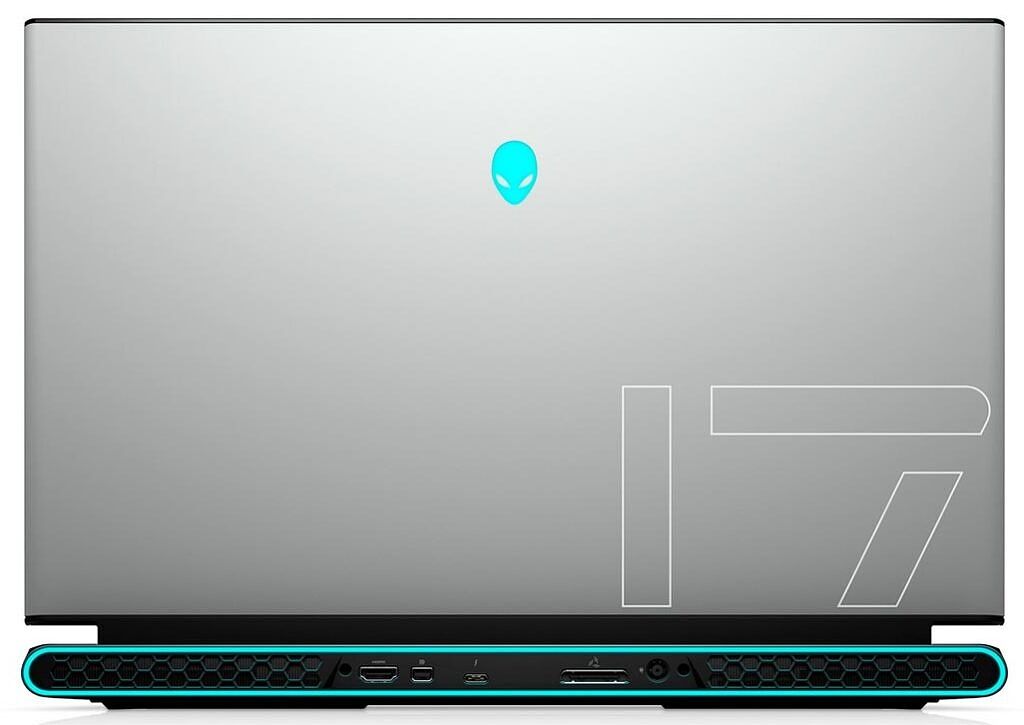There are loads of notebooks to choose from but if you are specifically looking for a large 17 inch laptop, the Dell XPS 17 is highly recommended and one of the best options you can buy today. Not only does it offer the latest powerful hardware, but it also comes with a premium design with a thin aluminum chassis and narrow bezels around the display making it one of the most compact 17 inch laptops on the market.
But how does it compare to a full-blown 17 inch gaming laptop, such as the Alienware m17? Does it really make sense to choose the XPS 17 over a gaming notebook? Let’s compare the two and see which one is a better choice for you.
Dell XPS 17 9710 vs Alienware m17 R3: Specifications
Here is a quick look at all the specifications and configurations available on the XPS 17 and Alienware m17.
|
Dell XPS 17 |
Alienware m17 R3 |
|
|---|---|---|
|
CPU |
|
|
|
Graphics |
|
|
|
Body |
|
|
|
Display |
|
|
|
Ports |
|
|
|
Storage |
|
|
|
RAM |
|
|
|
Battery |
|
|
|
Audio |
|
|
|
Camera |
|
|
|
Connectivity |
|
|
|
Color |
|
|
|
Price |
|
|
Design and ports: The XPS 17 is smaller and lighter
Both the XPS 17 and Alienware m17 are 17 inch laptops, however the XPS is smaller, lighter, and overall thinner. It features a solid aluminum chassis on the outside that gives it a premium look and feel. On the inside, the keyboard deck has a carbon fiber finish while the display is covered with a protective glass. The Alienware, on the other hand, has a magnesium alloy construction with a 'Lunar Light' or 'Dark Side of the Moon' coating on top giving it a sci-fi appeal. It also has vents on the sides and back and while it's comparatively heavier, the lowest point of thickness is actually less, when compared to the XPS 17.
It's also one of the lightest 17 inch gaming laptops, and of course, there's a lot of RGB lighting all around including the keyboard, the power button, rear vents, and the Alienware logo on the lid. Comparing the weight of the two, the Alienware is only a few grams heavier than the XPS, which essentially means that it isn't all that bulky to carry around.
Coming down to the port selection, the XPS 17 comes with a total of four Thunderbolt 4 ports which means you can connect all sorts of docks and adapters to expand the connectivity. In fact, the laptop comes with a dongle that offers a USB-A port and an HDMI port. Other than that, there's an SD card reader, which is great for photographers and videographers.
The Alienware comes with a lot of ports at your disposal including two USB 3.2 Gen 2 Type-A ports and a microSD card slot on the right, another USB 3.2 Type-A port on the left with an Ethernet port, and a headset jack. A majority of ports are placed on the back including a Thunderbolt 3 port, HDMI 2.0, a mini DisplayPort, DC power jack, and a proprietary port for the Alienware Graphics Amplifier allowing you to hook up an external graphics card. Essentially, the laptop is a great desktop replacement and you shouldn't have the need for a dock.
If a sleek 17 inch laptop is your priority, then the XPS 17 should be a better option than the Alienware m17. Having said that, the Alienware m17 offers all sorts of I/O ports giving it an edge over the XPS 17.
Display: Alienware offers wider choices including high refresh-rate
The XPS 17 comes with a 17 inch display, with slim bezels all around cutting down the screen to body ratio as well as the overall size of the laptop. The Alienware m17 features a slightly larger 17.3 inch panel and comes with comparatively thick bezels. You can get both laptops in full-HD and UHD 4K options, but the Alienware is a purebred gaming machine. So you get high refresh rate options of 144Hz and even 300Hz with a response time of as low as 3ms, for a smooth and high frame-rate experience.
Another point to note is the XPS 17 comes with a 16:10 aspect ratio with both the FHD+ and UHD+ displays having a peak brightness of 500 nits. You can get that amount of brightness on the Alienware, but only if you go for the 4K UHD panel.
Performance and hardware
When it comes to core hardware, you can now configure the XPS 17 9710 with up to an Intel Core i9-11980HK, 64GB of DDR4 3200MHz memory, and up to an RTX 3060 graphics card. That's some powerful hardware crammed into a really thin chassis. The sleek design is also one of the reasons why Dell is not offering anything beyond an RTX 3060, which in itself is limited to 70 watts so the temperatures are in check thereby controlling any chances of thermal throttling.
The Alienware m17 R3 on the other hand runs on last year's 10th-gen Intel processors configurable with up to a Core i9-10980HK that can clock higher than the 11980HK going up to 5.3GHz along with 32GB of DDR4 2666MHz memory, and up to an RTX 2080 Super 8GB graphics card. Not only is the chassis on the Alienware comparatively better for such hardware when compared to the XPS, but it also has a more efficient cooling system including more heat pipes and larger fans.
Pitting the two laptops against each other, the Alienware is going to knock away the XPS 17 in almost every single graphics-based benchmark, as the RTX 2080 Super is way better than a low-powered RTX 3060. This means despite having previous-gen hardware, it's going to be a much better choice for gaming and other tasks that require a lot of graphics power. In terms of core CPU performance, the new 11th-gen does have an edge over the previous-gen model as it comes with a new architecture providing up to 19% gen-on-gen multithread performance improvement. In fact, the Core i7-11800H can trade blows with the Core i9-10980HK in multi-core performance tests.
Having said that, if you're looking for the best performance out of the two, the XPS 17 is not recommended. It might offer the latest processor and some impressive configurations on paper, but it's all tightly packed in a slim chassis which is going to hamper some of the experience. Not to mention, Dell charges $4,400 for the top configuration! You can save close to $1,000 if you opt for Alienware, which is also going to end up offering better-sustained performance as it's built for the same purpose.
Bottom Line
The XPS 17 is a clear winner for someone looking for a slim 17 inch laptop that can also be a desktop replacement and offers sharp looks. It's available with an excellent set of hardware options and can deliver a performance package that should be great for a wide variety of users.
The Alienware is primarily a gaming device, so it's slightly larger and heavier, but overall is going to perform better as it's tuned specifically to handle heavy workloads, especially in the graphics department. It's also a lot flashier thanks to its radical design and RGB lighting, but all-in-all would look a lot better on a desk, rather than sitting on a small table in a coffee shop.
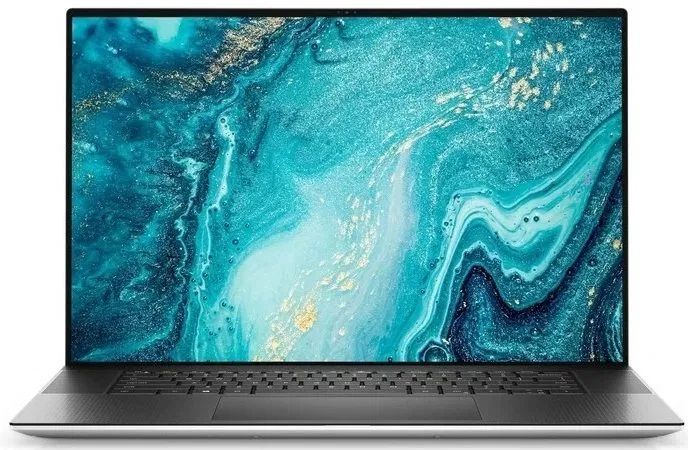
Dell XPS 17 9710
The 17 inch Dell XPS 17 9710 is the largest offering under the premium XPS series powered by the Intel 11th-gen Tiger Lake-H processors and is available with up to an NVIDIA GeForce RTX 3060 GPU.
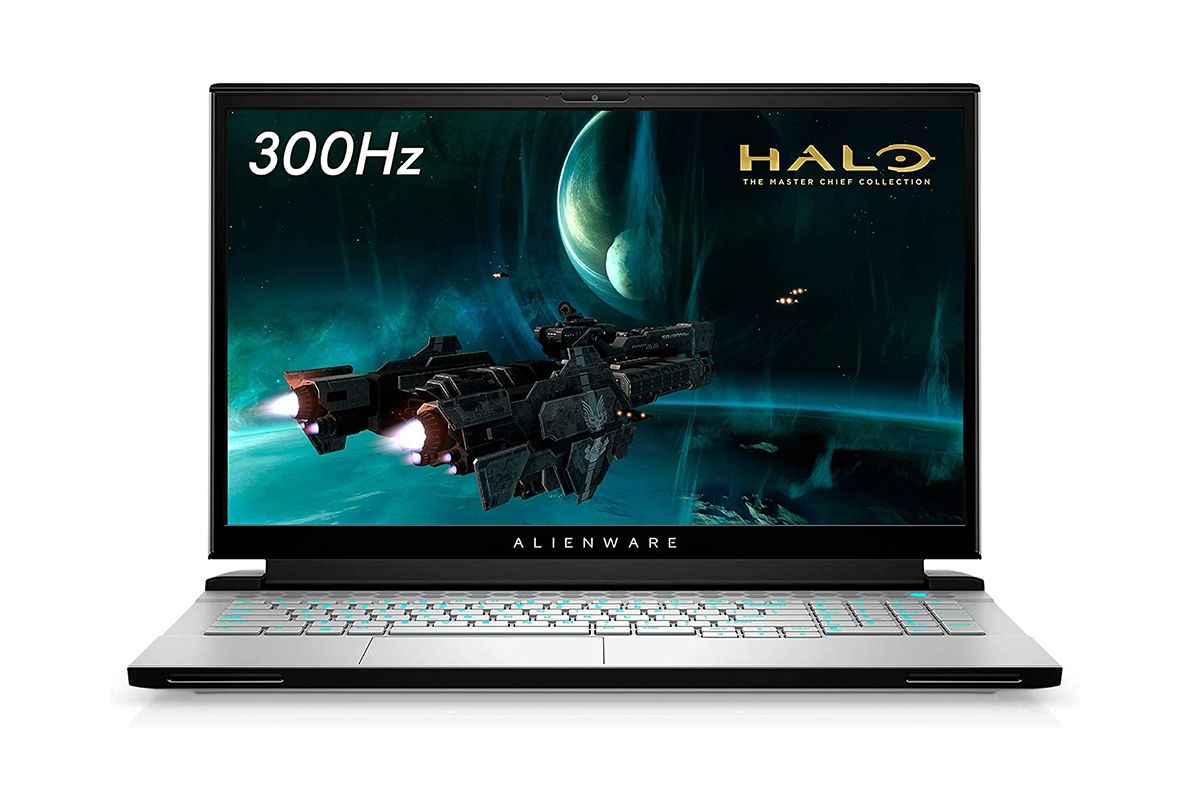
Dell Alienware m17 R3
The Alienware m17 is a 17 inch gaming notebook available with up to a 10th-gen Core i9 processor and NVIDIA's RTX 2080 Super for the best gaming experience.
Take a look at some of the best laptops for 2021 if you're planning to buy a new notebook this year. Also, we have a dedicated list of the best Dell laptops as well as the best laptops for gaming.