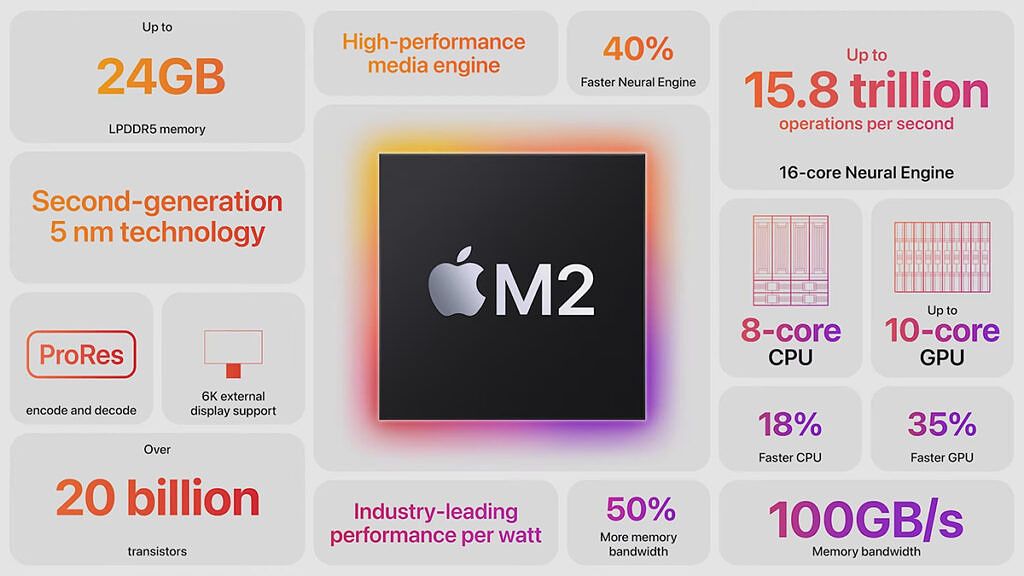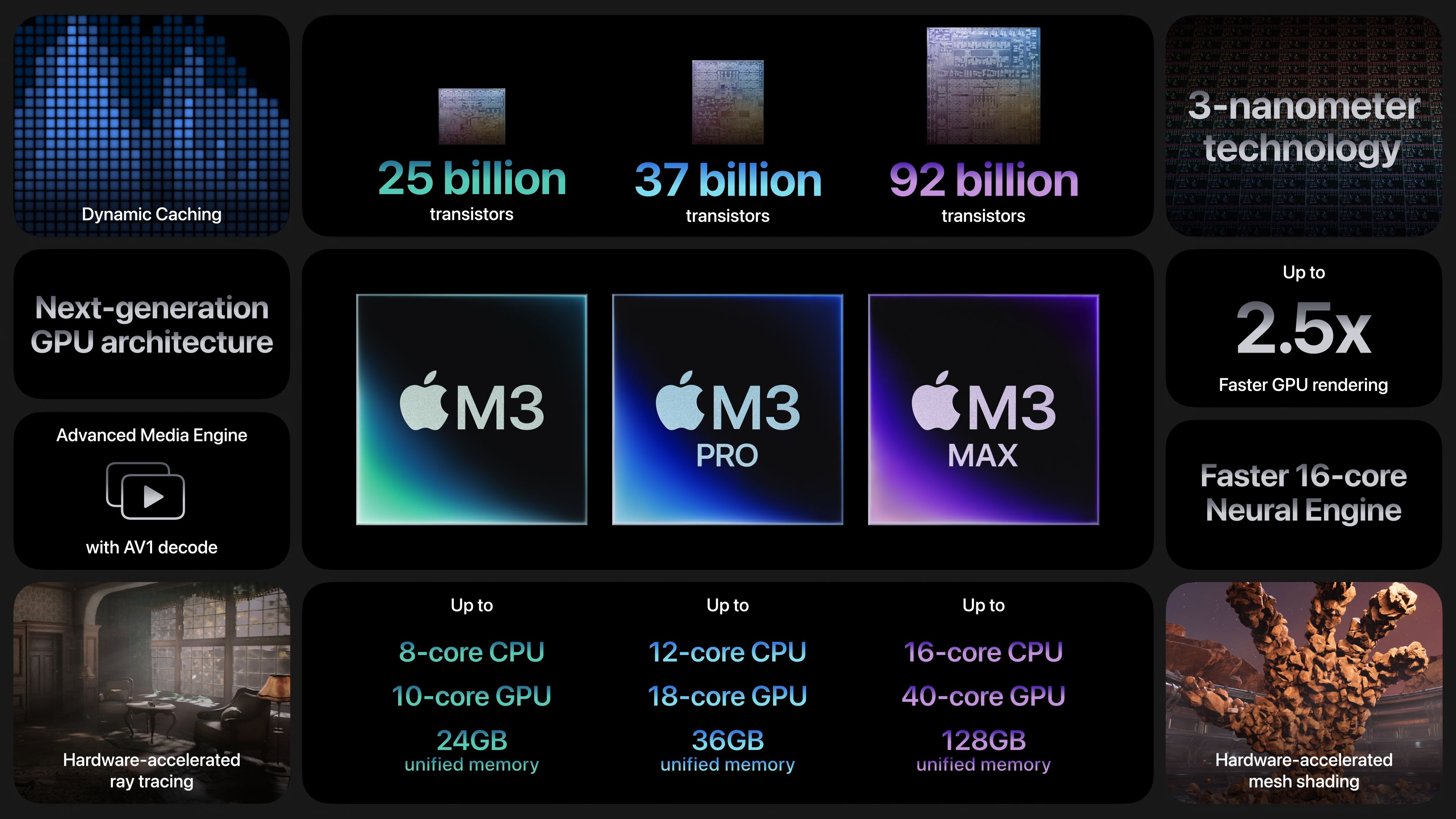Quick Links
Apple's MacBooks are the most popular laptops out there, and for good reason. Since 2020, the company has been making some of the absolute best laptops on the market, thanks in big part to Apple Silicon processors giving them performance and efficiency you just can't find anywhere else.
The MacBook Air and MacBook Pro are your main choices here, but it can be hard to choose between them considering their differences and similarities. So let's take a closer look to help you decide which one to get for yourself.
Specifications
First off, let's take a look at the tech specs for the latest MacBooks for some surface differences.
|
MacBook Air M3 |
MacBook Pro M3 |
|
|---|---|---|
|
Processor |
|
|
|
Graphics |
|
|
|
Memory |
|
|
|
Storage |
|
|
|
Display |
|
|
|
Webcam |
|
|
|
Battery |
|
|
|
Ports |
|
|
|
Connectivity |
|
|
|
Dimensions |
|
|
|
Weight |
|
|
|
Colors |
|
|
|
Price |
|
|

MacBook Air (M3, 15-inch, 2024) review: The Goldilocks laptop size
The 15-inch MacBook Air offers an immersive large screen experience while keeping a slim and light(er) body than the MacBook Pro
MacBook Pro 16 (M3 Max) review: Apple’s just flexing
The 10-month old M2 Max MacBook Pro is still more powerful than 99% of laptops out there, then Apple released an upgrade with more graphical prowessDesign
The cheaper MacBooks miss out on ports
The MacBook lineup these days has plenty of options in terms of size, though the overall design is pretty similar across the board. The M3 MacBook Air 13- and 15-inch models follow the same design language as the 14- and 16-inch MacBook Pro models. However, they lack the variety of ports introduced in the Pro models after the major design refresh. That means you don't get HDMI or an SD card reader, but you do have two USB4/Thunderbolt ports, a headphone jack with high-impedance headphone support, and MagSafe charging.
The MacBook Pro models add HDMI and an SD card reader, so you have a few more options for connecting peripherals, and it's easier to bring in photos and videos from a camera, for example. The M3 Pro and M3 Max models of the MacBook Pro also have one extra Thunderbolt 4 port.
It's worth noting that the Apple Silicon processors have some restrictions when it comes to display outputs, though. The base M3 model of any of these laptops will be limited to just one external display, unless you close the lid of the laptop, allowing you to use two (this does not work on the older M2 models). If you have the M3 Pro, though, two external displays are supported (plus the built-in display), while the M3 Max supports up to four external displays.
As far as the rest of the design goes, these are all aluminum laptops that look fairly similar. The MacBook Air comes in four color options, which are Silver, Space Grey, Starlight, and Midnight. Meanwhile, the MacBook Pro is available in three colors, depending on your model. All versions are available in silver, but only the base M3 model is available in Space Grey. The M3 Pro and M3 Max versions come in a new Space Black colorway. THe MacBook AIr is also significantly lighter, though with the 13-inch model starting at 2.7 pounds compared to the 3.4 pounds of the 14-inch MacBook Pro. In fact, even the 15-inch MacBook Air is still lighter.
All the current models of the MacBook Air and MacBook Pro come with 1080p webcams, so you should be fine either in that regard. The more powerful models have more powerful ISP, though, so image quality may be better than on the base models with M3 processors.
Display
The MacBook Pro is sharper and brighter
If you're focused on finding the best display, you don't have to look too hard. Both 13-inch MacBooks have similar sizes and 2560x1664 resolutions, while the 15-inch model kicks things up a notch with a 2880x1864 resolution. In either case, the display is more than sharp enough, and the support for P3 wide color plus 500 nits of brightness make this a great display for day-to-day use. It's a really great screen for a laptop in this price range.
However, neither model comes close to what's on offer with the MacBook Pro. Both 14-inch and 16-inch models have super sharp displays, coming in at 3024x1964 and 3456x2234, respectively. But what really sets them apart is their brightness. The display on the 13-inch and 15-inch ones can go up to 500 nits of brightness, but the MacBook Pro models go up to a whopping 1,600 nits of brightness when viewing HDR content, which makes for an incredible experience if you're watching movies or videos. Full-screen brightness can go up to 1,000 nits in XDR mode, or 600 nits in SDR mode, so no matter how you slice it, this is a very bright display.
All of this is possible because the MacBook Pro uses Mini-LED displays, meaning that there are thousands of individual lighting areas behind the pixels. In practice, this means that not only you get super bright whites, but you can get true blacks as well, since the display can turn off parts of the screen that are black.
On top of that, the MacBook Pro models have ProMotion, meaning they have a variable 120Hz refresh rate. It makes animations and motion look much smoother, but because it can adjust automaitcally, the screen won't use more power when it's not needed. Overall, the MacBook Pro has a much better display, but not everyone needs everything it has to offer.
Performance
The MacBook Pro has active cooling
The MacBook Air is available with both the M2 and M3 processors, and in both cases, it uses a fanless design. Because these processors are fairly low power, they can be cooled passively and still perform very well. The M3 processor is noticeably faster, though, particularly in terms of the GPU, which has a whole new architecture. Either way, you're getting great performance, but that starts to change if you have a continuous heavy workload, like editing and exporting a large, high-resolution video.
If you push these processors very hard, they'll start to warm up and slow down a bit. And that's why the MacBook Pro models do have fans. If you're someone who needs a lot of power a lot of the time, these models are better for you. That's especially true of the models with the M3 Pro and M3 Max processors, which use significantly more power, but are much, much faster. Indeed, the M3 Max has up to twice as many CPU cores and four times as many GPU cores as the standard M3, so the performance you can get out of this chip is immense. A fan is definitely required for these models.
Also worth thinking about is memory and storage. Models with the base M2 or M3 processor are limited to 24GB of unified memory (RAM), which is more than enough for most people browsing the web and doing light photo or video editing. A MacBook Air is fine for almost everyone in terms of memory, and for storage, it offers up to 2TB, which is also a lot. But for creative professionals, the MacBook Pro can be had with up to 128GB of RAM (with the M3 Max) and a massive 8TB of storage, which can handle dozens if not hundreds of projects and deliver super-fast performance while working on them.
If you actively game or deal with graphics on your Mac, then you may want to pick one of the M3 MacBook Pro models because the M3-series chips introduce hardware-accelerated ray tracing and mesh shading. That's not to mention the aforementioned cooling fans, which make them ideal for intensive tasks. Otherwise, if you have a casual workflow, then you likely won't notice a big difference between the base M-series chips, as they offer relatively incremental upgrades.
Something else that's impressive is the battery life enabled by the Apple M-series chipsets. The MacBook Air has the smallest battery of the laptops here, but it still claims up to 18 hours of video playback on a single charge. Meanwhile, the M3 MacBook Pro promises up to 22 hours of video playback, which is the longest battery life claim on a Mac to date.
Should you buy a MacBook Pro or a MacBook Air?
Comparing the MacBook Air to the Pro models can be difficult because Apple has mixed a lot of elements together. Some models have the latest chipsets and more ports, but you miss out on portability and additional color options.
If you're looking for portability, first and foremost, the MacBook Air will be your pick. It can still handle almost anything you throw at it if you use it for school or work. You might also want to consider the longer battery life on the Pro model, but to be fair, the 18 hours promised for the MacBook Air should already be enough to get you through any normal day. You can save $100 by going with the older M2 model, though the newer M3 is naturally faster.
If you're looking for portability, first and foremost, the MacBook Air will be your pick.
If you want the most performance, though, you'll want the MacBook Pro, and most likely the models with the M3 Pro or M3 Max processors. These processors are far more powerful across the board, plus they have the best display for content creation and consumption. Plus you get some extra ports and support for more external displays, so you can't really go wrong here.
The M3 MacBook Pro is a bit confusing since it has the excellent display and some extra ports like the more expensive models, but its processor is the same as what's in the Air. It'll give you a better viewing experience, but you shouldn't buy this model if performance is your priority.
-

MacBook Air (M2)
$899 $999 Save $100The latest MacBook Air offers the M2 chip, and a redesigned chassis with MagSafe 3 support. It is powerful and can handle pretty much any kind of work, and it comes in either 13.6-inch or 15.3-inch sizes.
-

Apple MacBook Air (M3, 2024)
$1050 $1099 Save $49Apple's new M3 MacBook Air offers improved graphical performance in a familiar form factor, keeping the great battery life the laptop is known for.
-

MacBook Pro (M3, 2023)
$1499 $1599 Save $100The new MacBook Pro offers Apple's M3, M3 Pro, and M3 Max chips in 14-inch and 16-inch designs. It features a 20% brighter display and an all-new Space Black finish option.