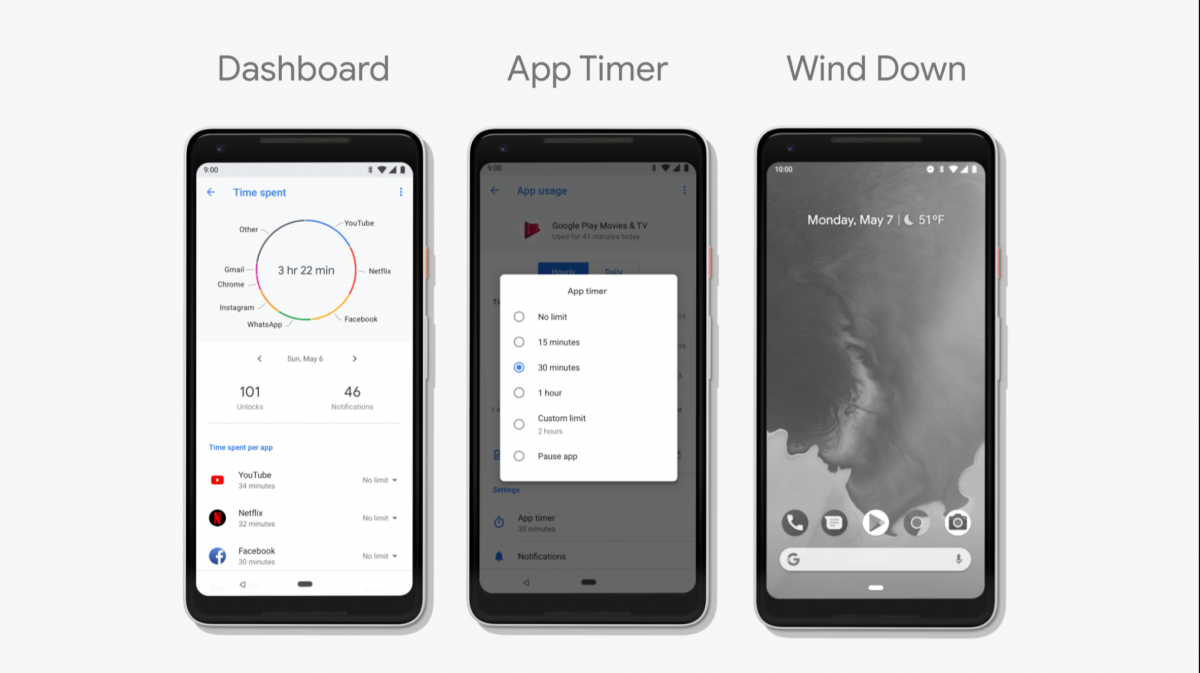During Google I/O 2018, Google unveiled Digital Wellbeing. It's a new feature in Android Pie (Android 9) that was just released today and what it does is help you curb your smartphone addiction. While there are already plenty of free apps on the Play Store to help you do this, Google's take on the feature integrates with other system settings like grayscale mode, Do Not Disturb, Night Light, and more. Plus, since the app has access to system APIs, it doesn't need to use Accessibility Service or UsageStats APIs like third-party solutions. When Google announced Android 9 today, the feature wasn't actually ready for the prime time just yet. Instead, the company let users sign up for the beta using a form. Now, Digital Wellbeing beta is available on the Google Play Store for the Google Pixel, Google Pixel XL, Google Pixel 2, and Google Pixel 2 XL.
Since earlier versions of the Android P Developer Previews on the Google Pixel and Pixel 2 came pre-installed with a stub APK for the service, installing Digital Wellbeing simply requires updating from the Play Store or side-loading the APK rather than installing an entirely new app. After you update the app, you'll find a new setting in the Settings app you can access. Inside are all the Digital Wellbeing settings, which I have summarized below:
- Overview of your app usage
- Number of times you've unlocked your device
- Number of notifications you've received
- Detailed dashboard with screen time, notifications received, and times opened for each app. You can also set a timer on each app to limit your usage.
- Wind Down: schedule times where the phone enters Do Not Disturb, Night Light, and Grayscale mode
- Shortcuts to notification and Do Not Disturb settings
If you own a Google Pixel, Google Pixel XL, Google Pixel 2, and Google Pixel 2 XL, you can get the updated app today. If you own a close-to-stock device like the Essential Phone which also received the Android Pie update today, you'll have to wait for one of the developers on our forums to port the feature. We'll let you all know when that happens.
Update: getting it working on the Essential Phone was simple enough that we decided to do it ourselves.
Sign-up to beta test Digital Wellbeing
Download Digital Wellbeing (Beta) from the Google Play Store