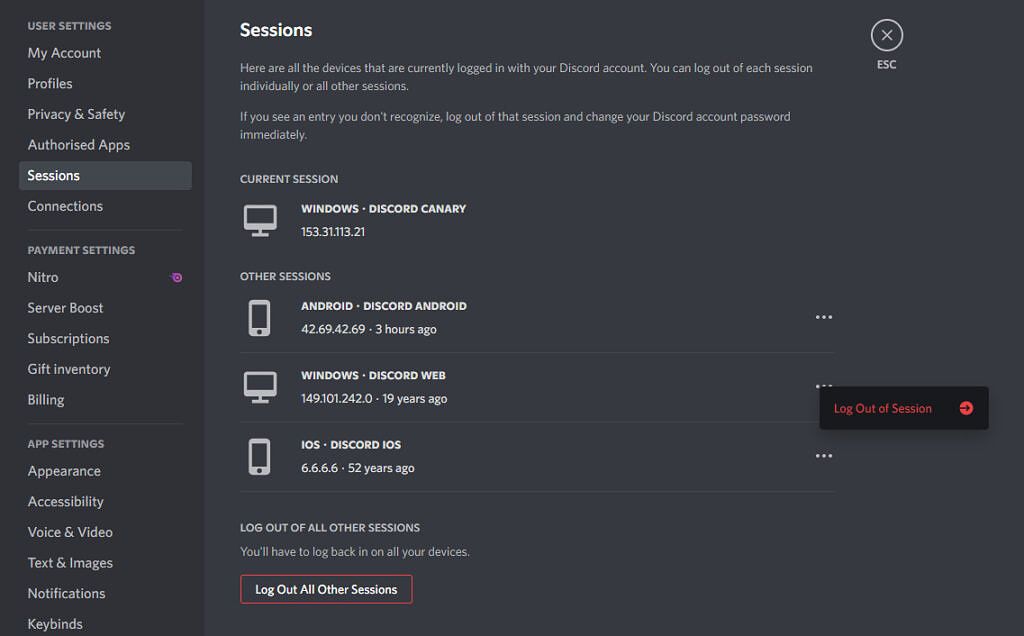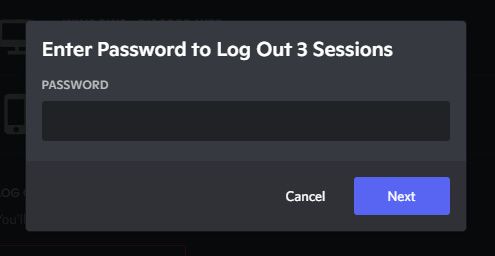Messaging services that let users log into their account on multiple devices usually offer an option to help them log out of sessions opened on other devices. For instance, Telegram features a button in the Devices section of the app settings that lets you terminate all other sessions with a single tap. WhatsApp also offers a similar feature that gives you access to all linked devices in the app settings, and you can tap on a linked device to terminate the session instantly. However, Discord doesn't offer such a feature and it doesn't let you log out from sessions opened on other devices. But that might change soon.
According to new strings spotted by developers part of the Discord Datamining GitHub, Discord is currently working on a new feature that will let users log out from sessions opened on other devices. The strings reveal that the feature will require users to enter their password and/or authorization code to log out of an active session on another device.
+ AUTH_SESSIONS: "Sessions"
+ AUTH_SESSIONS_LOGOUT_PASSWORD_MODAL_TITLE: "Enter Password to Log Out Session"
+ AUTH_SESSIONS_LOGOUT_MFA_MODAL_TITLE: "Enter Auth Code to Log Out Session"
+ AUTH_SESSIONS_LOGOUT_MANY_PASSWORD_MODAL_TITLE: "Enter Password to Log Out {sessionCount, plural, =1 {# Session} other {# Sessions}}"
+ AUTH_SESSIONS_LOGOUT_MANY_MFA_MODAL_TITLE: "Enter Auth Code to Log Out {sessionCount, plural, =1 {# Session} other {# Sessions}}"
+ AUTH_SESSIONS_DESCRIPTION: "Here are all the devices that are currently logged in with your Discord account. You can log out of each session individually or all other sessions.\n\nIf you see an entry you don't recognize, log out of that session and change your Discord account password immediately."
+ AUTH_SESSIONS_CURRENT: "Current Session"
+ AUTH_SESSIONS_OTHERS: "Other Sessions"
+ AUTH_SESSIONS_OTHERS_LOG_OUT_TITLE: "Log out of all other sessions"
+ AUTH_SESSIONS_OTHERS_LOG_OUT_DESCRIPTION: "You'll have to log back in on all your devices."
+ AUTH_SESSIONS_OTHERS_LOG_OUT_ACTION: "Log Out All Other Sessions"
+ AUTH_SESSIONS_ACTIVE_RECENTLY: "less than an hour ago"
+ AUTH_SESSIONS_SESSION_MENU_LABEL: "Session Actions"
+ AUTH_SESSIONS_SESSION_LOG_OUT: "Log Out of Session"
+ AUTH_SESSIONS_OS_UNKNOWN: "Unknown"
Following the verification process, Discord will show users a list of all the devices that are currently logged in with their Discord account. Users will then have the option to terminate active sessions on a specific device or all other devices on the list. The strings further note that the list will also show the last time the user was active on each device.
Although the feature is not live at the moment, developer justsomederpystuff has managed to enable it manually to show what it might look like upon release. As you can see in the attached screenshots, the feature will appear as a new "Sessions" option in Discord's User Settings.
Clicking on the Sessions option will open a new tab listing the current and all other sessions. To log out of a particular session, users will have to click on the three-dot menu button next to the sessions listed under the Other Sessions header and then click on the "Log Out of Session" button. This will bring up a pop-up with a password field and you'll need to authenticate your account to log out of that session.
Alternatively, users will get the option to log out of all other sessions by clicking on the "Log Out All Other Sessions" button at the bottom of the tab. For now, Discord has not shared any official information about the feature and we don't know when it might roll out to users. We'll let you know as soon as we have more information.
Details about the ability to log out of other sessions come just months after Discord started rolling out an easy-to-use Account Switcher for users with multiple accounts.
Source: Discord Datamining GitHub
Thanks to XDA Senior Member Some_Random_Username for the tip!