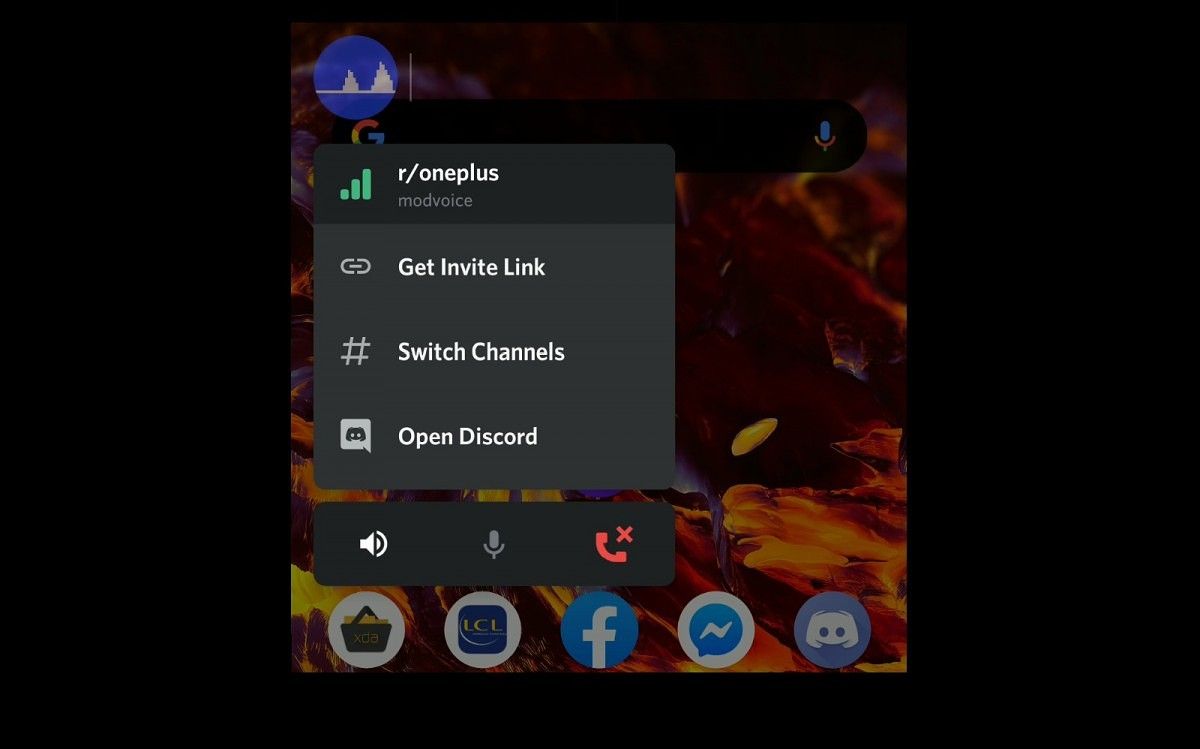Last August, Samsung announced the Galaxy Note 10 and Note 10+. To promote the launch, Samsung partnered with Discord to enable a handful of features exclusively on Samsung Galaxy devices. One of those features is Discord's Mobile Voice Overlay, a feature that enables a floating voice chat overlay that appears on top of every screen. Discord is now making the Mobile Voice Overlay available to all Android devices.
In a recent update to the Discord for Android app, the voice overlay feature became available on my OPPO Find X2 Pro and Google Pixel 4. I enabled the feature on beta versions 19.3 and 19.4 of the application, but the feature first went live in version 19.1 for non-Samsung Android devices. The latest stable release, version 17.1, does not enable the feature on all Android devices.
The changelog for version 19.4 beta, which I've reproduced below, mentions the fact that the Mobile Voice Overlay is no longer a Samsung Galaxy exclusive. However, Discord's support page on the feature has not yet been updated to reflect this change in exclusivity.
WHAT'S NEW
- Features
- Voice Overlay is now available on all Android devices. See who's talking and access shortcuts while using other apps—no need to switch back to Discord!
- Videos can now play inline in chat, and full screen video playback now includes player controls for playing, pausing, and seeking!
- Bug Fixes
- We squashed a ton of keyboard bugs! You can even type in your chat app now!
- Reconnecting to a voice call should maintain muted state. Zip it real good.
Once you receive the update that unlocks the feature for non-Samsung Galaxy devices, you'll be able to turn on the Mobile Voice Overlay feature in Discord Settings under "Voice & Video". The feature requires that you grant Discord access to display over other apps.
Here's a screen recording that shows off the Mobile Voice Overlay feature on a OnePlus 5T:
You can download the latest version of the Discord mobile application from the following Google Play Store link:
Thanks to XDA Senior Member Some_Random_Username for the screen recording!