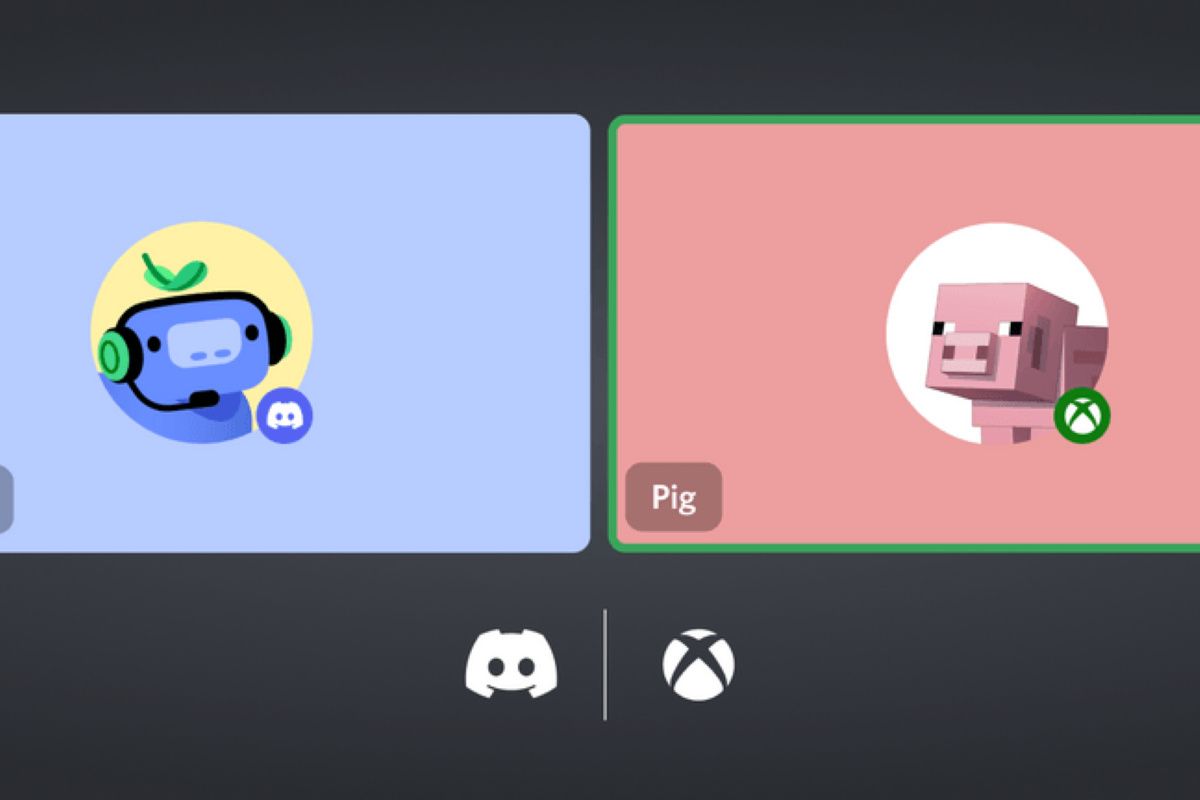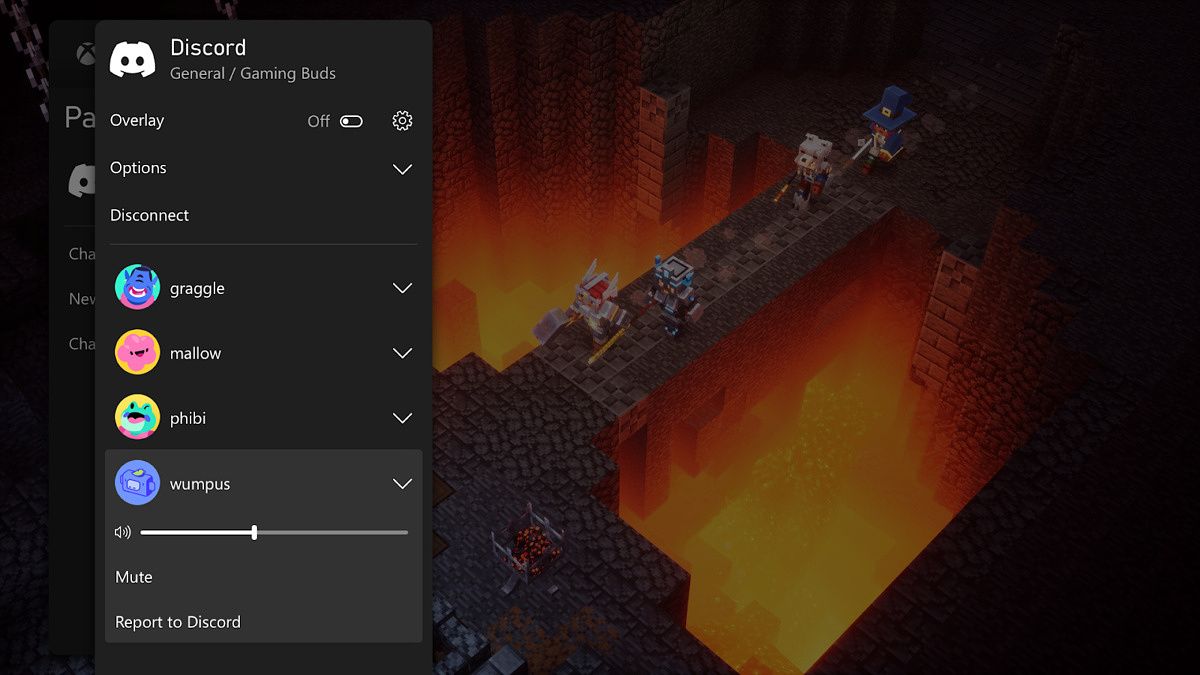Discord and Xbox have announced that Discord voice chat is now rolling out to all Xbox console users. The general availability comes after a period of beta testing earlier this year and now allows gamers to connect with their friends and family through Discord's services on Xbox using the Xbox mobile app.
To get started with this feature, you'll have to connect your Xbox account to your Discord account, but only if you haven't done this in the past. This is so that you can grant the permissions needed. This can be done by going to User Settings > Connections on desktop, web, or mobile and following the updated authorization prompts. You'll also be able to display your Gamertag, current game activity, and how long you’ve been playing that game in your Discord user profile.
Using Discord voice chat on Xbox, though, is a bit of a drawn-out process. The feature works by transferring your voice calls over the Internet from Discord over to your Xbox. That's why you'll need the Xbox mobile app on your mobile device. From there, you'll also need to link your Xbox console to your Xbox mobile app. Then, you can find a voice channel in Discord on mobile or desktop as normal, and click the new option to transfer the call to your Xbox, automatically opening the Xbox mobile app. You'll then see the overlay on your Xbox after hitting confirm and can start chatting. Discord's photo, seen above, samples what this will end up looking like on the console.
Note that transferring voice calls to Xbox supports Voice channels within servers, Direct Messages, and Group DMs. On the other side of the console wars, Sony is also planning to integrate with Discord in the coming months, but there is no solid date as of yet.
Source: Discord