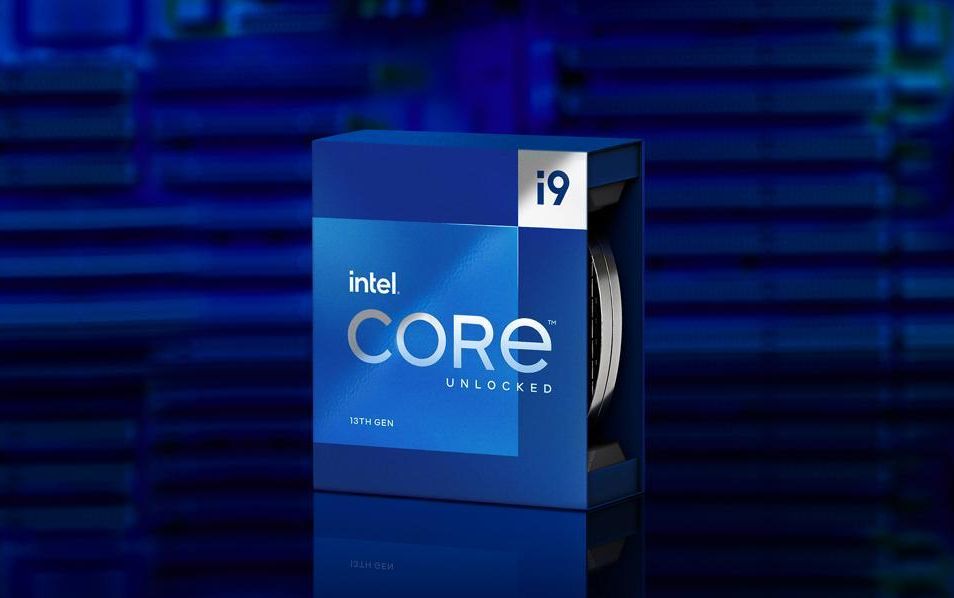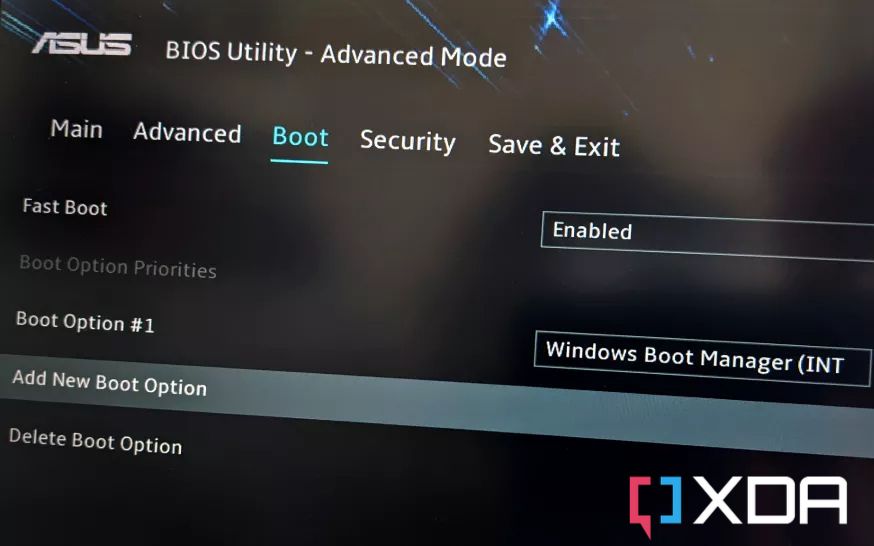Intel's 13th Gen CPUs will arrive alongside a new chipset and new motherboards carrying it. The new Z790 motherboards will be available from October 20 as with the CPUs, But 13th Gen will also support the older Z690 motherboards that launched with the 12th Gen CPUs. This also means you don't have to buy one of the newer motherboards, you can buy the previous generation and get along fine.
But there's one potential fly in the ointment, and that's potential updates to the BIOS/UEFI on those Z690 motherboards.
Do you need a BIOS/UEFI update?
The chances are that you will almost certainly require an updated BIOS/UEFI to use a 13th Gen CPU with a Z690 motherboard. In some cases, buying close to the release of 13th Gen may net you a board that has already been updated. If this is the case there would likely be some kind of message indicating so.
Motherboard updates vary from manufacturer to manufacturer. The latest updates and details on what they contain will be found on the relevant support pages for your specific motherboard. Likewise, this is the best place to find instructions on how to install the updates.
You need a 12th Gen CPU
If you already have a 12th Gen CPU and a Z690 motherboard you have everything you need. But what if you pick up a Z690 motherboard and you don't have a 12th Gen CPU? In most cases, you will need a CPU installed to be able to boot into the BIOS/UEFI to be able to install any updates. So what can you do?
Unless you know someone with a 12th Gen CPU you can borrow the best solution is to buy the cheapest possible compatible CPU. In this case, a 12th Gen Intel Celeron. This 2-core, 2-thread CPU probably isn't what you had in mind, but for the purposes of installing a BIOS update, it should do just fine. It's an added expense, though, so you need to consider whether it's worth it or whether you just get a Z790 motherboard instead. The chances are this will be a better option.
The only other thing you'll need is a USB flash drive to put the update on. Once installed you should be good to go and ready to drop in that new 13th Gen CPU.
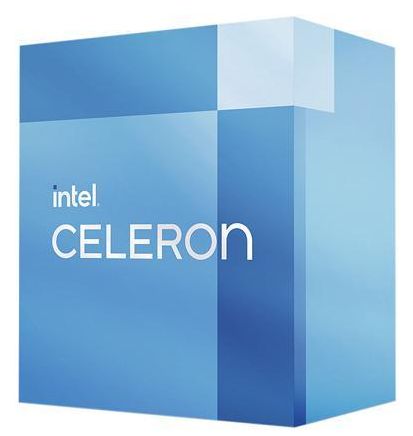
Intel Celeron G6900
If you need a CPU just to update a Z690 motherboard, this is the cheapest available option. But a Z790 motherboard might be a more worthwhile investment.