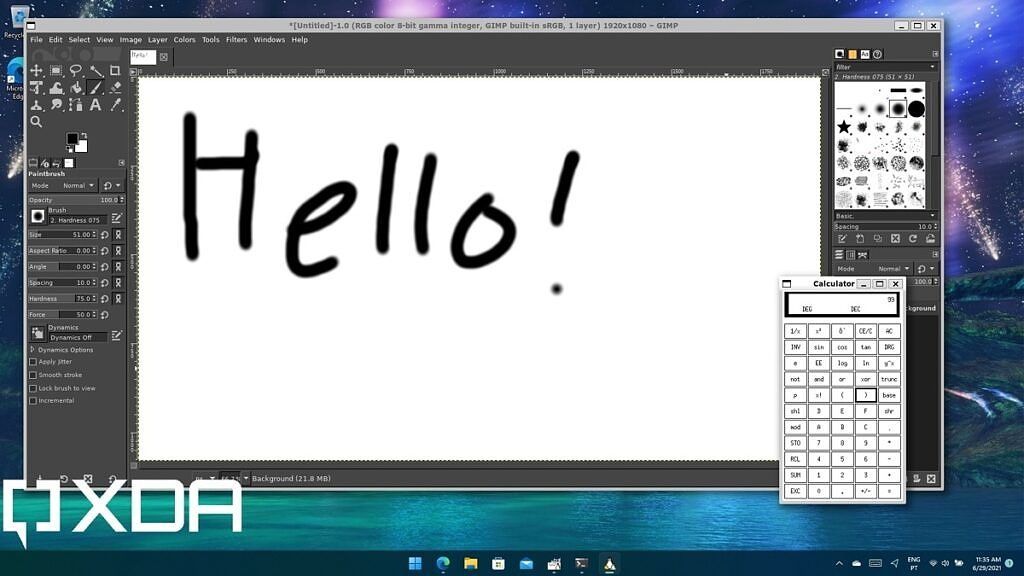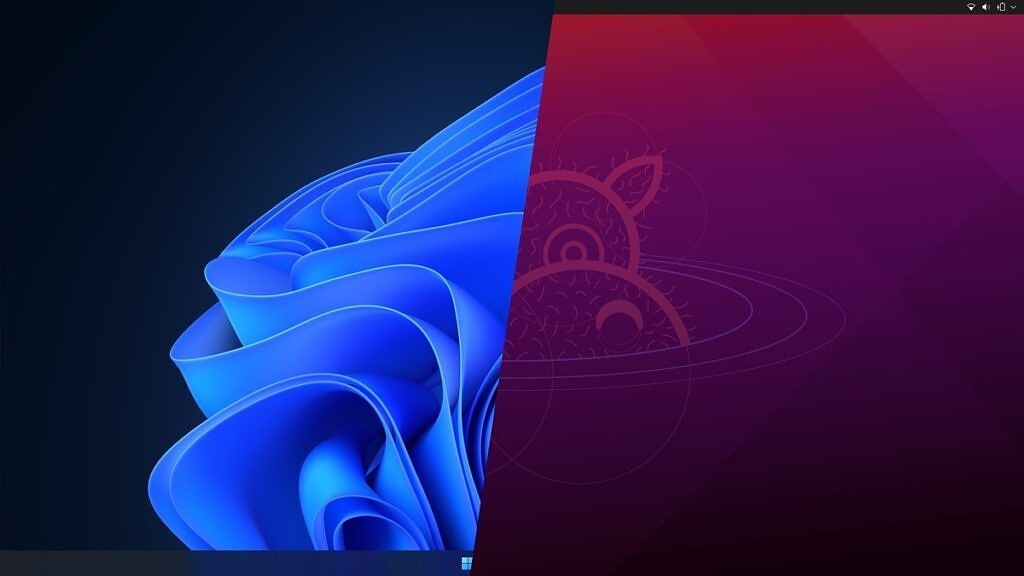Dell recently introduced a wide range of refreshed laptops in its Latitude family, from the premium Latitude 9430 to the mainstream Latitude 5430. As tends to be the case with most laptops, these all run Windows and that's probably what most people will want. But what if your workloads revolve mostly around Linux? Well, the good news is you can buy the Dell Latitude 5430 with Linux already installed, specifically Ubuntu.
But even if you don't buy it with Linux out of the box, there are ways you can run Linux apps on the Latitude 5430. In fact, you might not even need to stop using Windows at all, thanks to the power of emulation. Let's take a closer look at your options.
Buying the Dell Latitude 5430 with Ubuntu
If you're fully committed to Linux as your main operating system, your best option is to configure the Latitude 5430 to come with Ubuntu installed out of the box. Dell sells this laptop with Ubuntu 20.04 LTS pre-installed, with LTS standing for long-term support. Going with Ubuntu actually saves you some money, since it costs almost $80 less than getting the Windows license. You can buy the laptop below, and the option to choose Ubuntu is near the top, right below the processor.

Dell Latitude 5430
The Dell Latitude 5430 is a business laptop that's highly configurable. You can even get it with Ubuntu preinstalled.
Because this is a long-term support version of Ubuntu, you can use it for years without installing major updates, so you'll have a familiar experience the whole time. You can always upgrade to one of the newer releases if you want to, though.
Run Linux in Windows with the Windows Subsystem for Linux
If you need to run a few Linux apps but you still feel most at home on Windows 11, then the best solution for you may be to use the Windows Subsystem for Linux. This is a feature in Windows 11 and Windows 10 that allows you to run Linux distributions directly inside Windows. The main interface of the OS is a command line, so you don't get the full Linux desktop, but you can run GUI-based Linux apps on Windows 11, and they open right alongside your Windows apps, so you don't need to switch environments to do it.
In order to do this, you'll first want to install the Windows Subsystem for Linux preview from the Microsoft Store, which you'll need for Linux distributions to work. Then, look for your favorite Linux distro on the Microsoft Store - options like Ubuntu, Kali Linux, and others are already available, and install them. You'll then be able to use the Linux terminal to do anything you'd want to do on Linux, including installing apps, even those that have a graphical interface.
Installing Linux on the Latitude 5430
There's yet another option for running Linux on the Dell Latitude 5430, particularly if you still want to use Windows, too. If you want to have the full Linux and the full Windows experience, you can download Linux and install it on your PC. There are two primary ways you can do this: Using a virtual machine or dual-booting the two operating systems.
Virtual machines (or VMs) are the simpler and more risk-free approach. You can use virtualization software, such as Hyper-V, which is built into Pro editions of Windows 10 and 11. Simply download an ISO of your preferred Linux distribution (for example, you can download Ubuntu here), then create a virtual machine using it. Virtual machines are like a complete PC, so you can choose how many processors to assign to it, as well as how much RAM and storage. We have a guide on how to run Windows 11 in a VM using Hyper-V, and the same general steps apply if you want to run Linux instead.
The other option is dual-booting, which is a bit trickier, but it gives you better performance. Dual-booting requires you to create a new partition on your hard drive (unless you have two physical drives inside the laptop), and it essentially means you're installing both Linux and Windows on the same laptop. When you power on the laptop, you can choose which OS to boot into. This can be a bit clunky, since you'll need to reboot the PC every time you want to switch operating systems, but it also means both operating systems run natively at full speed.
We also have a guide on how to dual-boot Linux and Windows 11 side by side, which we recommend checking out if you want to go this route.
And that's about all you need to know if you want to run Linux on your Dell Latitude 5430. The best option if you're an avid Linux user is to just buy it with Ubuntu, which you can do using the link above. If you want to explore other options, consider checking out the best business laptops you can buy today. Some of them do come with Linux, though it's not very common.