Microsoft introduced the Surface Pro 9 at its October event, and it brings some notable updates to one of the best Windows tablets around. Most notably, it brings the Surface Pro X lineup into the fold, meaning you can get the Surface Pro 9 in either Intel or Arm-powered versions. But that begs the question, is Thunderbolt 4 supported on the Surface Pro 9? The answer is yes, but it depends on the model you get.
Thunderbolt support on the Surface Pro 9 is only available if you buy one of the models with Intel processors, which means you can't get the Surface Pro 9 with 5G if you want Thunderbolt support. In fact, all cellular connectivity is exclusive to the Arm-powered model, so you have to choose between getting Thunderbolt with the Intel version or getting cellular with the Arm version.
What's Thunderbolt 4, and why do you need it on the Surface Pro 9?
Thunderbolt 4 is the latest version of the Thunderbolt protocol, a technology developed by Intel that uses the USB Type-C connector. Thunderbolt expands on the capabilities of USB Type-C by supporting up to 40Gbps of bandwidth, but it also includes power delivery and PCIe signaling. That means that with Thunderbolt 4, you can connect something like a Thunderbolt docking station and have 40Gbps of bandwidth for your peripherals like external storage, or even up to two 4K displays with a 60Hz refresh rate. The Anker dock below is a great example.
PCIe signaling is also a very interesting feature because it allows you to use an external GPU as if it were inside your computer, effectively turning a lightweight tablet like the Surface Pro 9 into a gaming machine.
Because Intel develops it, Thunderbolt tends to be exclusive to laptops with Intel processors, which is why you can't get it on the Surface Pro 9 with 5G. An option some laptops have gone for is using USB 4, which is the same as Thunderbolt 3, and fairly close to Thunderbolt 4. However, USB 4 is not supported by the Microsoft SQ3 processor inside the Surface Pro 9 with 5G, so that's not an option either.
What are alternatives to Thunderbolt 4?
If you need some kind of docking solution and you want the Surface Pro 9 with 5G, there are some options. The one Microsoft would have you use is probably the Surface Dock 2, which is a docking station that uses the proprietary Surface Connect port on various Surface devices. It also adds quite a few ports and supports dual 4K displays, though the supported refresh rate depends on the model. It also has the potential benefit of using a magnetic connector, so if your trip on the cable, it will disconnect from your laptop easily without dragging your device to the ground.
Alternatively, you can choose from any of the various USB-C docks out there, though display outputs can be significantly more limited. Still, something like the Plugable USB-C Triple 4K Display Docking Station can use DisplayLink drivers to drive up to three 4K displays at 60Hz. DisplayLink is thankfully supported on Arm devices, so this should work great if you want to use multiple displays with the 5G model.
However, none of these options can really support things like PCIe signaling, so external GPUs are only supported on the Surface Pro 9 models with Intel processors.
That's just about everything you need to know about Thunderbolt support on the Surface Pro 9, as well as some alternatives if you're working with the 5G model. While Thunderbolt still has some unique features, you can still get a pretty good experience using regular USB Type-C ports.
If you haven't yet, you should check out the Surface Pro 9. You can also take a look at the best Surface PCs available if you want something different. Most of Microsoft's premium Surface devices now support Thunderbolt, so they're all great options.
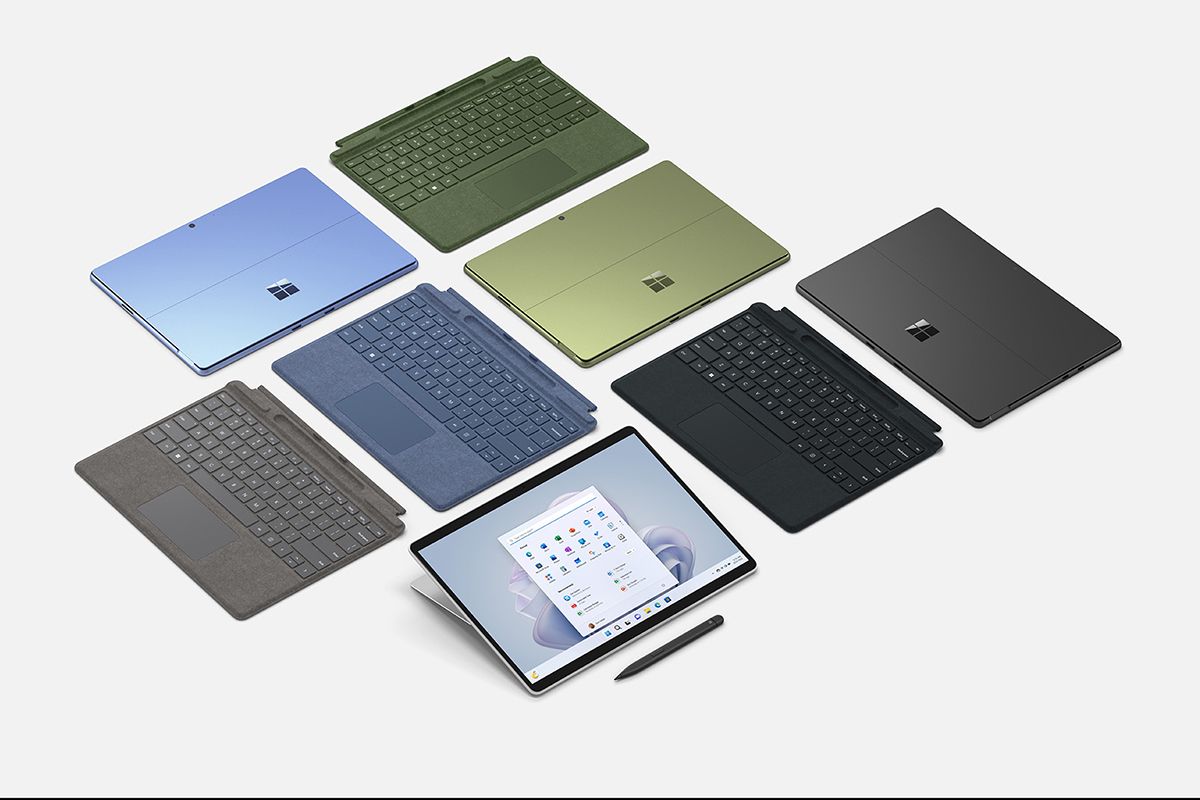
Surface Pro 9
The Surface Pro 9 is a new, high-end tablet with Intel or Arm-based processors. Only the Intel has Thunderbolt 4 support, however.

