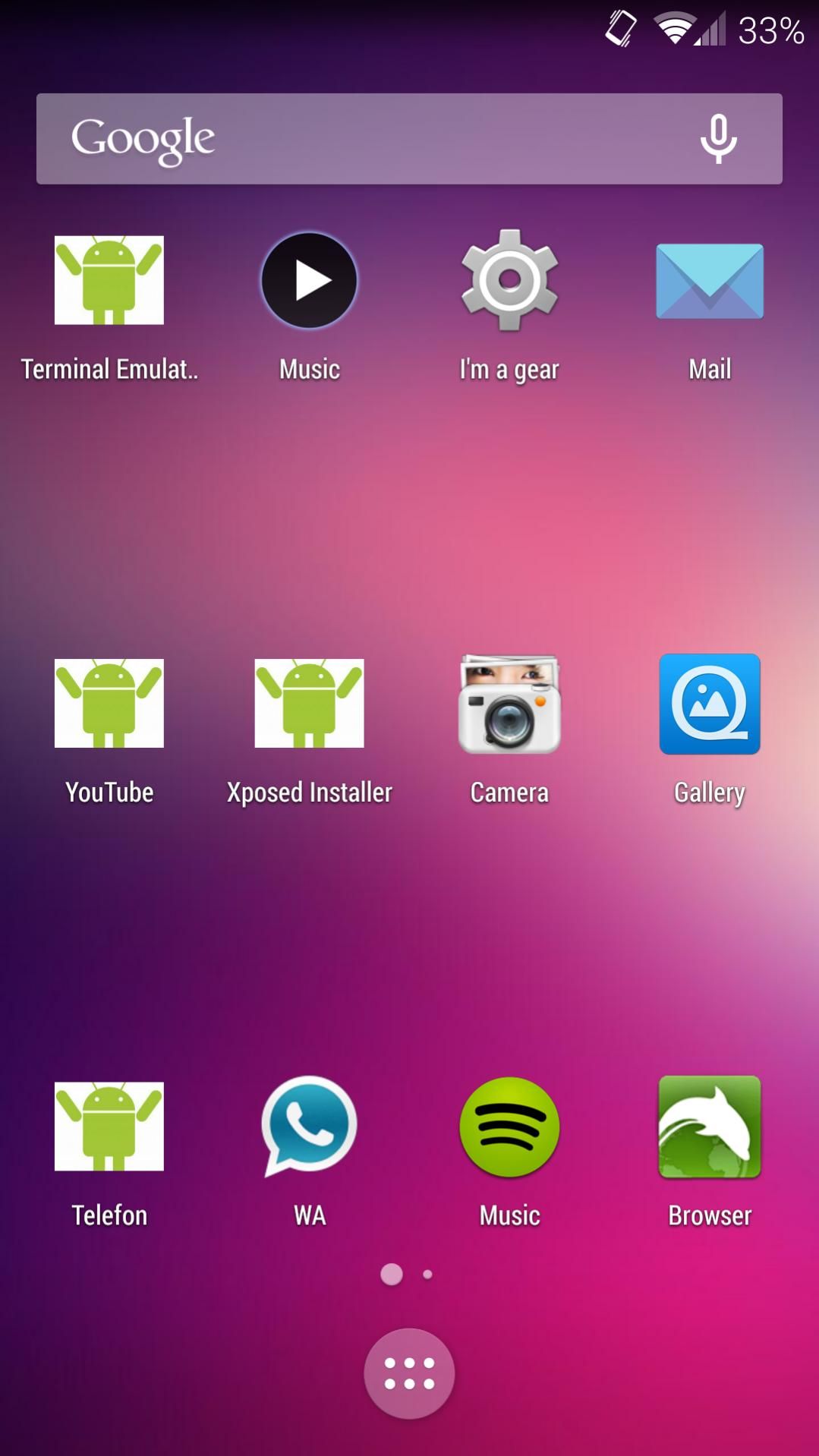Android is an extremely flexible OS, in which almost everything can be adjusted to fit your personal needs. However, a problem arises when an application is downloaded from Play Store and it happens to have an ugly icon. Luckily, you have a few ways to change the icon or even its displayed application name. One of them is to recompile the app and set a new icon and name, but very often it won't work because of errors in smali and XML code. The second way is to use a theme, but that's a luxury reserved for users of ROMs supporting theme engine.
Both of the aforementioned methods are rather inconvenient and require some dev knowledge or custom AOSP-based ROMs, which some users like to avoid. Luckily, you can accomplish the same task with a handy Xposed module. All you need to do is download xSuite by XDA Senior Member GalaxyInABox. xSuite allows you to easily change an application's icon and display name to anything of your choosing.
To enjoy these goodies, root your phone, install Xposed Framework, and go to the module thread.