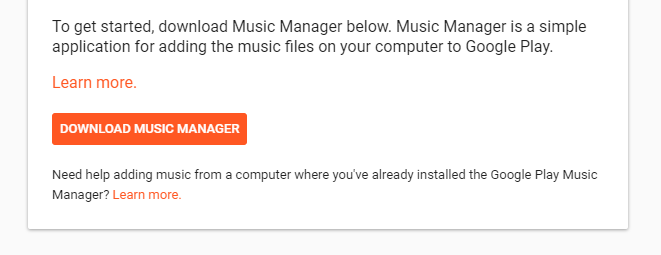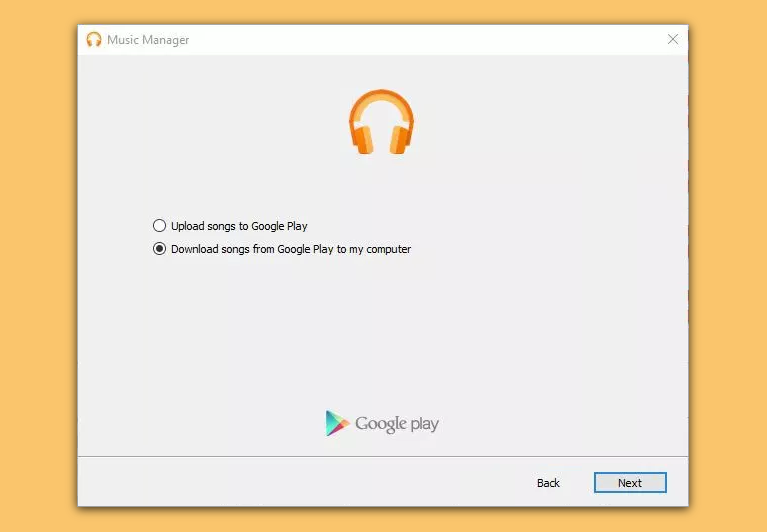Google Play Music is being replaced by the revamped YouTube Music. Google says nothing will change for Play Music users, but we all know that will eventually change. All of your uploaded music, playlists, and purchased music will be migrated over to YouTube Music. However, if you want to take matters into your own hands, we'll show you how to download your entire Google Play Music library.
Download the Music Manager app
Google offers a free app called Music Manager. It's available for Windows and Mac. This app will allow you to download all of your music (uploaded or purchased). Download the app from the Google Play Music page right here. Open the file and install the app on your computer.
Sign in and download your library
Once installed, you can open the app and sign in with the Google account that is linked to your Play Music account. This app can be used to upload and download music. Obviously, in this case, we'll be using the download feature.
- Select Download songs from Google Play to my computer
- Click Next
- Select Download my library or Download all of my free and purchased music
- Click Start download
- Depending on the number of songs you have, this process can take up to several hours. Be patient and let it do its thing.