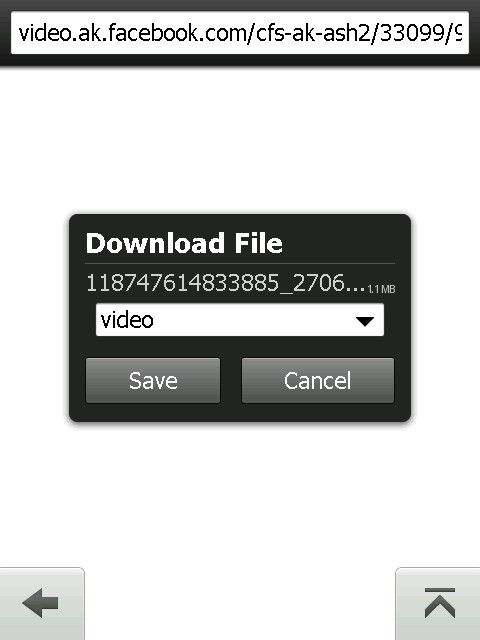When talking about web browsers, we all have our own favorite. For those of you who prefer UC browser, you will find the following download manager tweaks very handy. XDA member imbunned made 2 files, one for downloading files to your Windows mobile device, and other for making Coreplayer your default video player when using UC browser.
Imbunned also provides us with some codes to watch video in full screen and another one to watch them without downloading the file.
Originally posted by imbunned
press cancel-enter adres-tab&hold-full screen edit and start menu-downloadwithucweb
very usefull
Code:
MouseClick( activeWin, 100)
MouseClick( activeWin, 100)
sleep ( 20 )
SendCtrlKey( activeWin, "c" )
Run( "\Storage Card\Program Files\UCWEB\UCWEB.exe" )
WaitForActive( "UC Browser", 10 )
SendLeftSoft( "UC Browser" )
SendDown( "UC Browser" )
SendDown( "UC Browser" )
SendCR( "UC Browser" )
SendDown( "UC Browser" )
SendCR( "UC Browser" )
SendLeftSoft( "Downloading" )
SendCR( "Downloading" )
SendCR( "New Task" )
SendRightSoft( "New Task" )
SendCtrlKey( "v" )
SendLeftSoft( "New Task" )
or for examle a video downloading, but you want don't want download only want watch
fullscreenedit link-start menu watchwith coreplayer
Code:
MouseClick( activeWin, 100)
MouseClick( activeWin, 100)
sleep ( 20 )
SendCtrlKey( activeWin, "c" )
Run( "\Storage Card\Program Files\CorePlayer\player.exe" )
WaitForActive( "CorePlayer", 15 )
SendLeftSoft( "CorePlayer" )
SendDown( "CorePlayer" )
SendCR( "CorePlayer" )
SendKeys( "http://" )
SendCtrlKey( "v" )
SendCR
You can find more information in the original thread.