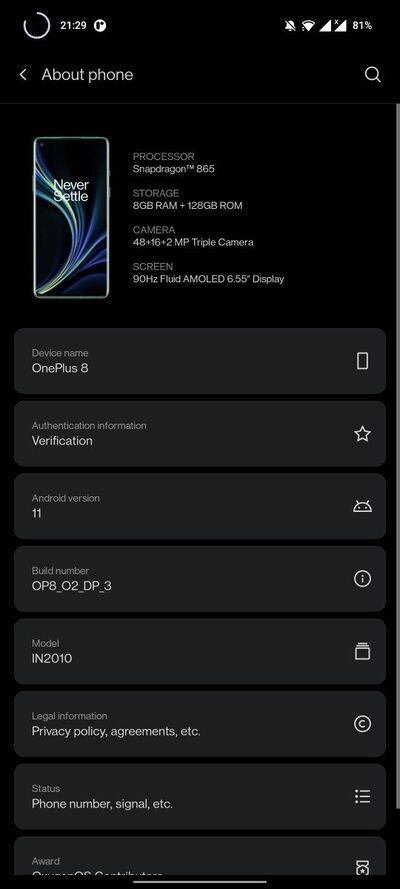Just a day ago, OnePlus released a "Developer Preview" build of HydrogenOS 11 based on Android 11 for the OnePlus 8 series. Matter of fact, a similar build of OxygenOS 11 was expected to arrive on the same date, but it got delayed a bit due to the lengthy approval process. The wait is finally over, as the OEM has now released OxygenOS 11 builds for the OnePlus 8 and the OnePlus 8 Pro that are based on Android 11 Beta 3.
OnePlus 8 XDA Forums || OnePlus 8 XDA Pro Forums
Similar to the HydrogenOS 11 Developer Preview builds released earlier, the new OxygenOS 11 builds are mostly feature complete. Since HydrogenOS and OxygenOS are very close in terms of UI and core features, all the revamped UI elements and the new functionalities of HydrogenOS 11 (except the China-specific features) have made their way to OxygenOS 11 as well.
Buy from Amazon.in: OnePlus 8 || OnePlus 8 Pro
Here are some of the key update elements of this new build:
- New visual design (including Weather app, Launcher, Gallery, Notes)
- New layout for more comfortable and convenient one-handed operation
- Always-on display function, including 11 new clock styles
- Live wallpaper that changes according to the time of day
- New OnePlus Sans font that improves readability
- Optimized Dark Mode, including the ability to automatically turn on and off and a shortcut in Quick Settings
- 3 new Zen Mode themes, more timing options, and new Group feature to let you experience Zen Mode with your friends
- New Gallery function that automatically creates a weekly story based on your photos and videos
Download: OxygenOS 11 based on Android 11 Beta 3 for the OnePlus 8 and OnePlus 8 Pro
You can download the builds from the links below:
Download OxygenOS 11 (Android 11 Beta 3): OnePlus 8 || OnePlus 8 Pro
After downloading the appropriate package for your phone, go to Settings > System > System Updates, and then click on the top-right icon and select Local Upgrade option. From there, select the update package that you have downloaded and proceed. The update should successfully flash on your device.
In case you want to revert back to the stable release channel based on Android 10, download the relevant downgrade package for your model and flash it using the built-in updater module as mentioned above.
Downgrade package download links:
- OnePlus 8:
- OnePlus 8 Pro:
It is highly recommended that you backup your data before proceeding as the update and downgrade processes will wipe everything on your device. Note that the aforementioned beta builds are not compatible with Verizon and T-Mobile variants of the OnePlus 8 series.
Source: OnePlus Forums