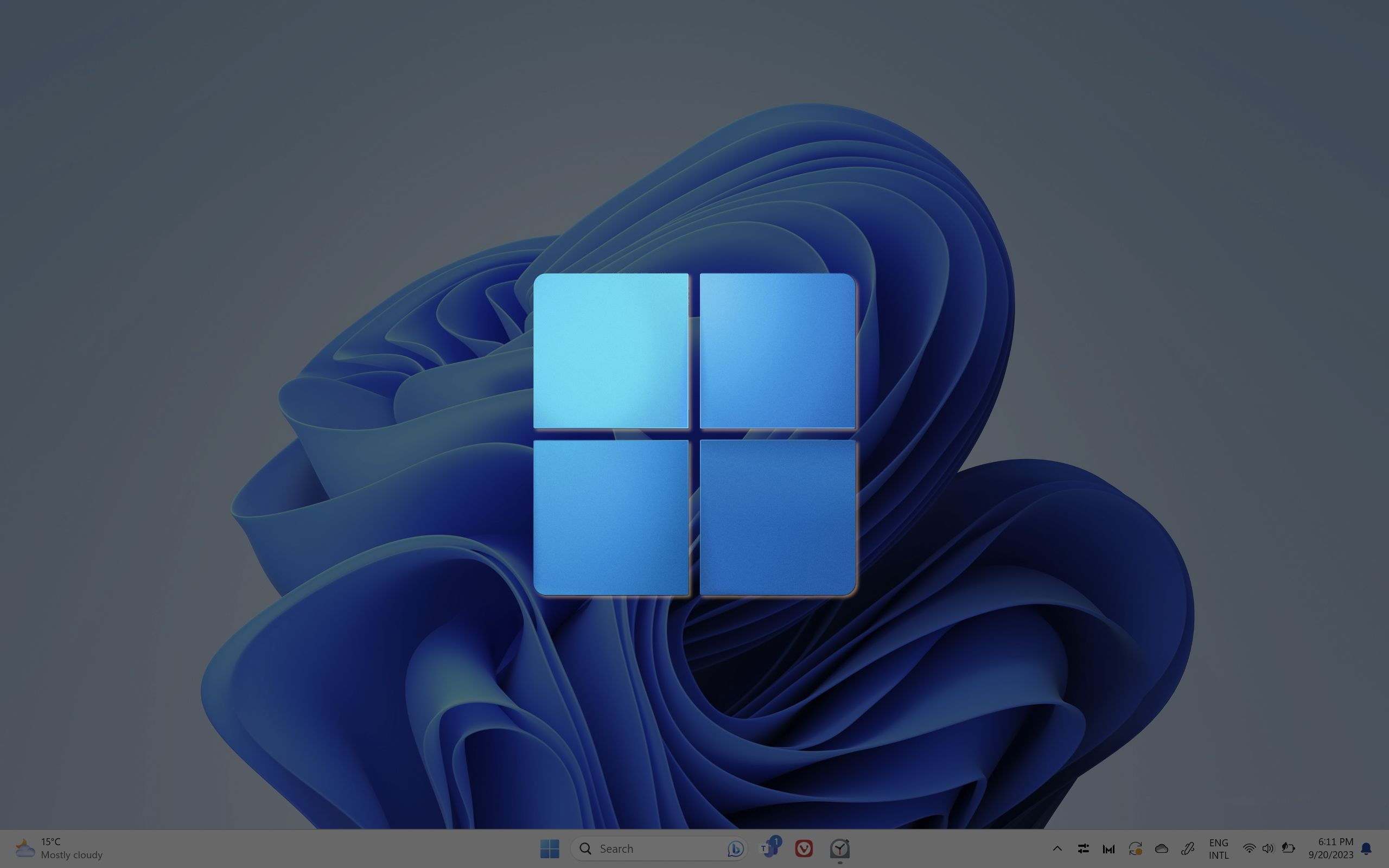Windows 11 is a beautiful operating system, more so than any of its predecessors. Of course, the design of UI elements like the taskbar, Start menu, and included apps all help with that, but the new desktop backgrounds also contribute to this beautiful experience. And if you don't have Windows 11 on your own PC, you can still get some of that beauty by downloading the wallpapers for yourself.
There are a few new desktop and lock screen wallpapers in Windows 11, including the signature Bloom design in both light and dark versions, along with many others. These all come in very high resolution, and you can check them out below. We also have a link to the full high-resolution images at the end of this article.
In addition to the desktop backgrounds, Windows 11 also has some backgrounds for the touch keyboard, and they're equally beautiful. They're quite different in style, though, so you might like them if you're looking for something different. Here's what they look like:
We only included a sampling of the wallpapers here, but you get a good idea of what's included. Most of the remaining ones are slight variations of what's visible here. If you want the full-resolution versions, you can download these and the rest of the wallpapers below.
Unfortunately, but unsurprisingly, all the wallpapers are in a wide aspect ratio, so they may not be ideal if you want a wallpaper for your phone, but since many of them are in 4K resolution, you should be able to crop them and still have them look sharp on most phones.
Do note that these wallpapers are only the ones that come with Windows 11 itself and you get them by buying any of the best laptops running Windows 11. Some devices, like Microsoft's Surface family, also include their own unique wallpapers. For example, you can check the wallpapers for the Surface Pro 9 Liberty special edition, or those for the Surface Laptop 5.