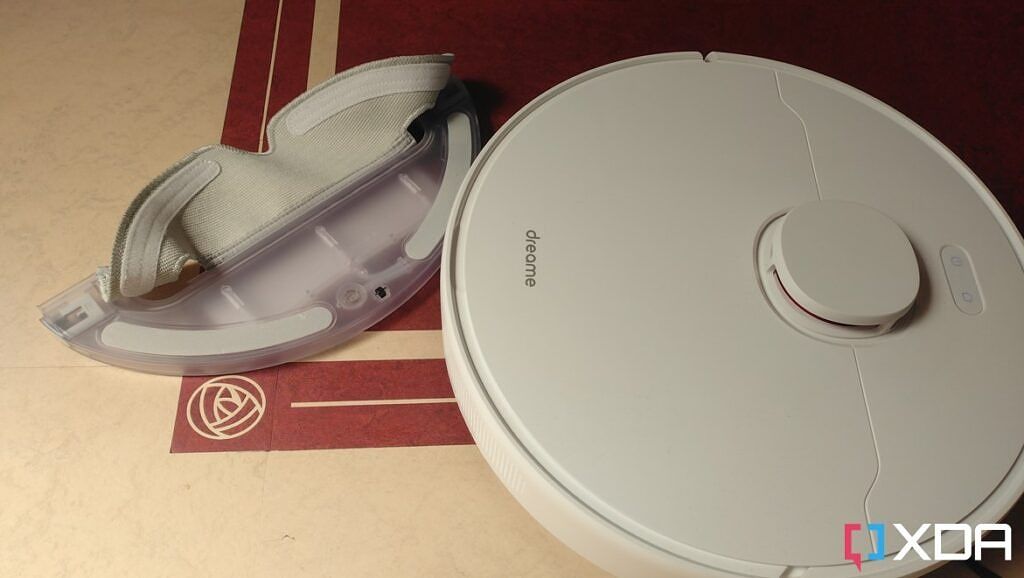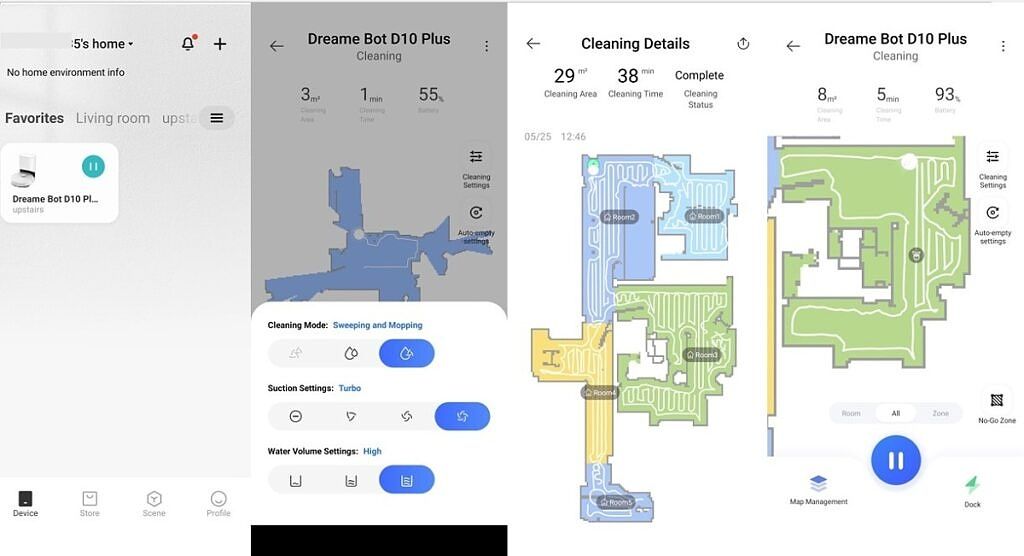The Dreametech Dreame Bot D10 Plus two-in-one robot vacuum is an efficient workhorse of a robot vacuum that also has a mopping module for hard floors. There is also an efficient auto-empty station that will empty its onboard dustbin into a larger bag that will only need to be emptied every 30 days or so.
Finding a suitable robot vacuum to suit your needs can be complicated. There is a huge range of robots available online with a plethora of different features across a wide range of prices. Choosing a robot to vacuum your hard floors and carpets, and mop your hard flooring may lead you to consider a multi-function robot to do both tasks with ease.
Launched in May 2022, the Dreame Bot D10 Plus robot vacuum is one of the mid-priced robots in Dreametech’s range. Currently offered at an early bird price until 9th July 2022, the Dreame Bot D10 Plus robot vacuum includes a free accessory kit for the first 100 paying customers. Dreametech’s top-of-the-range W10 model not only cleans and mops but returns to its auto-empty station to clean its-on-board mop brushes.
For anyone wanting hands-free sweeping and mopping, the Dreame Bot D10 will deliver on your daily cleaning. It will sweep your floor to the schedule you want daily – or multiple times per day. Just set the schedule and forget that it is there – until its scheduled time starts and it moves away from its docking station to start its scheduled clean. If you have hard flooring, fill the 145ml water tank with clean water and it will mop your hard floors.

Dreame Bot D10 Plus
The Dreame Bot D10 delivers customised cleaning and mopping and an auto-empty station that will hold over a month's worth of dirt
Navigate this review:
Dreametech Dreame Bot D10: Pricing and availability
You can order the Dreametech Dreame Bot D10 multi-function robot vacuum from Dreametech’s own store and from Amazon for $499.99. There’s a coupon for $100 on the site which brings the price down to $399.99 offered on Dreametech’s store.
Dreametech Dreame Bot D10 specifications
|
Spec |
Value |
|---|---|
|
Dimensions |
|
|
Suction Power |
|
|
Rated Power (vacuum) |
|
|
Rated Power (auto-empty station) |
|
|
Battery Capacity |
|
|
On-board dustbin volume |
|
|
Water tank module volume |
|
|
Auto-empty station dust bag capacity |
|
About this review: This review was written after testing a Dreamtech Dreame Bot D10 two-in-one robot vacuum, provided by Dreametech, over a period of a month. Dreametech did not have any input in this article. XDA has been sponsored by Dreame in the past, but this review is not part of such past campaigns and has been independently planned and written.
Dreametech Dreame Bot D10: What’s in the box?
The box for the Dreame Bot D10 includes both the robot vacuum and the auto-empty station. Some manufacturers bundle the auto-empty station as a separate package at extra cost, but Dreametech offers everything in the box for one price. In the box there is:
- One robot vacuum cleaner
- One auto-empty base/docking station
- Two dust collection bags for the auto-empty station
- One side brush for the robot vacuum cleaner
- One main roller brush
- One on-board dustbin
- One water tank for the mopping module
- One mopping pad that attaches to the mopping module
- One cleaning tool for cleaning hair and dust from the roller brush
- One power cord.
Design and Features: Intelligent navigation around your home
- LiDAR navigation and SLAM algorithm for fast scanning and dynamic mapping
- Multi-surface brush for dust and pet hair
- Three water use settings to adjust the dampness of the mop
- Fully functional app, Alexa compatibility
I have tested over 50 robots over the last four years. I have noticed that the technology now in use by even the lower-priced robot vacuum models has come along in leaps and bounds. While many robot manufacturers have compromised over app features, connectivity, or robot features, Dreametech has continued to innovate across its product range. The improvements in quality certainly show. Dreametech has produced a nice-looking robot vacuum that not only will sweep any type of floor, but also mop hard floors, and return to empty its onboard dustbin.
The white, streamlined Dreame Bot 10 Plus is a nice-looking robot with clean lines and a sleek look. It has one side sweeping brush and a roller brush underneath the unit. The Dreame Bot D10 Plus has a LiDAR navigation unit on the top of the robot vacuum to map your space. The auto-empty station is compact and fairly quiet in use and uses what Dreametech calls a ‘DualBoost' system. This minimizes clogging of the suction tube when the onboard dustbin is emptied.
Accurate mapping with the fully-featured app
The Dream Bot D10 Plus uses the Xiaomi Home app. Connecting to the app was fairly straightforward. Open the Xiaomi Home app, tap the plus sign in the top right-hand corner of the app, and scan the QR code from the Quick Start guide to add the robot vacuum. You can also scroll through the range of smart devices and connect to the D10 Plus in that way. Once connected, you can tweak several features of the robot. You can adjust the suction power of the vacuum, and when the mop is attached change the volume of water delivered through the mop.
Controlled sweeping and customized mopping
Attaching the mopping module to the robot is simple. On the underside of the Dreame Bot D10 Plus, there are two clips and a sensor. The robot will announce when the robot mopping module has been attached correctly. When the mop is in place, you can change the mopping settings and specify whether you want the mop to perform daily or deep mopping. Deep mopping will ensure that the robot mops the floor in a dense Z-shaped pattern which will improve the quality of the mopping. The app does warn that the robot might skid in this mode as it navigates the tighter mopping route.
In use, the 4000Pa suction will pick up most debris including pet hair and grit from floors and carpets. In practice, using the robot at maximum 4000Pa suction power will give you about 35 minutes of cleaning before the robot will return to its base to recharge. There is no real need to operate the robot at maximum power all the time. When the Dreame Bot D10 Plus detects carpets, it automatically boosts the suction fan to maximum suction power. This switch must be set in the app for this to occur. Usefully, if the robot ends up returning to the dock because of a low battery, it will return to the last location cleaned and resume cleaning once it has been fully charged.
Using the robot at maximum 4000Pa suction power will give you about 35 minutes of cleaning before the robot will return to its base to recharge
A comprehensive range of settings for customized cleaning
- Time zone settings will sync the robot's time zone with that of your mobile device
- Voice and volume settings and 11 different languages
- Notifications
- Carpet boost for maximum suction when a carpet is encountered
- Child lock so it can only be operated using the app
- Resume cleaning after the battery has charged
- Do not disturb mode when you want your quiet time
- Scheduled settings for cleaning an area, specific room, or customized space
- Remote control for when you want total control
Daily sweeping and mopping
In use, the Dream Bot D10 Plus is quiet and unobtrusive.
In use, the Dream Bot D10 Plus is quiet and unobtrusive. The motor in the auto-empty station is significantly louder than the robot vacuum itself. However, it only runs for two to three seconds whilst the onboard dustbin is emptied so it is a minimal amount of interruption to your day. If you run the Dream Bot D10 Plus at minimal power, you will hardly notice it in operation – except when it boosts to maximum power when crossing onto the carpet.
You can connect the Dream Bot D10 Plus to your Alexa or Google Home and ask it to start, pause or stop cleaning for hands-off automated cleaning. I do not tend to use this feature with the robots I test. I find that setting an automated schedule in the app, with extra sessions to cover particularly grimy areas works far better for me than remembering to start the robot using my voice. However, I particularly like the commands: “Alexa, ask Dreame bot to tell me what it's doing?" and the "Alexa, ask Dreame bot to say hi” when I’m bored.
At 145ml, the mopping tank is not large. So, if you have a large hard surface area, you will need to refill your mopping module tank. Also, you will need to add no-mop zones to the Dream Bot D10 Plus so that the robot will not drag its wet mop across any carpeted areas. This means if you have both carpeted and hard flooring areas in your home, you will need to specify when each area will be cleaned. You will also need to be vigilant in replacing and removing the mopping module before its scheduled time for the carpet cleaning.
The robot vacuum performs its sweeping and mopping tasks quickly and efficiently. It returns to its base to recharge, hardly ever needs its base station dust collection bag replacing, and will perform daily or deep mopping tasks well.
Who should buy a Dreame Bot D10 Plus?
- You should buy the Dreame Bot D10 Plus if you mainly have hard flooring throughout your home
- Carefully consider whether to buy the Dreame Bot D10 Plus if you have porous flooring. You might damage your floor around the auto empty station if you leave the mop pad attached.
- The Dreame Bot D10 Plus is ideal for anyone who hates emptying the onboard dustbin and wants the auto-empty station to run each time the robot returns to base.
The Dreametech Dreame Bot D10 Plus is a reliable robot vacuum with the added bonus of an auto-empty station and a mopping module for hard floors. Bear in mind that the mopping module will only wipe your floors. It will not scrub them, nor will it automatically clean its mop. If you want to clean your hard flooring each day, you will need to remove and wash the mop.
At $499.99, the DreameTech Dreame Bot 10 Plus robot vacuum is certainly worth its mid-range price tag.
There are other products on the market at a similar price point. The Yeedi Vac station at $499.98 has similar features and a similar run time although it is not as powerful as the Dreame Bot 10 Plus, it is certainly just as efficient.
The Neabot Q11 robot vacuum at $499.99 is a futuristic-looking device with an auto empty station. The vacuum might look amazing but I found that poor mapping meant it failed to return to the base station several times - a problem if, like me, you have brick internal walls in your home.
If you have particularly grimy floors you will still need to give them a deep clean once in a while, but for a daily wipe, the Dreame Bot D10 Plus mop will give you a daily wipe-over. There is also the added bonus of floor-sweeping at the same time. Set the schedule and forget about the drudge of the daily clean. Buy the Dreame Bot 10 Plus if your floors need a daily freshen-up and you hate emptying its onboard bin.

Dreame Bot D10 Plus
An unobtrusive two-in-one sweeping and mopping robot with an auto empty station and a fully-featured app