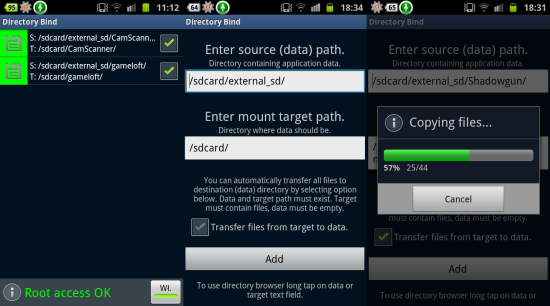Many Galaxy S II and III owners who do a lot of heavy gaming on their phones have run out of space for game data in internal storage. While both of these devices support external SD cards, there is no official method available to use that instead for the storage. Fortunately, there is an easy solution for this problem now with free tool DirectoryBind.
Originally built for the SGS II by XDA Forum Member slig, DirectoryBind has been confirmed to work on SGS III and Galaxy Tab 2 by many, and may work for more devices too, as long as they are rooted and have a similar partition structure. As the name suggests, DirectoryBind binds a directory in one location on your device to another. While the concept behind it is similar to symlinking, it uses the bind command instead that makes it work across file systems. This is particularly important, as the file system used on the external SD Card is usually FAT or FAT32, and the internal one is Ext 3/4, making symlinking impossible.
The app has a decent GUI that makes it easy to create new directory pairs, manage the existing ones, mount or unmount them manually, choose to automatically mount them at system startup, and even set them to automatically unmount when USB storage mode is activated and remount when it is deactivated.
You can download the app and learn more in the application thread.