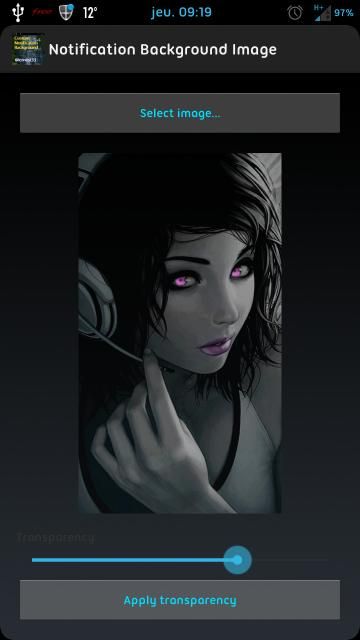The notification shade in stock Android practically epitomizes the ideals of simplicity and form following function. While this is ideal for the vast majority of users, some would prefer to extend some customization love to here as well. With this in mind, XDA Senior Member ernest33 created a simple modification that allows you to easily change your notification shade's background image.
Ernest33's modification comes in the form of an Xposed module, so you will need to have XDA Recognized Developer rovo89's Xposed Framework (thread) installed. Installation is super simple: install and activate the module, reboot, and access the main app. Once in the app, selecting an image is incredibly simple. In addition to simply being able to add a background image to the notification shade, this modification also allows you to change the level of transparency in the image.
This should work with most, if not all, source-built ROMs. If you're running a ROM based on an OEM skin like TouchWiz or HTC Sense, this may or may not work for you. However, since this is installed via the Xposed Framework, you can always uninstall the module if it doesn't work or if you experience any issues.
Make your way over to the module thread to begin.