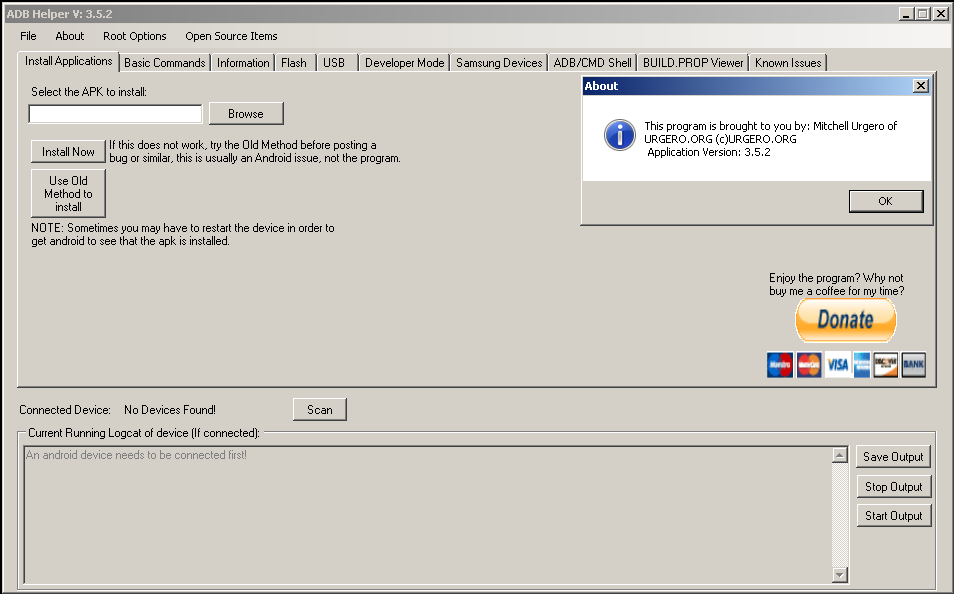While most power users have more than a firm grasp on using the Android Debug Bridge, using a command line interface may be intimidating to new users looking to get into basic device modification. While we greatly encourage learning the commands, it doesn't hurt to also have a GUI for the most commonly used operations.
Now thanks to XDA Forum Member sandix, there is a streamlined Windows utility aimed at delivering many ADB functions through a graphical interface. ADB GUI supports quite a few operations including rebooting (to recovery, bootloader, and fastboot), logcat, remounting, flashing images, rooting (certain devices), pushing files, installing APKs, obtaining system information, and more. The program supports Windows XP and up, and requires for .NET 4.5 or later to be installed. It is compatible with devices running Ice Cream Sandwhich or later, though it may also work on Gingerbread.
Head over to the original thread to get started. If you wish to learn from his source code or build upon this application, visit the project's Github.