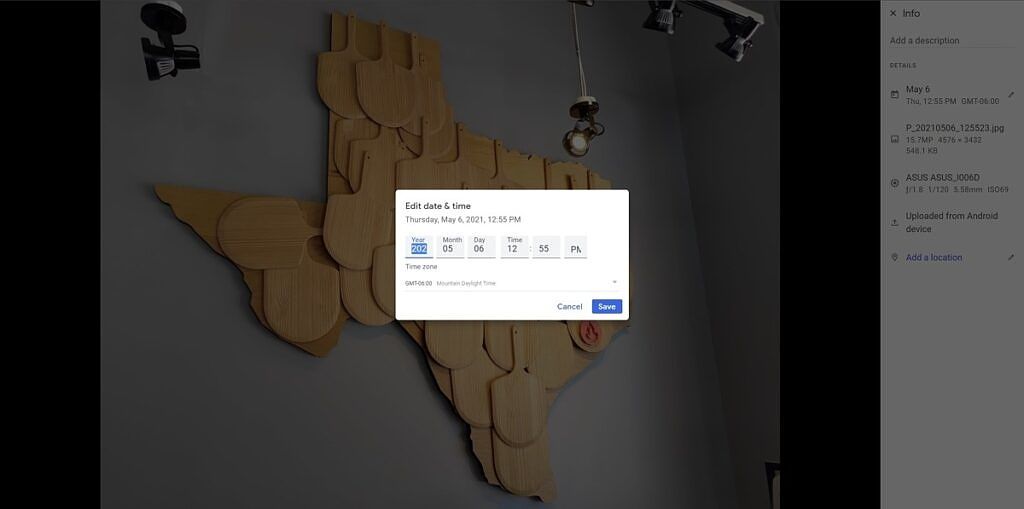Google Photos is the gallery app of choice for a lot of users since it offers a good set of features and seamlessly syncs media from all your devices. The auto-backup feature on Google Photos is a blessing if you use multiple devices, and if you own a Pixel device, you can also use the locked folders feature in the app to secure sensitive images. Recently, Google has added yet another new feature to the app that may not seem significant but can surely be helpful to a lot of people. The feature in question lets you edit the date and time of media directly on the Google Photos app.
If you've clicked a picture or shot a video and the date and time shown in the app aren't accurate, you can now change it to the correct details within the app itself. Previously, Google Photos did not have this ability built-in, which meant users had to use third-party apps to modify the date and time. However, Google has now rolled out this feature on both the Android and iOS versions of the app.
Twitter user Adil Ahmed Channa recently spotted this change. As you can see in the attached screenshots, the new edit button appears next to the date and time when you swipe up on an image in Google Photos. You can tap on it to modify the date and time. The iOS version of the app doesn't have an edit button, though. So, you have to tap on the date and time to make changes.
It's worth noting that this feature has been available on the web version of Google Photos for quite a while now, and it's great that Google is finally bringing it to the mobile version. If you don't see the feature on your device, you can try updating to the latest version of Google Photos from the Play Store link below.