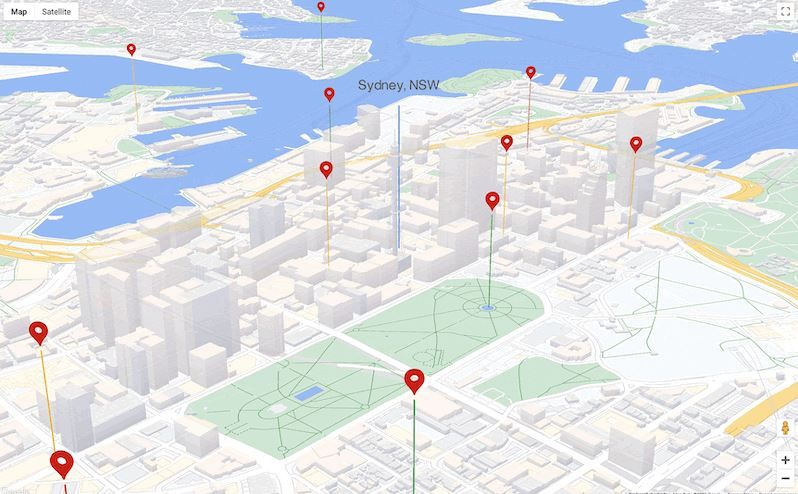Google Maps is officially accessible to everyone for free through either the website or the mobile app, but as you probably have noticed on websites and apps with a map element powered by Google, third-party companies and website/app developers can also embed a Google Maps view into their own apps or webpages using one of the various SDKs or APIs that are available. This can make it easier to find business information, give directions to users, and much more. And one of these APIs is the Maps JavaScript API, and it's intended for web developers to add and "customize maps with your own content and imagery for display on web pages and mobile devices."
Google bills web developers using this API depending on how often users access it, but it's worth it for many companies that want to offer a superior embedded maps experience on their websites. And at Google I/O 2021, Google officially introduced a WebGL beta for the Maps JavaScript API. This new feature for developers arrives as part of a move to cloud-based maps styling, which is generally available for the Maps JavaScript API and Maps Static API. This makes embedded maps faster and more performant than before, with Google saying they'll deliver the same "performant, WebGL-accelerated map you know from the Google Maps web experience."
This also adds several new capabilities for vector maps, such as Tilt and Rotation as well as WebGL Overlay View. The former is pretty simple: embedded maps are locked into an exclusively 2D orientation right now, and with tilt and rotation, users can experience embedded maps in an entirely new perspective with 67.5 degrees of tilt and full 360 rotation, complete with 3D models for buildings included. The latter, however, allows developers to build new mapping experiences by giving them direct hooks into the lifecycle of the WebGL rendering context used to render the vector map and allow developers two and three dimensional objects directly on the basemap, allowing them to be rendered at the same time as the map.
Sounds good? Then check out the official WebGL codelab and documentation to get started with these beta APIs.