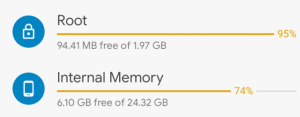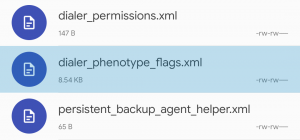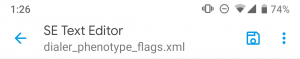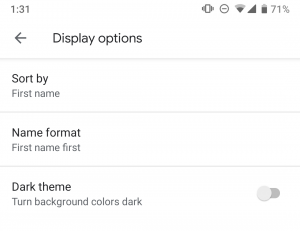Since the release of the new Material Theming Tools, Google has been updating each of their first-party apps with their own Google Material Theme design. A few of the apps have even received an official dark theme! Android Messages and YouTube already have one, and soon it'll be time for the Google Phone app to get one. We heard that the stock dialer app on Pixel and Android One devices would be getting this update a month ago. Now, Google Phone version 25 started rolling out on the beta channel recently, and it's the first version with a dark theme that isn't semi-broken. Thus, we're finally able to share with you the instructions on how to enable it. You will need root for this tutorial as messing with shared preference files requires root access. With that out of the way, let's get started.
- Make sure you are rooted and have the latest version of the app, Google Phone 25, installed. You can root your device by finding the right links here. To join the beta channel of the Google Phone app, head to the Google Play Store listing and look for the beta option. You can also download the APK from here and sideload it manually.
- Download any root-enabled file explorer like FX File Explorer or MiXplorer.
-
Open the explorer and navigate to the root directory from the left-side navigation menu.
-
Navigate to
/data/data/com.google.android.dialer/shared_prefsand look for the file nameddialer_phenotype_flags.xml. -
Look for
G__enable_dark_mode_settingsand change the value from 'false' to 'true'. You can use the Find feature in the text editor. -
Look for
__data_rollout__DarkMode.EnableDarkModeRollout__launched__and change the string from 'false' to 'true'. -
Save the file by tapping the save icon at the top.
- Close the editor/file manager and open the Google Phone app.
- Tap on the three dots menu at the top right corner and head to Settings > Display options
-
You'll now see a Dark theme option, enable it.
-
That's it! Here are some screenshots of what the Google Phone app looks with the dark theme.
Unfortunately, the Google Contacts app has not yet been updated with the dark theme yet. That means you'll still see light-colored cards in the Google Phone app when you tap on any contact card. We already have an idea on how to enable the dark theme in Google Contacts, but the actual theme isn't ready yet so we'll have to wait for an updated beta APK.
Credits go to XDA Member FlavioV for the screenshots.