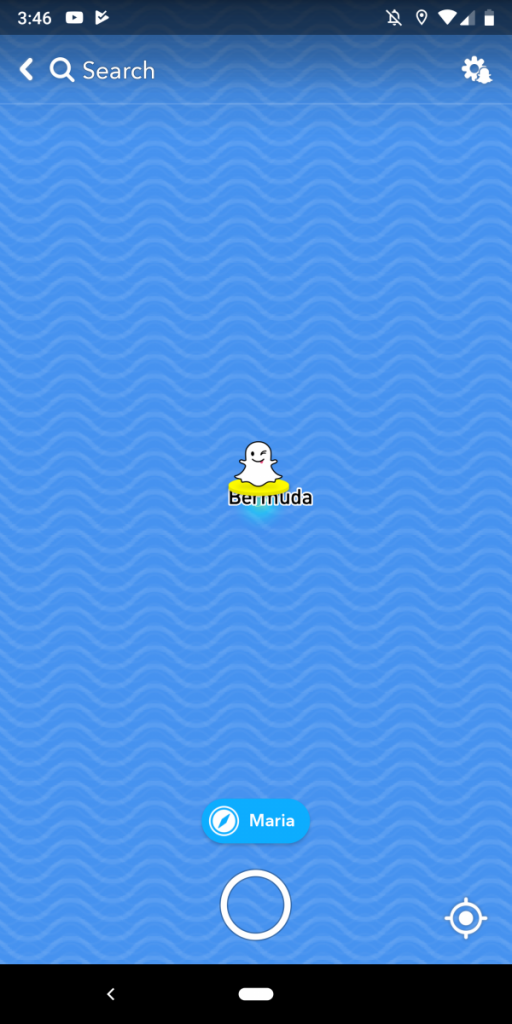Snapchat Alpha has been around for a while now. It comes with a refreshed UI that has been optimized for speed. This used to be accessible for rooted users but then was opened up to beta testers in the last beta. Now, Snapchat has changed the way you sign up for the beta: you open SnapMap and visit the island of Bermuda.
Fabio Bertuzzi tweeted at us earlier with this discovery. If you are on the latest version of the Snapchat beta, version 10.42.5.0 beta, and you haven't updated to the Alpha, you can't do it through the Settings anymore. Here's how to do it:
- Pinch on the Snapchat viewfinder to zoom out and open the SnapMap.
- Tap Search in the top left and type "Bermuda." Select the first result.
- Once you find Bermuda you will see a winking ghost on the island.
- Tap the ghost and you will see a prompt to enter the Alpha.
- The app will restart and you'll be using the Alpha.
We did a hands-on with the Snapchat alpha when we first got it enabled. The most noticeable change is the speed. This alpha is a lot faster than the stable version of the app. The UI for messaging your friends has also changed just a little. Since this is an alpha, it is not complete. The video and voice calling features are missing along with Snapcodes. These features should be back in a future beta.
This alpha is becoming better and better with each update. Snap is working hard on making the Snapchat beta for its Android users. This update could bring back many users who left for apps like WhatsApp, Instagram, and Facebook Messenger. It's great to see the company finally put an emphasis on Android for once.