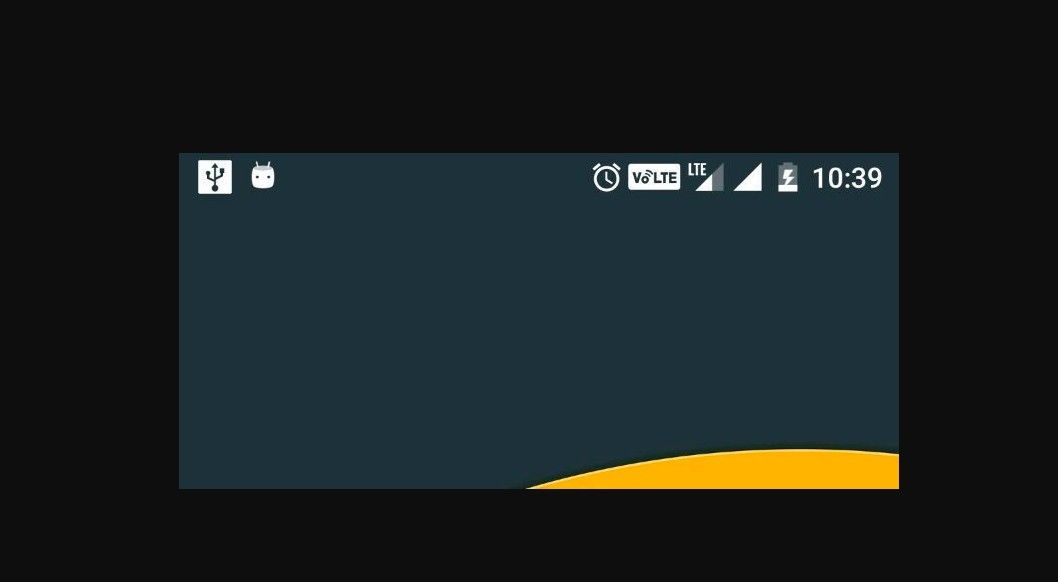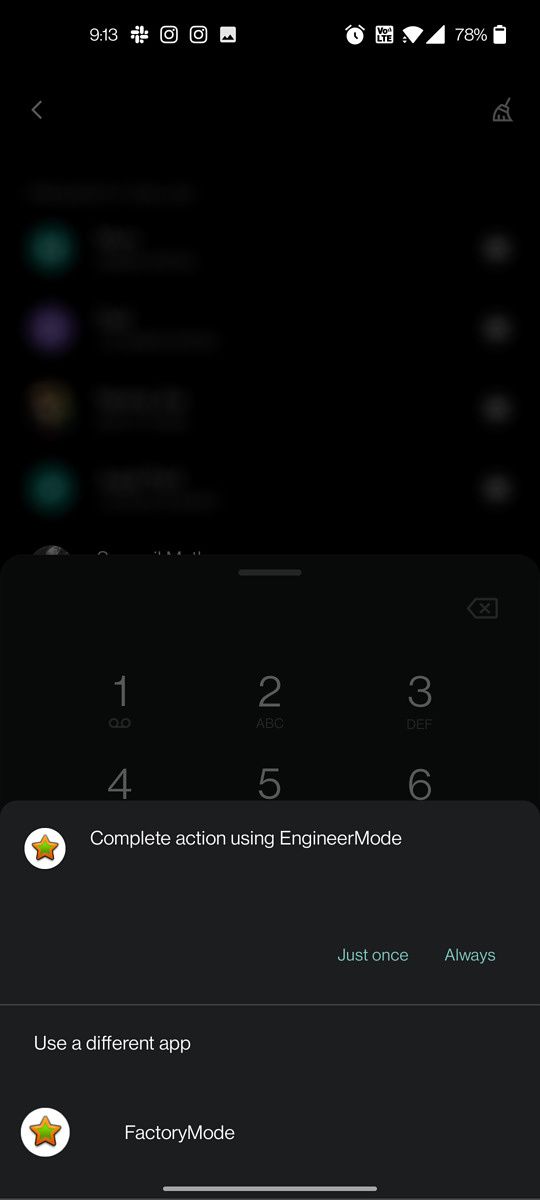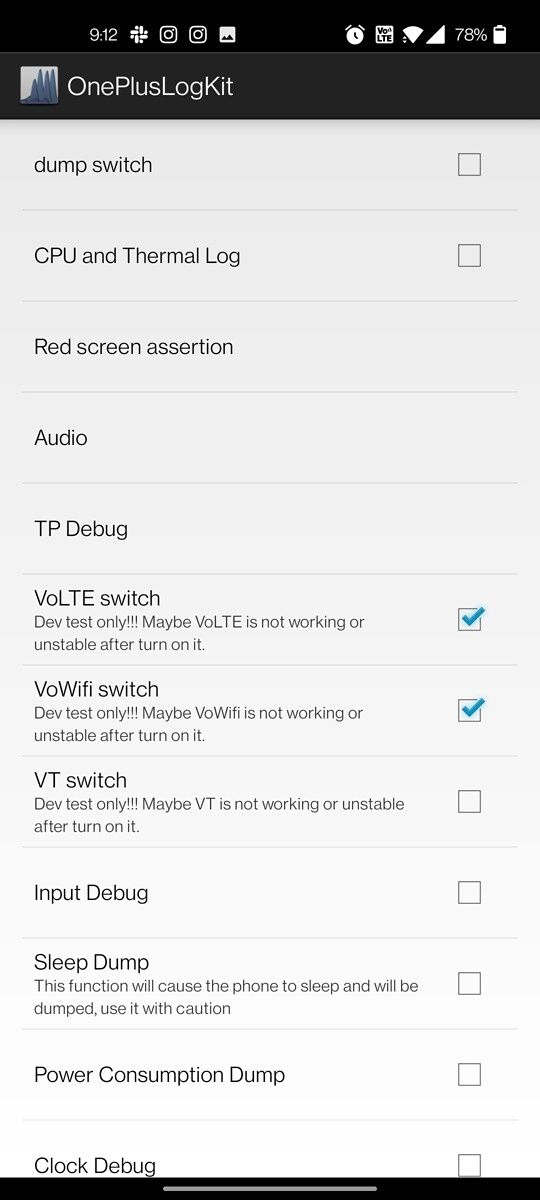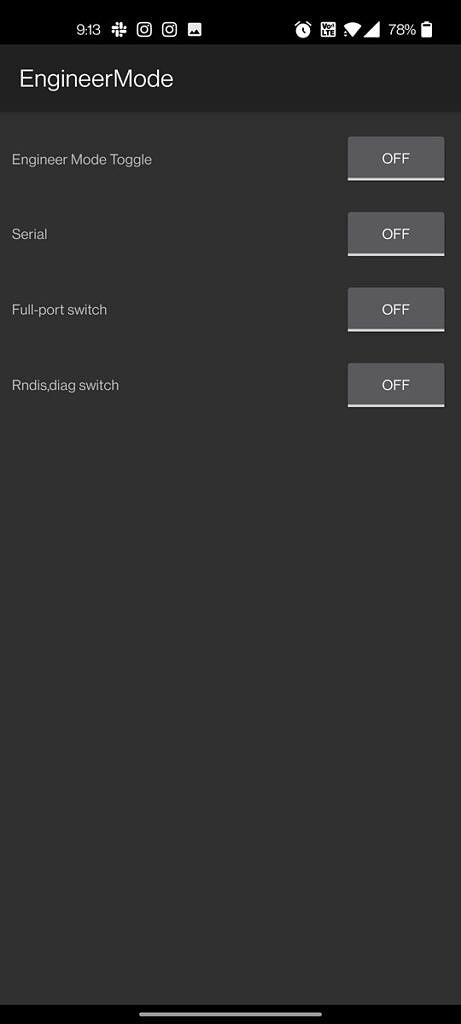When you're dealing with the constant evolution of network technology, it’s not uncommon to face issues between your cellular service provider and your phone. This is especially true for advanced cellular features that are based on the IP Multimedia Subsystem (IMS), like Voice over LTE (VoLTE), Video over LTE (ViLTE), and Wi-Fi Calling (VoWiFi). As a result, there’s inevitably some confusion over what works and what doesn’t between your shiny new phone and the carrier of your choice. Thankfully, though, members of the XDA community love to poke around and come up with handy tricks to overcome such obstacles. This is exactly what happened with the ASUS ZenFone 8 and the OnePlus 9 Pro, as we have now access to methods that can be used to enable VoLTE and VoWiFi support on unsupported carriers for these two flagship smartphones.
ASUS ZenFone 8
The ASUS ZenFone 8 has managed to turn heads and serve as a refreshing surprise to the smartphone ecosystem. The ZenFone 8 serves as the Taiwanese OEM's current-gen "compact" flagship device, and with features like a 120Hz AMOLED display with a hole punch in the top left corner for the selfie camera, up to 16GB of LPDDR5 RAM, up to 256GB of UFS 3.1 storage, and a renewed ZenUI skin that keeps things simple with a stock Android 11 interface, this phone is markedly different from anything ASUS has ever put out before.

Asus Zenfone 8
There are few small phones on the market with flagship specifications, but the ASUS ZenFone 8 is one of those rare devices. Surprisingly, it doesn't skimp on battery life or performance and doesn't cost a fortune, either.
ASUS has already rolled out a couple of software updates to the ZenFone 8, the latest of which introduced official VoLTE support on several European carriers. Since carrier certification is a lengthy process, you may want to force-enable VoLTE/VoWiFi using the previously demonstrated "setprop" method — only to find that it doesn't work on this phone.
Worry not, as XDA Recognized Developer Freak07 has managed to solve the puzzle. As it turns out, ASUS decided to change the variable names, so the setprop commands need to be revised a bit.
Enable VoLTE/VoWiFi in Settings on the ASUS ZenFone 8
- Unlock the bootloader of the device and gain root access by patching the stock boot image using Magisk.
- Start an elevated shell using ADB or a terminal emulator app on your phone. To do so, you need to type su in the command prompt and grant root access via Magisk.
-
Execute the following commands:
setprop persist.dbg.volte_avail_ovr 1
setprop persist.dbg.vt_avail_ovr 1
setprop persist.dbg.wfc_avail_ovr 1 - Do a full reboot.
- Now you should get the VoLTE/VoWiFi option in Settings.
Keep in mind that toggling the options alone might not be sufficient to get the VoLTE/VoWiFi service. This tutorial will only work if the ZenFone 8 contains the appropriate configuration data for your carrier in its modem firmware.
OnePlus 9 Pro
The OnePlus 9 Pro is OnePlus' latest flagship and inarguably the best smartphone yet from the company. You can even run Android 12 right now on the phone in the form of a beta. Thanks to its tinkering-friendly nature, the VoLTE activation part is also quite straightforward.

OnePlus 9 Pro
With a large, 6.7-inch Quad HD OLED display and a Smart 120Hz refresh rate, the OnePlus 9 Pro may have the best display on the market. The cameras, tuned in collaboration with Hasselblad, produce excellent still photos and capture superb 4K video.
Unlike the ASUS ZenFone 8, you can force-enable VoLTE and VoWiFi on the OnePlus 9 Pro without root access. This is possible because some official OnePlus tools let you access the Qualcomm Snapdragon modem’s internal diagnostic interface and manually set the required parameters to support advanced IMS services.
Enable VoLTE/VoWiFi on the OnePlus 9 Pro
- Grab the OnePlus Logkit and the OnePlus Engineering Mode APKs from this thread.
- Manually install the two APK files.
-
Open the Phone app, dial
*#800#, and select EngineeringMode. -
Once you're inside OnePlusLogKit, scroll down a bit and check the "VoLTE switch" and "VoWifi switch" options. You may also need to check "VT switch" for some carriers.
- Do a reboot.
- Open Settings and enable VoLTE and VoWiFi.
-
Open the Phone app again, dial
*#801#, and select EngineeringMode. -
Tap on the "Full-port switch" option to turn it on.
- Turn on USB debugging and connect the phone to your PC. Make sure ADB is installed properly.
-
Execute the following command to reboot into Field Test Mode:
adb reboot ftm -
Now enable the modem's debugging interfaces:
adb shell
setprop sys.usb.config diag,diag_mdm,qdss,qdss_mdm,serial_cdev,dpl,rmnet,adb - You may need to install the required drivers from this post so that Windows can identify the new interfaces.
- Now we need to use a Qualcomm-made software named PDC. To do so, download and install the QPST software suite.
- Open PDC, select profile (sub0 and sub1), then click Activate.
- Close PDC.
-
Reboot to normal mode:
adb reboot - Enjoy VoLTE on your OnePlus 9 Pro!
There you have it. Feel free to try these methods on your ASUS ZenFone 8 or OnePlus 9 Pro to experience VoLTE without waiting for your carrier!