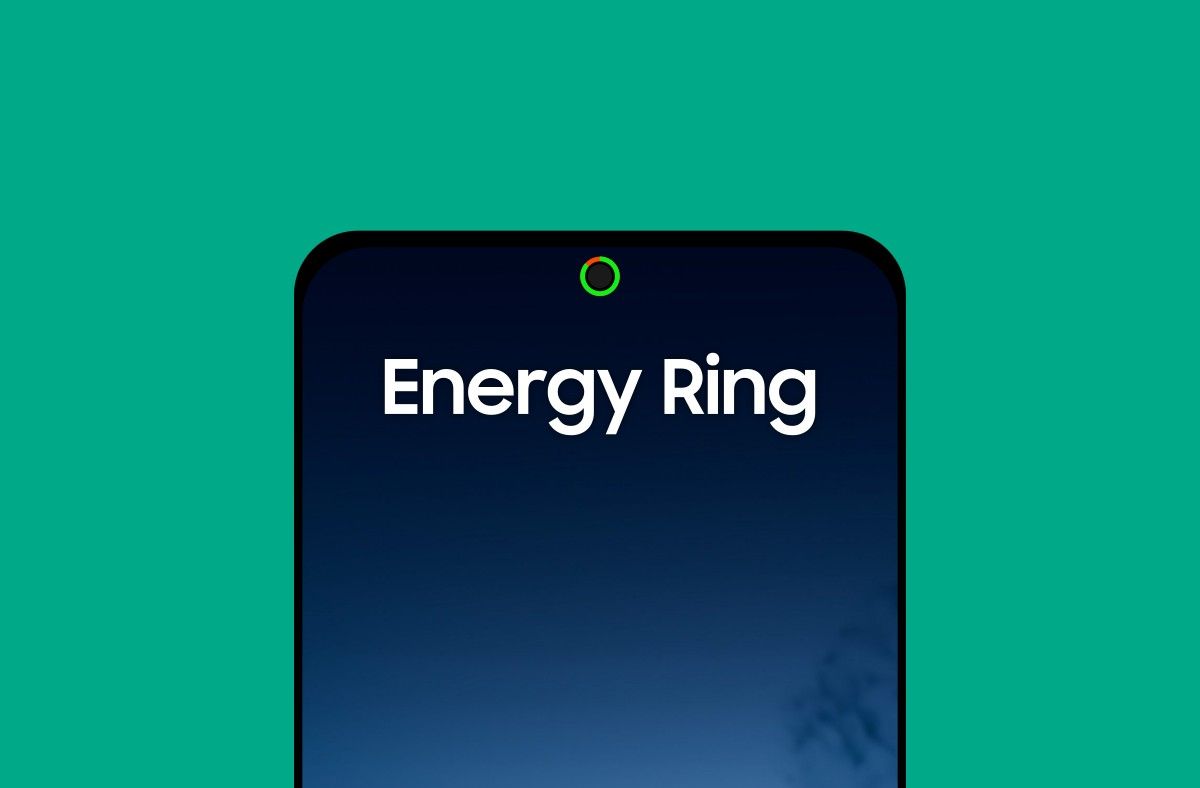The hole-punch camera cutout is one of those display design elements that has seen widespread adoption among smartphone makers in the last year. If you're not a fan of mechanical pop-up cameras or notches, the hole-punch cutout layout is indeed a viable alternative. You can even utilize the space around the camera hole(s) as a battery indicator on some phones using a third-party app named Energy Ring.
This nifty tool is the brainchild of XDA Recognized Developer jagan2. Since our last article, the developer has added support for several new devices from different OEMs. The list includes the "Pro Max" as well as the regular variant of the Redmi Note 9, almost the entire Redmi K30 lineup, and a handful of Samsung Galaxy smartphones. The Galaxy Note 10 Lite is supported too, albeit you have to use a different version of the app (package name "you.in.spark.energy.ring.note") than the generic one (package name "you.in.spark.energy.ring"). Following the footsteps of the Realme 6 and the Huawei P40 Lite, their "Pro" counterparts, i.e. the Realme 6 Pro and the Huawei P40 Pro, are now supported by the Energy Ring app as well.
Below you can find all the new devices and the device-specific feedback threads.
|
Sr. No. |
Device and XDA Forum Link |
Enery Ring Discussion Thread |
|---|---|---|
|
1. |
||
|
2. |
||
|
3. |
Samsung Galaxy A60 |
- |
|
4. |
||
|
5. |
||
|
6. |
||
|
7. |
Redmi K30 5G/K30 5G Racing Edition/K30i 5G |
|
|
8. |
Redmi Note 9 and Redmi Note 9 Pro |
|
|
9. |
||
|
10. |
||
|
11. |
Huawei Nova 5T |
- |
|
12. |
||
|
13. |
||
|
14. |
Apart from the regular customization options like configuring the width of the ring and the direction of depletion, there are a few extra features for paid users. Those features can be evaluated for free using the "Support Dev Pack" option inside the app.
[appbox googleplay "you.in.spark.energy.ring.gen"]
[appbox googleplay "you.in.spark.energy.ring.note"]