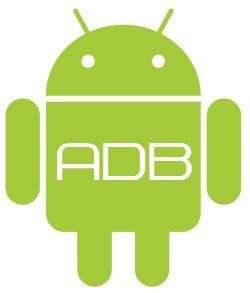ADB is the most basic and in many circumstances, one of the most powerful Android debugging tools available. With ADB, one can easily install an app, flash your favorite ROM, or grab a logcat to help developers. ADB has one major disadvantage to newcomers, though, and that's command line.
Command line is great for scripting, and practically every advanced user becomes or already is quite comfortable, but not everyone can remember various lengthy commands. Luckily, XDA Senior Member Mohamed Hashem created a tool for newcomers and people who like simplicity.
With Mohamed Hashem's tool, you can pull a logcat, install or uninstall applications, reboot your device to a selected mode, and more. It can also flash a recovery, kernel, or ROM using fastboot. The fact that it's written in Java makes it multi-platform, and as such, it can be used on Windows, Linux, and OS X. Mahmed Hashem's tool is a great way to show the true potential of ADB to new users who don't know much about ADB, fastboot, and command line in general.
If you are new to Android or simply want to have things automated, make your way to the original thread to give this tool a try.