latest

How to remove Linux from dual boot
Installed Linux alongside Windows? Don't worry, you can remove it by deleting your partitions and rebuilding your bootloader through Command Prompt
Linux is a fantastic open-source operating system that's designed to run on all kinds of hardware. What we also love about Linus is that it comes in many different flavors and distributions, like Ubuntu and Linux Mint, which can be run alongside Windows 11. Setting up a dual boot with Linux and Windows is fairly simple, and the overall process only takes a few minutes. Removing Linux from dual boot, however, can be a bit of a challenge, as there's no easy way to do it.

How to install ADB on Windows, macOS, and Linux
A step-by-step guide to get you started with the Android Debug Bridge tool.
Most of the best phones on the market run Android, and it's preferred by many for being a more open operating system than Apple's iOS. However, several features of Google's OS can be accessed only through paths and methods that are hidden away from the average user. However, many of these capabilities can be accessed by using the Android Debug Bridge (ADB). If you're wondering how to set it up, we're here to help with that.
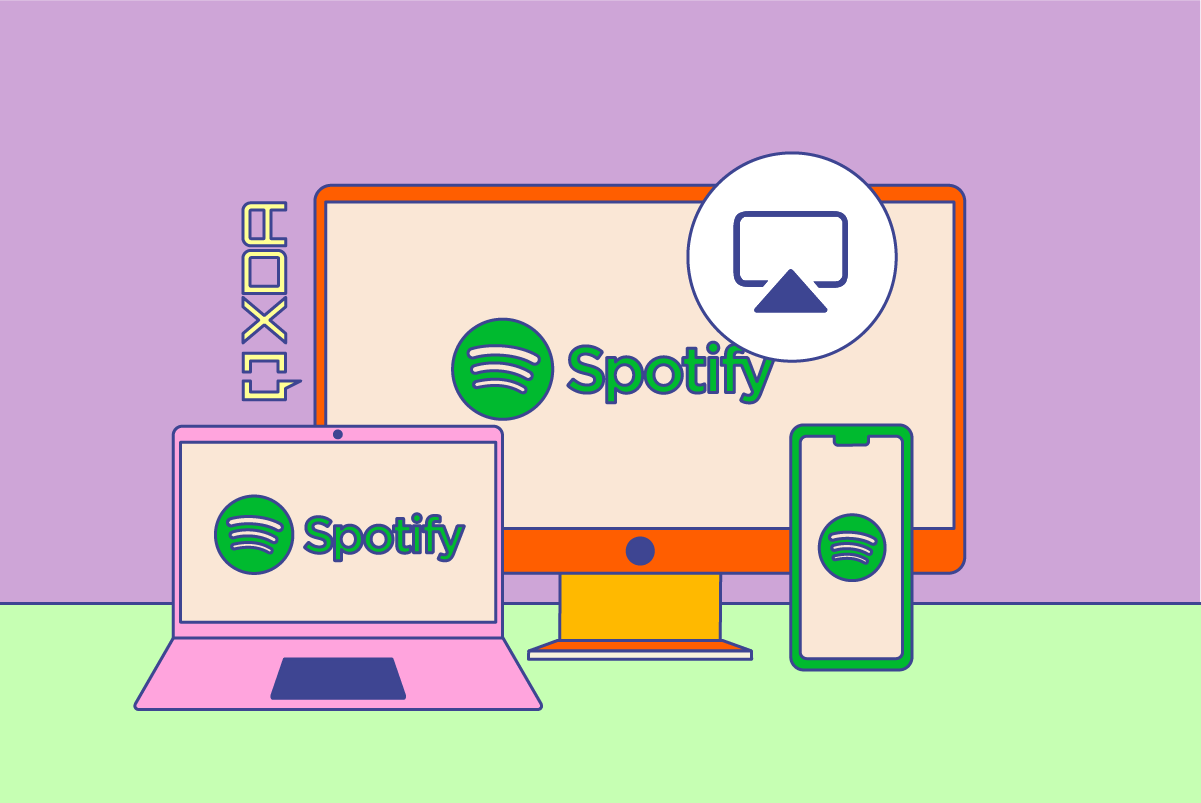
How to build an AirPlay receiver using a Raspberry Pi
Need a cheap AirPlay receiver for audio streaming? An old Raspberry Pi can turn your old tv into a smart speaker.
How we consume media has come a long way over the last decade, with the advent of 4K, smart TVs, AirPlay, Chromecast, HDR, and plenty of other new technologies all playing a part. But for many of us, our 1080p LCDs from circa-2012 are mostly fine, and still in use in our households. When something works perfectly fine, the additional charge to add smart functionality to an often largely identical and perfectly functional product simply isn't worth it.
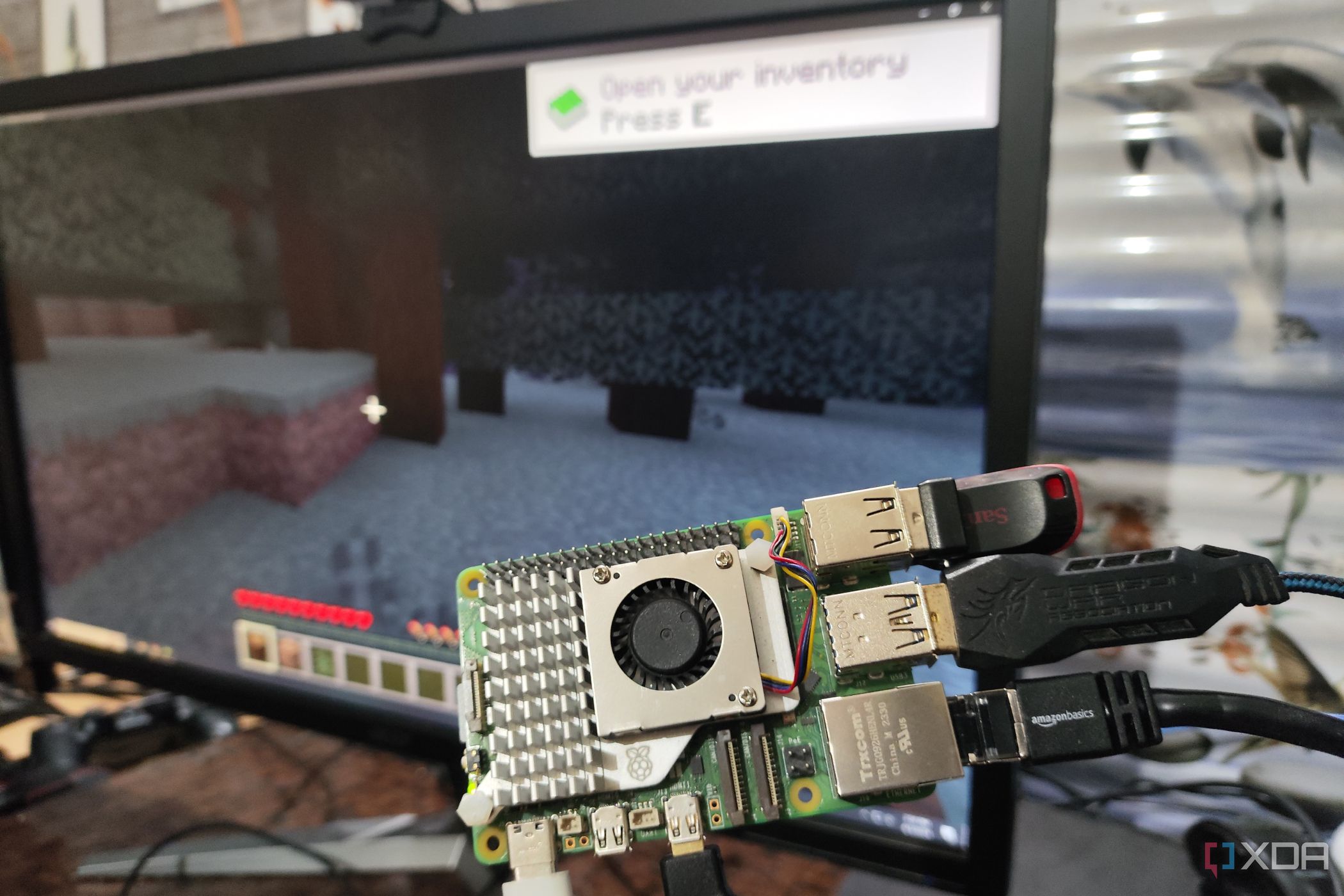
How to find your Raspberry Pi IP Address
You must know your Raspberry Pi's IP address to connect it to the network. Here are a few ways you can find it.
The Raspberry Pi is one of the greatest SBCs (single-board computers) you can buy right now. Thanks to the gigantic community and its growing popularity, setting up and using this development board is easier than ever before. After you finish the initial setup process, the next step is to find your Raspberry Pi's IP address if you want to connect it with other devices over your network — establishing an SSH for remote access into Windows would be one such example.

How to turn an old PC into a NAS
If you have an old PC still lying around, you could turn it into a NAS.
If you have an old PC lying around, you may wonder what to do with it. You could turn it into a stream PC, give it to a family or friend... or turn it into a NAS. NAS stands for Network Attached Storage, but it's a little misnomer for devices like these. It's not just storage and can do a whole lot more as well. I turned my old gaming PC into a NAS, and it was surprisingly easy to do. Even better is that you can do it, too.
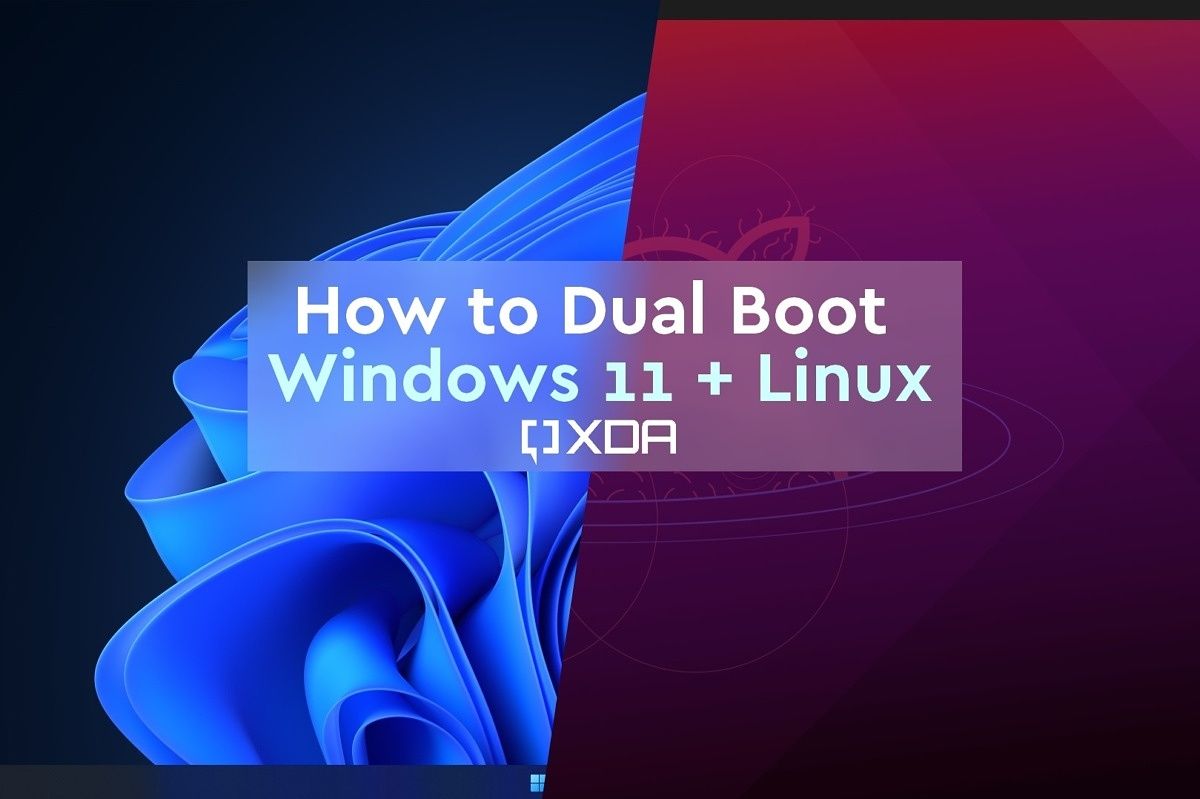
How to dual-boot Windows 11 and Linux on your PC
If you want to use Windows 11 and Linux on the same computer, the best option may be to dual boot. Here's how to set up your PC for it.
Today, Windows 11 is widely available on all kinds of PCs, and it packs a lot of improvements from previous releases. From cutting-edge desktops to versatile convertible laptops, you're more likely to have Windows 11 installed on the newest devices on the market. But as good as it may be, there are plenty of cases where you may prefer something like Linux over Microsoft's flagship OS. That said, not everyone might be ready to transition to Linux just yet. So, we've compiled a step-by-step guide to help you configure your PC to boot into Linux or Windows 11 whenever you want.
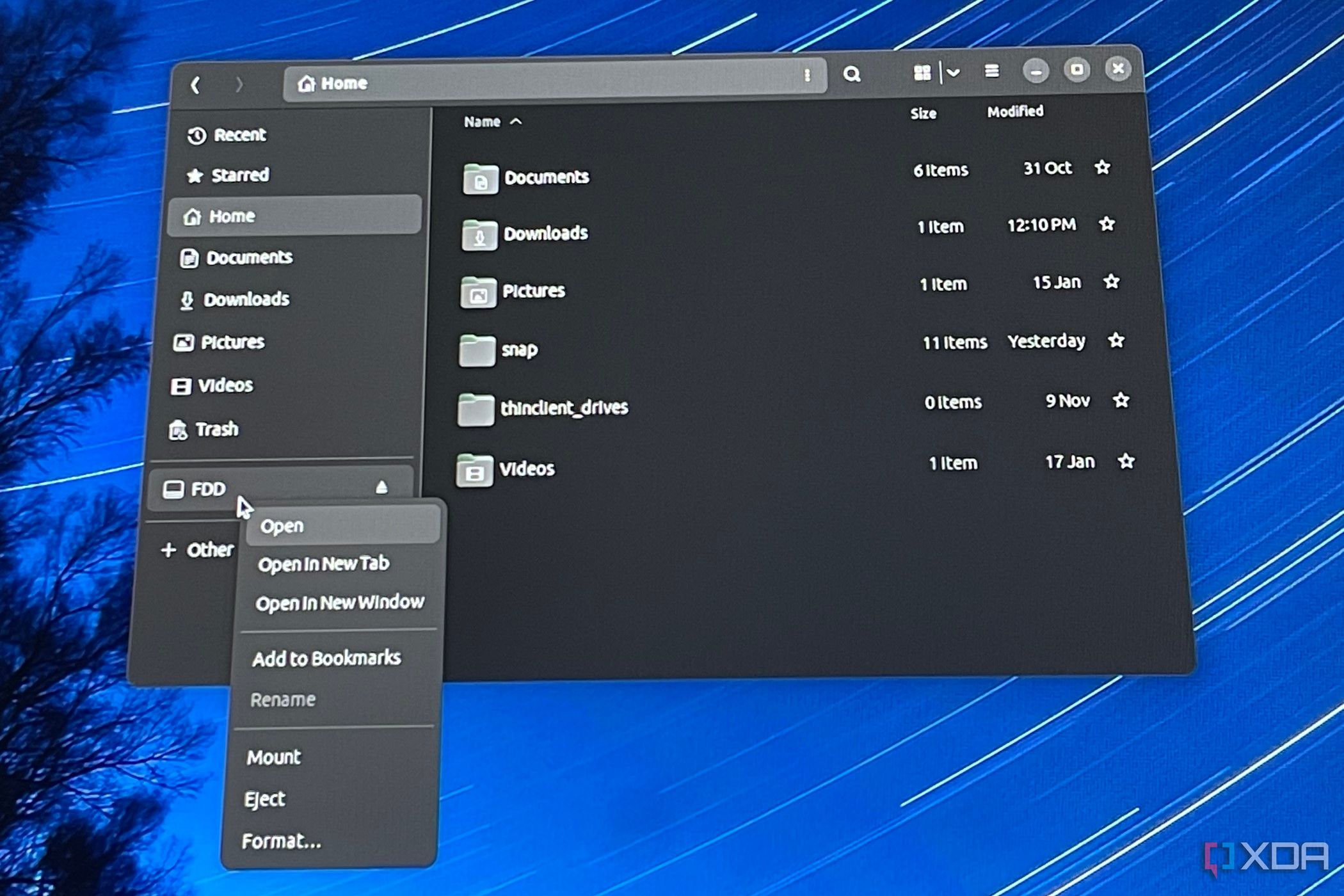
How to mount in Ubuntu
Mounting is an everyday task in Ubuntu, and it can be done via the Files app, or using the terminal
There are a lot of tasks you'll come across during everyday use of the Ubuntu operating system, and the many other great Linux distributions. One of the most common is mounting drives, either internal or external ones like a solid-state drive or a portable USB drive. Mounting a drive makes it more accessible for read/write operations to Ubuntu in the root file system, which is the deeper part of your operating system. It will give it a directory on Ubuntu, and what's known as a mount point.
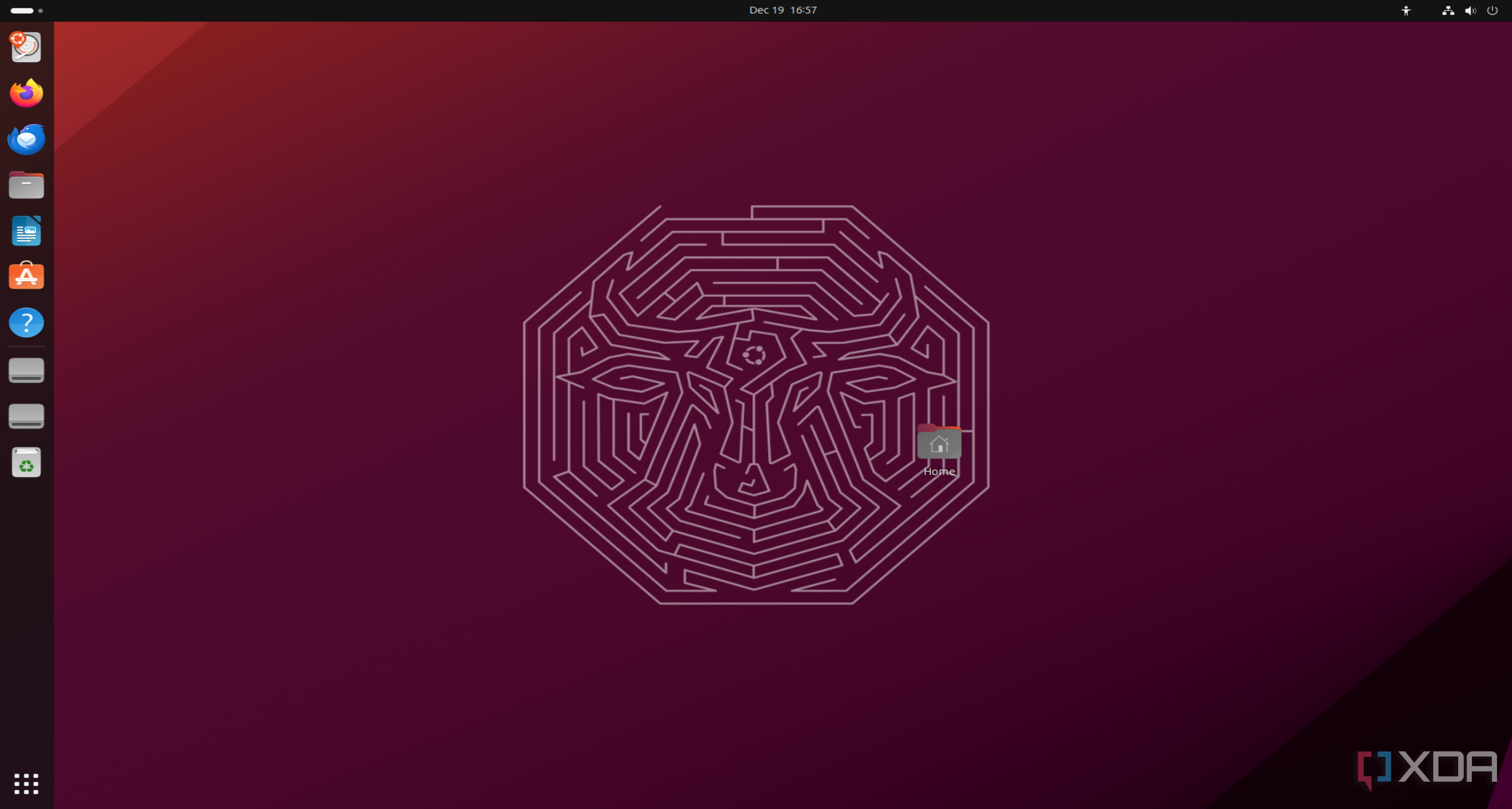
How to zip and unzip files and folders in Ubuntu
Zipping and unzipping files on Ubuntu is really easy, and we have a basic guide on how to do it.
If you want to transfer files to another person, one of the best ways to do that is through a zip file. Not only is it a single file that's easily transferred (versus sending a whole folder), it often makes files smaller thanks to compression, as well. if you're new to Linux, then you're probably wondering how you can zip your files to transfer to someone else. Thankfully, it's easy, and we'll show you how.

6 quality of life features Windows can learn from Linux
2024 is shaping up to be a great year for Windows, and I'd love to see these six features added into the beloved operating system
Windows 11 had quite a rocky start when Microsoft first unveiled it in 2021. But after years of updates, the OS has gained quite a bit of following from the community, and many of us are awaiting the new additions to Windows 11 with bated breath. Fortunately, with the AI-powered Moment 5 update and the feature-laden Windows 11 version 24H2 coming later this year, there’s a lot to look forward to if you're a fan of Microsoft's latest operating system.
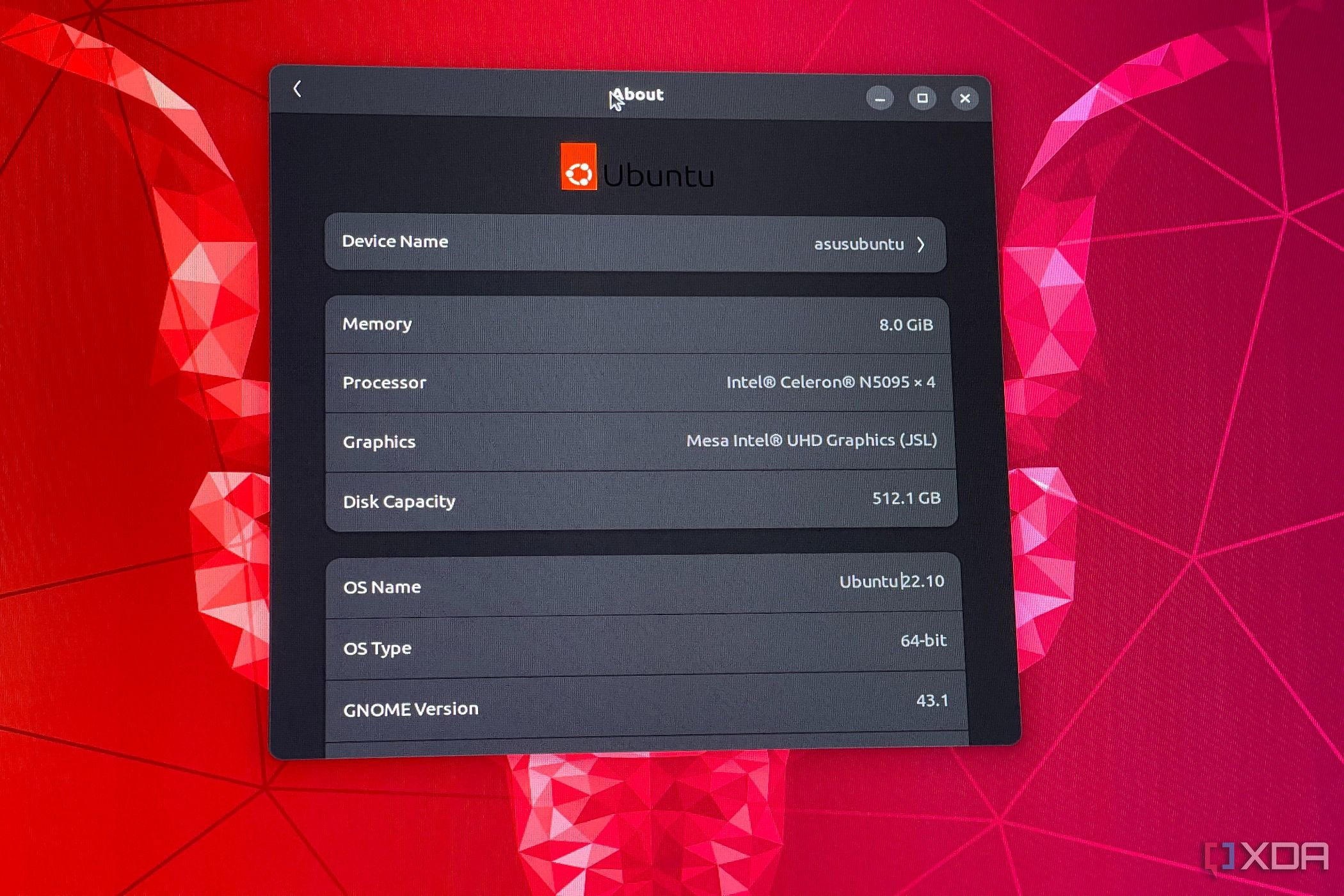
How to change the hostname on Ubuntu
The hostname is the name of your Ubuntu device, and you can swap it out to something more recognizable in a few simple steps.
If you've ever set up a Linux distribution like Ubuntu, you may have noticed the installer prompts you to enter a name for your machine. Commonly called the hostname, it's the name that identifies your Linux system every time you connect to another device over a network or Bluetooth connection.

How to log in as root in Ubuntu
The root access in Ubuntu gives you full access to edit configuration files and other administrative tasks. Here's how to log in as root.
On many of the most popular Linux distributions, including Ubuntu, it's possible to log into your computer as a "root" user. The root user is one of the highest possible types of accounts you can use on any desktop or laptop that runs Linux. Consider it like the primary administrator. You'll get full administrative privileges on the entire system for editing configuration files and accomplishing other common tasks. It's not turned on by default, though, and will require some extra work. So, we're here to help with a look at how to unlock the root account and log in with it.
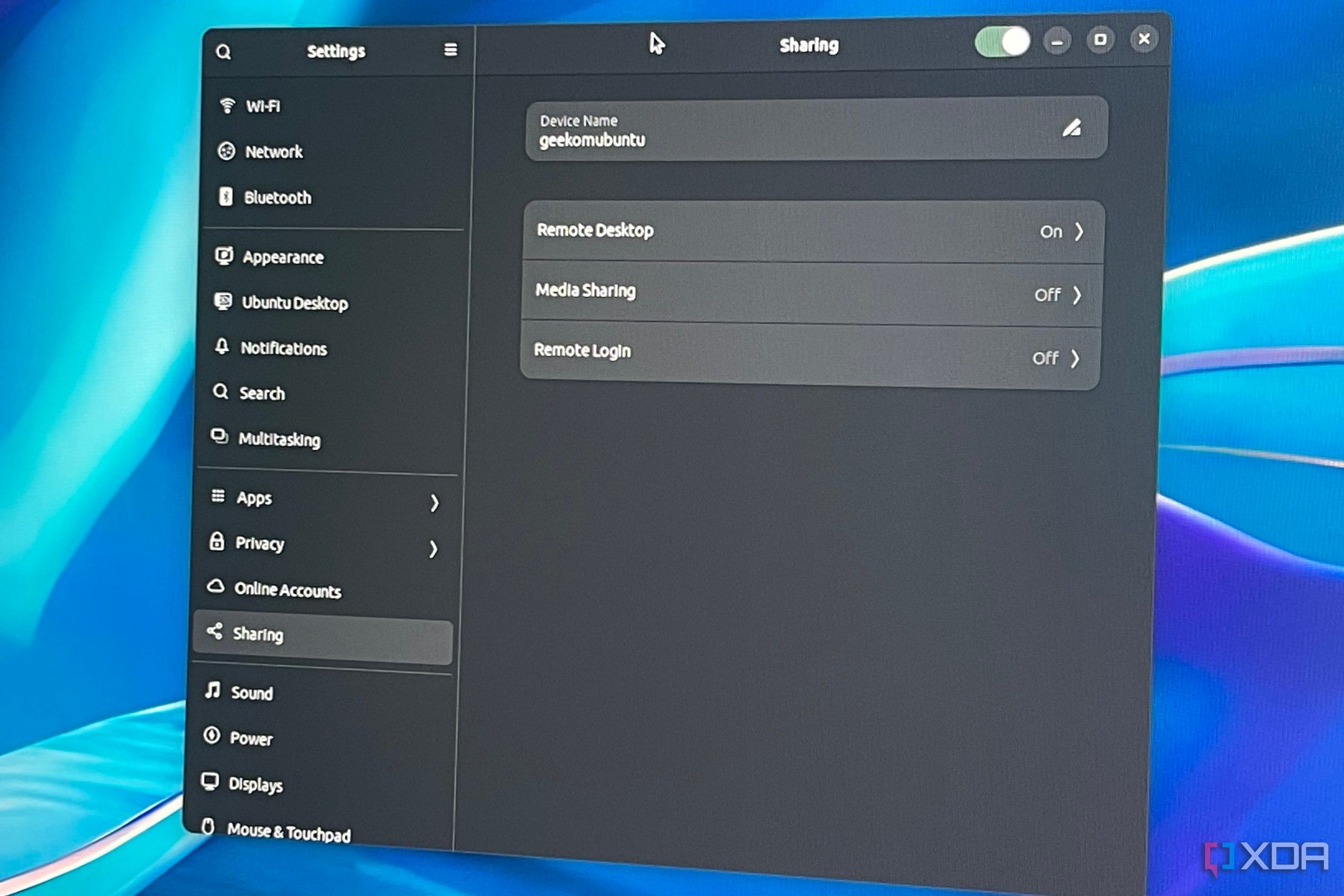
How to remote desktop to Ubuntu
If you need to access your Ubuntu system remotely, you'll have to tweak these few settings.
Remote desktop is quite convenient for desktop users who wish to access their high-end rigs from another device, like a laptop. These days, pretty much every operating system, be it Windows 11 or Linux, lets you set up a remote desktop as long as you have an Internet connection on both systems.

KDE hopes its Slimbook V featuring an AMD 7840HS is enough to rival Windows
The Linux-based laptop has a 16-inch display with a 2560x1600 resolution
If you’ve always used a Windows PC and you’re interested in seeing what else is out there, there are other developers working to create viable alternatives. KDE, the open-source community, is one group dedicated to making versatile software to suit a wide array of needs. Plasma is its open source operating system, and it has already been introduced and adopted on mobile by many. Now, KDE is back with a new Linux-based laptop that could give Microsoft a run for its money.

What is Ubuntu? The ins and outs of one of the most popular Linux distros
When it comes to Linux, one of its most mainstream implementations is Ubuntu. Here's everything you need to know.
You've probably heard of Linux even if you haven't used it, and while it is often talked about as an alternative to Windows, Linux isn't just one thing. There are lots of different implementations of Linux, and one of the most popular is Ubuntu, which advertises itself as the Linux operating system for data centers, enterprise PCs, regular desktops and laptops, and more. Here's everything you need to know about Ubuntu.
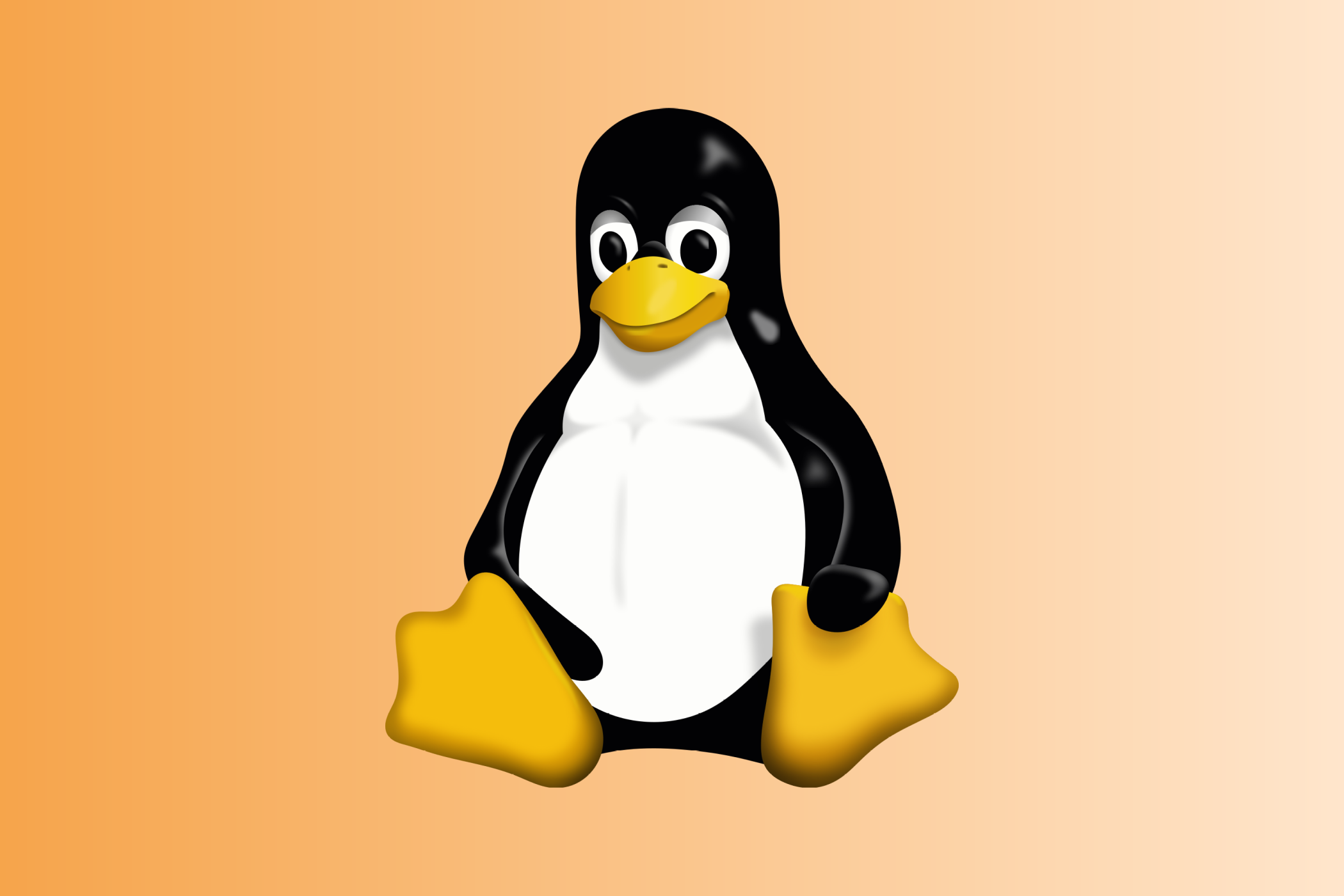
Do you need an antivirus on Linux?
Antivirus software for Windows is big business, but do you need it if you're a Linux user?
Antiviruses on Windows have been big business for decades now, with an entire ecosystem of companies existing to protect Windows PCs. Microsoft even ships its own antivirus — Windows Defender — by default with Windows. But the question of whether you need an antivirus for Linux has been around for almost as long. There's a lot of nuance to this discussion, and the common claims that both viruses and antivirus software for Linux simply don't exist are false.
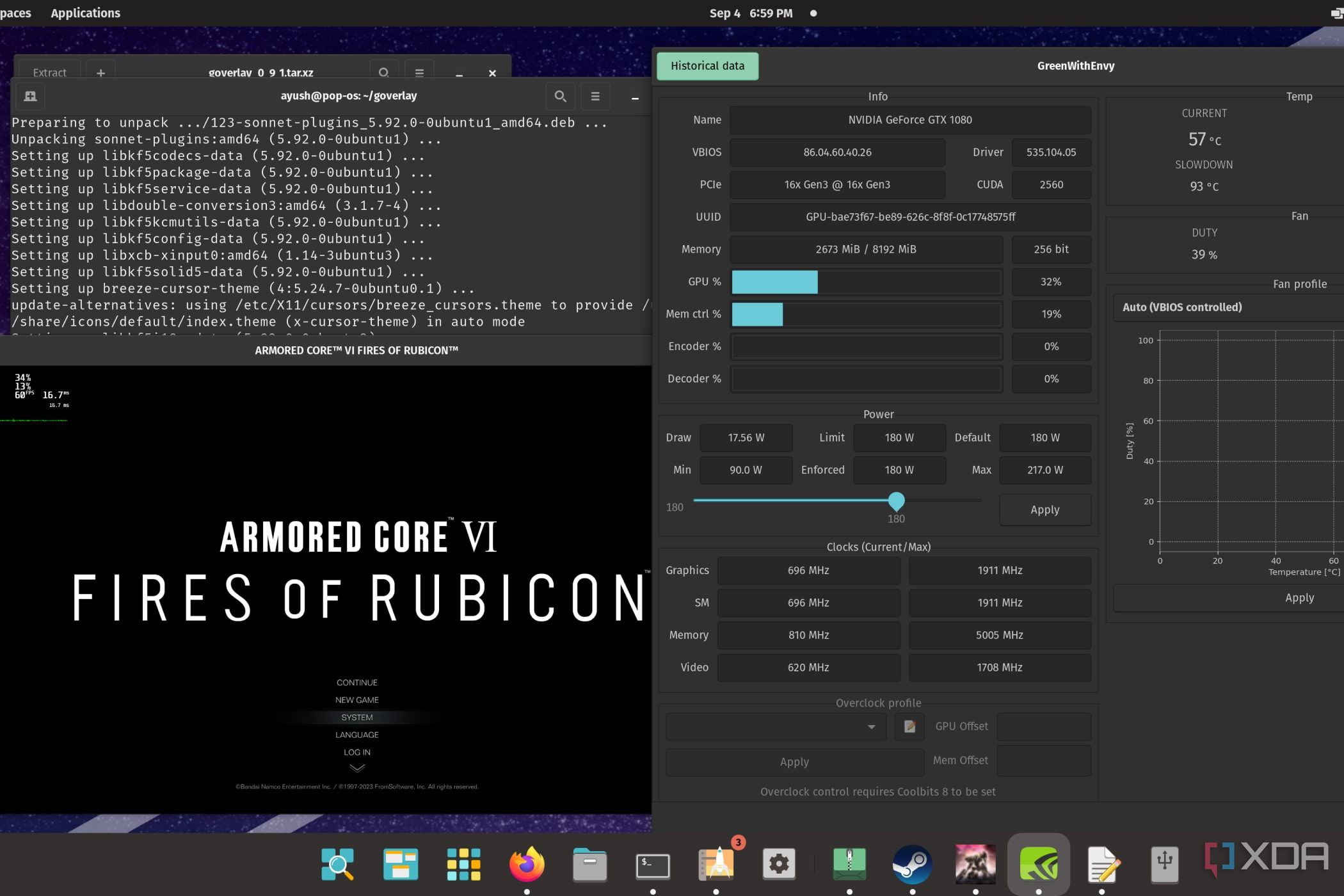
6 essential gaming apps for Linux
Want to game on your Linux machine? Here are six of our favorite apps that can improve your gaming experience
Linux may not be able to beat Windows 11 when it comes to sheer gaming prowess, but the meteoric surge in the popularity of gaming handhelds has resulted in more casual users embracing the underdog OS. Over the last couple of years, developers have released a host of toolkits, overlays, and compatibility layers to improve the gaming experience on Linux.
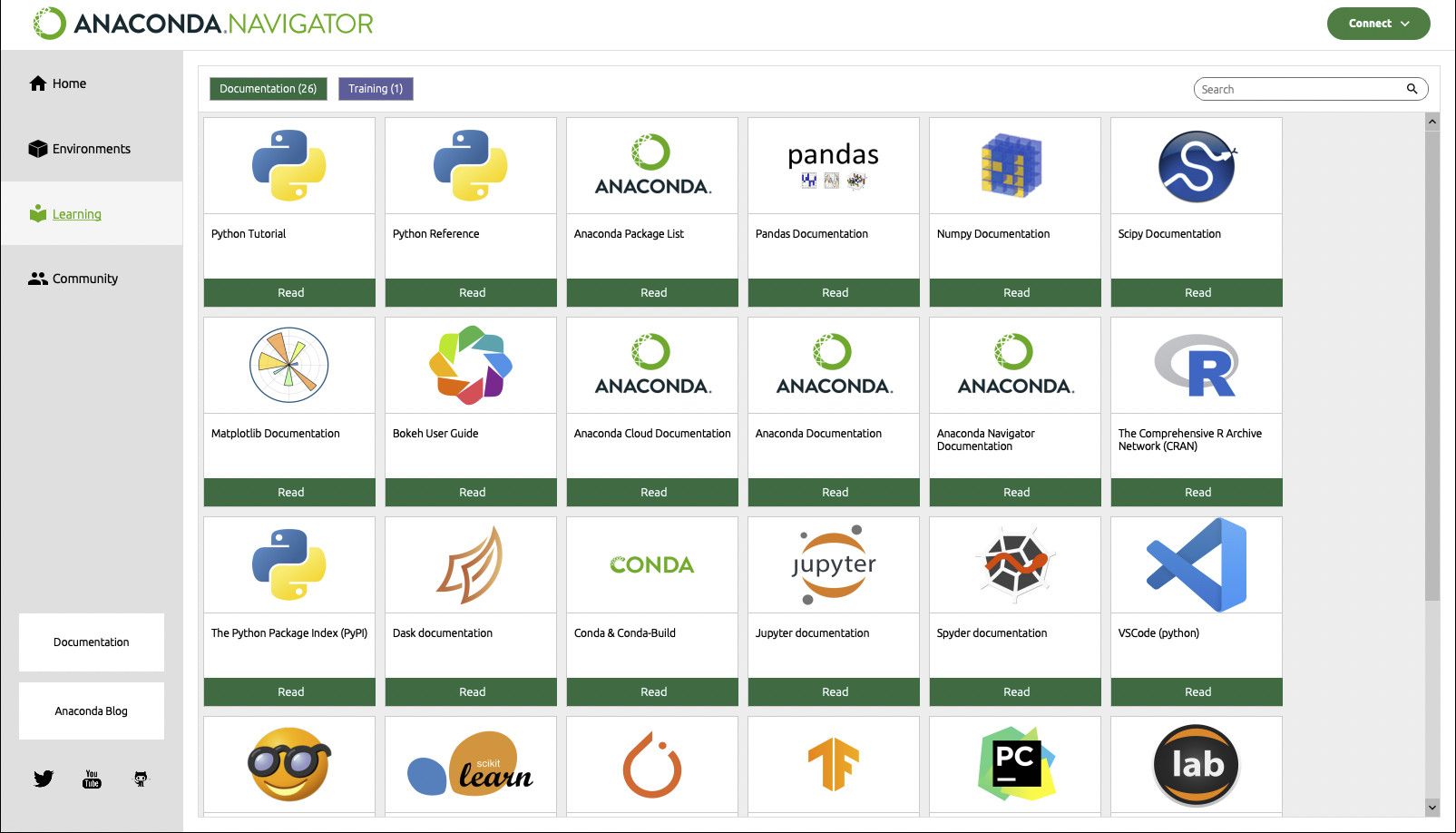
Anaconda can be used to build and launch packages using Python and other supported programming languages It's a handy platform that can streamline the process to make it much easier for just about anyone to get into data science. I'm going to run you through what Anaconda is and how to install it and Conda on Linux.
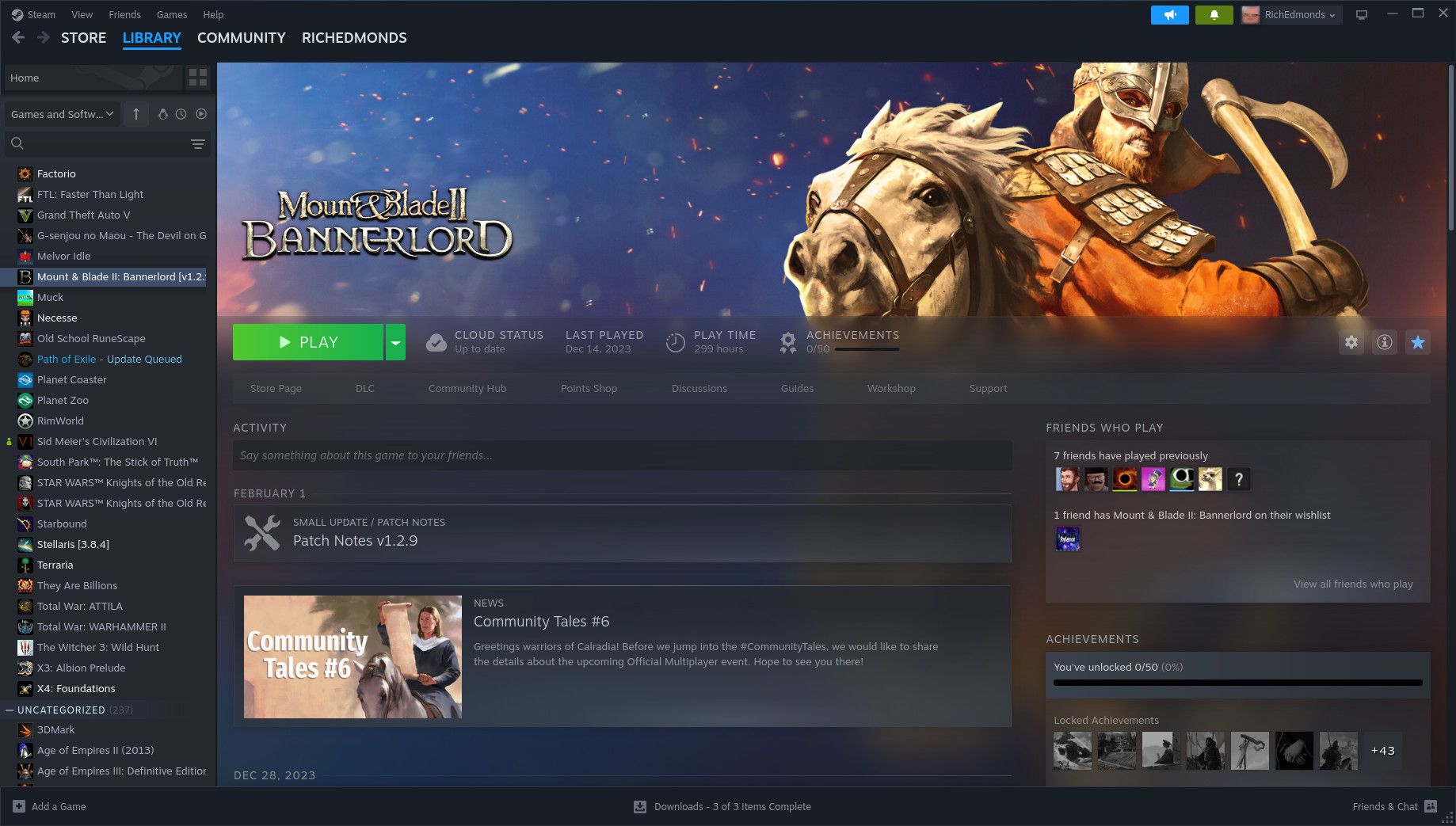
Tired of using Windows and want to test Linux but are afraid your PC games won't work? Valve has the answer with its Proton compatibility layer. This allows thousands of Windows-only games to run most natively on Linux, removing obstacles and allowing you to play most of your game collection without a major difference in performance. This guide will walk you through a brief history of gaming on Linux and how to get everything running through Proton on Steam.
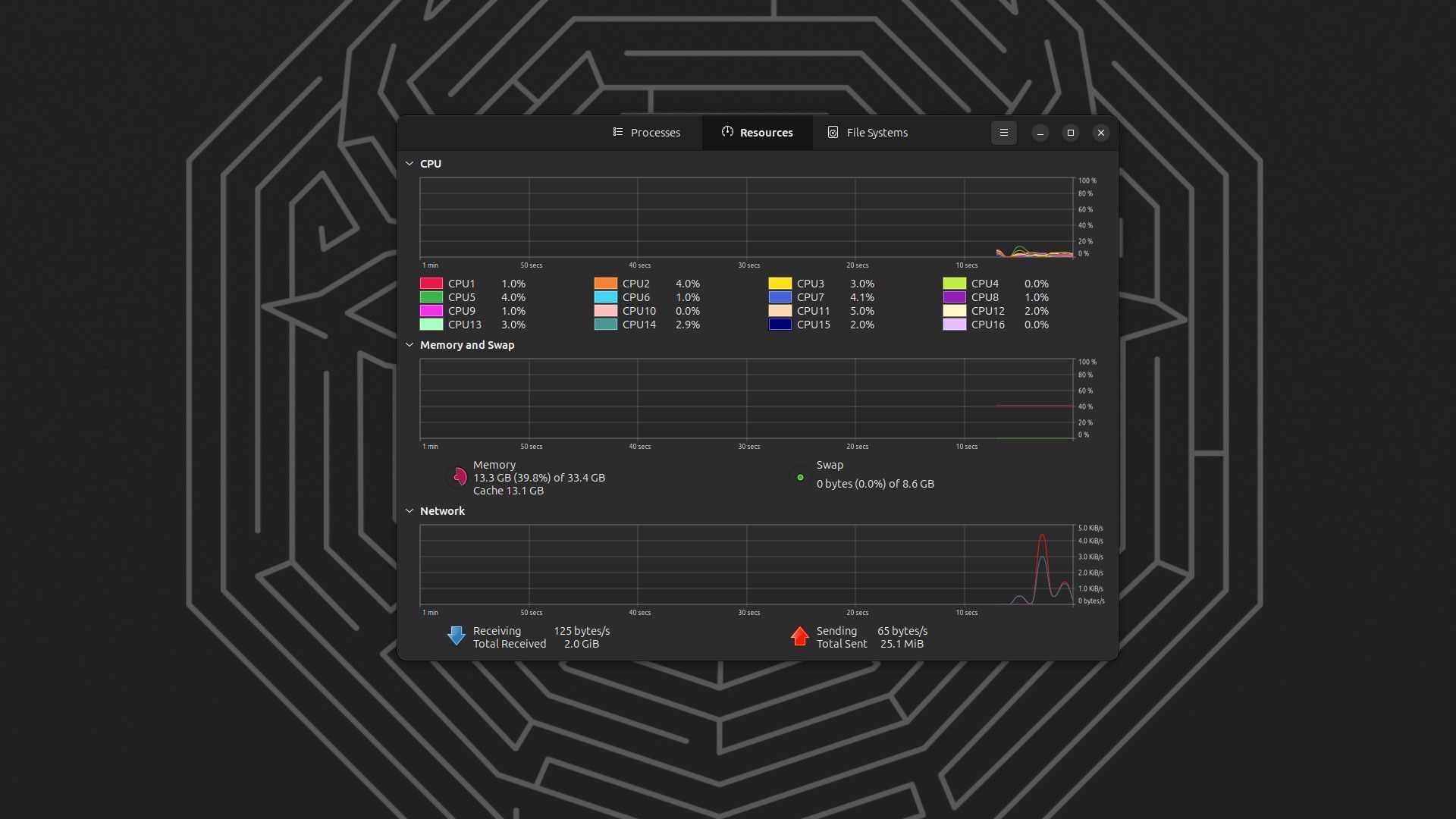
A swap file is a form of virtual memory, similar to random access memory (RAM) and cache on a processor in which a file swap can be used to store temporary data. It's the slowest form of memory, located on an HDD or SSD, and is reserved by the Linux system for use when the OS runs out of RAM. By configuring your Linux installation to use a swap file, you can technically use more RAM than your PC has physically installed.
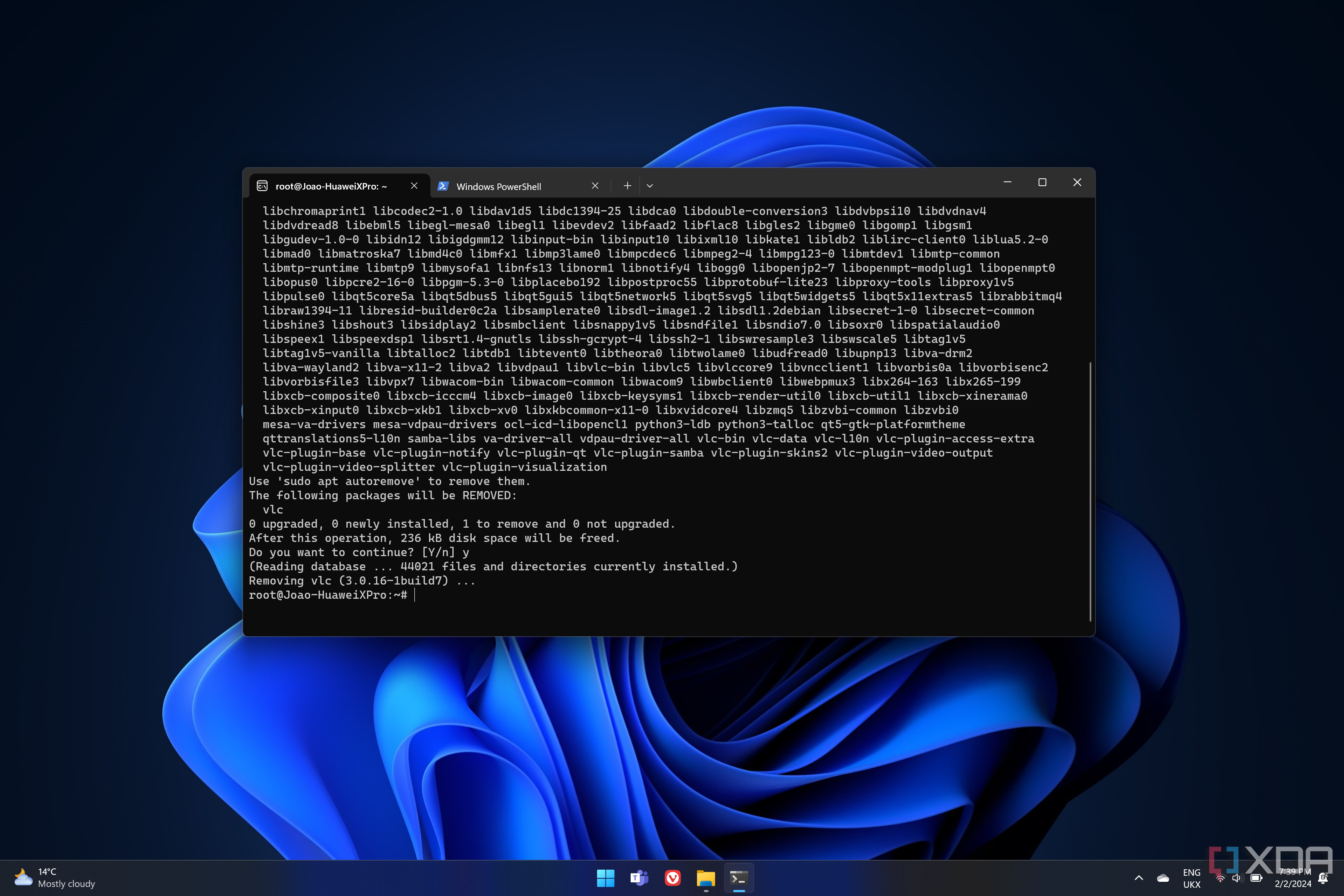
How to back up and restore a Windows Subsystem for Linux (WSL) distro
Making a backup of your WSL distros is a smart idea and can help you move instances between machines as well. Here's how you do it.
It's always a good idea to back up your PC occasionally. You never know when something will go wrong, so whether you're using Linux, Windows 11, or macOS, regular backups are a good thing. And if you're using the Windows Subsystem for Linux (WSL), it's also a good idea to back up your Linux instances.












