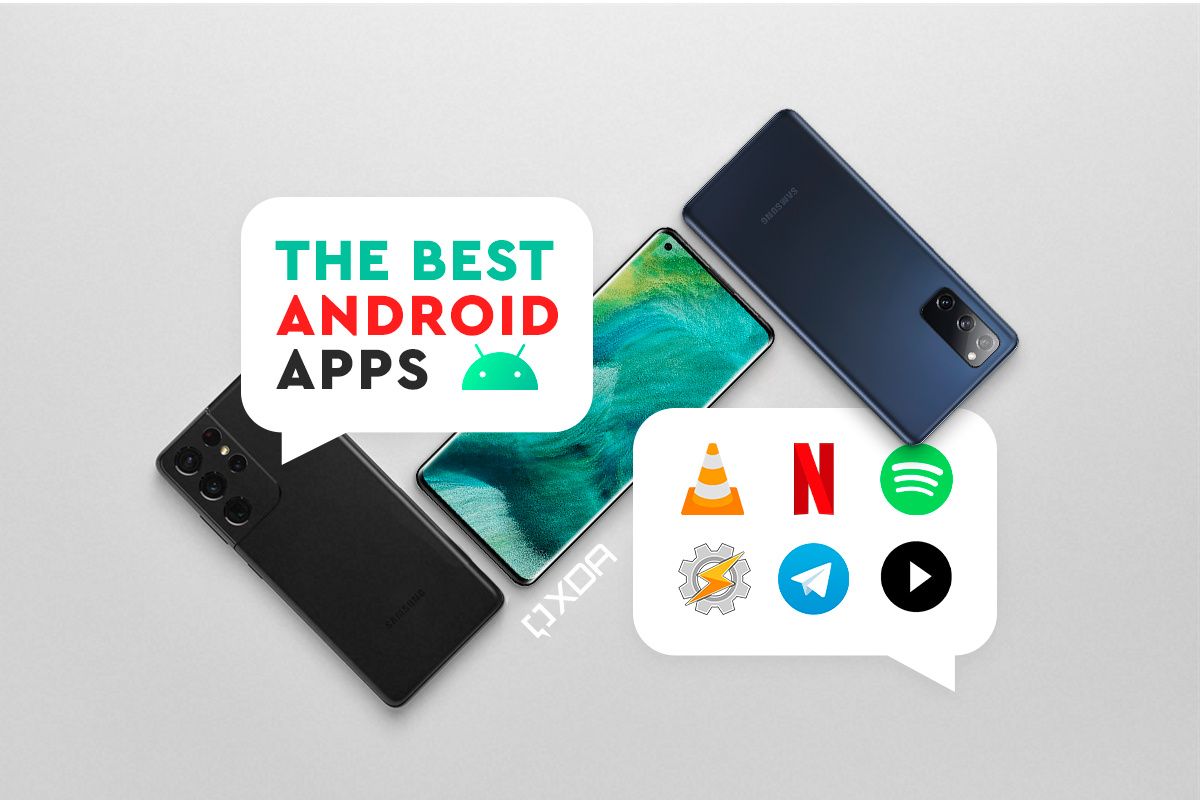Quick Links
The Google Play Store has millions of apps and games that you can download to make the most of your Android phone. Finding the best ones from the lot, however, can be a bit challenging because many of them are duds that don't necessarily deserve a spot on your phone. If you are new to the world of Android and don't know where to begin, then you've come to the right place. I've put together a list highlighting the best Android apps and organized them into different categories like essential, customization, audio, and video apps, and more, making it easier for you to find the right ones and get started.
You'll eventually have your very own list of favorites once you get used to Android and find a footing, but the ones I've mentioned in the collection below will help you get started. I've included a good mix of both new and older yet popular in this list, so you get a pretty good list overall. You'll also find both free and paid apps in the list, so be sure to explore the full list to check out all your options, complete with alternatives. Let's dive in!
Essential Apps
I'll start with some essential apps for improving your Android experience, like VPN apps and password managers. These apps don't exactly fit into a particular category I'll mention later on, but they are very useful and are sure to improve your overall experience of using the phone. From easier file management to allowing you to automate your entire Android experience, these are definitely worth a look.
Solid Explorer
Many Android phones — including Google's Pixel phones — come with a default file explorer these days. But if you want an advanced file explorer that lets you do more than just browse the files on your device, then consider checking out the Solid Explorer. There's a lot to like about this particular file explorer, including its support for FTP, SFPT, WebDav, SMB/CIFS, and even cloud services. Solid Explorer also features Material Design, and it works very well on almost all devices out there. It comes with a 14-day free trial, after which you'll have to pay a one-time fee to use it, but it's worth considering if you happen to be a power user who needs more than just a basic file browser.
Bitwarden
If you're looking for a reliable password manager to keep all your passwords in one place, then you might want to check out Bitwarden. It's a no-frills password manager that lets you access all of its core features without paying a fee. This includes some must-have features like a secure password generator and multi-device syncing. Alternatively, you can pay for the Premium tier to access additional features such as a built-in two-factor authenticator, file sharing, and more. The best part of all? It's open-source. Who doesn't love some good old open-source software?
Tasker
Tasker is one of the most complex applications out there, as it has a bit of a learning curve to it. But once you get a grasp of it, you'll quickly realize that it's one of the most powerful applications that lets you automate a lot of things on your device. It can automate almost every aspect of your smartphone usage and have it work the way you want it to. This will reduce a lot of manual input and repetitive behavior by setting automatic actions to the parameters and conditions you want. It's also a Swiss tool of sorts and serves as a workaround for adding amazing smartphone functionality. If you can think of it, Tasker can probably pull it off. It's a paid app on the Play Store, but you can get it for free with the Google Play Pass.
Customization apps
There are tons of customization apps on the Google Play Store that lets you change everything from your phone's homescreen to app icons. I am highlighting three of the best and most popular customization apps out there.
Backdrops
The Backdrops app is one of the best tools for customizing your smartphone and making it truly yours. It's a wallpaper app that gives you a ton of options to choose from. One of the best things about this particular application is that the wallpapers are curated into different categories, and you can set them directly from the app. Aside from some "premium" collections, the app is free to use so that you can get a variety of high-quality wallpapers. Changing the wallpaper goes a long way in customizing the look of your Android homescreen, and Backdrops is easily one of the best places to find some good options.
Nova Launcher
Nova Launcher is easily one of the oldest and most popular applications on this list. It has gotten better over the years and now comes with a host of features that let you take Android customization to a whole new level. Some noteworthy features of the Nova Launcher include the ability to back up and restore your homescreen setups, and theme icons, customize the app drawer, app dock, and more. Most of the Nova Launcher features are available for free, so you can put on your creative hat and go crazy on the customization without spending any money. Paying a one-time premium fee will get you features like gesture controls, unread count badges for apps, icon swipe actions, and more.
Zedge
Zedge is yet another application that you may have heard of in the past. It's essentially a place to grab some good notification tones and alarms for your device. If you're one of the few users who still download and customize those aspects of your phone, then Zedge is a good app to check out. The app also offers other elements like wallpapers to theme your device, so I'd say it's a pretty good app with plenty of customization options. Zedge is a free application that lets you pay for some premium features, so be sure to check it out.
Audio and video apps
There's no shortage of music and video streaming applications on the Google Play Store, but I wanted to highlight some unique options for you to check out. These are my top picks for audio and video apps right now.
Plex
Plex is easily one of the top picks in this section, as it's an all-around media center app that lets you stream both video and audio on the go. The app lets you access your Plex server on your Android device, meaning you can carry your library of media files with you everywhere. All you have to do is install a Plex server on your own computer to stream from it when you're on the move. It comes with a ton of other useful features that'll take your streaming experience to a whole new level. You will, however, have to subscribe to Plex Pass or make a one-time purchase to unlock all the Plex features on your Android phone, so keep that in mind.
VLC for Android
VLC is probably the best app for watching downloaded videos that exist in your phone's storage. It's a pretty big deal on a PC, and it's also available for Android with the same feature set. VLC supports playing a wide variety of videos, an endless number of formats (no matter how ancient or non-standard they are), and closed captions (if you have a separate subtitle file). What's more, it's completely free and has no ads to hurt your media experience.
Poweramp
Poweramp is very similar to VLC, except this one is for audio instead of video files. This is one of the best apps for playing music files that are locally stored on your smartphone. It's probably not going to win any awards for UI design, but Poweramp focuses on function over form, and it works as advertised without any issues. It has a powerful audio engine with support for hi-res audio, a handful of music formats, a built-in equalizer, internal 64-bit processing, and a bunch of tweaks, so you can make sure your music sounds the way you want it to sound. You can have Poweramp for a $4.99 one-time purchase, and it's definitely worth it if you prefer sideloading your own music instead of relying on a streaming service.
Communication apps
You're probably familiar with a lot of communication apps like WhatsApp and Telegram, so I wanted to highlight some different options to consider. Check out the recommendations below if you want to try something new to stay in touch with your friends and your loved ones:
Signal
Signal is your best bet if you care about both security and privacy. It uses the same encryption protocol as WhatsApp, so you get the same end-to-end encryption you'd get there. Signal, however, is backed by a non-profit foundation instead of a "big tech" company, and they also have a less invasive privacy policy. It's definitely worth a look if that's something you're interested in, although you also have to bear in mind that it has considerably fewer users than Telegram or WhatsApp.
Textra SMS
Textra is easily one of Android's best and most reliable texting apps. So if you text a lot, then this is an excellent messaging app to have on your phone. It's highly customizable and comes with a lot of themes to customize. In terms of features, you get chat heads, scheduled messages, the ability to copy part of a message, group messaging, and blacklisting. Textra is considerably better than many other SMS apps shipped by OEMs, so give it a shot in case you're looking to replace the stock SMS app on your phone.
Discord
As you probably already know, Discord is slowly becoming a popular player in the social media space. While originally geared towards the gaming community, it has gotten much bigger through 2020 and has started to host communities (called "servers" inside the app) of all kinds. The app is extremely flexible, allowing for voice and video calls similar to Google Meet. You can also create separate channels on the fly or even adds bots to your server to add various functionalities.
Productivity apps
While a smartphone can't replace a fully-fledged computer for productivity, there's still a lot you can do on your phone when you're on the move. There are tons of applications out there that'll let you get a lot of things done on your phone, and here are the ones that are worth considering:
Evernote
Evernote is a powerful note-taking app that'll help you organize your important notes across different platforms. This app lets you save all kinds of notes, including text, images, audio, or even a mix of them, and make them available across multiple platforms. One of the best things about Evernote is that it features optical character recognition, which makes the text in images searchable. This comes in handy if you happen to save a lot of images as your notes and need to copy text from them to your device.
Business Calendar 2 Planner
A good calendar app goes a long way in helping you stay organized, which is why I believe you should consider downloading Business Calendar 2. It's a powerful calendar app that acts as your complete personal organizer, giving you features of a calendar, schedule planner, and task organizer.
Spark Mail
Spark is one of the best email apps out there that comes with a lot of awesome features. It can intelligently prioritize your emails, be smart about notifications, and even allow you to collaborate with your team over emails. Some other noteworthy features of this particular email client include intelligent search, quick replies, email scheduling, snoozing emails, and more.
Reading apps
Dedicated e-readers are, for the most part, not necessary anymore for people that like to store digital copies of their books. While dedicated e-readers still have their own set of advantages, you can grab any smartphone or tablet and have a very similar experience to e-readers. It is, however, important to pick the right apps, and I believe the ones mentioned below will help you access all of your content easily and painlessly and discover new books online.
Amazon Kindle
Kindle was formerly just a lineup of e-readers from Amazon, but there's now a Kindle app for Android devices that gives you the same functionality without having an e-reader. This app gives you access to Amazon's extensive library of books, comics, newspapers, and magazines and allows you to read what you want at any given moment easily. Some of them also have Audible narration if you're more into hearing than reading, and you can explore several genres, new releases, and more within the app.
Lithium
If you prefer sideloading e-books to your phone manually instead of relying on a service like Kindle, then you might want to check out Lithium. This app will let you read the e-books that are locally stored on your phone. It's built based on Material Design guidelines and allows you to read e-books saved on EPUB files. It automatically detects which e-book you're reading, allows you to highlight, add notes to books, change to night/sepia themes for easier reading, and more. It's free of ads, which is great for an uninterrupted reading experience. You can also choose to pay a one-time fee to purchase the Pro version of the app and get some additional functionalities, custom themes, more highlight colors, etc.
Feedly
Feedly is a bit different from other recommendations in this category. It won't let you read e-books, but it allows you to follow news websites and blogs to read in one place. It curates articles from various online sources; you don't have to download and install multiple news apps on your device. Feedly is simple to use and is available to download for free from the Google Play Store.
Sports apps
It's easy to fire up the Google app or ask Google Assistant for the latest sports updates. It's a pretty good way to get all the latest scores and updates about the sports you follow, but what if you need more details or something that gives you a detailed breakdown of the scores? That's exactly why you need a dedicated sports app that sends real-time updates with a more comprehensive look at the scores and statistics.
theScore
theScore aims to be an all-in-one hub for everything sports. It allows you to read news from various sports, such as football, soccer, basketball, and more. You can even use it to follow the major leagues and competitions such as the NFL, the NBA, the Premier League, La Liga, and UEFA Champions League, as well as a handful of others from different sports. theScore app gives you live coverage of games, complete with scores updated in real-time and stats throughout the game. It also gives you a curated feed based on your preferences and even allows chatting within the app.
ESPN
The ESPN app gives you similar functionality to theScore app as an all-in-one hub for sports stuff. It allows you to read up on the news from a variety of different sports and leagues and gives you live coverage of sports matches. It's also from a more reputable sports outlet, and if you're an ESPN+ subscriber, you can watch live sports coverage and ESPN+ originals without cable or TV right from your smartphone.
CBS Sports
CBS Sports, as the name suggests, is made by the CBS group, and the app allows you to keep track of your favorite sports and teams. You can watch some of your favorite games on CBS Sports, including the UEFA Champions League, Europa League, the NFL, and mixed martial arts tournaments. CBS All Access subscribers will be able to watch a variety of exclusives, as well as all major sporting events.
NFL
Finally, the NFL app is a must-have for football fans. This app is packed with a lot of features, including live local/primetime games as well as live Playoffs and the Super Bowl. It allows you to watch videos, highlights, and replays of every game, and it keeps football fans in the loop even throughout the off-season with news, highlights, stats, and more. If you only care exclusively about football and do not give as much thought to other sports, then this might be better than the other two options mentioned above. You can also stream on-demand videos through a Chromecast, although you cannot stream live games due to license restrictions. But there are plenty of other things to like about it, so be sure to check it out.
Best Android apps in 2023: The bottom line
It's tough to pick the single best application out of all the options mentioned in this list. The essential apps are an absolute no-brainer, as apps like Solid Explorer and Tasker help improve the overall experience whether you have the best Android phone, like the Samsung Galaxy S23 Ultra, or a solid budget phone like the Pixel 6a. Having a good file explorer on your phone with support for things like FTP, SFPT, WebDav, SMB/CIFS will go a long way in helping you access a bunch of different files right from your phone. Similarly, password Managers like Bitwarden are also important to have if you have a ton of online accounts on your phone. I skipped the usual suspects like WhatsApp, Netflix, and others in favor of highlighting some unique applications under different categories to help you get a well-rounded experience on your phone, so be sure to check them out if you're looking for more suggestions.