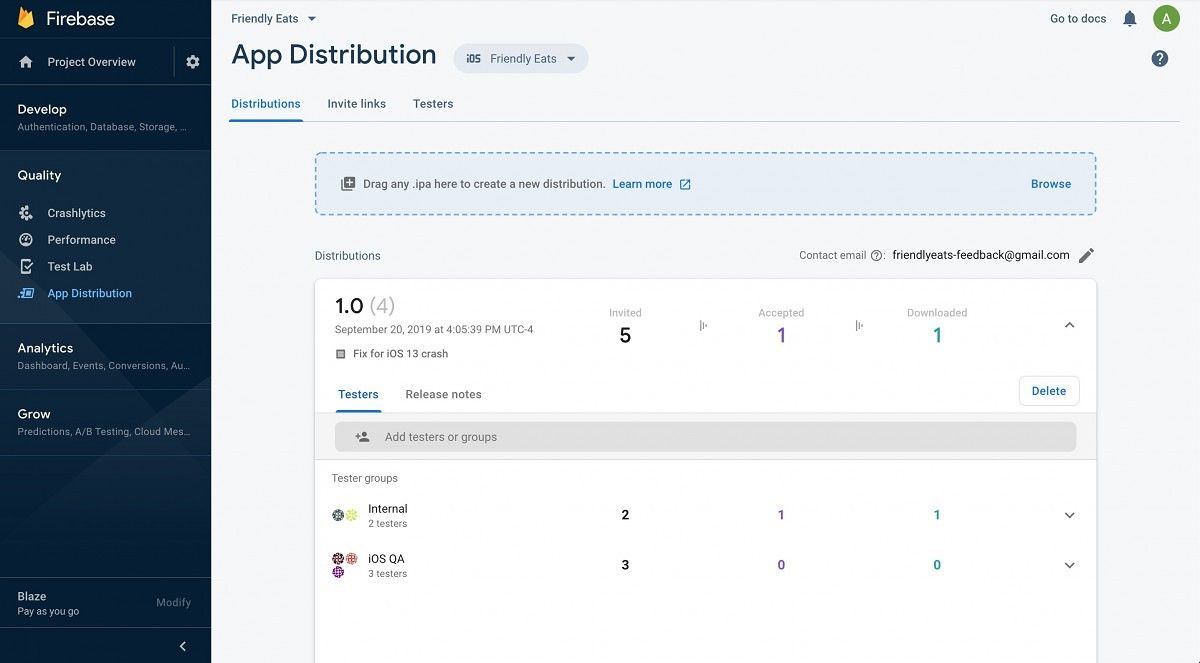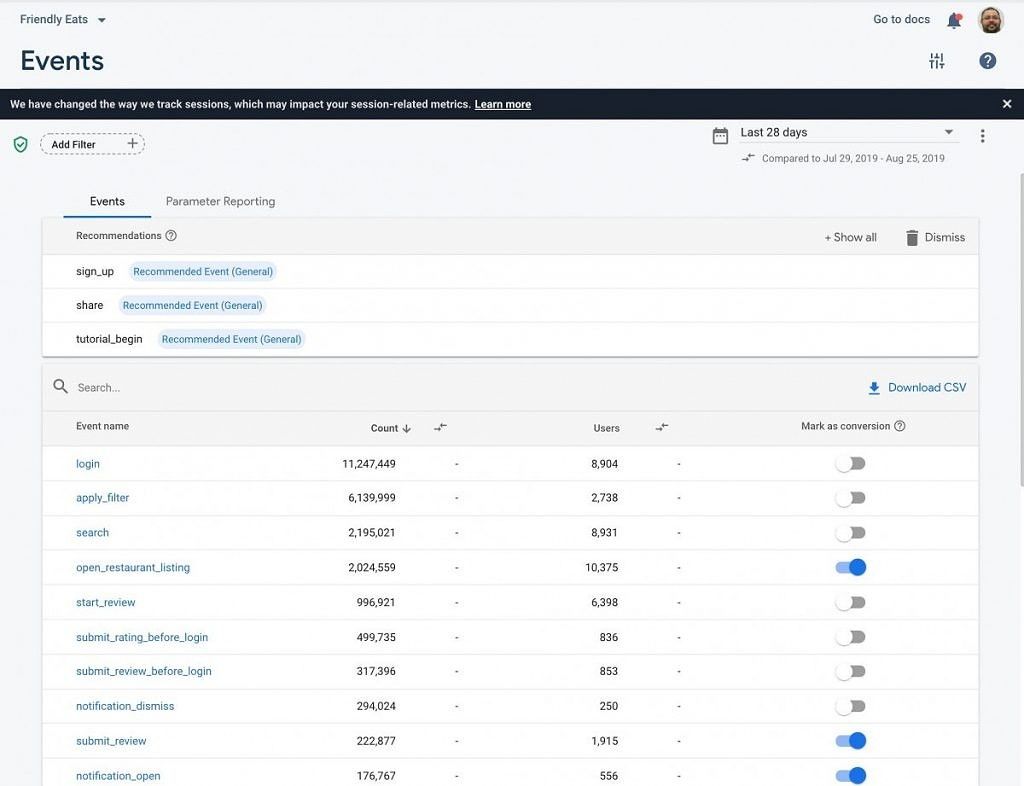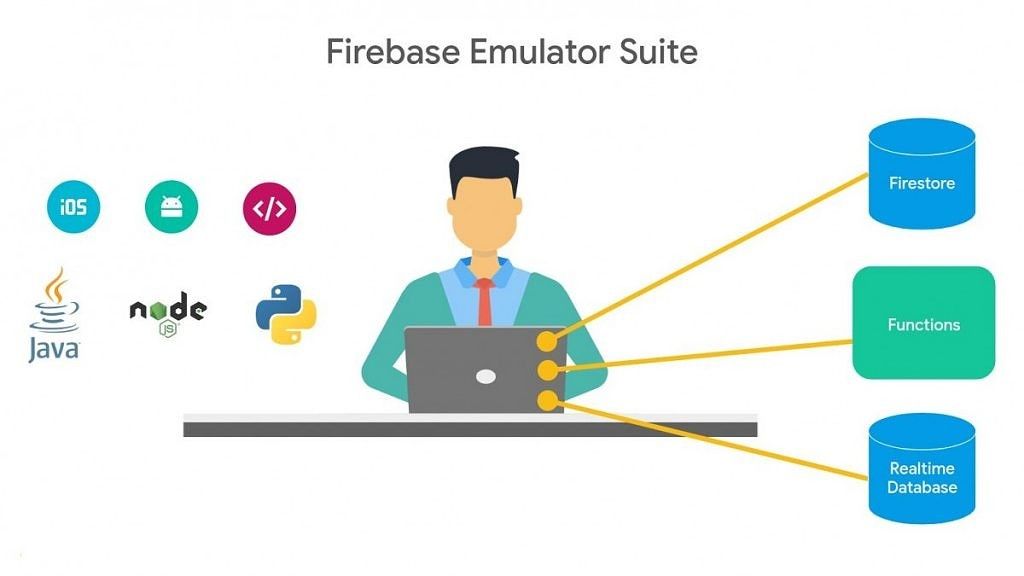If you're an Android app developer, then you've probably looked into or are already using Firebase, Google's mobile development suite. Unless you plan on distributing your app outside of Google Play, then there's no downside in implementing one or more of the tools offered by Firebase (that depends, of course, on how much you can afford.) Through Firebase, you can implement Google Analytics for insights into app usage and user engagement, perform A/B testing with Remote Config, improve user retention through targeted messages with Cloud Messaging, track crashes through Crashlytics, host websites with Hosting, and much more. With over 2 million monthly active apps using Firebase, Google wants to make the platform even more useful for Android app developers, so they're continuing to expand Firebase's feature set.
Today, Google unveiled several new features for the mobile development platform. The highlights of the announcement include Extensions, App Distribution, and Google Analytics support for web apps, but there are also other important announcements to take note of. The announcements are being made at Google's Firebase Summit, which is taking place today in Spain. We spoke with Francis Ma and Kristen Johnson, two Product Managers for Firebase, to bring you a summary of the announcements in case you couldn't make it to the event or you can't watch the live stream.
Firebase Extensions
Reducing the time you spend writing boilerplate code is the main idea behind the new Extensions feature. An "Extension" is exactly what it sounds like here; think of Chrome Extensions that add functionality to the Google Chrome browser, but instead for any projects that use Google Cloud's serverless products (like Cloud Functions). Firebase Extensions are pre-packaged bundles of code that handle tasks like resizing thumbnails, translating strings, adding people to email lists, shortening URLs, etc. At launch, 9 Extensions will be made available—all published by Google—for all developers.
Google says that the Extensions they made solve evergreen problems (ie. problems that always crop up for developers), but they will update the Extensions if need be. The Extensions are open-source and integrate with other Google Cloud Platform and Firebase products, and you can get started by looking for them on the Extensions Directory page or Firebase Extensions GitHub repo.
App Distribution
Before you publish an app on Google Play or the Apple App Store, you'll definitely want to distribute your app to a set of trusted testers. Companies that do this are "eating their own dogfood," or "dogfooding," their apps. While you can use Google Play to host a private app for your organization, you'll have to also do the same for the Apple App Store if your app is cross-platform. With Firebase App Distribution, though, you can manage the distribution of pre-release versions of your app for both Android and iOS. You can manage multiple testing groups, send invite links, upload apps for new distributions, and add release notes from the dashboard. App Distribution even provides CLI support for Gradle for building, Fastlane for automation, and Firebase CLI for deployment.
Google says App Distribution is graduating to public beta status after its initial alpha release at I/O 2019. You can get started here. With App Distribution on board, Google now provides all the features that transitioning Fabric users are looking for. Fabric will be sunset on March 31, 2020.
Expanding Analytics for Web Apps
As I mentioned earlier, one of the main features of Firebase is Analytics. Using Google Analytics, you can track how users engage with your app, so you can optimize the user experience to increase retention. Analytics has been available for native mobile apps for some time, but now Google will let developers integrate Analytics with web apps. Web developers will be able to record events and user properties as is already possible on mobile. Developers will also be able to perform a closed funnel analysis to find out the path that users take in their web apps that lead to a conversion.
The expansion of Analytics for websites hosted through Firebase will give developers a holistic view of their business no matter the platform. Now, developers can create an audience in Analytics and then target that audience using Remote Config or Firebase Cloud Messaging.
Emulator Suite, Updated Predictions UI, Open-Sourced SDKs, and more
Some of the other announcements that will be made at the Firebase Summit, in summary, include:
-
Realtime database triggered functions, broader support for client and server-side SDKs, hot reloading for Security Rules changes, and a new command to tighten Continuous Integration (CI) for Firebase Emulator Suite. Learn more here.
- The Firebase Predictions UI now shows you the "full spectrum of your user's predicted behavior" so you can better target segments of your users. Learn more here.
- Web SDK releases for Remote Config and Analytics are open-sourced. Google has tested Invertase's React Native Firebase modules to make sure they work for all Firebase products; the new v6 release supports every Firebase service and comes with a new website containing documentation, quick start guides, and upgraded SDKs.
- Google Cloud Platform's Identity and Access Management are now generally available. This will help you create roles to limit access to your project.
- You can now add images to notifications sent via Firebase Cloud Messaging.
- Test Sharding speeds up tests in Firebase Test Lab by dividing tests into subgroups and running them in parallel.
- Google is continuing to invest in programs to foster the developer ecosystem. In addition to the Google Developer Groups and Women Techmakers, Google is now introducing a Learning Portal on google.dev. Open for access next week, this Learning Portal will host self-learning materials and tutorials specifically designed to improve your understanding of working with Google developer tools like Google Cloud Platform and Firebase.
If you're interested in watching the live stream, you can do so on YouTube.
All images in this article were provided by Google.