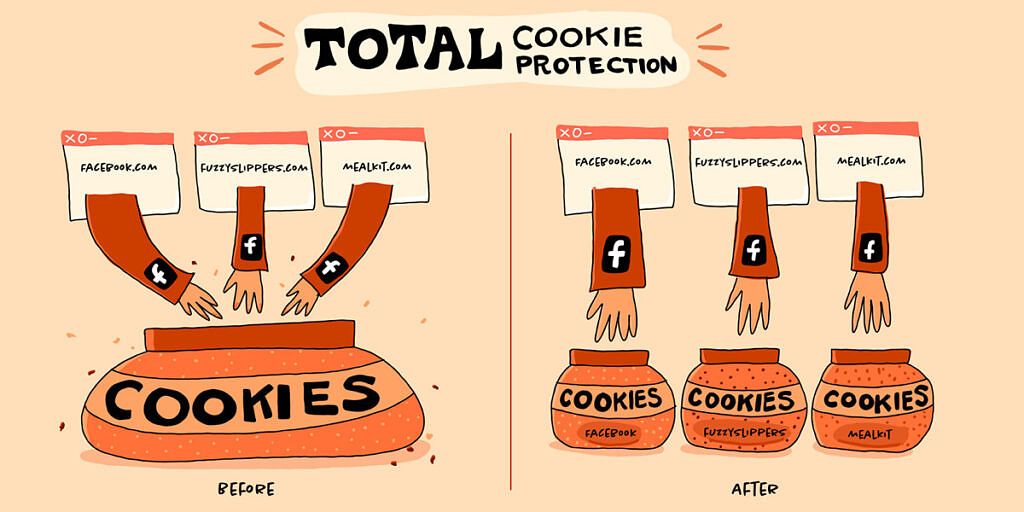In February last year, Mozilla rolled out a new feature called Total Cookie Protection for its popular Firefox web browser. The feature allowed users to stop cookies from tracking them across the web by creating a separate cookie jar for every website. At launch, Mozilla restricted Total Cookie Protection to Firefox users with the Enhanced Tracking Protection mode enabled. With Firefox 89, the company extended the same protection to Private Browsing windows by default. And now, Firefox is finally rolling out Total Cookie Protection by default to all Firefox desktop users worldwide.
What is Total Cookie Protection in Firefox?
In case you missed our previous coverage, Firefox's Total Cookie Protection feature compartmentalizes cookies for each website you visit. This prevents trackers from linking your activity across websites which, in turn, reduces the amount of information companies can gather about you.
As Mozilla explains:
"Total Cookie Protection works by creating a separate "cookie jar" for each website you visit. Instead of allowing trackers to link up your behavior on multiple sites, they just get to see behavior on individual sites. Any time a website, or third-party content embedded in a website, deposits a cookie in your browser, that cookie is confined to the cookie jar assigned to only that website. No other websites can reach into the cookie jars that don't belong to them and find out what the other websites' cookies know about you — giving you freedom from invasive ads and reducing the amount of information companies gather about you."
In addition, Mozilla claims Total Cookie Protection covers a variety of other browser technologies that can be used for cross-site tracking. Furthermore, in order to ensure a smooth browsing experience, the feature can also make occasional exceptions to share cookies between websites when they are needed for cross-site logins or similar functionality.
Total Cookie Protection by default is rolling out to all Firefox users on Mac and Windows starting today.