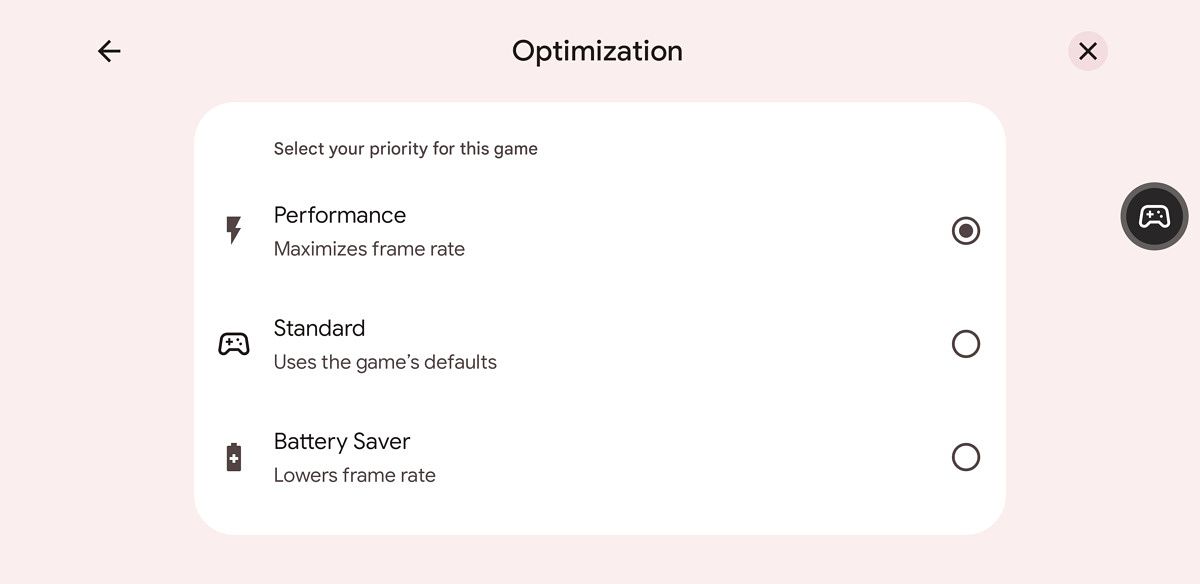One of the areas that has seen the most improvement in the Android 12 update is gaming. Gaming has been such a large focus for Google this iteration that the company even dedicated a showcase to new gaming features for Android 12 at the Google for Games Developer Summit. Apart from "play as you download", a feature that gets you in-game faster by downloading large assets in the background, Android 12 also adds the Game Dashboard. The Game Dashboard provides quick access to a handful of useful tools, as well as widgets for streaming to YouTube Live, showing achievements from Google Play Games, and changing the performance profile. Until recently, it wasn't possible to change the performance profile for any game, because the game had to add support for Android 12's Game Mode API. Now, however, the first games to support said API are starting to roll out.
Earlier today, we noticed that select games now support the Game Mode API. We noticed this because it finally became possible to change the performance profile from within Android 12's game dashboard. We had the option to change the profile from "Standard", which uses the game's default settings, to "Performance" or "Battery Saver." Choosing "Performance" is supposed to maximize the frame rate to improve the fluidity of gameplay, while choosing "Battery Saver" is supposed to lower the frame rate to improve battery life. Changing the performance profile will cause the game to be restarted for the new setting to take effect.
Another way to tell if a game supports performance profiles is to check whether you can open "Game Optimization" settings from the game's app info page. If "Game Optimization" is grayed out and says "not available for this game", then the game hasn't added support for the Game Mode API. In some cases, the game may only support the "Performance" or "Battery Saver" modes but not both, which is currently the case for Minecraft on my device. If you don't see "Game Optimization" settings at all, then it's possible that Android doesn't recognize the game as a game because it hasn't added the proper Manifest entry.
We've seen performance profile settings open up for Minecraft, Sniper 3D, and Temple Run 2, but there are likely other games out there that have added support for the Game Mode API. Heavy hitters like Genshin Impact, PUBG Mobile, and Spongebob Squarepants: Battle for Bikini Bottom Rehydrated have yet to add support for the Game Mode API.
When Google first announced the game dashboard feature, they said it won't be available in Android 12 beta releases. It's easy to enable the feature, though, by going to Settings > Notifications > Do Not Disturb > Schedules and hitting the cog icon for the "Gaming" schedule. This gives you access to "Game Settings", where you can toggle the Game Dashboard shortcut to appear in games as well as choose whether Do Not Disturb mode should be enabled in-game.
Google also said the game dashboard will only be available on "select devices" running Android 12, but we don't know if phones from other OEMs will support the feature.
For what it's worth, when we tried changing the performance profile in Sniper 3D, it seemed as if nothing had really changed in-game. The FPS was capped at 60 in both "Performance" and "Battery Saver" modes, and the game's graphics preset was unchanged. It's possible that the feature isn't actually working yet, or that it changes settings I couldn't notice, so I'll need to play around with it more.