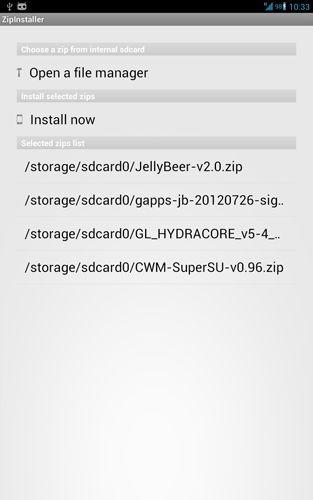Anyone who has spent a reasonable amount of time here at XDA has learned what a custom recovery is, what it does, and how to use it. It's pretty much the interface from which most flashing takes place, and on many devices you can flash pretty much whatever you want. The only thing with recoveries is you have to navigate them and find everything you need. This usually isn't a big deal with touch-enabled recoveries. But on devices that don't have them, moving around with the volume buttons can get tedious. Now there is a better way.
XDA Senior Member beerbong has posted a tool called ZipInstaller. It was originally part of a ROM called JellyBeer on the Samsung Galaxy Note. Essentially, ZipInstaller works like a frontend to custom recoveries and allows users to queue up their ROM flashes before heading to recovery.
In order to use it, users select the zips they want to flash in recovery, along with the option to wipe data or cache as well. Once the zips and proper wipes are chosen, the tool will boot into recovery, flash the zips, and reboot. This means that users spend the least possible time in recovery and don't risk missing things like phone calls. It also gives those worn out volume buttons a break. The best part? It is open source.
For additional details, go to the original thread.