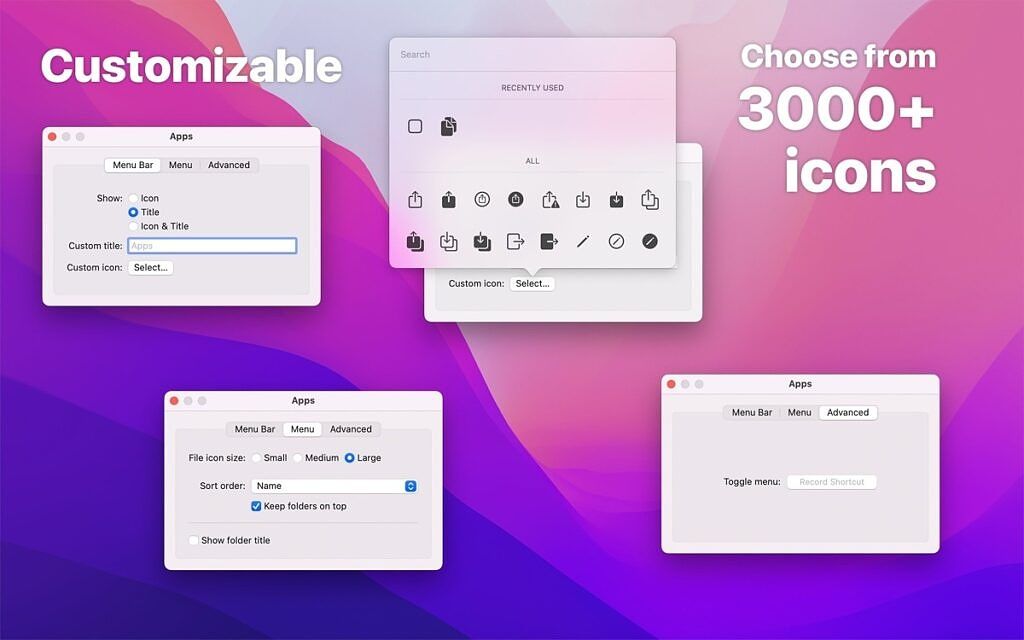Apple's computer lineup has been notably evolving for a while now. When you buy a Mac, you know that you're investing in a future-proof, reliable product. Loved by students and employees alike, the Mac lineup offers different devices aimed at various needs and budgets. What they all have in common, though, is that they're solid productivity tools. They remain many creators' first choice when it comes to choosing a computer. However, macOS Monterey isn't perfect, and the OS will likely never be so. While it provides the essentials (and more) for users to utilize, it still lacks some handy -- yet unnecessary -- features that mostly power users would seek. The system is relatively customizable, though, and users can depend on third-party solutions. Folder Peek is one of these useful apps that not all users might need. It lets you add folder and app shortcuts to your Menu Bar.
Have you ever wanted to pin certain folders or apps to your Mac's Menu Bar? That's what Folder Peek is for. It's a free app that includes no in-app purchases (at the time of writing) and provides what you're seeking. You can preview files and some of their info -- right from the Menu Bar -- and even use it as an app launcher. These functionalities are particularly useful for those who multitask and usually keep their Docks hidden.
Apart from the mentioned features, Folder Peek also supports customizations. There are over 3,000 icons to choose from, and you get to choose how the label gets displayed. What's so great about this app is that it functions as you expect it to, while maintaining its lightweight build and feel. It's worth noting, though, that it requires the latest macOS Monterey 12.3 version.
Will you be using Folder Peek on your Mac? Let us know in the comments section below.