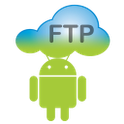There may very well come a time when you run into a hipster (be it a relative, friend, or random guy on the street) and find yourself in a discussion around what iOS can do versus what Android can do. Many things will get thrown around, like performing actions in the notification bar, true 1080P video playback, ability to make phone calls, etc., but here's one that you can pull out of your hat if you need that extra clincher: FTP Server on your mobile device.
Now I know what you might ask, "Why would you need an FTP Server on your mobile device?" Well, XDA Senior Member Themuzz would ask, "Why wouldn't you?" There are many times you might be at a friends house, or in another room of your house, and you want to upload or download a file to/from your Android device. Instead of picking up your device and hooking it up to the computer and making sure you have all of the correct drivers installed, you can use Themuzz's application FTP Server Ultimate. The application is for Android 2.1+, and does not require root. The iOS device would need to be jailbroken, bringing yet another opportunity for oneupmanship. The extensive feature list is as follows:
- Add multiple users: and give every user their own root, allow write access and force stay in given root directory
- Run FTP server over SSL (FTPS Implicit) to have a secure connection
- Or run FTP server over SSH (SFTP) to be even more secure! With even support for Secure Copy (SCP) and public key authentication.
- Run multiple servers at the same time!
- Extensive logging!
- No root needed!
- Start/Stop a FTP server automatically when connected/disconnected from a specified WIFI network, or on boot
- Optionally only allow specified IP addresses to access a FTP Server
- Add a Dynamic DNS Updater using the local or public IP of your device
- UTF-8 support
- Optional anonymous access
- The FTP Server can be accessed from the web (for example through your 3G connection) if supported by your mobile network
- No more need for an USB cable
- Share files with other devices
Visit the original thread to follow any new developments or to seek support.
And for the final way to one-up your iOS friend, invite them to dinner and just tell them to find the restaurant using their maps program. Chances are you'll never have to deal with them again. How's that for the ultimate win?!